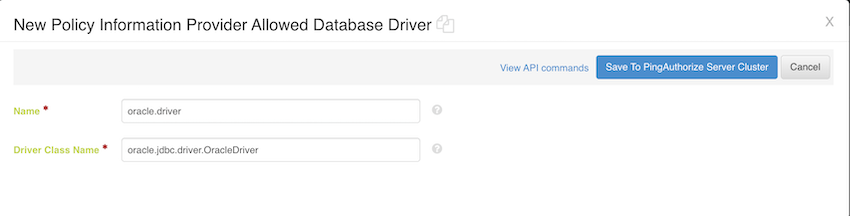Configuring database services using the administrative console
Steps
-
In the administrative console, go to Configuration > Policy Decision Service.
-
In the Policy Information Provider: Database Pools Configuration section, configure the following database pool properties:
Property Description Database Pools Read Only
Specifies whether the database pools are read-only. Some database types do not support the read-only mode. If the database type does not support the read-only mode, the database pools will be read-write regardless of the value of this property.
Database Pools Max Pool Size
Specifies the maximum number of connections in a database pool.
Database Pools Connection Timeout Seconds
Specifies the maximum number of seconds that a connection request waits for an available connection in the database pool.
Database Pool Validation Timeout Seconds
Specifies the maximum number of seconds that a database pool tests a connection for aliveness.
Database Pool Max Lifetime Seconds
Specifies the maximum number of seconds that a connection stays in the database pool. The database pool will only remove a connection if the maximum lifetime elapses and the connection is no longer active.
Setting this property to any value between 0 and 30 has no effect.
Setting this property to 0 makes the maximum lifetime indefinite.
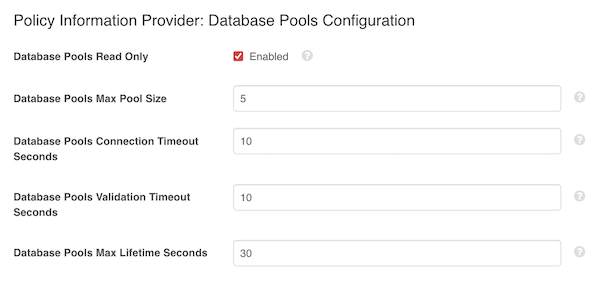
-
To add a database driver other than PostgreSQL or Oracle, go to the Policy Information Provider allowed Database Drivers section and click New Policy Information Provider Allowed Database Driver.
-
In the Name field, enter the name of the database driver in the format
.driver. -
In the Driver Class Name field, enter the fully qualified Java class name of the database driver.