Policy enforcement
The following procedure gives an example of how to request and enforce policy decisions from PingOne Advanced Identity Cloud.
Enforce a simple policy
Before you start, set up and test the example in Cross-domain single sign-on.
-
Set up PingOne Advanced Identity Cloud:
-
In the PingOne Advanced Identity Cloud admin UI, select Native Consoles > Access Management. The AM admin UI is displayed.
-
Select Authorization > Policy Sets > New Policy Set, and add a policy set with the following values:
-
Id :
PEP-CDSSO -
Resource Types :
URL
-
-
In the new policy set, add a policy with the following values:
-
Name :
CDSSO -
Resource Type :
URL -
Resource pattern :
*://*:*/* -
Resource value :
http://app.example.com:8081/home/cdssoThis policy protects the home page of the sample application.
-
-
On the Actions tab, add an action to allow HTTP
GET. -
On the Subjects tab, remove any default subject conditions, add a subject condition for all
Authenticated Users.
-
-
Set up PingGateway:
-
Replace
cdsso-idc.jsonwith the following route, and correct the value for the property amInstanceUrl:-
Linux
-
Windows
$HOME/.openig/config/routes/pep-cdsso-idc.json
%appdata%\OpenIG\config\routes\pep-cdsso-idc.json
{ "name": "pep-cdsso-idc", "baseURI": "http://app.example.com:8081", "condition": "${find(request.uri.path, '^/home/cdsso')}", "properties": { "amInstanceUrl": "https://myTenant.forgeblocks.com/am" }, "heap": [ { "name": "SystemAndEnvSecretStore-1", "type": "SystemAndEnvSecretStore" }, { "name": "AmService-1", "type": "AmService", "config": { "url": "&{amInstanceUrl}", "realm": "/alpha", "agent": { "username": "ig_agent", "passwordSecretId": "agent.secret.id" }, "secretsProvider": "SystemAndEnvSecretStore-1", "sessionCache": { "enabled": false } } } ], "handler": { "type": "Chain", "config": { "filters": [ { "name": "CrossDomainSingleSignOnFilter-1", "type": "CrossDomainSingleSignOnFilter", "config": { "redirectEndpoint": "/home/cdsso/redirect", "authCookie": { "path": "/home", "name": "ig-token-cookie" }, "amService": "AmService-1" } }, { "name": "PolicyEnforcementFilter-1", "type": "PolicyEnforcementFilter", "config": { "application": "PEP-CDSSO", "ssoTokenSubject": "${contexts.cdsso.token}", "amService": "AmService-1" } } ], "handler": "ReverseProxyHandler" } } }jsonNote the following feature of the route compared to
cdsso-idc.json:-
The CrossDomainSingleSignOnFilter is followed by a PolicyEnforcementFilter to enforce the policy
PEP-CDSSO.
-
-
-
Test the setup:
-
Go to https://ig.ext.com:8443/home/cdsso.
If you have warnings that the site is not secure respond to the warnings to access the site.
PingGateway redirects you to PingOne Advanced Identity Cloud for authentication.
-
Log in to PingOne Advanced Identity Cloud as user
demo, passwordCh4ng3!t.PingOne Advanced Identity Cloud redirects you back to the request URL, and PingGateway requests a policy decision. PingOne Advanced Identity Cloud returns a policy decision that grants access to the sample application.
-
Step up authorization for a transaction
Before you start, set up and test the example in Enforce a simple policy.
-
In the PingOne Advanced Identity Cloud admin UI, select Scripts > Auth Scripts > New Script > Journey Decision Node > Next, and add a default Journey Decision Node Script called
TxTestPassword:/* - Data made available by nodes that have already executed are available in the sharedState variable. - The script should set outcome to either "true" or "false". */ var givenPassword = nodeState.get("password").asString() if (givenPassword.equals("7890")) { outcome = "true" } else { outcome = "false" }javascript -
Configure a journey:
-
Click Journeys and add a journey with the following configuration:
-
Name:
Tx01_Tree -
Identity Object:
Alpha realm usersThe journey canvas is displayed.
-
-
In Nodes > Basic Authentication, drag a Password Collector node onto the canvas.
-
In Nodes > Utilities, drag a Scripted decision node onto the canvas.
-
Configure the scripted decision node as follows:
-
Script: select
TxTestPassword -
Outcomes: enter
trueandfalse
-
-
Connect the nodes as shown:
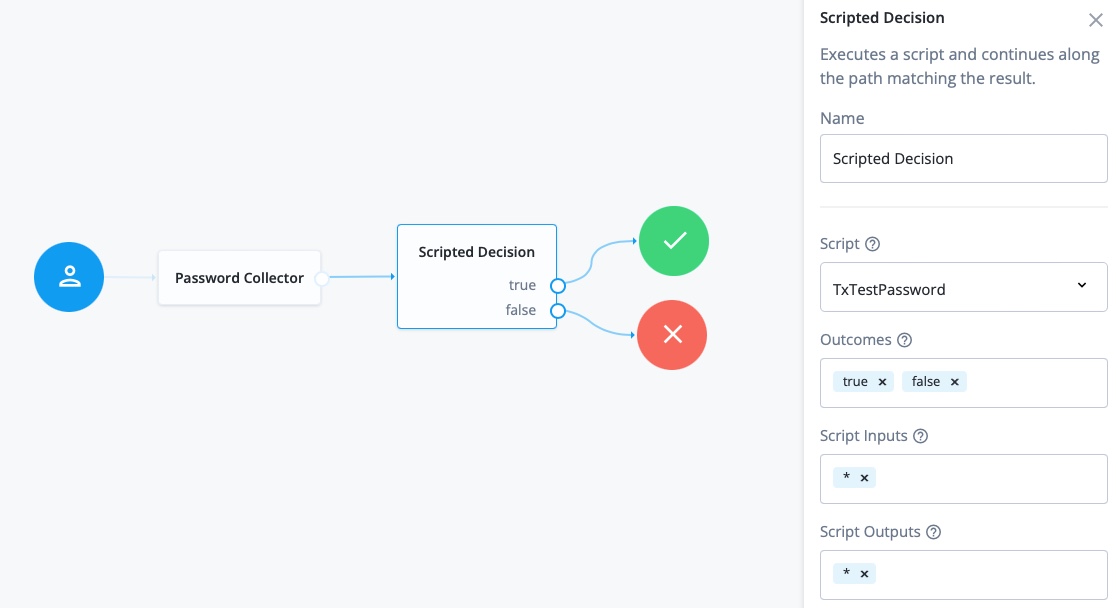
For information about configuring trees, refer to PingOne Advanced Identity Cloud Docs
-
-
Edit the authorization policy:
-
In the PingOne Advanced Identity Cloud admin UI, select Native Consoles > Access Management. The AM admin UI is displayed.
-
Select Authorization > Policy Sets > PEP-CDSSO, and add the following environment condition to the
CDSSOpolicy:-
All of -
Type:
Transaction -
Script name:
Authenticate to tree -
Strategy Specifier:
Tx01_Tree
-
-
-
Test the setup:
-
In a browser, go to https://ig.ext.com:8443/home/cdsso.
If you have not previously authenticated to PingOne Advanced Identity Cloud, the CrossDomainSingleSignOnFilter redirects the request to PingOne Advanced Identity Cloud for authentication.
-
Log in to PingOne Advanced Identity Cloud as user
demo, passwordCh4ng3!t. -
Enter the password
7890required by the scriptTxTestPassword.PingOne Advanced Identity Cloud redirects you back to the request URL, and PingGateway requests a policy decision. PingOne Advanced Identity Cloud returns a policy decision based on the authentication journey.
-