Configuring Mutual TLS
To use Mutual TLS (mTLS) for Admin API authentication, import a client TLS key pair.
Steps
-
Select the Security tab, expand the menu, and select Client TLS Key Pair.
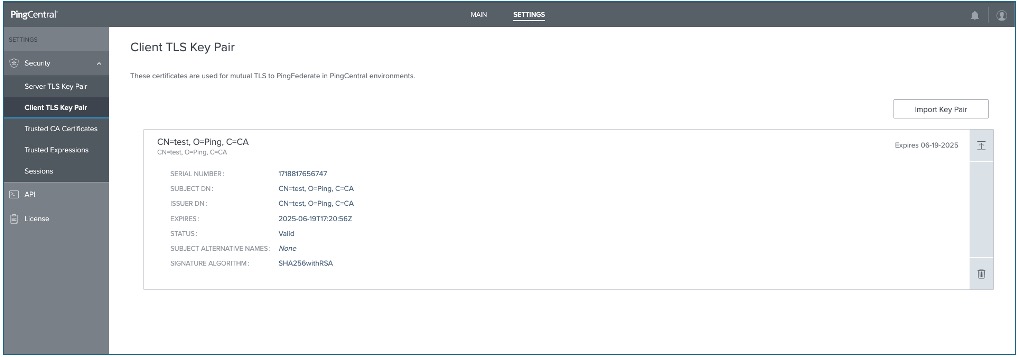
-
Click Import Key Pair.
-
On the Import Key Pair window, click Choose PKCS12 File and select the
.p12file to upload it. -
In the File Password field, enter the password to the keystore file.
-
In the Alias field, specify the alias of the certificate in the keystore file that you want to use, if required.
-
In the Key Password field, enter the password for the selected certificate if the PKCS12 file requires a separate password for the key.
-
Click Import.