Exporting a policy snapshot
About this task
To import a policy snapshot into a different Policy Editor or use it as the basis to create a deployment package to be loaded in the PingAuthorize Server:
Steps
-
Go to the Branch Manager section.
-
Select the Version Control tab.
-
Choose the commit message corresponding to the version of the branch that you want to export and click the icon in the Options column to the left of the commit message.
-
Select Export Snapshot.
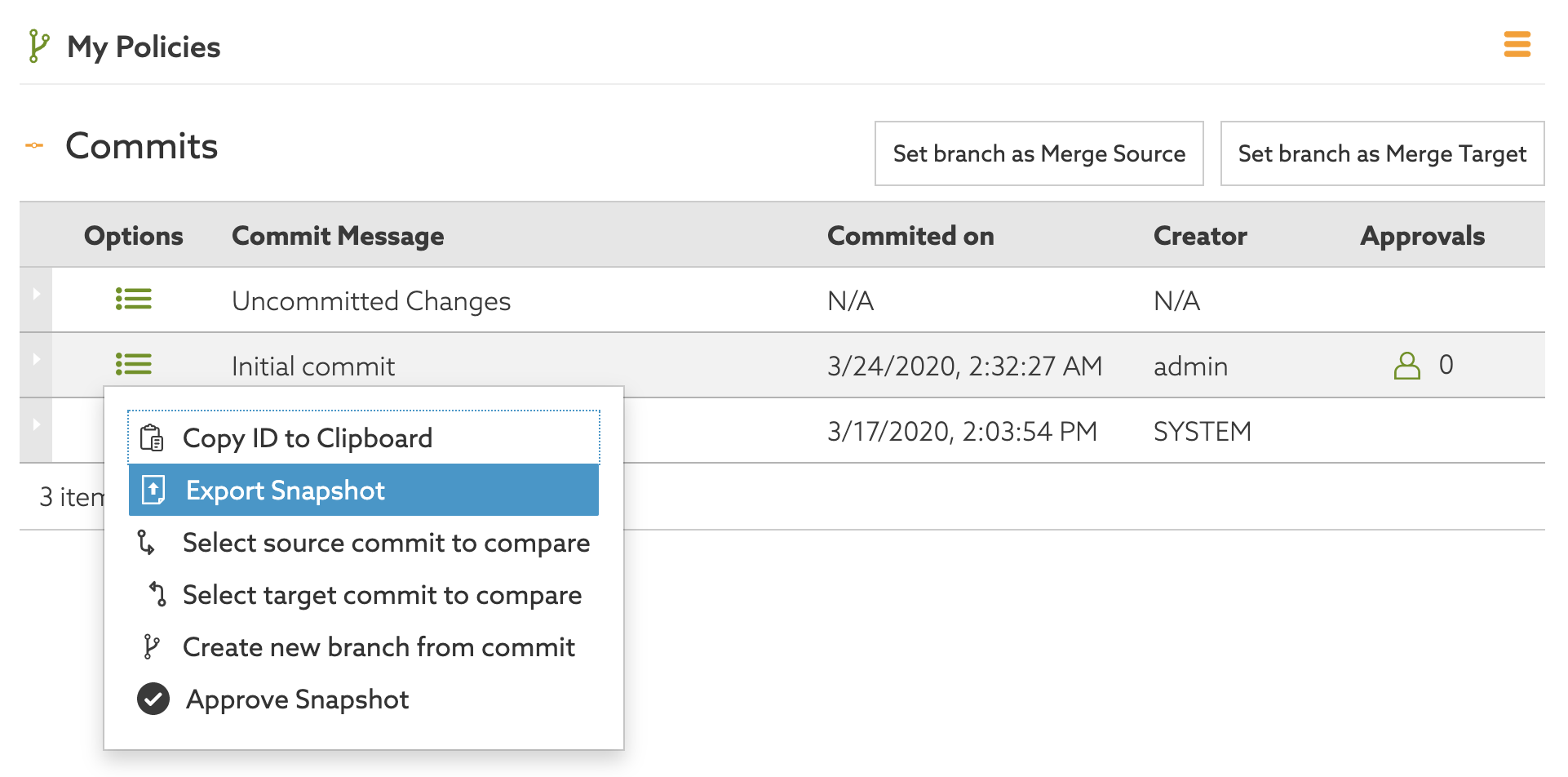
-
Provide a snapshot filename and click Export.
Result
The snapshot file is downloaded to your computer.