Upgrading the engine
Use the PingAccess Upgrade Utility to upgrade the engine.
Before you begin
For more information on upgrading PingAccess, see Upgrade PingAccess. The following flowchart displays an example engine upgrade.
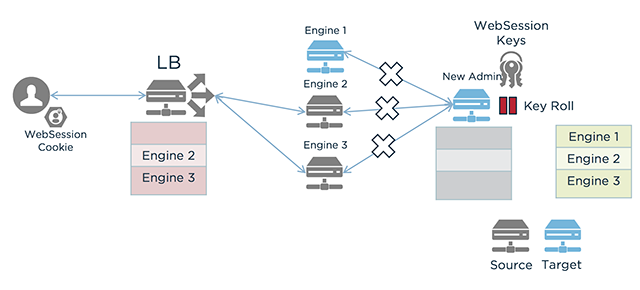
In this flowchart:
-
A user with a WebSession Cookie sends a request to the load balancer.
-
The load balancer directs the request to one of the un-upgraded engine nodes. The first engine node is using the target version of PingAccess, while the other engine nodes are still using the source version of PingAccess.
-
The administrative node is using the target version of PingAccess.
Before beginning the upgrade process, make sure you have:
-
Ensured the PingAccess engine is running
-
Downloaded the PingAccess distribution
.zipfile or the incremental update bundle and extracted it. -
The PingAccess license
About this task
Any warnings or errors encountered are recorded in log/upgrade.log, as well as on the screen while the utility is running. The upgrade uses an exit code of 0 to indicate a successful upgrade and an exit code of 1 to indicate failure.
Steps
-
If you are using the upgrade utility, change to the new version’s
/upgrade/bindirectory on the command line.Example:
cd /pingaccess-6.1.0/upgrade/bin
-
Upgrade the system:
Choose from:
-
If you are using the upgrade utility on a Windows system, use this command:
upgrade.bat [-p <admin_port>] [-i <directory>] [-j <jvm_memory_options_file>] [-l <newPingAccessLicense>] [-s | --silent] <sourcePingAccessRootDir>
For example:
upgrade.bat ../pingaccess-5.3.0
-
If you are using the upgrade utility on a Linux system, use this command:
./upgrade.sh [-p <admin_port>] [-i <directory>] [-j <jvm_memory_options_file>] [-l <newPingAccessLicense>] [-s | --silent] <sourcePingAccessRootDir>
For example:
./upgrade.sh ../pingaccess-5.3.0
-
If you are using the incremental update package, open the
ReadMeFirst.txtfile and make the file changes specified in the readme.
The command-line parameters are the same regardless of the platform, and are defined as follows.
Parameter definitions
Parameter Value description -p <admin_port>
Optional port to be used by the temporary PingAccess instance run during the upgrade. The default is
9001.-i <directory>
An optional directory containing additional library JAR files (for example, plugins, JDBC drivers) to be copied into the target installation.
Beginning in version 6.0, JAR files are stored in the
<PA_HOME>/deployfolder.During an upgrade from versions earlier than 6.0, third-party JAR files are migrated from the
libfolder to thedeployfolder if no directory is specified.During an upgrade from version 6.0 or later, the contents of the
deployfolder are migrated to the new<PA_HOME>/deployfolder if no directory is specified.<sourcePingAccessRootDir>
The PA_HOME for the source PingAccess version.
-l <newPingAccessLicense>
An optional path to the PingAccess license file to use for the target version. If not specified, the existing license is reused.
-j <jvm_memory_options_file>
An optional path to a file with Java Virtual Machine (JVM) memory options to use for the new PingAccess instance during the upgrade.
-s | --silent
Run the upgrade with no user input required. To use this option, specify the source version’s credentials using environment variables.
Environment Variables
You can specify the username and password for the source version using these environment variables:
Environment variable Description PA_SOURCE_API_USERNAMEThe username for the source version’s Admin application programming interface (API). This should be set to Administrator.
PA_SOURCE_API_PASSWORDThe basic authorization password for the Administrator in the source version’s Admin API.
JVM Memory options
These options can be included in the JVM memory options file. Memory amounts use
morgto specify the unit.Memory option Description -Xms<amount>Minimum heap size.
-Xmx<amount>Maximum heap size.
-XX:NewSize=<amount>Minimum size for the Young Gen space.
-XX:MaxNewSize=<amount>Maximum size for the Young Gen space.
-XX:+UseParallelGCSpecifies that the parallel garbage collector should be used.
Example:
#Sample JVM Memory options file -Xms512m -Xmx1g -XX:NewSize=256m -XX:MaxNewSize=512m -XX:+UseParallelGC
You can copy the existing
PA_HOME/conf/jvm-memory.optionsfile to create a JVM memory options file for the upgrade. -
-
Stop the existing PingAccess instance. Do not start the new instance.
Next steps
|
If PingAccess is running as a service and you upgraded using the upgrade utility:
|