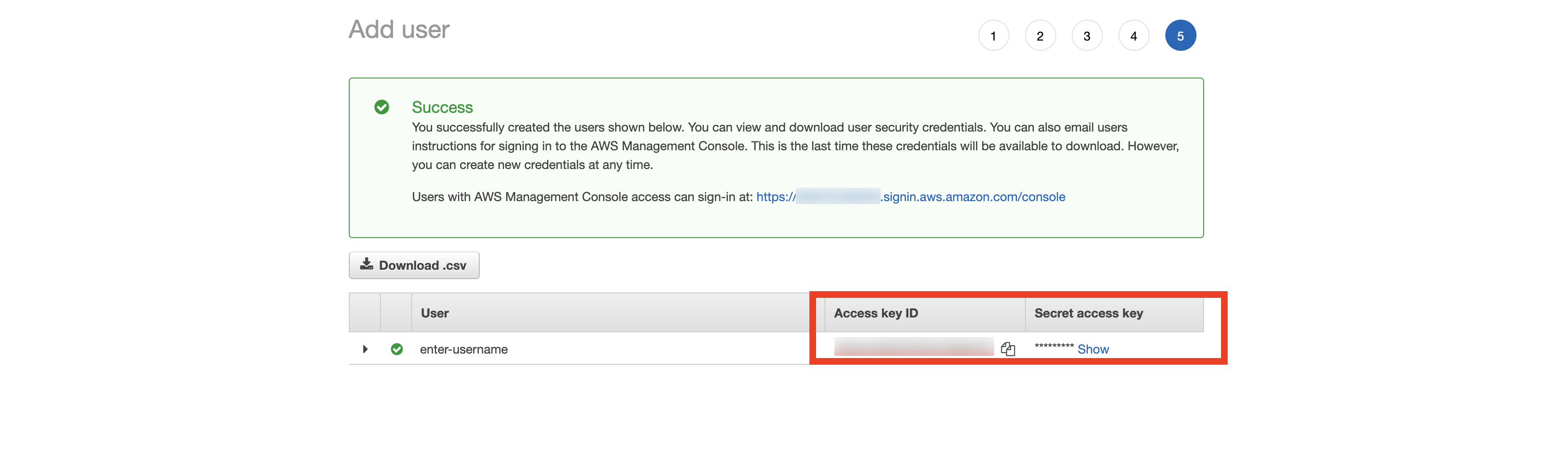Configuring the IAM user
About this task
To publish to your AWS deployment package store from the Policy Editor, configure a new IAM user to access the S3 bucket in accordance with the policy you created in Configuring the IAM user policy.
Steps
-
Sign on to the IAM dashboard in AWS Management Console.
-
Go to Access Management → Users and click Add users.
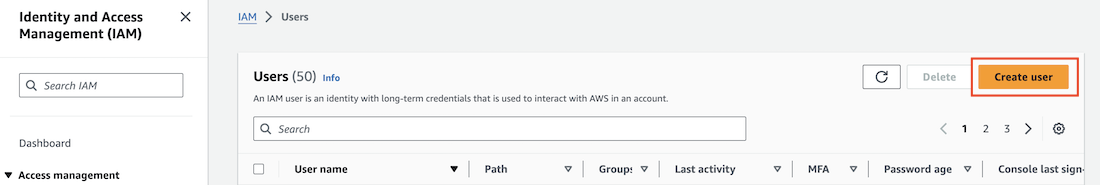
-
Define a username and choose Programmatic access as the credential type.
-
Proceed to the Set permissions page. Select Attach existing policies directly and select the policy you created in Configuring the IAM user policy.
-
Optional: Select Create policy to configure a different user policy.
-
-
Complete the Add user wizard according to your organization’s specifications.
-
Optional: Attach user attribute tags.
-
-
On the Review user confirmation page, review your configurations and click Create user to create the IAM user.
-
Capture both the Access key ID and Secret access key values for use in configuring connections to the Policy Editor and PingAuthorize Server.
These credential values can’t be recovered at a later time.