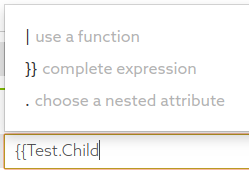Attribute interpolation
With attribute interpolation, you reference an attribute in a field. The system resolves the value of the referenced attribute, replacing the reference with the value itself.
About this task
You can use attribute interpolation in any field that has the label icon, shown below.

Steps
-
To reference an attribute in one of these fields, type two open curly brackets (
\{\{) to open the attribute tree menu. Continue typing the full path to the attribute or select each level of the attribute in the attribute tree menu.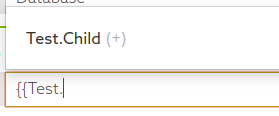
-
Complete the reference by typing two close curly brackets (
}}) or by selecting the }} complete expression item from the attribute tree menu.