Adding applications
There are a variety of ways you can add applications to PingCentral. You can apply templates to them, you can create templates from them, or you can add them directly to PingCentral.
Steps
-
To apply an OAuth, OIDC, SAML, or PingAccess template to an application:
-
Click Add Application.
-
On the Select Template page, select the appropriate template and follow the wizard prompts.
See Selecting a template in the PingCentral for Application Owners guide for additional information.
-
-
To create a template from an unmanaged application:
-
Select the expandable icon associated with the application.
-
Click Add as Template and follow the wizard prompts.
The template displays in the list of available templates.
-
-
To add a PingFederate or PingAccess application directly to PingCentral:
-
Use the search and filtering features to locate applications.
For more information, see Filtering applications
-
Select the expandable icon associated with the application.
-
Click Add to PingCentral as shown in the following example, name the application, assign owners, and save it.
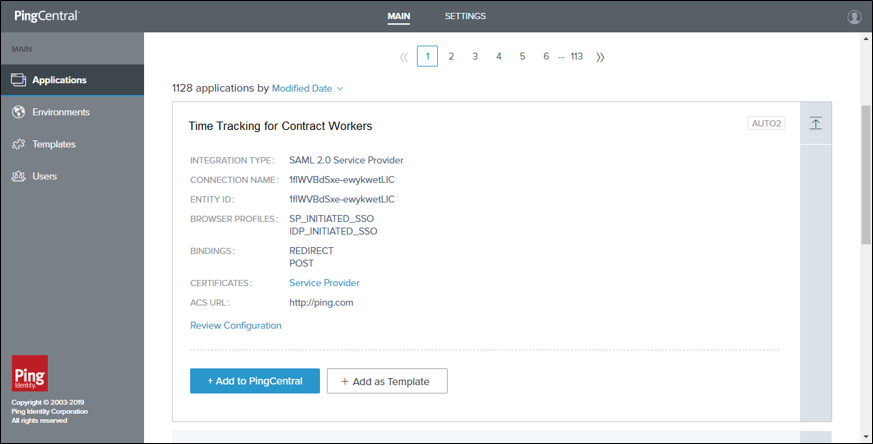
-