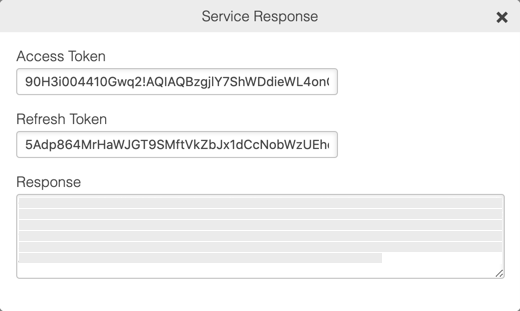Getting an API access token from Salesforce
About this task
PingFederate needs an access token to manage users and groups using the Salesforce API. You can use your consumer key and secret with the Ping Identity OAuth Configuration Service (OCS) tool to get your Salesforce access token.
Steps
-
In a browser, open Ping Identity’s OAuth Configuration Service (OCS).
-
In the service list, select Salesforce Connector.
-
In the Client ID field, enter the Consumer Key that you noted in Registering PingFederate as a connected app in Salesforce.
-
In the Client Secret field, enter your Consumer Secret.
-
Click Connect.
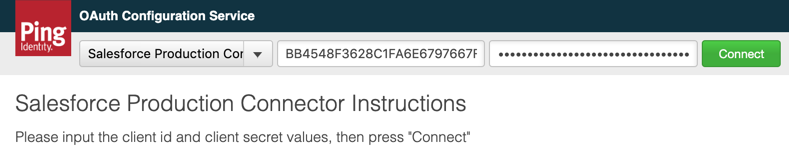
-
Authorize the request through Salesforce.
-
If you receive a message asking you to sign on to Salesforce, enter your Salesforce administrator credentials, and then click Log In.
-
On the Salesforce Allow Access dialog, click Allow.
-
-
On the Service Response dialog, note the Access Token and Refresh Token.
You will use these in Creating a connection.