Resuming configuration replication
Resume the configuration replication that was disabled by the Upgrade Utility. Perform this step for all engine nodes in the cluster.
About this task
You will use the PingAccess Admin API to GET and PUT the relevant configuration data for each of these items.
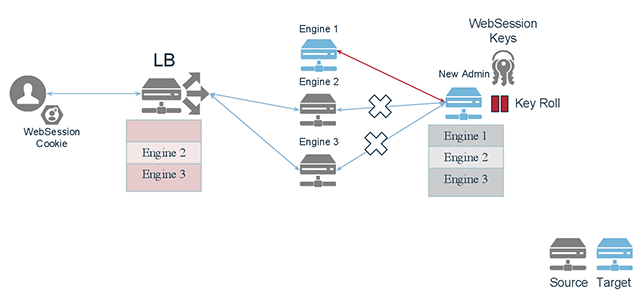
In the previous flowchart:
-
A user with a WebSession Cookie sends a request to the load balancer.
-
The load balancer directs the request to one of the un-upgraded engine nodes. The first engine node is using the target version of PingAccess, and its connection to the administrative node is resuming.
-
The administrative node is using the target version of PingAccess.
|
Perform the following steps for each engine in the cluster. |
To resume configuration replication:
Steps
-
In a browser, go to https://<host>:<admin-port>/pa-admin-api/v3/api-docs/.
Example:
https://localhost:9000/pa-admin-api/v3/api-docs/
-
For engines, expand the /engines endpoint.
-
Click the GET /engines operation.
-
Click Try it out! and note the engine id for each engine.
-
Click the GET /engines/{id} operation.
-
In the ID field, enter the id of the engine you want to update and click Try it out!
-
Copy the entire Response Body.
-
Click the PUT /engines/{id} operation and enter the id of the engine you want to update.
-
In the Engine field, paste the response body you copied and change
"configReplicationEnabled"totrue. -
Click Try it out!
Result:
If the operation is successful, you will receive a response code of
200. -
Start the node.
-
Repeat the previous steps for each node.
-
Click Settings, then go to Clustering > Engines.
-
Ensure the engines are displayed and reporting. A healthy engine shows a green status indicator.
There might be a delay in bringing the engine to a running status. If the engine does not immediately show as reporting, refresh the page until the engine status indicator is green (running).
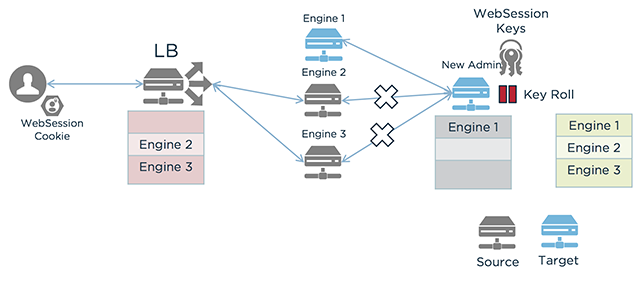
In the previous flowchart:
-
A user with a WebSession Cookie sends a request to the load balancer.
-
The load balancer directs the request to one of the un-upgraded engine nodes. The first engine node is using the target version of PingAccess, and its connection to the administrative node has resumed.
-
The administrative node is using the target version of PingAccess.