Camel services
Overview
You can retrieve information from any endpoint that the Apache Camel enterprise integration platform supports. See the list of Camel components for a full list of supported systems.
Configure Camel components by using a combination of URI, Headers, Body, and Configuration settings. The appropriate values to provide for each setting depend on the component that is used.
You can make requests dynamic by interpolating attribute values into different parameters. See Attribute interpolation.
Camel settings
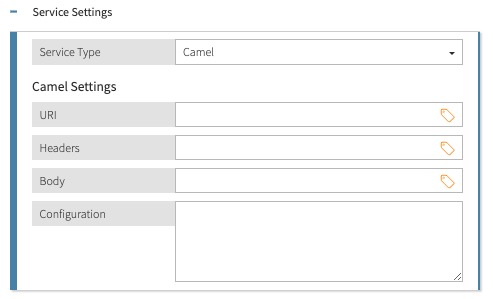
| Setting | Description |
|---|---|
URI |
The identifier for the Camel endpoint. PingAuthorize can interpolate attribute values into this field. |
Headers |
Additional information to send with the Camel service request. PingAuthorize can interpolate attribute values into this field. |
Body |
The body to send with the Camel service request. PingAuthorize can interpolate attribute values into this field. |
Configuration |
Some Camel components require you to configure helper components for them to work. specify these components by using the Groovy scripting language to write a Spring Bean configuration block. Learn more about writing configurations In Class GroovyBeanDefinitionReader. PingAuthorize cannot interpolate attributes into this field. |
|
The Camel JDBC component makes use of the |
Value processors
You can define value processors to transform data returned by the Camel service. Learn more in Processors.