Selecting a template
IAM Administrators can create OAuth, OIDC, SAML, and PingAccess templates and make them available for you to use to apply security configurations to your application.
Steps
-
Click Add Application.
-
Review the template descriptions to determine which template you should use.
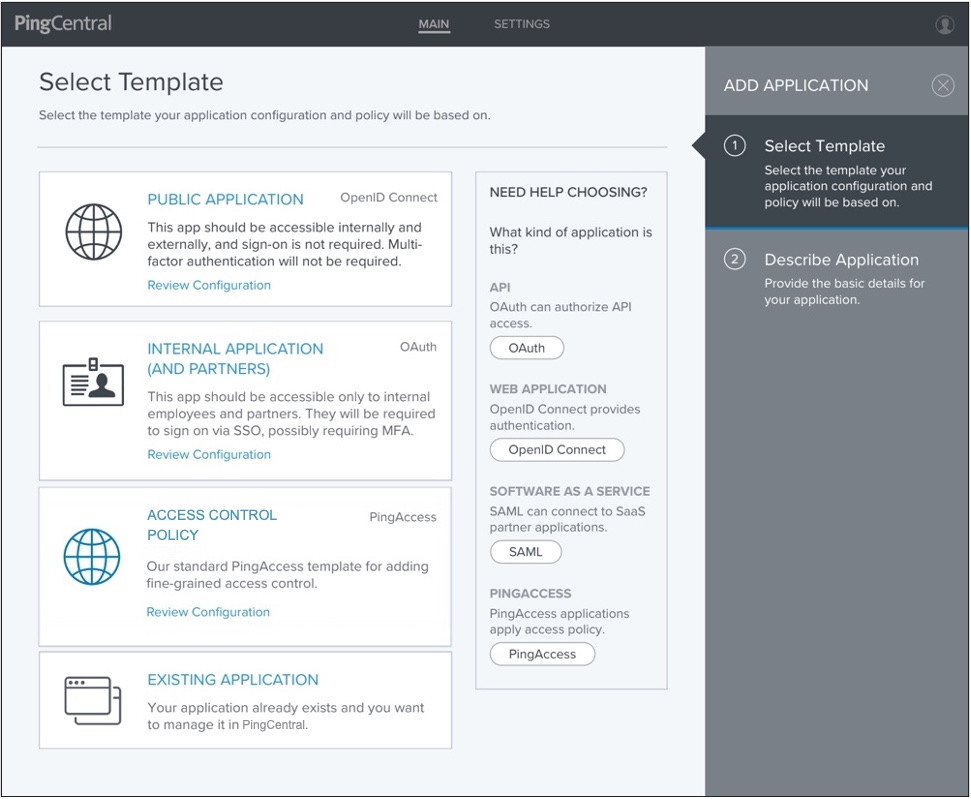
Result:
On this page, you can:
-
Select the filtering options to filter OAuth, OpenID Connect, SAML, and PingAccess templates.
-
Click the Review Configuration link within the template description to view the details associated with each template.
If you are unclear about what type of template to select, keep the following in mind:
-
OAuth and OIDC are most commonly used by consumer applications and services so users do not need to sign up for a new username and password. "Sign in with Google," or "Log in with Facebook" are examples of OAuth protocols you are likely familiar with. You might also use OAuth if your application is consumed on a mobile device.
-
SAML is most commonly used by businesses to allow their users to access services they pay for. Salesforce and Gmail are examples of service providers an employee could gain access to after completing a SAML login. SAML templates can also be used for web applications created and used within your organization.
-
PingAccess templates can be used to apply access policy to Web and API applications.
-
-
Select the template you want to use, or the existing application you want to add to PingCentral and click Next.
-
To proceed, see the appropriate topic:
Result: