PingCentral licensing
Licensing ensures that you are authorized to use the application and provides information about your contract terms.
You need a valid PingCentral license to access the application. After installing PingCentral, you are prompted to log in, accept the license agreement, and upload your license.
To view license information, click Settings at the top of the page and then License. The product version number, license ID, issue date, and expiration date display on the License page, as shown in this example:
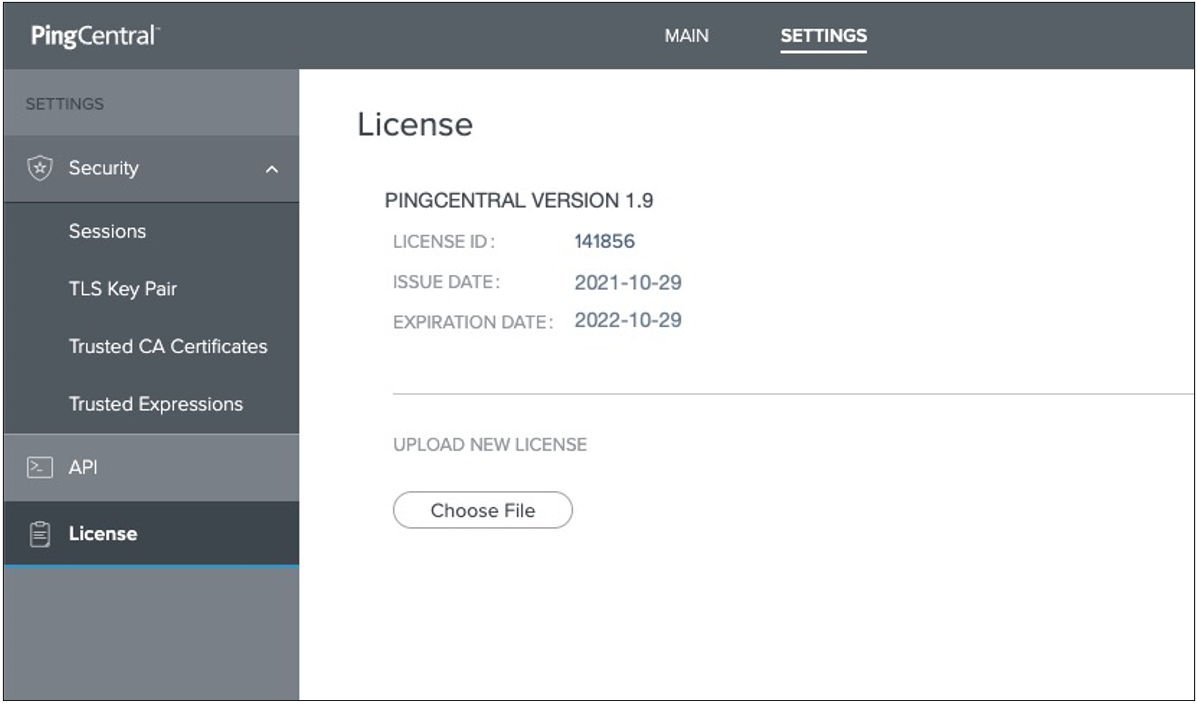
If you are an IAM Administrator and your license expires, you will be prompted to upload a new license.