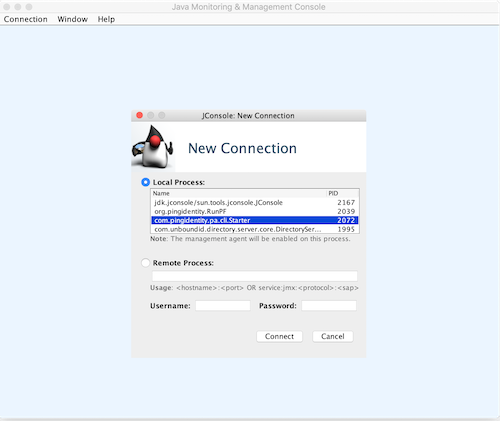Connecting to a local process
Use the local process option to establish a connection when the PingAccess server is running on a local system.
About this task
Unless you are running the PingAccess server as a Windows service, the easiest method to launch JConsole on the same machine as the server is to select Local Process. For information about connecting to a remote process instead, see Connecting to a remote process.
To connect to a local instance and start the monitoring process:
Steps
-
In the Local Process list, select
com.pingidentity.pa.cli.Starter, then click Connect.If you are running the process locally, the system might prompt you to accept the connection as insecure.