Selecting servers to manage in the administrative console
You can use a single console to manage multiple servers.
About this task
To select which server you want to manage, use one of the following four methods.
Steps
-
To use the
application.ymlfile to select a server for the administrative console to manage:-
Set the
ldap.serverproperty to the address of the LDAP server to bind to. -
Restart the console using the following command.
Example:
dsconfig set-connection-handler-prop \ --handler-name "<HTTPS Connection Handler>" \ --set enabled:false dsconfig set-connection-handler-prop \ --handler-name "<HTTPS Connection Handler>" \ --set enabled:true
-
-
To switch between managed servers in a single topology while signed on to the administrative console, in the Servers list, select the server you want to manage.
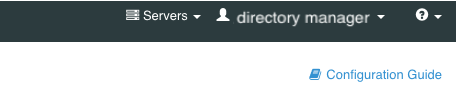
-
To select a server when single sign-on (SSO) is not enabled and the
login.hide-serverproperty inapplication.ymlisfalse:-
If you are signed on to the console, sign off of your current session.
-
Change the Server field value on the console sign-on page to the address of the LDAP server you want to manage.
-
-
To select a server when SSO is enabled:
-
Enter the console URL with the
ldap-hostnameandldaps-portquery parameters specified when accessing the console.https://<hostname>:<port>/console/login?ldap-hostname=<ldap.host>&ldaps-port=<ldaps-port>Example:
In the following example URL,
<hostname>islocalhost,<port>is443,ldap-hostnameisldap.host, and theldaps-portis636. -