Managing approvals (application owners)
If you submit a request for application promotion to your administrator, you can track the application’s approval status by accessing the Promotion Approvals page, located under the Management tab.
About this task
From this page, you can:
-
Filter for any approved, pending, rejected, canceled, or promoted approvals, or by environments or integration type.
-
Promote an approved application, or Cancel an approval request.
|
You see a bell icon in the top navigation bar when an administrator approves your promotion request. |
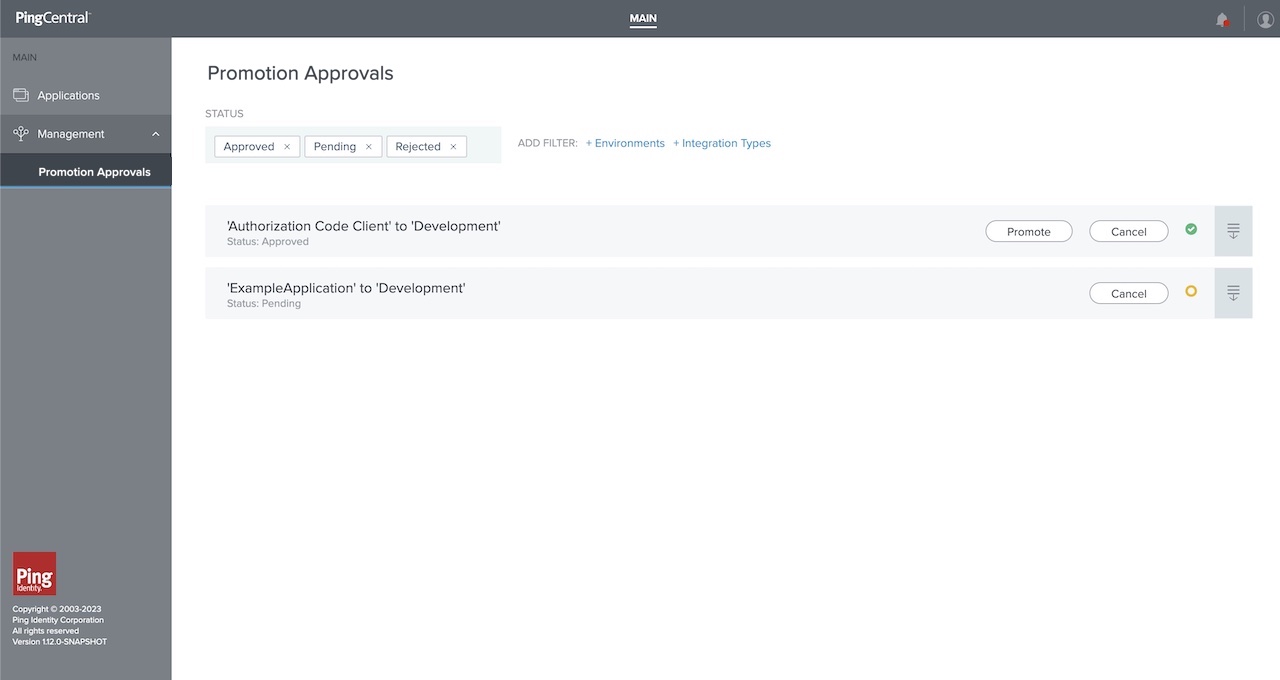
Steps
-
Select your filters.
You can filter by:
-
Status: Approved, Pending, or Rejected. The page automatically filters for any approved, pending, or rejected approval requests.
-
Environments.
-
Integration types (OAuth and OIDC or SAML).
Click the filters to add or remove them.
-
-
To promote approved applications to an environment, click Promote in the row for the application that you want to promote.
For more information, see Promoting applications.
There can only be one outstanding promotion approval request per application to an environment.
-
To cancel an approval request, click Cancel in the row for the application that you no longer want to request promotion approval.