Uploading a photo to a new user profile in Delegated Admin
About this task
To add a photo to a new user profile in the Delegated Admin application:
Steps
-
Click Users → Manage Users.
-
Click New Users.

-
To add a photo, click the icon and select a photo.
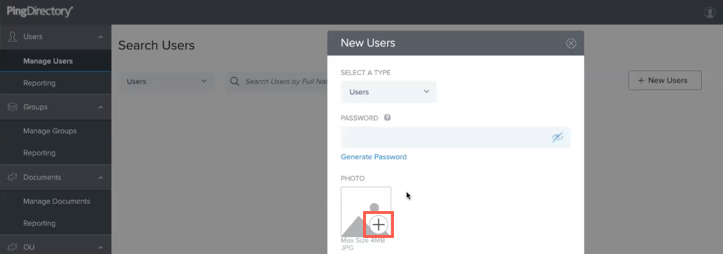
Due to a server limitation, only a thumbnail of the photo and not the file name is displayed after the upload.
The maximum photo size is 4MB.
-
Complete all other required fields for the new user.
-
Click Save.