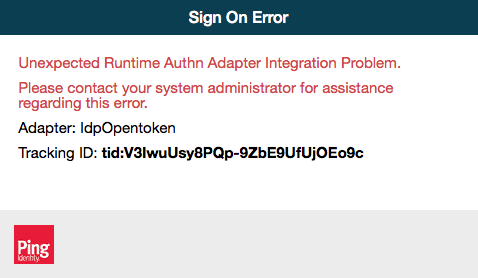Activating tracking ID in templates
You can configure PingFederate to display the tracking ID in the user-facing error Velocity templates. When an error occurs, use the tracking ID to look for the related log messages.
About this task
You can find the Velocity template files in the <pf_install>/pingfederate/server/default/conf/template directory.
The Velocity variable is $TrackingId and is available in the following templates:
-
general.error.page.template.html -
generic.error.msg.page.template.html -
idp.slo.error.page.template.html -
idp.sso.error.page.template.html -
sourceid-wsfed-idp-exception-template.html -
sp.slo.error.page.template.html -
sp.sso.error.page.template.html -
state.not.found.error.page.template.html