Cluster management
When multiple PingFederate servers are running as a cluster, the administrative console provides a Cluster Management window that you can use to ensure the all the nodes have the same configuration and license.
When you change the configuration of PingFederate on the administrative console, a notification banner appears at the top of the console, reminding you to go to the Cluster Management window and replicate the configuration of the administrative console node to all engine nodes in the cluster. The replication procedure generates new replication data that the engine nodes use to replicate from the administrative node’s configuration. Another notification banner appears when a cluster node is out-of-date or has failed.
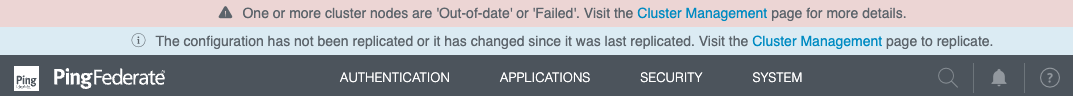
Each node periodically reaches out to a random node in the cluster to see if newer replication data is available. If a node finds newer data, it attempts to retrieve and apply it. By default, the nodes poll another node every 60 seconds. You can change the replication poll interval by editing the value of the replication.poll.interval property in the <pf_install>/pingfederate/server/default/conf/cluster-config-replication.conf file.
The Cluster Management window also shows the version of each node.