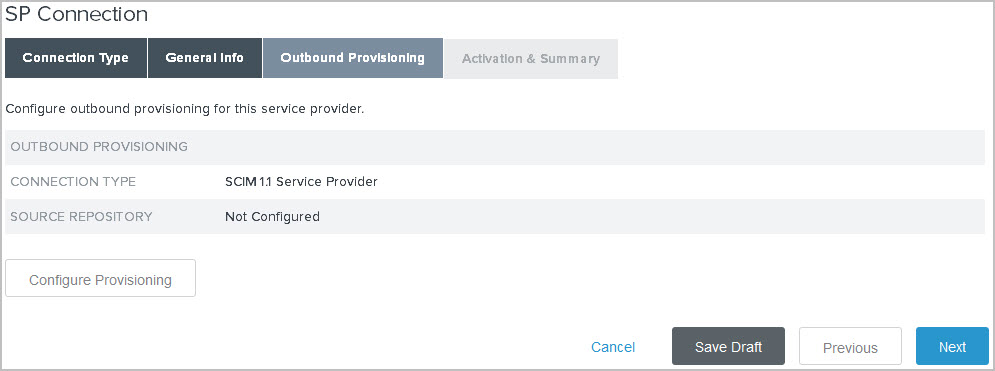Configuring outbound provisioning
PingFederate’s outbound provisioning allows an identity provider (IdP) to create and maintain user accounts at standards-based partner sites using System for Cross-domain Identity Management (SCIM) as well as select-proprietary provisioning partner sites that are protocol-enabled.
About this task
In the SP Connections window, configure outbound provisioning. For more information, see Outbound provisioning for IdPs.
|
This configuration task is presented in the administrative console only when you enable the Outbound Provisioning protocol. For more information, see Choosing an SP connection type. |