Configuring a custom datastore
You can configure your own custom datastore instance to perform specified actions.
About this task
Developers can use the PingFederate SDK to create specific drivers for non-Java Database Connectivity (JDBC) , LDAP datastores, or more sophisticated JDBC or LDAP queries, including flat files or SOAP-connected databases. You can write datastores to perform configuration assistance or validation actions, such as testing a connection to a database. Actions can also include generation of parameters that might need manual setting in a configuration file.
For more information, see the Javadoc for the CustomDataSourceDriver interface, the SamplePropertiesDataStore.java file for a sample implementation, and the SDK Developer’s Guide for build and deployment information.
|
The Javadoc for PingFederate and the sample implementation are in the |
Steps
-
After the data store driver (JAR) file is written and installed, select it in the Data Store window when creating a new instance of your data store.
-
On the Configure Data Store Instance tab, configure your data store instance.
Depending on the data store implementation, configuration requirements vary.
Example:
After building and deploying the sample from the
<pf_install>/pingfederate/sdk/plugin-src/custom-data-store-exampledirectory, you can create an instance of the Sample SDK Properties Data Store and configure the rest, as shown in the following images.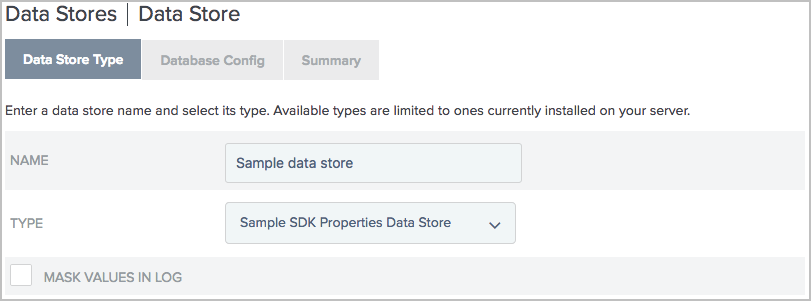
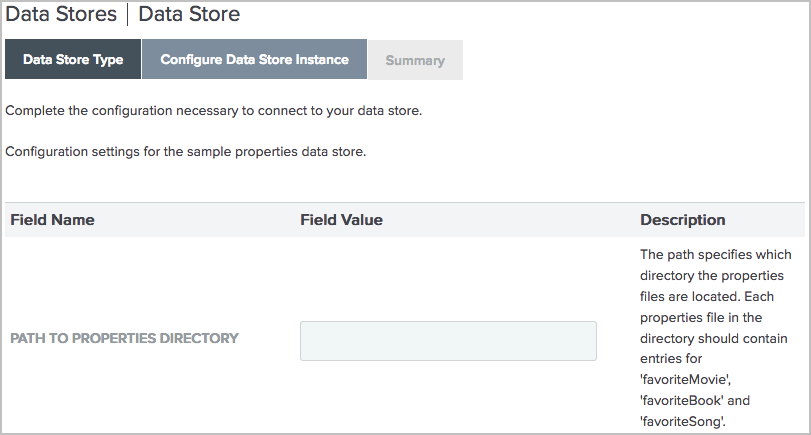
When editing an existing instance, you can modify the name of the data store instance and toggle the option for if PingFederate should mask attribute values returned from this data store instance in PingFederate logs.
-
On the Actions window, follow the on-screen instructions provided by the developer to complete any required tasks.
Depending on the datastore implementation, configuration requirements vary. If no action is required, this window is not shown. -
Click Save to keep your configuration.