Configuring custom SCIM attribute options
After choosing a custom System for Cross-domain Identity Management (SCIM) attribute on the Custom SCIM Attribute tab, you can use the Custom SCIM Attribute Options tab to configure the attribute.
About this task
On this tab you can change the attribute name, set the attribute as a simple multivalued attribute, add sub-attributes to make it a complex attribute, and add sub-attributes and set the attribute as a complex multivalued attribute.
Steps
-
Go to the Custom SCIM Attribute Options tab.
Choose from:
-
To change the name of the custom attribute, replace the current value in the Name field, and then click Done.
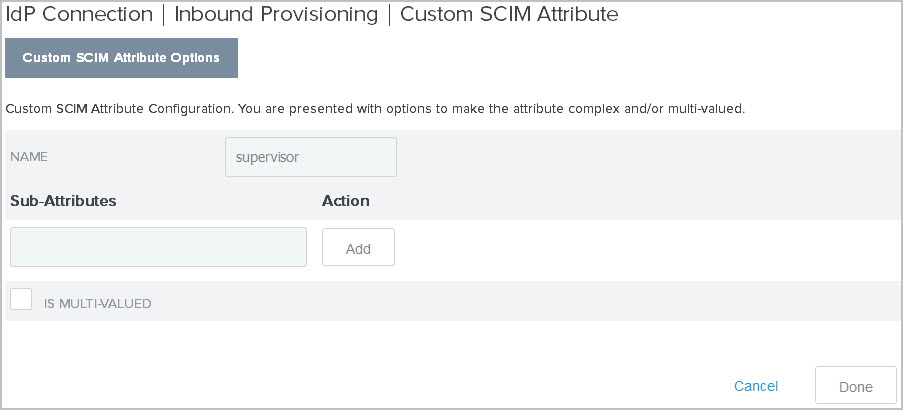
-
To define the custom attribute as a simple multivalued attribute, select the Is Multi-valued check box, and then click Done.
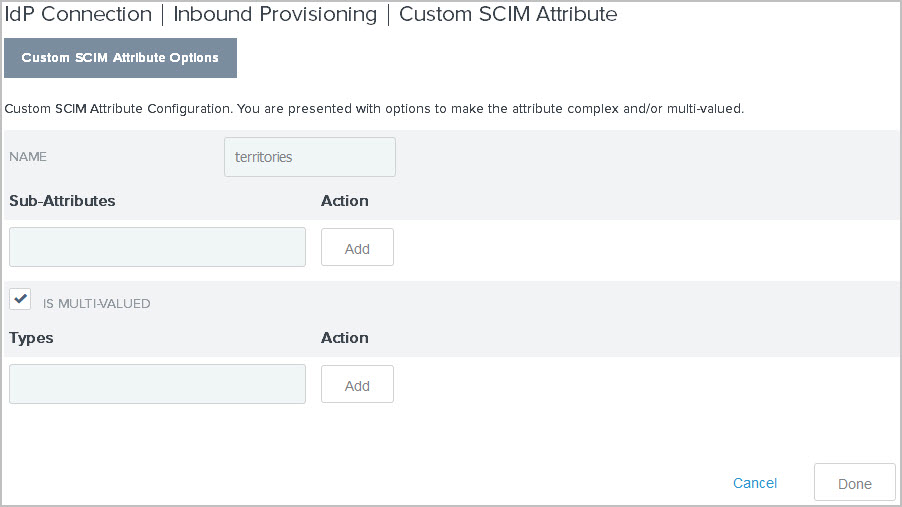
-
To define the custom attribute as a complex attribute, enter a sub-attribute, and then click Add. Repeat this step to add more sub-attributes as needed, and then click Done.
Click Edit, Update, or Cancel to make or undo a change to the name of a sub-attribute. Click Delete or Undelete to remove a sub-attribute or cancel the deletion.
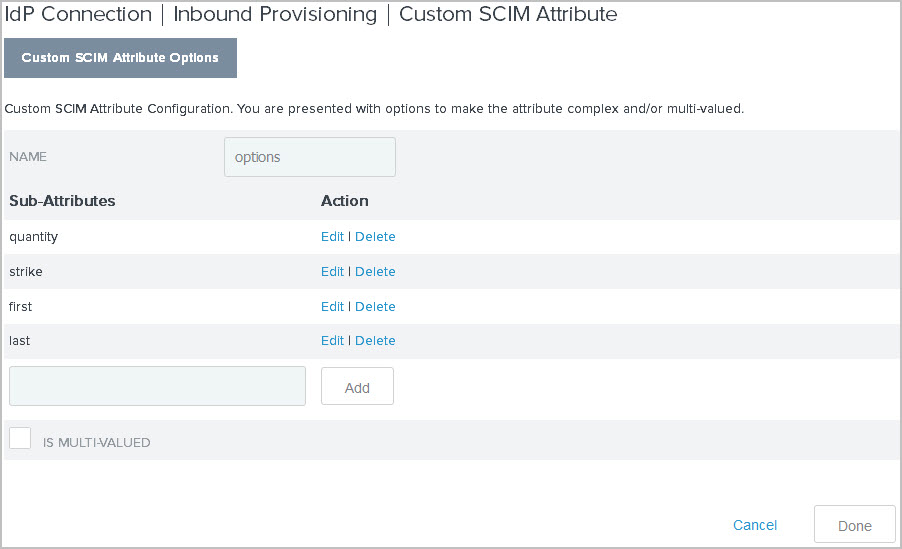
-
To define the custom attribute as a complex multivalued attribute, follow these steps.
-
Enter a sub-attribute, and then click Add. Repeat this step to add more sub-attributes as needed.
Click Edit, Update, or Cancel to make or undo a change to the name of a sub-attribute. Click Delete or Undelete to remove a sub-attribute or cancel the deletion.
-
Select the Is Multi-valued check box.
-
If you have chosen Active Directory as your user store, you must specify at least one value in the Types section for
type, a reserved sub-attribute for a complex multivalued attribute. For more information, see Specifying the user repository -
Click Done.
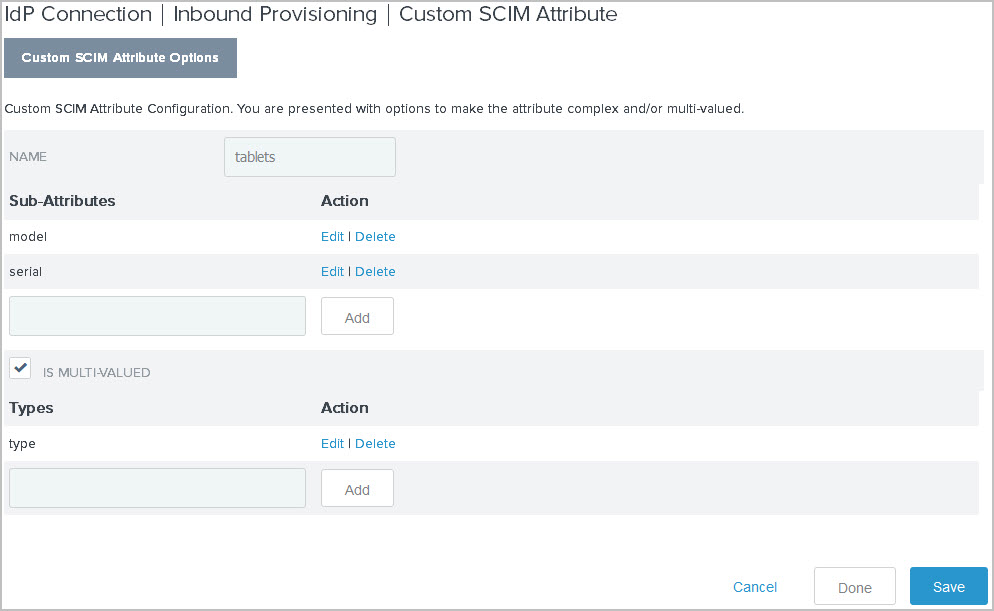
-
-