Specifying a database user-record location
For database provisioning to a table, you must indicate where PingFederate should write new user records or update existing ones.
About this task
Configure the location settings on the Location tab.
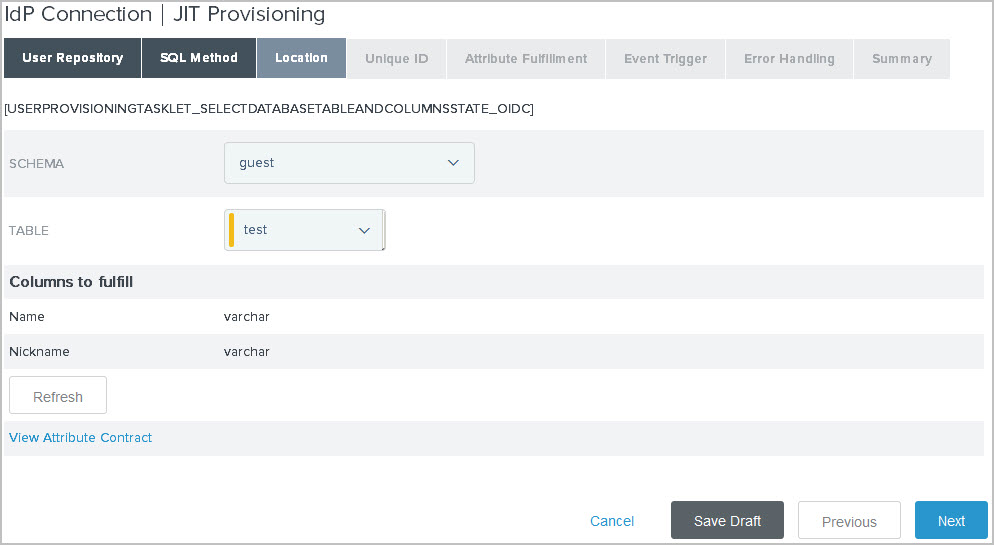
|
This tab appears only when you choose a Microsoft SQL Server datastore on the User Repository tab and select the Table option on the SQL Method tab. |
Steps
-
On the Location tab, select the database schema and the table.
Field Description Schema
Select the table structures that store information within the database.
Table
Select the name of the database table that contains user records.
Columns to fulfill
For the selected table, all attributes and their data types are displayed.
If the list of columns is not current due to any recent changes, click Refresh.
On the Attribute Fulfillment tab, all attributes must be mapped for the database insertion to succeed, although a null entry can be used for optional attributes.
Click the link near the lower-left corner of the tab to see a list of available attributes from the single sign-on (SSO) token.