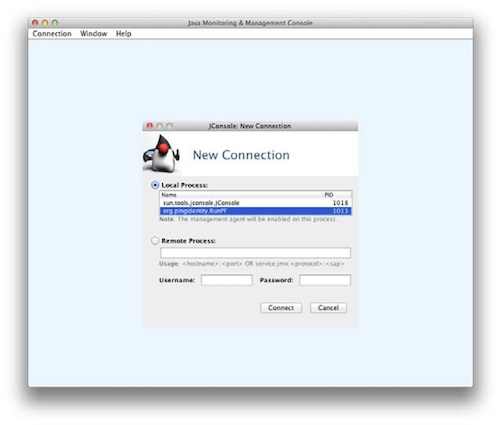Connecting to a local process
Unless you are running PingFederate as a Windows service, the easiest method by which to launch JConsole on the same machine as the server is to select Local Process.
About this task
For information about connecting to a remote process, see Connecting to a remote process.
To connect to a local instance and start the monitoring process: