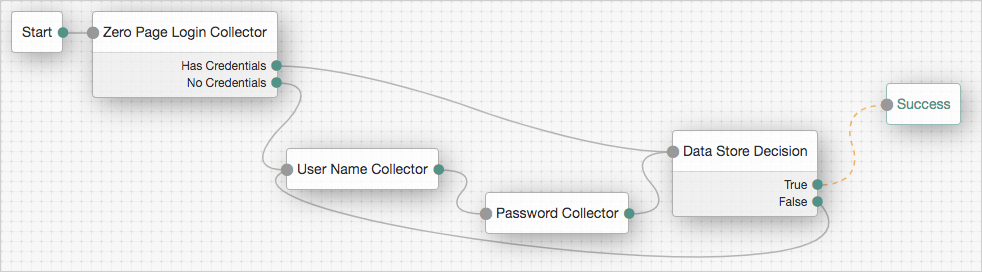Zero Page Login Collector node
Checks whether selected headers are provided in the incoming authentication request, and if so, uses their values as the provided username and password.
A common use for the Zero Page Login Collector authentication node is to connect
the Has Credentials outcome connector to the input of a Data Store Decision node,
and the No Credentials outcome connector to the input of:
-
A Username Collector node followed by a Password Collector node (Access Management deployments)
-
A Platform Username node followed by a Platform Password node (Ping Identity Platform deployments)
Those are then connected into the same same Data Store Decision node.
Find an example of this layout in the default Example authentication tree provided in AM.
The password collected by this node is transient, persisting only until the next node requiring user interaction.
Outcomes
-
Has Credentials -
No Credentials
Evaluation continues along the Has Credentials outcome path
if the specified headers are available in the request,
or the No Credentials path if the specified headers are not present.
Properties
| Property | Usage | ||
|---|---|---|---|
Username Header name |
Enter the name of the header that contains the username value. Default: |
||
Password Header name |
Enter the name of the header that contains the password value. Default: |
||
Allow without referer |
If enabled, the node accepts incoming requests that do not contain a If disabled, a Default: |
||
Referer Whitelist |
Specify a list of URLs allowed in the
|