Getting consent status from the consent record
This task defines an attribute that uses a service to get a consent record and then uses a processor to pull the consent status from that record.
Steps
-
Sign on to the Policy Editor.
-
Go to Trust Framework and click Attributes.
-
From the menu, select Add new Attribute.
-
For the name, replace Untitled with
Sharing consent status. -
Click the next to Resolvers.
-
Click Add Resolver.
-
Set Resolver type to Service with a value of Search for consent to share game answers.
-
Click the next to Value Processors.
-
Click Add Processor.
-
Set Processor to JSON Path with a value of
$.status. -
Set Value type to String.
The following image shows this configuration.
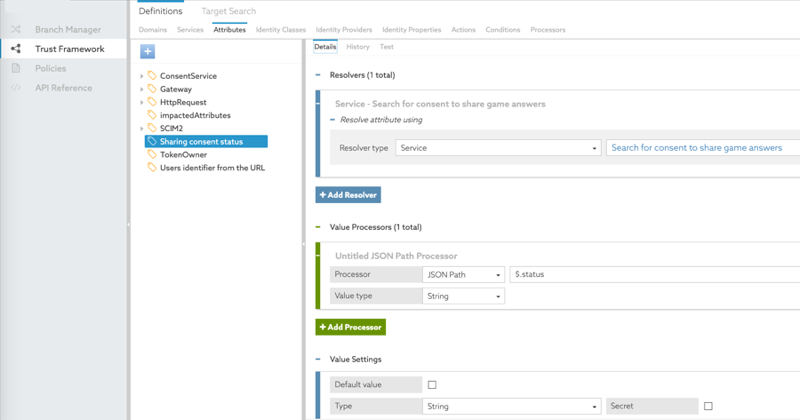
-
Click Save changes.
Result
The Sharing consent status attribute is available for use in policies.