Specifying the user repository
PingFederate supports Active Directory (AD) user stores and custom identity store provisioners for inbound provisioning.
About this task
Manage the datastore serving as the local repository on the Repository tab.
|
Active Directory user stores require an LDAPS or StartTLS connection to the datastore. |
Steps
-
Choose one of the following options, and then specify the datastore from the list.
Choose from:
-
Active Directory Data Store
-
Identity Store Provisioner
-
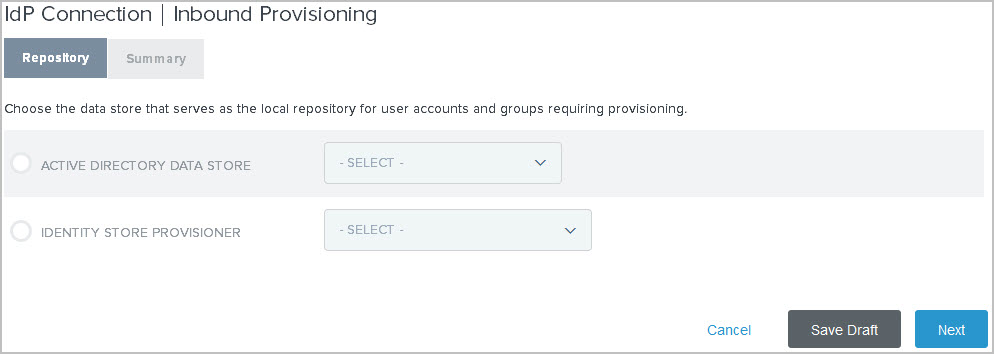
|
If the correct datastore is not shown in the list, then PingFederate is not configured to access the store. Click Manage Data Stores to set up the desired datastore. 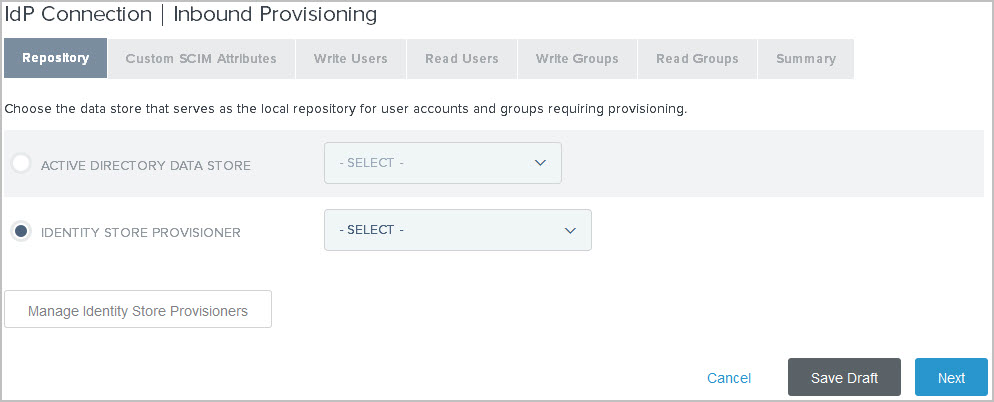
|