Specifying custom SCIM attributes
You can configure simple, multivalued, and complex custom System for Cross-domain Identity Management (SCIM) attributes in PingFederate.
About this task
PingFederate supports SCIM attributes in the core schema and custom attributes through a schema extension.
|
Custom attributes are optional. If your use case does not require any additional attributes, click Next on the Custom SCIM Attributes tab. |
To support custom attributes, you must specify the schema extension and the custom attributes in the connection. There are four attribute types:
-
Simple attributes
-
Simple multivalued attributes
-
Complex attributes
-
Complex multivalued attributesThe following fragment illustrates a SCIM message supporting schema extension
urn:scim:schemas:extension:custom:1.0with four attributes, one of each attribute type. The table afterward describes the details of each attribute.
{
"userName":"CBrown",
"active":true,
"schemas":[
"urn:scim:schemas:core:1.0",
"urn:scim:schemas:extension:custom:1.0"
],
...
"urn:scim:schemas:extension:custom:1.0":{
"supervisor":"JSmith",
"territories":[
"Montana",
"Idaho",
"Wyoming"
],
"options":{
"quantity":"10000",
"strike" :"5.25",
"first" :"2017-12-01",
"last" :"2025-03-31"
},
"tablets":[
{
"model" :"8086",
"serial":"5500-2020-965",
"type" :"office"
},
{
"model" :"8088",
"serial":"5500-2040-151",
"type" :"remote"
}
]
}
}| Attribute Name | Attribute Type | Sub-Attributes (Complex) | ||
|---|---|---|---|---|
|
Simple |
Not applicable |
||
|
Simple multivalued |
Not applicable |
||
|
Complex |
|
||
|
Complex multivalued |
|
|
For more information about SCIM and attribute types, see the SCIM 1.1 Core Schema. |
Steps
Go to Applications > Integration > SP Connection > Configure Channels. Specify the URI of the schema extension in the Extension Namespace field.
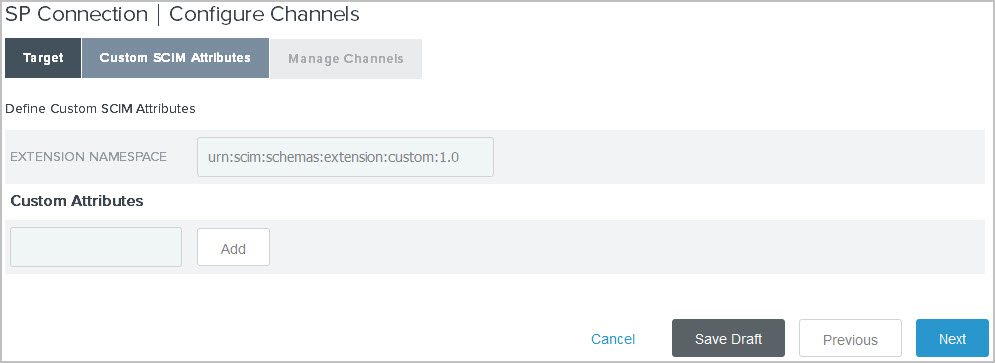
|
The default value is |
Enter an attribute name and click Add to add a custom attribute.Repeat this step to add more custom attributes as needed.
|
Use the Delete and Undelete workflow to remove or cancel the removal request of existing custom attributes. |
Click Edit next to the custom attribute to perform one of the following tasks.
| Change the attribute name | Replace the current value in the Name field.Click Done. Screen capture illustrating a simple attribute on the Custom SCIM Attribute Options tab. | ||||
|---|---|---|---|---|---|
Set the attribute as a simple multivalued attribute |
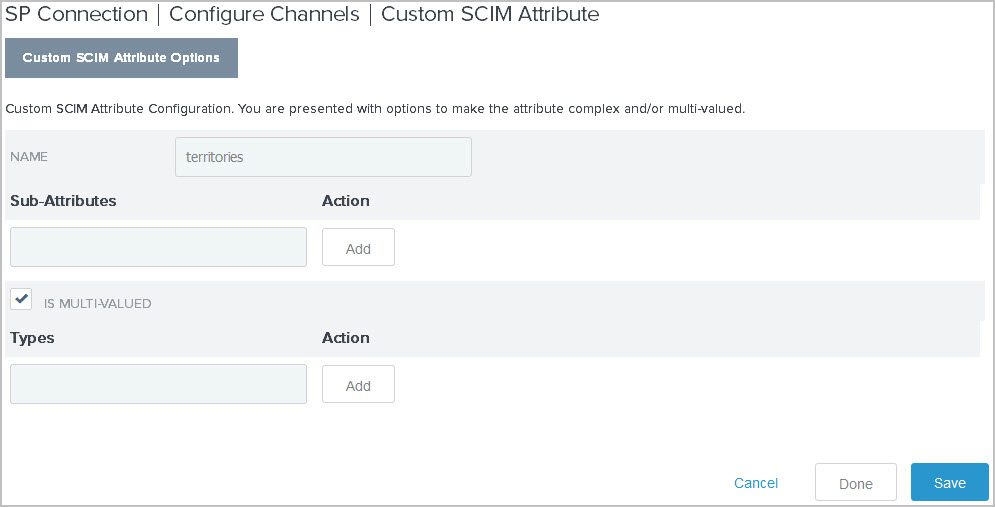
|
||||
Add sub-attributes to make the attribute a complex attribute |
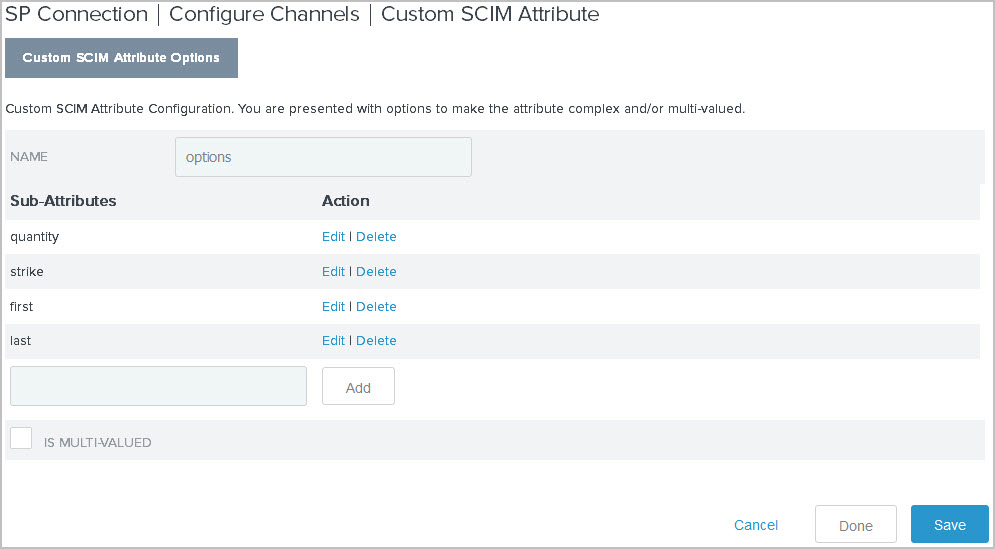
|
||||
Add sub-attributes and set the attribute as a complex multivalued attribute |
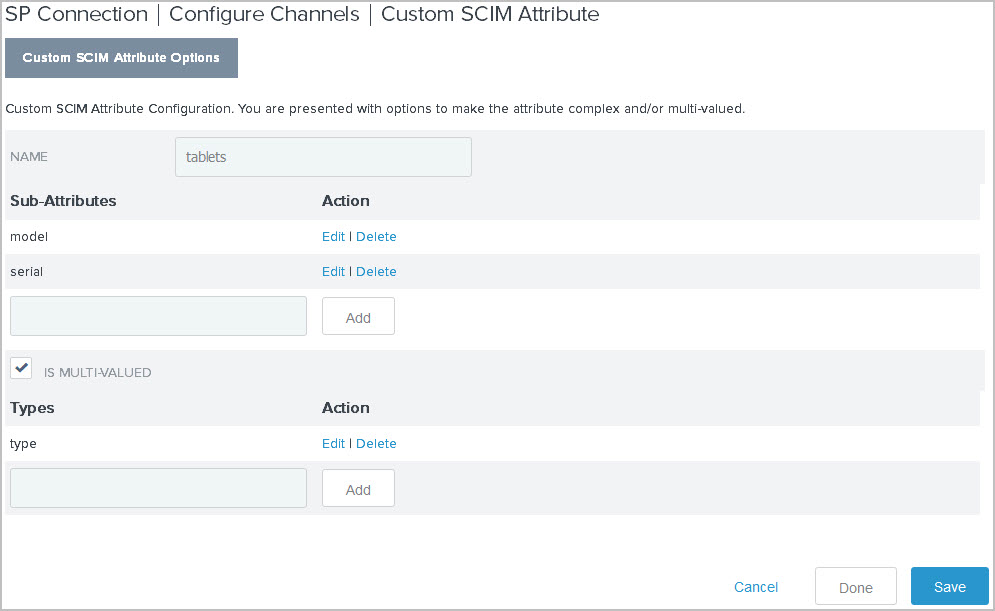
|