Requests
The XACML-JSON PDP API first converts the XACML-JSON request to a batch decision request for the policy decision point to be consumed by the Policy Decision Service. Policies can match a decision request by Service, Domain, Action, or other attributes.
The following example XACML-JSON request body illustrates the conversion to a batch decision request. For an example with more than one decision request, see Example.
{
"Request": {
"MultiRequests": {
"RequestReference": [{
"ReferenceId": [
"dom",
"act",
"srv",
"idp",
"att"
]
}]
},
"AccessSubject": [{
"Id": "dom",
"Attribute": [{
"AttributeId": "domain",
"Value": "Sales.Asia Pacific"
}]
}],
"Action": [{
"Id": "act",
"Attribute": [{
"AttributeId": "action",
"Value": "Retrieve"
}]
}],
"Resource": [{
"Id": "srv",
"Attribute": [{
"AttributeId": "service",
"Value": "Mobile.Landing page"
}]
}],
"Environment": [{
"Id": "idp",
"Attribute": [{
"AttributeId": "symphonic-idp",
"Value": "Social networks.Spacebook"
}]
}],
"Category": [{
"Id": "att",
"Attribute": [{
"AttributeId": "attribute:Prospect name",
"Value": "B. Vo"
}]
}]
}
}The previous example shows a single decision request with the following attributes:
-
A domain of
Sales.Asia Pacific -
An action of
Retrieve -
A service of
Mobile.Landing page -
An identity provider of
Social networks.Spacebook -
A single attribute named
Prospect name, with a value ofB. Vo
The following table shows how these values map from the Trust Framework entities to the XACML-JSON request.
| Parent (JSON Path) | Field (JSON Path) | PingAuthorize Trust Framework type | Example value |
|---|---|---|---|
|
|
Domain |
|
|
Action |
|
|
|
Service |
|
|
|
Identity Provider |
|
|
|
Other Attribute ( |
|
To illustrate how you can match rules against the Prospect name Trust Framework attribute, the following image shows how Prospect name is defined in the Policy Editor. In this example, the Prospect name attribute has a Request resolver and a Value Settings Type of String.
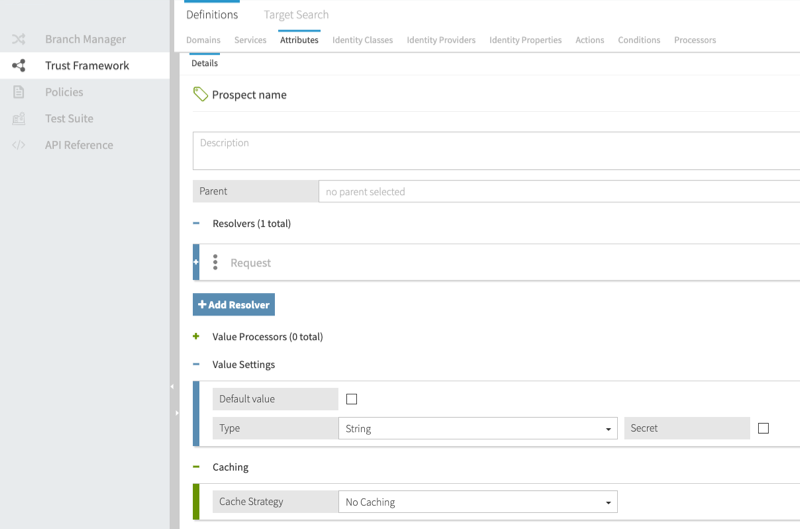
|
The Trust Framework attribute name must be a case-sensitive match with the decision request |