Release Notes
New features and improvements in PingOne DaVinci. Updated February 6, 2026.
Subscribe to get automatic updates: PingOne DaVinci Release Notes RSS feed
February 2026
February 6
Fixed UI Subflow validation issue
Fixed DV-21831
We’ve updated the flow validation rule for UI subflows to make it a warning rather than an error, and to provide additional guidance for avoiding UI subflow issues. Learn more in Validating a flow.
January 2026
January 27
Improved logging data for DaVinci webhook events
Improved DV-21680
We’ve updated the DaVinci Interaction Send Error Response webhook events to include user/actor information whenever it is available for a connector. This improvement streamlines the troubleshooting process by making user details easier to find.
December 2025
December 2
Fixed node configuration retention issue
Fixed DV-17680
We fixed an issue that caused configuration data from previously selected capabilities to be saved within a flow, causing inaccurate data to be included during the flow validation. Saved flow versions now only contain data for the active capabilities.
November 2025
November 21
Issue
We’ve temporarily reverted the analytics changes from November 11 and 18 because of latency issues.
November 18
Improved flow validation
Improved
We’ve improved the flow validation process to detect additional issues, including teleport node, subflow, and JSON success and error issues. Learn more in Validating a flow.
November 11
Improved flow analytics display
Improved
We’ve made several improvements to the flow analytics display, including clearer linking between nodes and logged events, icons for events indicating an error, and the ability to filter the flow execution list for flow executions with errors. Learn more in Debugging and analytics and Viewing flow analytics.
November 6
Added flow timeout customization options
Improved
We’ve added the option to use custom HTML and CSS for the flow timeout error message, replacing the default flow timeout error message. Learn more in Editing flow settings.
October 2025
October 7
PingOne Forms connector renamed to Form connector
Info
The PingOne Forms connector has been moved to the Core category and named the Form connector. For details, see the Form connector.
September 2025
September 23
Fixed flow version retention issue
Fixed DV-18157
We’ve fixed an issue with flow version retention. The issue caused every previous deployed flow version to be preserved, which caused flow latency or save failures in some cases. The creation of new flow versions was blocked in some environments because of this issue.
DaVinci now correctly enforces a limit of 100 flow versions per flow, which includes the versions used in flow policies directly or indirectly through a subflow reference. Versions older than the 100 most recent versions, which might have been visible before, are now deleted automatically.
September 9
Upcoming analytics data retention changes
Improved
Starting September 10, 2025, and rolling out over the following two weeks, we will make the following changes to how DaVinci analytics events older than 30 days are retained:
-
Analytics data up to 30 days old will continue to be available in the DaVinci Analytics feature as it is today.
-
Analytics data older than 30 days will no longer be retrievable.
This change won’t affect dashboards or DaVinci audit trail retention.
August 2025
August 20
Added the ability to open Translatable Rich Text links in a new tab in PingOne forms
Improved
In PingOne Forms, you can now set hyperlinks in Translatable Rich Text to open in a new tab. This allows you to keep the user in the current flow while directing them to an out-of-band experience or to an external resource, such as an agreement document hosted by your organization.
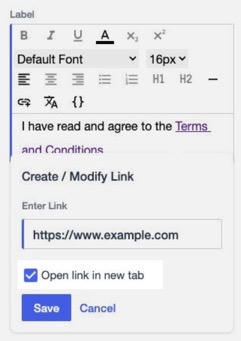
August 19
Added SAML request parameters
New
For flows launched using PingOne, when the Initiate Single Sign-On URL includes request parameters, those parameters are included in the SAML properties from PingOne. Learn more in Launching a PingOne flow with a redirect.
August 1
Flow versions retention issue
Issue DV-18157
Flow versioning has a known issue that causes every previous flow version to be preserved, ignoring the intended limit of 100 flow versions per flow. In some cases, this can cause flow latency or save failures. The creation of new flow versions has been blocked for flows with excessive versions.
July 2025
July 29
Enhanced linting in custom code fields
Improved
Custom code fields in DaVinci, such as in the Custom Function node, now support more linting rules to promote best practices for code. As a result, you might see new messages in existing code, including line 3 of the default code that was previously provided.
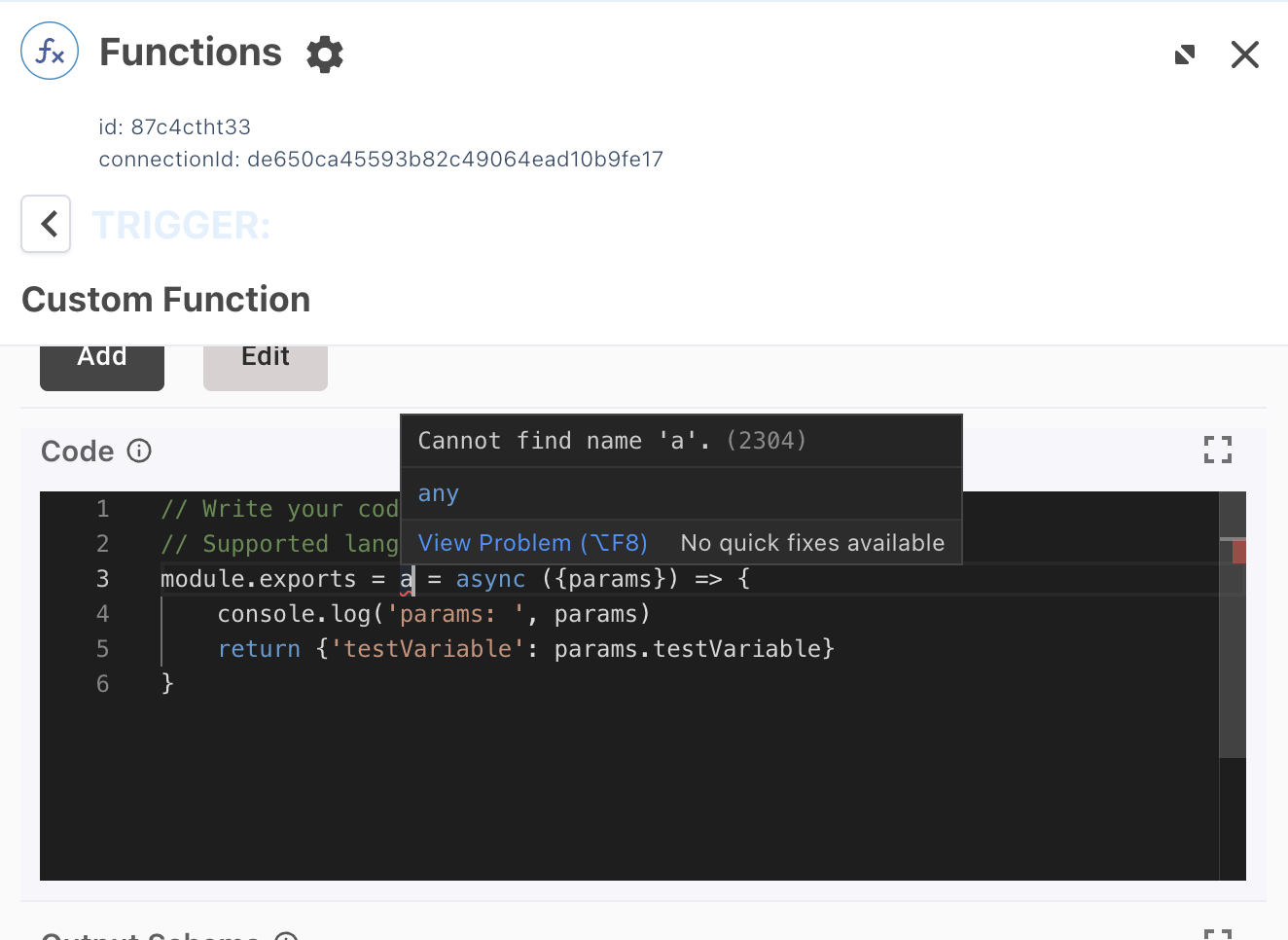
The default code for Custom Function nodes has been updated to support the new standards.
If your current code includes module.exports = a = async ({params}) ⇒ {, update it to match line 3 of the new default code:
// Write your code here
// Supported language: Javascript
module.exports = async ({params}) => {
console.log('params: ', params);
return { 'testVariable': params.testVariable };
}
July 28
Changed handling of global variables
Info
We’ve updated the handling of global variables. Any global variable that’s specific to the client, such as IP address and userAgent, is populated or repopulated by the most recent HTTP request. This can include out-of-band continue or webhook nodes that are active on the current branch of the flow, where the client might be different from the one that initiated the flow.
Removed unnecessary attributes from connector error output
Improved
We’ve removed the following unnecessary attributes from connector error outputs:
-
errorCategory -
expected -
isErrorCustomized
Removed superfluous analytics entries
Improved
We’ve removed some items, such as internal API calls and other internal processes, from the analytics. This makes the analytics easier to parse by removing items that aren’t generally relevant.
Removed global variable object
Improved
We’ve updated the way that global variables are referenced within a flow. You can still reference a global variable using the global.variables.<variable name> syntax, but you can no longer reference the entire global.variables object.
July 14
Added Error logging level
New
We’ve added an additional logging level Error that logs only starting and error events. This level is the default for newly created flows. Learn more in Editing flow settings.
June 2025
June 23
Custom Analytics improvements
Improved
We’ve added new options to the Custom Analytics display in the dashboard. You can now create graphs comparing flows or node outcomes over time. Learn more in Dashboard.
June 13
Flow validation improvements
Improved
We’ve improved the flow validation feature to enable automatic validation whenever you save a flow and to clearly associate validation results with specific flow versions. Learn more in Validating a flow.
June 11
Flow canvas improvements
Improved
We’ve made improvements to the flow canvas. When you open a flow, there’s now a search option that lets you locate specific nodes using connector or node information. Learn more in Using flow search.
May 2025
May 27
Improved the PingOne Forms feature
Improved
We’ve made several improvements to the PingOne Forms feature, focusing on multi-factor authentication (MFA), agreements, and improving the experience for administrators and end users:
-
Added new form templates
-
Added new components, including checkboxes, agreements, and polling
-
Changed the behavior of the Submit button to enable customized behavior.
-
Enabled dynamic text within fields
Learn more in the PingOne forms documentation.
May 23
Added flow validation tool
New
We’ve added a tool for validating flows. The tool identifies errors that will prevent a flow from completing successfully and provides warnings for other issues. Learn more in Validating a flow.
May 20
Flow HTTP Response Timeout accepts invalid values
Issue DV-18324
You can currently enter Flow HTTP Response Timeout (in seconds) values above the maximum value of 120 seconds. If you specify a value above the maximum, the minimum value of 15 seconds is used.
The workaround is to specify a value between 15 and 120 seconds.
May 19
Added subflow error handling for flow export
New
We’ve added error checks to the flow export process. When you use the Download Flow JSON option and select the Include Subflows option, an error message displays if your Flow Conductor connectors use invalid subflows or subflow versions. Learn more in Exporting a flow.
April 2025
April 29
Improved handling of user language preferences
Improved
DaVinci now serves localized content by matching the end user’s language preferences more intuitively and consistently.
The LexisNexis connector has been updated
Info
Learn more in the LexisNexis connector release notes.
External authentication through Microsoft Entra ID is now available
New
You can now use Microsoft Entra ID users to leverage external authentication providers for multi-factor authentication (MFA). You can enable this integration using DaVinci flows and flow policies.
The Setting up PingOne SSO, DaVinci, and PingID as the external MFA provider for Microsoft Entra ID use case explains the configuration and includes two sample flows to simplify the integration process.
In PingOne Forms, the legacy Rich Text component is being deprecated
Info
The Rich Text component is being deprecated soon and will continue to work for a limited time only. Update your forms to use the Translatable Rich Text component as soon as possible. The new component benefits from upcoming features such as language keys, dynamic text, and mobile SDK support.
March 2025
March 3
Improved flow error message
Improved
We’ve improved the error message displayed to end users if a flow can’t complete successfully, making it more visually appealing and easier for end users to understand.
You can also customize the logo displayed on this error message. Learn more in Editing flow settings.