DBSync example
PingDataSync provides a DBSync example between two endpoints consisting of a PingDirectory server source and a relational database management system (RDBMS), which will be used in this topic.
The entity-relational diagram for the normalized database schema is available in <server-root>/config/jdbc/samples/oracle-db/ComplexSchema.jpg, and is illustrated here:
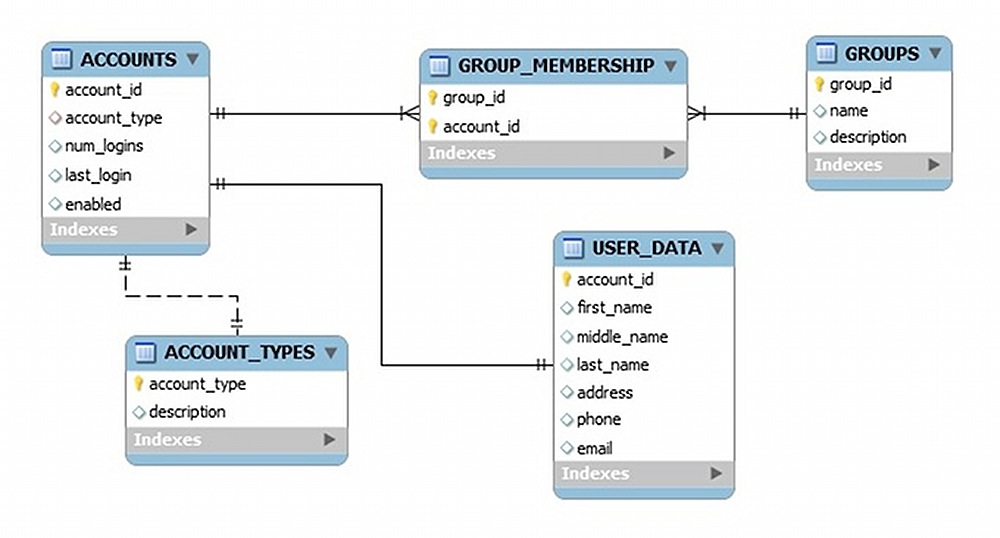
Five tables are represented with their primary keys in bold. The entity relations and foreign keys are marked by the relationship lines. The illustration shows mapping to a custom object class on the directory server, while the "groups" table maps to a standard Lightweight Directory Access Protocol (LDAP) group entry with objectclass:groupOfUniqueNames.
Example directory server entries
The following example assumes that the directory server’s schema is configured to handle the mapped attributes. If configuring a database-to-directory Sync Pipe with a newly installed directory server, make sure that the schema has the correct attributeType and objectClass definitions in place. The definitions can be added in a custom 99-user.ldif file in the config/schema folder of the directory server, if necessary.
The following are the LDAP entries that are used in the synchronization example:
dn: accountid=0,ou=People,dc=example,dc=com objectClass: site-user firstName: John lastName: Smith accountID: 1234 email: jsmith@example.com phone: +1 556 805 4454 address: 17121 Green Street numLogins: 4 lastLogin: 20070408182813.196Z enabled: true dn: cn=Group 1,ou=Groups,dc=example,dc=com objectClass: groupOfUniqueNames description: This is Group 1 uniqueMember: accountID=0,ou=People,dc=example,dc=com uniqueMember: accountID=1,ou=People,dc=example,dc=com