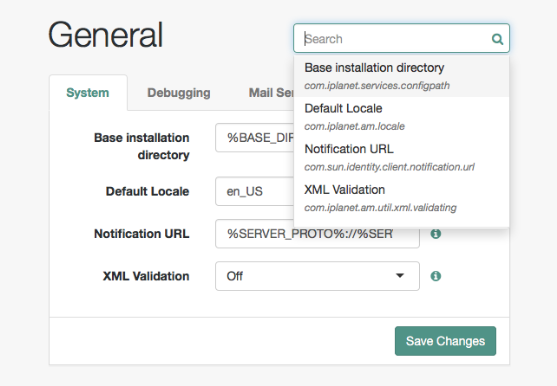Setup
These topics describe how to set up core AM functionality in AM after a fresh install or when you are growing your environment. They cover the tasks you need to perform after installing AM, such as configuring additional identity and data stores and creating and configuring AM’s administrative units, realms.
Administrative tools
Learn about the AM admin UI, Amster, and other tools.
Realms
Use realms to logically organize different groups of users.
Identity stores
Connect identity stores to AM and customize them if needed.
Policy and application stores
Learn about external policy and application data stores.
Name changes for ForgeRock products
Product names changed when ForgeRock became part of Ping Identity.
The following name changes have been in effect since early 2024:
| Old name | New name |
|---|---|
ForgeRock Identity Cloud |
PingOne Advanced Identity Cloud |
ForgeRock Access Management |
PingAM |
ForgeRock Directory Services |
PingDS |
ForgeRock Identity Management |
PingIDM |
ForgeRock Identity Gateway |
PingGateway |
Learn more about the name changes in New names for ForgeRock products in the Knowledge Base.
Administration interfaces and tools
This page provides a brief introduction to the web-based AM admin UI. It also lists and describes each command-line interface (CLI) administration tool.
Web-based AM admin UI
After you install AM, log in to the AM admin UI as AM administrator,
amAdmin with the password you set during installation.
Go to a URL, such as http://openam.example.com:8080/openam.
In this case, communications proceed over the HTTP protocol to a FQDN (openam.example.com),
over a standard Java web container port number (8080), to a specific deployment URI (/openam).
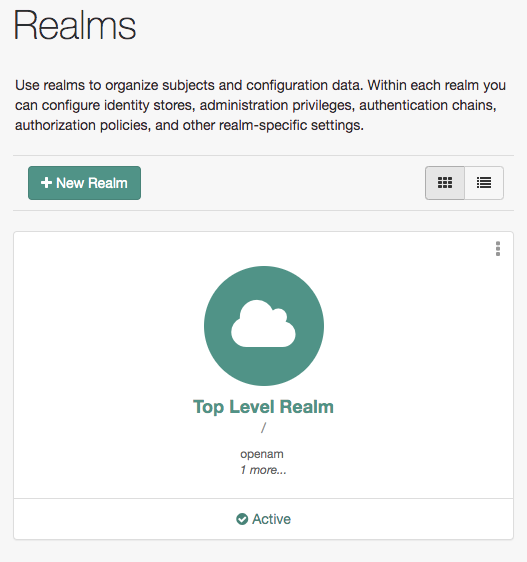
When you log in as the AM administrator, amAdmin, you have access to the complete AM admin UI.
In addition, AM has set a cookie in your browser that lasts until the session expires,
you logout, or you close your browser.
(Persistent cookies can remain valid when you close your browser.
This section reflects AM default behavior before you configure additional functionality.)
The amAdmin account is a special user built-in to AM.
The amAdmin account does not have a user profile and is not present in the configured identity store,
so cannot use functionality that requires a user profile, such as Device Match or Push notifications.
You should create users or groups, and delegate administrative privileges to them.
If you configure AM to grant administrative capabilities to users that do have a user profile and appear in the configured identity store, that user is able to access both the AM admin UI in the realms they can administer, and their self-service profile pages:
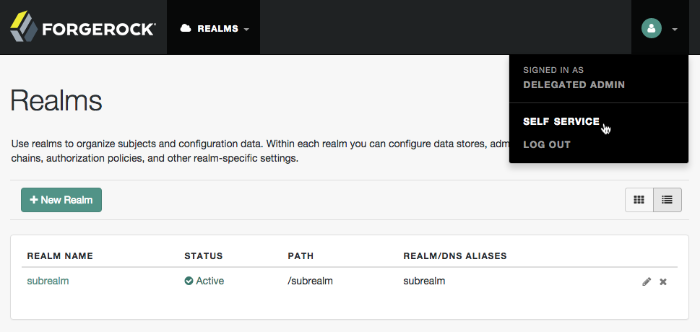
When you log in to the AM admin UI as a non-administrative end user, you do not have access to the administrative console. Your access is limited to self-service profile pages and the user dashboard.
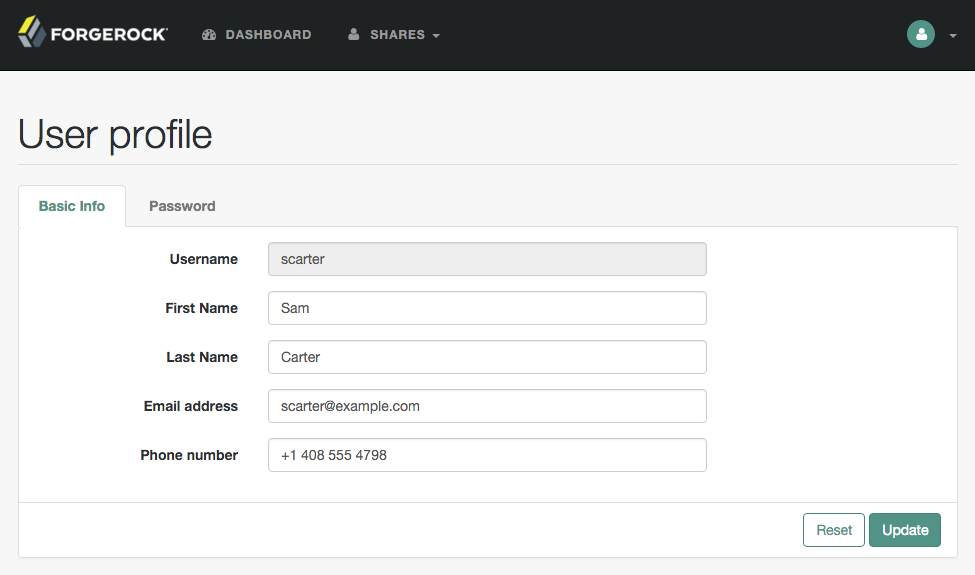
The profile attribute allowlist controls the information returned to non-administrative users when they access json/user
endpoints. For example, the allowlist controls the attributes shown in the user profile page.
Common profile attributes are allowlisted by default. You must add any custom attributes that you want non-administrative users to see.
The allowlist can be set globally, or per realm, in the user self-service service. To modify the list:
-
Globally: Go to Configure > Global Services > User Self-Service > Profile Management, and edit the Self readable attributes field.
-
By realm: Go to Realms > Realm Name > Services > User Self-Service > Profile Management, and edit the Self readable attributes field.
Note that you need to add the user self-service service to the realm if you have not done so already, but you do not need to configure anything other than the allowlist.
AM admin UI responsiveness
The AM admin UI is a responsive website, which means it will resize some of its features to fit the size of your screen and the layout design.
For example, the header menu will change into a dropdown menu, and pages with many tabs will shed most of them for a dropdown menu to the left-hand side.
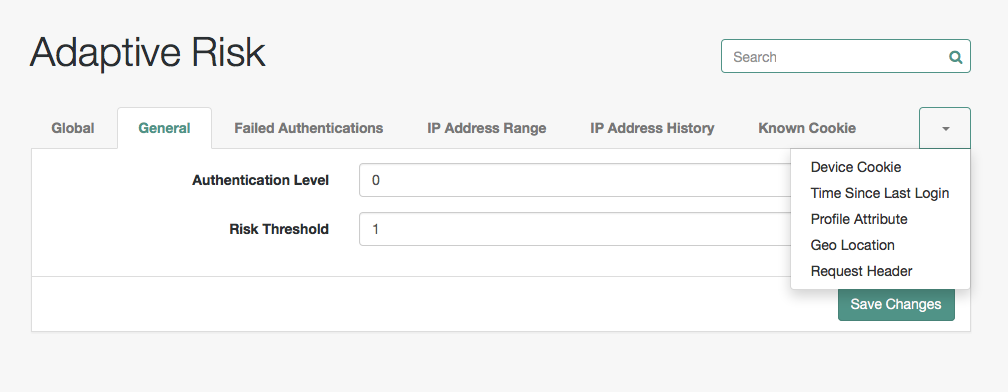
Amster command-line tool
The amster tool provides a lightweight command-line interface, ideal for use in DevOps processes,
such as continuous integration and deployment.
The amster tool manages an AM configuration over REST,
so you can store AM server configuration as an artifact
and import a stored configuration to set up an AM server.
For details, see the amster documentation.
Deprecated command-line tools
The script tools in the following list have .bat versions for use on Microsoft Windows.
You can install the following command-line tools:
ampassword-
This tool lets you change Administrator passwords, and display encrypted password values.
Install this from the
AM-SSOAdminTools-5.1.3.28.zip. amverifyarchive-
This tool checks log archives for tampering.
Install this from
AM-SSOAdminTools-5.1.3.28.zip. openam-configurator-tool-14.1.3.28.jar-
This executable
.jarfile lets you perform a silent installation of an AM server with a configuration file. For example, thejava -jar configurator.jar -f config.filecommand couples theconfigurator.jararchive with the config.file. Thesampleconfigurationfile provided with the tool is set up with the format for theconfig.file, and it must be adapted for your environment.Install this from
AM-SSOConfiguratorTools-5.1.3.28.zip. ssoadm-
This tool provides a rich command-line interface for the configuration of core services.
Install this from
AM-SSOAdminTools-5.1.3.28.zip.To translate settings applied in the AM admin UI to service attributes for use with
ssoadm, in the AM admin UI, access the services page, such ashttps://openam.example.com:8443/openam/services.jsp.
The commands access the AM configuration over HTTP (or HTTPS). When using the administration commands in a site configuration, the commands access the configuration through the front end load balancer.
Sometimes a command cannot access the load balancer because:
-
Network routing restrictions prevent the tool from accessing the load balancer.
-
For testing purposes, the load balancer uses a self-signed certificate for HTTPS, and the tool does not have a way of trusting the self-signed certificate.
-
The load balancer is temporarily unavailable.
In such cases you can work around the problem by adding an option for each node,
such as the following to the java command in the tool’s script.
Node 1:
-D"com.iplanet.am.naming.map.site.to.server=https://lb.example.com:443/openam=
http://server1.example.com:8080/openam"Node 2:
-D"com.iplanet.am.naming.map.site.to.server=https://lb.example.com:443/openam=
http://server2.example.com:8080/openam"In the above example the load balancer is on the lb host, https://lb.example.com:443/openam is the site name,
and the AM servers in the site are on server1 and server2.
The ssoadm command will only use the latest value in the map, so if you have a mapping like:
-D"com.iplanet.am.naming.map.site.to.server=https://lb.example.com:443/openam=
http://server1.example.com:8080/openam, https://lb.example.com:443/openam=
http://server2.example.com:8080/openam"The ssoadm command will always talk to:
http://server2.example.com:8080/openamRealms
Realms are administrative units that group configuration and identities together.
The AM installation process creates the Top Level Realm (/), which contains AM default configuration data.
You cannot delete or rename the Top Level Realm, as it is the root of the realm hierarchy.
The Top Level Realm can contain sub-realms, which can also contain sub-realms.
Realms are associated with an identity store and, at least, an authorization tree or chain. When you create a new realm, AM copies part of the configuration of the parent realm to the new realm. For example, authentication trees and the configuration of identity, policy, and application stores are copied to the new realm. If policies are stored in the configuration store, these are also copied to the new realm.
When a realm has been created, its configuration is separate from that of the parent realm. Configuration changes made to the parent realm, or to the new realm, are not shared. If realms share external stores, they also share the configuration or data kept in the store.
For example, identities, groups, and privileges are linked to identity stores. Realms that share an identity store will also share identity groups and the privileges granted to them. In the same way, realms that share a policy store will share policy configuration, and realms that share an application store will share OAuth 2.0 client configuration.
Consider the following best practices when configuring realms:
- Separate administrative users from end users
-
Create realms for your organizations and separate administrative users from end users, keeping the administrative users constrained to the Top Level Realm. This way, in the event that one of your identity stores is compromised, malicious users will not have the credentials of any AM administrator, which could further compromise your platform.
For this configuration to work, you need an identity store in the Top Level Realm that contains your administrative users and different identity store(s) for other realms/users.
- Create realms to isolate identities
-
Keep users with different authentication and authorization requirements separate. For example, teachers in a University department would have access to more sensitive data than students do. Configuring a realm for teachers and another realm for students lets you enforce stricter security policies for teachers.
- Keep the Top Level Realm for administration purposes only
-
The Top Level Realm should not contain federation configuration, agent profiles, OAuth 2.0/OpenID Connect/UMA providers, or STS services.
When you have multiple realms, you must direct users to the correct realm for authentication. To specify the authentication realm, do one of the following:
-
Use the
realm=realm-namequery string parameter. -
Create fully qualified domain name DNS aliases for your realms.
Creating DNS aliases for realms does not make them more secure. An authenticated user that knows your AM configuration can go to other realms, such as the Top Level Realm, by adding the
?realm=/parameter to their URL.
Configure realms in the UI
To create and configure realms through the AM admin UI, start from the Realms page.
|
If you use DNS aliases, AM requires cookies for all configured realms. For example, if you install AM in
the domain, You can set up cookie domains for each realm by following the procedure in Configure DNS aliases to access a realm. |
Create a new realm
You can create a new realm through the AM admin UI as described below,
or by using the ssoadm create-realm command:
-
In the AM admin UI, go to Realms and click New Realm.
On the New Realm page, configure the realm.
-
In the Name field, enter a descriptive name for the realm.
Realm names must not match any of the following:
-
Existing realm names.
-
Existing realm aliases.
-
Names of AM REST endpoints.
By default, you cannot use any of the following names for a new realm:
agents api applications applicationtypes authenticate cache conditiontypes dashboard decisioncombiners docs email global-audit global-config groups health metrics policies push realm-audit realm-config realms records resourcetypes scripts selfservice serverinfo sessions subjectattributes subjecttypes things timetravel token tokens users
-
The realm is active by default.
If you configure the realm to be inactive, users cannot use it to authenticate, or be granted access to protected resources.
-
In the Parent field, enter the parent of your realm.
Default: the Top Level Realm (
/). -
In the Realm Aliases field, enter a simple text alias to represent the realm.
-
In the DNS Aliases field, enter fully qualified domain names (FQDN) that can be used to represent the realm.
A DNS alias is not related to the CNAME record used in DNS database zones. In other words, the option shown in the AM admin UI does not conform to the definition of DNS aliases described in RFC 2219.
Entering a DNS alias in the AM admin UI also applies required changes to the advanced server property
com.sun.identity.server.fqdnMap.For more information, see Configure DNS aliases to access a realm.
-
To enable client-side sessions for the realm, toggle the Use Client-Side Sessions switch.
For more information on sessions, see Introduction to sessions.
-
Click Create to save your configuration.
Configure DNS aliases to access a realm
You can configure realms to be associated with specific fully qualified domain names (FQDN).
For example, consider a deployment with the following characteristics:
-
The FQDN for AM and the top level realm is
openam.example.com. -
AM also services
realm1.example.com, andrealm2.example.com. In other words, AM receives all HTTP(S) connections for these host names. Perhaps they share an IP address, or AM listens on all interfaces.
Without applying DNS aliases to the relevant realm, when a user visits http://realm1.example.com:8080/openam,
AM redirects that user to the top level realm, https://openam.example.com:8443/openam.
If the authenticating user is present only in realm1, then authentication fails even with correct credentials.
If no DNS alias is configured for a realm,
realm1 users must visit URLs such as https://openam.example.com:8443/openam/XUI/?realm=/realm1#login.
This format of URL reveals the top level realm, and exposes extra information about the service.
Configure DNS aliases for realms to prevent redirection and having to expose the top level realm domain by performing the following steps:
|
Realm aliases must be unique within an AM instance, and cannot contain the characters
|
-
Add the domains that AM services to the list of domains that created cookies will be applicable to, as follows:
-
In the AM admin UI, go to Configure > Global Services > Platform.
-
In Cookie Domains, enter the domains that AM will service.
For example, if you install AM at
openam.example.net, and intend to have realms associated with the FQDNsrealm1.example.organdrealm2.example.com, the Cookie Domains list will includeexample.net,example.org, andexample.com.
-
-
Set the FQDN for each realm as follows:
-
Go to Realms > Realm Name > Properties.
-
In DNS Aliases, enter one or more FQDN values for the realm.
-
Save your changes.
-
-
Adding DNS aliases by using the AM admin UI also adds FQDN mappings to the AM server.
To verify these have been created perform the following steps:
-
Go to Configure > Server Defaults > Advanced.
-
For each FQDN DNS alias configured, verify the existence of a property named
com.sun.identity.server.fqdnMap[Realm FQDN]with a property value of Realm FQDN.For example, the property may be called
com.sun.identity.server.fqdnMap[realm1.example.com]with a value ofrealm1.example.com.If the property does not exist or needs to be changed, manually create the property for each FQDN DNS alias.
-
Save your changes.
The new realm aliases take effect immediately, it is not necessary to restart AM. You can now use a URL such as
http://realm1.example.com:8080/openamto accessrealm1, rather thanhttps://openam.example.com:8443/openam/XUI/?realm=/realm1#login. -
Configure identities and realms over REST
This page shows how to use the REST API to manage identities and realms.
Long URLs are wrapped to fit the printed page, and some output is formatted for easier reading.
Before making a REST API call to manage an identity or realm, make sure that you have:
-
Authenticated successfully to AM as a user with sufficient privileges to make the REST API call.
-
Obtained the session token returned after successful authentication.
When making the REST API call, pass the session token in the HTTP header.
|
To make REST requests to a specific realm, see Specify realms in REST API calls. |
Manage identities
This section shows how to create, read, update, delete, and list identities using the REST API.
AM has the /json/groups and /json/users JSON-based APIs for managing identities.
These APIs follow the common REST pattern for creating, reading, updating, deleting, and querying resources.
Examples in this section do not repeat the authentication shown in Authenticate over REST.
For browser-based clients, you can rely on AM cookies rather than construct the header in your application.
Managing agent profiles, groups, and users with these APIs requires authentication.
The examples shown in this section were performed with the token ID gained after authenticating
as an AM administrator, for example amAdmin.
Although the examples here show user management, you can use /json/groups in a similar fashion.
See Manage realms for examples related to realms.
The following sections cover this JSON-based API:
Create an identity
AM lets administrators create a user profile with an HTTP POST of the JSON representation
of the profile to /json/subrealm/users/?_action=create.
To add a user to the Top Level Realm, you do not need to specify the realm.
The following example shows an administrator creating a new user.
The only required fields are username and userpassword.
If no other name is provided, _id,cn, sn, and uid are all set to the value of username.
Values provided for uid are not used.
$ curl \
--request POST \
--header "Accept-API-Version: protocol=2.1,resource=3.0" \
--header "Content-Type: application/json" \
--header "iplanetDirectoryPro: AQIC5w…2NzEz*" \
--data \
'{
"username": "bjensen",
"userpassword": "secret12",
"mail": "bjensen@example.com"
}' \
'https://openam.example.com:8443/openam/json/realms/root/users/?_action=create'
{
"_id": "bjensen",
"_rev": "-588258934",
"username": "bjensen",
"realm": "/",
"uid": [
"bjensen"
],
"mail": [
"bjensen@example.com"
],
"universalid": [
"id=bjensen,ou=user,dc=openam,dc=forgerock,dc=org"
],
"objectClass": [
"iplanet-am-managed-person",
"inetuser",
"sunFederationManagerDataStore",
"sunFMSAML2NameIdentifier",
"inetorgperson",
"sunIdentityServerLibertyPPService",
"devicePrintProfilesContainer",
"iplanet-am-user-service",
"iPlanetPreferences",
"pushDeviceProfilesContainer",
"forgerock-am-dashboard-service",
"organizationalperson",
"top",
"kbaInfoContainer",
"person",
"sunAMAuthAccountLockout",
"oathDeviceProfilesContainer",
"iplanet-am-auth-configuration-service"
],
"inetUserStatus": [
"Active"
],
"dn": [
"uid=bjensen,ou=people,dc=openam,dc=forgerock,dc=org"
],
"cn": [
"bjensen"
],
"sn": [
"bjensen"
],
"createTimestamp": [
"20180426120642Z"
]
}When LDAP User Search Attribute and Authentication Naming Attribute are set
to different attributes, AM treats id and username as distinct values.
In this case, _id is mapped to LDAP User Search Attribute,
which is autogenerated if not specified in the payload, and username
is mapped to Authentication Naming Attribute.
For example, given the same payload as above, if LDAP User Search Attribute
is set to cn, the user data is set using the generated UUID as follows:
{
"_id":"f3377274-99e4-44f3-8578-0a09914368fc",
"_rev":"-1",
"realm":"/",
"username":"bjensen",
"uid":[
"bjensen"
],
"mail":["bjensen@example.com"],
"universalid":[
"id=f3377274-99e4-44f3-8578-0a09914368fc,ou=user,dc=openam,dc=forgerock,dc=org"
],
"objectClass":[
…
],
"inetUserStatus":[
"Active"
],
"dn":[
"cn=f3377274-99e4-44f3-8578-0a09914368fc,ou=people,dc=openam,dc=forgerock,dc=org"],
"cn":[
"f3377274-99e4-44f3-8578-0a09914368fc"],
"sn":[
"bjensen"
],
"createTimestamp":[
"20220608100442Z"
]
}Alternatively, administrators can create user profiles with specific user IDs
by doing an HTTP PUT of the JSON representation of the changes to /json/users/user-id,
as shown in the following example:
$ curl \
--request PUT \
--header "Accept-API-Version: protocol=2.1,resource=3.0" \
--header "iplanetDirectoryPro: AQIC5w…2NzEz*" \
--header "Content-Type: application/json" \
--header "If-None-Match: *" \
--data \
'{
"username": "janedoe",
"userpassword": "secret12",
"mail": "janedoe@example.com"
}' \
'https://openam.example.com:8443/openam/json/realms/root/users/janedoe'
{
"_id": "janedoe",
"_rev": "-1686380958",
"username": "janedoe",
"realm": "/",
"uid": [
"janedoe"
],
"mail": [
"janedoe@example.com"
],
"universalid": [
"id=janedoe,ou=user,dc=openam,dc=forgerock,dc=org"
],
"objectClass": [
"iplanet-am-managed-person",
"inetuser",
"sunFederationManagerDataStore",
"sunFMSAML2NameIdentifier",
"inetorgperson",
"sunIdentityServerLibertyPPService",
"devicePrintProfilesContainer",
"iplanet-am-user-service",
"iPlanetPreferences",
"pushDeviceProfilesContainer",
"forgerock-am-dashboard-service",
"organizationalperson",
"top",
"kbaInfoContainer",
"person",
"sunAMAuthAccountLockout",
"oathDeviceProfilesContainer",
"iplanet-am-auth-configuration-service"
],
"dn": [
"uid=janedoe,ou=people,dc=openam,dc=forgerock,dc=org"
],
"inetUserStatus": [
"Active"
],
"cn": [
"janedoe"
],
"sn": [
"janedoe"
],
"createTimestamp": [
"20180426121152Z"
]
}As shown in the examples, AM returns the JSON representation of the profile on successful creation.
On failure, AM returns a JSON representation of the error including the
HTTP status code.
For example, version 2.0 of the common REST /json/users and /json/groups endpoints return 403
if the user making the request is not authorized to do so.
The same HTTP POST and PUT mechanisms also work for other objects, such as groups:
$ curl \
--request POST \
--header "Content-Type: application/json" \
--header "Accept-API-Version: resource=1.0" \
--header "iplanetDirectoryPro: AQIC5w…2NzEz*" \
--data '{
"username":"newGroup"
}' \
'https://openam.example.com:8443/openam/json/realms/root/realms/alpha/groups?_action=create'
{
"username":"newGroup",
"realm":"/alpha",
"uniqueMember":[
"uid=demo,ou=people,dc=openam,dc=forgerock,dc=org"
],
"cn":[
"newGroup"
],
"dn":[
"cn=newGroup,ou=groups,dc=openam,dc=forgerock,dc=org"
],
"objectclass":[
"groupofuniquenames",
"top"
],
"universalid":[
"id=newGroup,ou=group,dc=openam,dc=forgerock,dc=org"
]
}$ curl \
--request PUT \
--header "If-None-Match: " \
--header "iPlanetDirectoryPro: AQIC5w…2NzEz" \
--header "Content-Type: application/json" \
--data '{
"username":"anotherGroup",
"uniquemember":["uid=demo,ou=people,dc=openam,dc=forgerock,dc=org"]
}' \
'https://openam.example.com:8443/openam/json/realms/root/groups/realms/alpha/anotherGroup'
{
"username":"anotherGroup",
"realm":"/alpha",
"uniqueMember":[
"uid=demo,ou=people,dc=openam,dc=forgerock,dc=org"
],
"cn":[
"anotherGroup"
],
"dn":[
"cn=anotherGroup,ou=groups,dc=openam,dc=forgerock,dc=org"
],
"objectclass":[
"groupofuniquenames",
"top"
],
"universalid":[
"id=anotherGroup,ou=group,dc=openam,dc=forgerock,dc=org"
]
}Read an identity
AM lets users and administrators read profiles by requesting an HTTP GET on /json/subrealm/users/user-id.
This allows users and administrators to verify user data, status, and directory.
If users or administrators see missing or incorrect information,
they can write down the correct information and add it using Update an identity.
To read a profile on the Top Level Realm, you do not need to specify the realm.
Users can review the data associated with their own accounts, and administrators can also read other user’s profiles.
|
If an administrator user is reading their own profile, an additional |
The following example shows an administrator accessing user data belonging to demo:
$ curl \
--header "iplanetDirectoryPro: AQIC5w…2NzEz*" \
'https://openam.example.com:8443/openam/json/realms/root/users/demo'
{
"_id":"demo",
"_rev":"-320505756",
"username":"demo",
"realm":"/",
"uid":[
"demo"
],
"universalid":[
"id=demo,ou=user,dc=openam,dc=forgerock,dc=org"
],
"objectClass":[
"iplanet-am-managed-person",
"inetuser",
"sunFederationManagerDataStore",
"sunFMSAML2NameIdentifier",
"devicePrintProfilesContainer",
"inetorgperson",
"sunIdentityServerLibertyPPService",
"iPlanetPreferences",
"pushDeviceProfilesContainer",
"iplanet-am-user-service",
"forgerock-am-dashboard-service",
"organizationalperson",
"top",
"kbaInfoContainer",
"sunAMAuthAccountLockout",
"person",
"oathDeviceProfilesContainer",
"iplanet-am-auth-configuration-service"
],
"dn":[
"uid=demo,ou=people,dc=openam,dc=forgerock,dc=org"
],
"inetUserStatus":[
"Active"
],
"sn":[
"demo"
],
"cn":[
"demo"
],
"createTimestamp":[
"20170105101638Z"
],
"modifyTimestamp":[
"20170110102632Z"
]
}Use the _fields query string parameter to restrict the list of attributes returned.
This parameter takes a comma-separated list of JSON object fields to include in the result.
Note that the _fields argument is case-sensitive. In the following example,
the returned value matches the specified argument, uid, whereas UID would not.
$ curl \
--header "iPlanetDirectoryPro: AQIC5w…2NzEz*" \
'https://openam.example.com:8443/openam/json/realms/root/users/demo?_fields=username,uid'
{
"username":"demo",
"uid":[
"demo"
]
}As shown in the examples, AM returns the JSON representation of the profile on success. On failure, AM returns a JSON representation of the error including the HTTP status code.
Update an identity
AM lets users update their own profiles, and lets administrators update other users' profiles.
To update an identity do an HTTP PUT of the JSON representation of the changes to /json/subrealm/users/user-id.
To update a profile on the Top Level Realm, you do not need to specify the realm.
The following example shows how users can update their own profiles:
$ curl \
--request PUT \
--header "iplanetDirectoryPro: AQIC5…Y3MTAx*" \
--header "Content-Type: application/json" \
--header "Accept-API-Version: protocol=2.1,resource=3.0" \
--header "If-Match: *" \
--data '{ "mail": "demo@example.com" }' \
'https://openam.example.com:8443/openam/json/realms/root/users/demo'
{
"username":"demo",
"realm":"/",
"uid":[
"demo"
],
"mail":[
"demo@example.com"
],
"universalid":[
"id=demo,ou=user,dc=openam,dc=forgerock,dc=org"
],
"objectClass":[
"iplanet-am-managed-person",
"inetuser",
"sunFederationManagerDataStore",
"sunFMSAML2NameIdentifier",
"devicePrintProfilesContainer",
"inetorgperson",
"sunIdentityServerLibertyPPService",
"iPlanetPreferences",
"pushDeviceProfilesContainer",
"iplanet-am-user-service",
"forgerock-am-dashboard-service",
"organizationalperson",
"top",
"kbaInfoContainer",
"sunAMAuthAccountLockout",
"person",
"oathDeviceProfilesContainer",
"iplanet-am-auth-configuration-service"
],
"dn":[
"uid=demo,ou=people,dc=openam,dc=forgerock,dc=org"
],
"inetUserStatus":[
"Active"
],
"sn":[
"demo"
],
"cn":[
"demo"
],
"createTimestamp":[
"20170105101638Z"
],
"modifyTimestamp":[
"20170110105038Z"
],
"roles":[
"ui-self-service-user"
]
}As shown in the example, AM returns the JSON representation of the profile on success. On failure, AM returns a JSON representation of the error including the HTTP status code.
You can use HTTP PUT to update other objects as well, such as groups:
Notice in the following example, which updates newGroup,
the object class value is not included in the JSON sent to AM:
$ curl \
--request PUT \
--header "iPlanetDirectoryPro: AQIC5…Y3MTAx*" \
--header "Content-Type: application/json" \
--data '{
"uniquemember":[
"uid=newUser,ou=people,dc=openam,dc=forgerock,dc=org",
"uid=demo,ou=people,dc=openam,dc=forgerock,dc=org"
]
}' \
'https://openam.example.com:8443/openam/json/realms/root/realms/alpha/groups/newGroup'
{
"name":"newGroup",
"realm":"/alpha",
"uniqueMember":[
"uid=newUser,ou=people,dc=openam,dc=forgerock,dc=org",
"uid=demo,ou=people,dc=openam,dc=forgerock,dc=org"
],
"cn":[
"newGroup"
],
"dn":[
"cn=newGroup,ou=groups,dc=openam,dc=forgerock,dc=org"
],
"objectclass":[
"groupofuniquenames",
"top"
],
"universalid":[
"id=newGroup,ou=group,dc=openam,dc=forgerock,dc=org"
]
}Delete an identity
AM lets administrators delete a user profile by making an HTTP DELETE call to /json/subrealm/users/user-id.
To delete a user from the Top Level Realm, you do not need to specify the realm.
The following example removes a user from the top level realm. Only administrators should delete users. The user id is the only field required to delete a user:
$ curl \
--request DELETE \
--header "Accept-API-Version: protocol=2.1,resource=3.0" \
--header "iplanetDirectoryPro: AQIC5w…2NzEz*" \
'https://openam.example.com:8443/openam/json/realms/root/users/bjensen'
{
"_id": "bjensen",
"_rev": "-1870449267",
"success": "true"
}On success, AM returns a JSON object indicating success. On failure, AM returns a JSON representation of the error including the HTTP status code.
You can use this same logic for other resources such as performing an HTTP DELETE on a group:
$ curl \
--request DELETE \
--header "iPlanetDirectoryPro: AQIC5w…2NzEz*" \
--header "Accept-API-Version: resource=1.0" \
'https://openam.example.com:8443/openam/json/realms/root/realms/alpha/groups/newGroup'
{
"success":"true"
}|
Deleting a user does not automatically remove any of the user’s sessions. If you are using server-side sessions, you can remove a user’s sessions by checking for any sessions for the user and then removing them using the console’s Sessions page. If you are using client-side sessions, you cannot remove users' sessions; you must wait for the sessions to expire. |
List identities
AM lets administrators list identities by making an HTTP GET call to /json/subrealm/users/?_queryId=*.
To query the Top Level Realm, you do not need to specify the realm:
$ curl \
--header "iPlanetDirectoryPro: AQIC5w…2NzEz*" \
'https://openam.example.com:8443/openam/json/realms/root/users?_queryId=*'
{
"result":[
{
"username":"amAdmin",
"realm":"dc=openam,dc=forgerock,dc=org",
"sunIdentityMSISDNNumber":[
],
"mail":[
],
"sn":[
"amAdmin"
],
"givenName":[
"amAdmin"
],
"universalid":[
"id=amAdmin,ou=user,dc=openam,dc=forgerock,dc=org"
],
"cn":[
"amAdmin"
],
"iplanet-am-user-success-url":[
],
"telephoneNumber":[
],
"roles":[
"ui-global-admin",
"ui-realm-admin"
],
"iplanet-am-user-failure-url":[
],
"inetuserstatus":[
"Active"
],
"postalAddress":[
],
"dn":[
"uid=amAdmin,ou=people,dc=openam,dc=forgerock,dc=org"
],
"employeeNumber":[
],
"iplanet-am-user-alias-list":[
]
},
{
"username":"demo",
"realm":"dc=openam,dc=forgerock,dc=org",
"uid":[
"demo"
],
"createTimestamp":[
"20160108155628Z"
],
"inetUserStatus":[
"Active"
],
"mail":[
"demo.user@example.com"
],
"sn":[
"demo"
],
"cn":[
"demo"
],
"objectClass":[
"devicePrintProfilesContainer",
"person",
"sunIdentityServerLibertyPPService",
"sunFederationManagerDataStore",
"inetorgperson",
"oathDeviceProfilesContainer",
"iPlanetPreferences",
"iplanet-am-auth-configuration-service",
"sunFMSAML2NameIdentifier",
"organizationalperson",
"inetuser",
"kbaInfoContainer",
"forgerock-am-dashboard-service",
"iplanet-am-managed-person",
"iplanet-am-user-service",
"sunAMAuthAccountLockout",
"top"
],
"kbaInfo":[
{
"questionId":"2",
"answer":{
"$crypto":{
"value":{
"algorithm":"SHA-256",
"data":"VXGtsnjJMC…MQJ/goU5hkfF"
},
"type":"salted-hash"
}
}
},
{
"questionId":"1",
"answer":{
"$crypto":{
"value":{
"algorithm":"SHA-256",
"data":"cfYYzi9U…rVfFl0Tdw0iX"
},
"type":"salted-hash"
}
}
}
],
"dn":[
"uid=demo,ou=people,dc=openam,dc=forgerock,dc=org"
],
"universalid":[
"id=demo,ou=user,dc=openam,dc=forgerock,dc=org"
],
"modifyTimestamp":[
"20160113010610Z"
]
}
],
"resultCount":2,
"pagedResultsCookie":null,
"totalPagedResultsPolicy":"NONE",
"totalPagedResults":-1,
"remainingPagedResults":-1
}The users endpoint also supports the _queryFilter parameter to alter the returned results.
For more information, see Query.
The _queryId=* parameter also works for other types of objects, such as groups:
$ curl \
--header "iPlanetDirectoryPro: AQIC5w…2NzEz*" \
--header "Accept-API-Version: resource=1.0" \
'https://openam.example.com:8443/openam/json/realms/root/realms/alpha/groups?_queryId=*'
{
"result" : [ "newGroup", "anotherGroup" ],
"resultCount" : 2,
"pagedResultsCookie" : null,
"remainingPagedResults" : -1
}As the result lists include all objects, this capability to list identity names is mainly useful in testing.
As shown in the examples, AM returns the JSON representation of the resource list if successful. On failure, AM returns a JSON representation of the error including the HTTP status code.
Get identities with the session cookie
If you only have access to the iPlanetDirectoryPro session cookie,
you can retrieve the user ID by performing an HTTP POST operation on the /json/users endpoint
using the idFromSession action:
$ curl \
--verbose \
--request POST \
--header "Content-Type: application/json" \
--header "Accept-API-Version: protocol=2.1,resource=3.0" \
--header "iplanetDirectoryPro: AQIC5wM2LY4Sfcz…c5ODk4MjYzMzA2MQ..*" \
'https://openam.example.com:8443/openam/json/realms/root/users?_action=idFromSession'
{
"id":"demo",
"realm":"/",
"dn":"id=demo,ou=user,dc=openam,dc=forgerock,dc=org",
"successURL":"/openam/console",
"fullLoginURL":"/openam/XUI/?realm=%2F"
}Change passwords
Users other than the top-level administrator can change their own passwords with an HTTP POST
to /json/subrealm/users/username?_action=changePassword
including the new password as the value of userpassword in the request data.
|
Changing the top-level administrator’s password requires a more complex procedure. See Changing the amAdmin Password (UI) for more information. |
Users must provide the current password, which is set in the request as the value of the currentpassword.
If a user has forgotten their password, see Retrieve forgotten usernames instead.
The following example shows a successful request to change the demo user’s password to password:
$ curl \
--request POST \
--header "Content-Type: application/json" \
--header "Accept-API-Version: protocol=2.1,resource=3.0" \
--header "iPlanetDirectoryPro: AQIC5w…NTcy*" \
--data '{
"currentpassword":"Ch4ng31t",
"userpassword":"password"
}' \
'https://openam.example.com:8443/openam/json/realms/root/users/demo?_action=changePassword'
{}On success, the response is an empty JSON object {} as shown in the example. On failure, AM returns a JSON representation of the error including the HTTP status code. See also HTTP Status Codes for more information.
Administrators can change non-administrative users' passwords with an HTTP PUT to
/json/subrealm/users/username including the new password as the value of userpassword in the request data.
Unlike users, administrators do not provide users' current passwords when changing passwords.
The following example shows a successful request by an administrator to change the demo user’s password to cangetin:
$ curl \
--request PUT \
--header "iPlanetDirectoryPro: AQIC5w…NTcy*" \
--header "Accept-API-Version: protocol=2.1,resource=3.0" \
--header "Content-Type: application/json" \
--data "{
"userpassword":"cangetin"
}' \
'https://openam.example.com:8443/openam/json/realms/root/users/demo'
{
"_id":"demo",
"_rev":"-1942782480",
"username":"demo",
"realm":"/",
"uid":[
"demo"
],
"mail":[
"demo@example.com"
],
"universalid":[
"id=demo,ou=user,dc=openam,dc=forgerock,dc=org"
],
"objectClass":[
"iplanet-am-managed-person",
"inetuser",
"sunFederationManagerDataStore",
"sunFMSAML2NameIdentifier",
"devicePrintProfilesContainer",
"inetorgperson",
"sunIdentityServerLibertyPPService",
"iPlanetPreferences",
"pushDeviceProfilesContainer",
"iplanet-am-user-service",
"forgerock-am-dashboard-service",
"organizationalperson",
"top",
"kbaInfoContainer",
"sunAMAuthAccountLockout",
"person",
"oathDeviceProfilesContainer",
"iplanet-am-auth-configuration-service"
],
"dn":[
"uid=demo,ou=people,dc=openam,dc=forgerock,dc=org"
],
"inetUserStatus":[
"Active"
],
"sn":[
"demo"
],
"cn":[
"demo"
],
"modifyTimestamp":[
"20170110105705Z"
],
"createTimestamp":[
"20170105101638Z"
]
}As shown in the example, AM returns the JSON representation of the profile on success. On failure, AM returns a JSON representation of the error including the HTTP status code. See also HTTP Status Codes for more information.
Create a group
AM lets administrators create a group with an HTTP POST of the JSON representation of the group to the
/json/subrealm/groups?_action=create endpoint.
The following example shows how to create a group called newGroup in the top level realm
using the REST API after authenticating to AM:
$ curl \
--request POST \
--header "Content-Type: application/json" \
--header "Accept-API-Version: resource=1.0" \
--header "iplanetDirectoryPro: AQIC5w…2NzEz*" \
--data '{
"username":"newGroup"
}' \
'https://openam.example.com:8443/openam/json/realms/root/realms/alpha/groups?_action=create'
{
"username":"newGroup",
"realm":"/alpha",
"uniqueMember":[
"uid=demo,ou=people,dc=openam,dc=forgerock,dc=org"
],
"cn":[
"newGroup"
],
"dn":[
"cn=newGroup,ou=groups,dc=openam,dc=forgerock,dc=org"
],
"objectclass":[
"groupofuniquenames",
"top"
],
"universalid":[
"id=newGroup,ou=group,dc=openam,dc=forgerock,dc=org"
]
}Add a user to a group
AM lets administrators add a user to an existing group with an HTTP PUT
to the JSON representation of the group to the /json/subrealm/groups/groupName endpoint.
The following example shows how to add users to an existing group by using the REST API.
The example assumes that the DS backend is in use.
Make sure to use the uniquemember attribute to specify the user using the DS server:
$ curl \
--request PUT \
--header "iPlanetDirectoryPro: AQIC5…Y3MTAx*" \
--header "Content-Type: application/json" \
--data '{
"uniquemember":[
"uid=newUser,ou=people,dc=openam,dc=forgerock,dc=org",
"uid=demo,ou=people,dc=openam,dc=forgerock,dc=org"
]
}' \
'https://openam.example.com:8443/openam/json/realms/root/realms/alpha/groups/newGroup'
{
"name":"newGroup",
"realm":"/alpha",
"uniqueMember":[
"uid=newUser,ou=people,dc=openam,dc=forgerock,dc=org",
"uid=demo,ou=people,dc=openam,dc=forgerock,dc=org"
],
"cn":[
"newGroup"
],
"dn":[
"cn=newGroup,ou=groups,dc=openam,dc=forgerock,dc=org"
],
"objectclass":[
"groupofuniquenames",
"top"
],
"universalid":[
"id=newGroup,ou=group,dc=openam,dc=forgerock,dc=org"
]
}|
For Active Directory implementations, use the bash |
Manage realms
This section shows how to create, read, update, and delete realms using the /json/global-config/realms endpoint.
|
You can use the AM API Explorer for detailed information about this endpoint, and to test it against your deployed AM instance. In the AM admin UI, click the Help icon, and then go to API Explorer > /global-config > /realms. |
The following sections cover managing realms with the REST API:
Required realm properties
The following table shows the required properties when managing realms using the REST API:
| Realm Property | Purpose | ||
|---|---|---|---|
|
The name of the realm.
|
||
|
Whether the realm is to be active, or not. Specify either |
||
|
The path of the parent realm. |
||
|
An array of any applicable aliases associated with the realm. Be aware that an alias can only be used once. Entering an alias used by another realm will remove the alias from that realm and you will lose configuration. |
The following JSON object shows an example realm configuration:
{
"name": "mySubRealm",
"active": true,
"parentPath": "/",
"aliases": [ "payroll.example.com" ]
}Create a realm
AM lets administrators create a realm by performing an HTTP POST of the JSON representation of the realm
to /json/global-config/realms.
The following example creates a new, active subrealm in the top level realm, named mySubRealm:
$ curl \
--request POST \
--header "Content-Type: application/json" \
--header "iplanetDirectoryPro: AQIC5w…2NzEz*" \
--header "Accept-API-Version: resource=1.0" \
--data '{
"name": "mySubRealm",
"active": true,
"parentPath": "/",
"aliases": [ "payroll.example.com" ]
}' \
https://openam.example.com:8443/openam/json/global-config/realms
{
"_id": "L2Fub3RoZXJSZWFsbQ",
"_rev": "-1054013208",
"parentPath": "/",
"active": true,
"name": "mySubRealm",
"aliases": [ "payroll.example.com" ]
}AM returns a 201 HTTP status code and a JSON representation of the realm on success.
The value returned in the _id field is used in subsequent REST calls relating to the realm.
On failure, AM returns a JSON representation of the error including the HTTP status code.
For more information, see HTTP Status Codes.
List realms
To list and query realms, perform an HTTP GET on the /json/global-config/realms endpoint,
and set the _queryFilter query string parameter to true as in the following example,
which lists all available realms:
$ curl \
--header "iPlanetDirectoryPro: AQIC5…" \
--header "Accept-API-Version: resource=1.0, protocol=2.1" \
https://openam.example.com:8443/openam/json/global-config/realms?_queryFilter=true
{
"result":[
{
"_id":"Lw",
"_rev":"252584985",
"parentPath":null,
"active":true,
"name":"/",
"aliases":[
"openam.example.com",
"openam"
]
},
{
"_id":"L215U3ViUmVhbG0",
"_rev":"949061198",
"parentPath":"/",
"active":true,
"name":"mySubRealm",
"aliases":[
"payroll.example.com"
]
}
],
"resultCount":2,
"pagedResultsCookie":null,
"totalPagedResultsPolicy":"NONE",
"totalPagedResults":-1,
"remainingPagedResults":-1
}For more information about using the _queryString parameter in REST calls,
see Query.
Read a realm
To read a realm’s details, send an HTTP GET to the /json/global-config/realms/realm-id endpoint,
where realm-id is the value of _id for the realm.
The following example shows an administrator receiving information about a realm called mySubRealm,
which has an _id value of L215U3ViUmVhbG0:
$ curl \
--header "iplanetDirectoryPro: AQIC5w…2NzEz*" \
--header "Accept-API-Version: resource=1.0" \
https://openam.example.com:8443/openam/json/global-config/realms/L215U3ViUmVhbG0
{
"_id": "L215U3ViUmVhbG0",
"_rev": "949061698",
"parentPath": "/",
"active": true,
"name": "mySubRealm",
"aliases": [
"payroll.example.com"
]
}AM returns a 200 HTTP status code and a JSON representation of the realm on success. On failure, AM returns a JSON representation of the error including the HTTP status code. For more information, see HTTP Status Codes.
Update a realm
To update a realm’s aliases or to toggle between active and inactive, send an HTTP PUT to the /json/global-config/realms/realm-id
endpoint, where realm-id is the value of _id for the realm.
The request should include an updated JSON representation of the complete realm.
Note that you cannot alter the name or parent properties of a realm.
The following example shows how to update a realm called mySubRealm, which has an _id value of L215U3ViUmVhbG0.
The example changes the realm status to inactive:
$ curl \
--request PUT \
--header "iplanetDirectoryPro: AQIC5…Y3MTAx*" \
--header "Content-Type: application/json" \
--header "Accept-API-Version: resource=1.0, protocol=1.0" \
--data '{
"parentPath": "/",
"active": false,
"name": "mySubRealm",
"aliases": [
"payroll.example.com"
]
}' \
https://openam.example.com:8443/openam/json/global-config/realms/L215U3ViUmVhbG0
{
"_id": "L215U3ViUmVhbG0",
"_rev": "94906213",
"parentPath": "/",
"active": false,
"name": "mySubRealm",
"aliases": [
"payroll.example.com"
]
}AM returns a 200 HTTP status code and a JSON representation of the realm on success. On failure, AM returns a JSON representation of the error including the HTTP status code. For more information, see HTTP Status Codes.
Delete a realm
To delete a realm, perform an HTTP DELETE on the /json/global-config/realms/realm-id endpoint,
where realm-id is the value of _id for the realm.
The following example shows how to delete a realm called mySubRealm, which has an _id value of L215U3ViUmVhbG0.
|
Make sure that you do not have any information you need within a realm before deleting it. Once a realm is deleted, the only way to restore it is to return to a previously backed up deployment of AM. |
$ curl \
--request DELETE \
--header "iplanetDirectoryPro: AQIC5w…2NzEz*" \
--header "Accept-API-Version: resource=1.0" \
https://openam.example.com:8443/openam/json/global-config/realms/L215U3ViUmVhbG0
{
"_id": "L215U3ViUmVhbG0",
"_rev": "949061708",
"parentPath": "/",
"active": false,
"name": "mySubRealm",
"aliases": [
"payroll.example.com"
]
}AM returns a 200 HTTP status code and a JSON representation of the deleted realm on success. On failure, AM returns a JSON representation of the error including the HTTP status code. For more information, HTTP Status Codes.
Identity stores
An identity store, also called an identity repository, is a persistent repository of user data. For example, DS or Microsoft Active Directory. You can configure identity stores either when installing AM, or by adding them to an existing AM instance.
AM also uses other types of data stores, like the configuration data store, the UMA data store, and the Core Token Service (CTS) data store, discussed elsewhere.
When you first set up a realm, the new realm inherits the identity store from the parent realm. For example, in an installation where the Top Level Realm has a DS server as the identity store, any new realm created would have the same DS instance as the identity store, by default.
If your administrators are in one realm and your users in another, your new child realm might retrieve users from a different identity store.
|
You should not configure more than one writable identity repository in a single realm. AM will try to perform write operations on each identity repository configured in a realm, and there is no way to configure which repository is written to. To manage identities and reconcile differences between multiple identity repositories, use PingIDM. |
| Task | Resources |
|---|---|
Prepare an identity store You must prepare the identity store before AM can use it. |
|
Configure an identity store Configure the store in a realm so that users can be authenticated. By default, AM re-uses your configuration store as the identity store of the Top Level realm. |
|
Customize an identity store Create custom attributes for your users or custom identity plugins to change how AM maps users and groups to a realm. |
Configure an identity store
-
Share the identity store certificate with the AM container to prepare for TLS/LDAPS. Identity stores should communicate over secure connections for security reasons.
DS 7 or later is configured to require secure connections by default; therefore, share the DS certificate with the AM container before continuing.
Share the DS certificate with AM
-
On the DS host, export the DS CA certificate.
DS uses a deployment ID and password to generate a CA key pair. Learn more in Deployment IDs.
Use the
dskeymgrcommand to export the CA certificate:$ /path/to/opendj/bin/dskeymgr \ export-ca-cert \ --deploymentId $DEPLOYMENT_ID \ --deploymentIdPassword password \ --outputFile /path/to/ca-cert.pembash -
Copy the
ca-cert.pemfile to an accessible location on the AM host.
-
Import the DS certificate into the AM truststore:
$ keytool \ -importcert \ -file /path/to/ca-cert.pem \ -keystore /path/to/openam/security/keystores/truststorebash
Learn more about configuring AM’s truststore in Prepare the truststore.
-
-
In the AM admin UI, go to Realms > Realm Name > Identity Stores.
-
Click Add Identity Store, enter an ID, and select the type of identity store.
-
Click Create.
-
In the tabbed view, provide information on how to connect to your identity store.
Refer to the configuration hints for your identity store:
-
If you have not applied the schema configuration to your identity data, but the AM service account used to bind to the directory service has permission to alter schema, enable the Load Schema option.
-
Save your changes.
-
If you no longer need the connection to the inherited, embedded identity store in this realm, then you can delete its entry in the Identity Stores list.
Also, once you change the identity store for a realm, you might opt to change the authentication module configuration to use your realm identity store, rather than the inherited settings. Refer to Configure authentication modules.
-
To test the connection, refer to Test external identity repository access.
Active Directory
Use these attributes when configuring Active Directory data stores:
amster service name: IdRepository
ssoadm service name: sunIdentityRepositoryService
LDAP Server
host:port to contact the directory server,
with optional |serverID|siteID for deployments with multiple servers and sites.
AM uses the optional settings to determine which directory server to contact first. AM tries to contact directory servers in the following priority order, with highest priority first:
-
The first directory server in the list whose serverID matches the current AM server.
-
The first directory server in the list whose siteID matches the current AM server.
-
The first directory server in the remaining list.
If the directory server is not available, AM proceeds to the next directory server in the list.
|
XUI
Default: |
|
ssoadm
Default: You must add Example: sun-idrepo-ldapv3-config-ldap-server=[0]=localhost:51636|01 sun-idrepo-ldapv3-config-ldap-server=[1]=openam.example.com:52389|02 sun-idrepo-ldapv3-config-ldap-server=[2]=zzz.example.com:1636|01|02 sun-idrepo-ldapv3-config-ldap-server=[3]=xxx.example.com:1636|01|02 |
LDAP Bind DN
Bind DN of the service account AM uses to connect to the directory server. Some AM capabilities require write access to directory entries.
ssoadm attribute: sun-idrepo-ldapv3-config-authid
Default: CN=Administrator,CN=Users,base-dn
LDAP Bind Password
Bind password for connecting to the directory server
ssoadm attribute: sun-idrepo-ldapv3-config-authpw
LDAP Organization DN
The base DN under which to find user and group profiles.
Ensure that the identity store is setup with the specified DN before making any changes to this property in AM.
ssoadm attribute: sun-idrepo-ldapv3-config-organization_name
Default: base-dn
LDAP Connection Mode
Whether to use LDAP, LDAPS or StartTLS to connect to the directory server. When LDAPS or StartTLS are enabled, AM must be able to trust server certificates, either because the server certificates were signed by a CA whose certificate is already included in the trust store used by the container where AM runs, or because you imported the certificates into the trust store.
ssoadm attribute: sun-idrepo-ldapv3-config-connection-mode
Possible values: LDAP, LDAPS, and StartTLS
LDAP Connection Pool Maximum Size
Maximum number of connections to the directory server. Make sure the directory service can cope with the maximum number of client connections across all servers.
ssoadm attribute: sun-idrepo-ldapv3-config-connection_pool_max_size
Default: 10
LDAP Connection Heartbeat Interval
How often to send a heartbeat request to the directory server to ensure that the connection does not remain idle. Some network administrators configure firewalls and load balancers to drop connections that are idle for too long. You can turn this off by setting the value to 0. To set the units for the interval use LDAP Connection Heartbeat Time Unit.
ssoadm attribute: openam-idrepo-ldapv3-heartbeat-interval
Default: 10
LDAP Connection Heartbeat Search Base
Defines the search base for:
-
The heartbeat request that checks connections to the LDAP server are alive and prevents idle timeouts (keepalive).
-
The load balancer availability check.
The keepalive and availability checks are only enabled if the heartbeat interval and timeout
are set to a value greater than 0.
The LDAP server connection pool will be marked as unavailable if the search fails with an error, returns no entries, or if more than one entry is returned.
If the search results in an error, AM fails to start up with an exception such as
org.forgerock.opendj.ldap.ConnectionException: Connect Error: No operational connection factories available.
ssoadm attribute: openam-idrepo-ldapv3-keepalive-searchbase
Default: [Empty]
LDAP Connection Heartbeat Search Filter
Defines the search filter for:
-
The heartbeat request that checks connections to the LDAP server are alive and prevents idle timeouts (keepalive).
-
The load balancer availability check.
You can also use the absolute True and False filter (&).
The LDAP server connection pool will be marked as unavailable if the search fails with an error, returns no entries, or if more than one entry is returned.
If the search results in an error, AM fails to start up with an exception such as
org.forgerock.opendj.ldap.ConnectionException: Connect Error: No operational connection factories available.
ssoadm attribute: openam-idrepo-ldapv3-keepalive-searchfilter
Default: (objectClass=*)
LDAP Connection Heartbeat Time Unit
Time unit for the LDAP Connection Heartbeat Interval setting.
ssoadm attribute: openam-idrepo-ldapv3-heartbeat-timeunit
Default: SECONDS
Maximum Results Returned from Search
A cap for the number of search results to return, for example, when viewing profiles under Identities. Rather than raise this number, consider narrowing your search to match fewer directory entries.
ssoadm attribute: sun-idrepo-ldapv3-config-max-result
Default: 1000
Search Timeout
Maximum time to wait for search results in seconds. Does not apply to persistent searches.
ssoadm attribute: sun-idrepo-ldapv3-config-time-limit
Default: 10
LDAPv3 Plugin Search Scope
LDAP searches can apply to a single entry (SCOPE_BASE), entries directly below the search DN (SCOPE_ONE),
or all entries below the search DN (SEARCH_SUB).
ssoadm attribute: sun-idrepo-ldapv3-config-search-scope
Default: SCOPE_SUB
LDAPv3 Repository Plugin Class Name
AM identity repository implementation.
ssoadm attribute: sunIdRepoClass
Default: org.forgerock.openam.idrepo.ldap.DJLDAPv3Repo
Attribute Name Mapping
Map of AM profile attribute names to directory server attribute names.
ssoadm attribute: sunIdRepoAttributeMapping
Default: userPassword=unicodePwd
LDAPv3 Plugin Supported Types and Operations
Specifies the identity types supported by the data store, such as user, group, or realm,
and which operations can be performed on them.
The following table illustrates the identity types supported by this data store, and the operations that can be performed on them:
| read | create | edit | delete | service | |
|---|---|---|---|---|---|
|
✔ |
✔ |
✔ |
✔ |
|
|
✔ |
✔ |
✔ |
✔ |
✔ |
|
✔ |
✔ |
✔ |
✔ |
✔ |
Read the identity type |
Create new identities of the given identity type |
Edit entities of the given identity type |
Delete entities of the given identity type |
Read and write service settings associated with the given identity type. |
You can remove permissions based on your data store needs.
For example, if the data store should not be written to,
you can set the operations to read only for the identity types.
The service operation is only relevant to the realm and the user identity types.
For example, the Session Service configuration can be stored by realm,
and a user can have specific session timeout settings.
ssoadm attribute: sunIdRepoSupportedOperations
Default:
group=read,create,edit,delete
realm=read,create,edit,delete,service
user=read,create,edit,delete,service
LDAP Users Search Attribute
When searching for a user by name, match values against this attribute.
ssoadm attribute: sun-idrepo-ldapv3-config-users-search-attribute
Default: cn
|
Do not modify the value of the search attribute in user profiles.
Modifying this attribute value can result in incorrectly cached identity data.
For example, if you configure the search attribute to |
LDAP Users Search Filter
When searching for users, apply this LDAP search filter as well.
ssoadm attribute: sun-idrepo-ldapv3-config-users-search-filter
Default: (objectclass=person)
LDAP People Container Naming Attribute
RDN attribute of the LDAP base DN which contains user profiles.
ssoadm attribute: sun-idrepo-ldapv3-config-people-container-name
Default: cn
LDAP People Container Value
RDN attribute value of the LDAP base DN which contains user profiles.
If specified, AM will limit searches for user profiles to the provided base DN. Otherwise, AM searches the entire directory.
ssoadm attribute: sun-idrepo-ldapv3-config-people-container-value
Default: users
LDAP User Object Class
User profiles have these LDAP object classes.
AM handles only those attributes listed in this setting. AM discards any such unlisted attributes from requests and the request proceeds without the attribute.
For example, with default settings, if you request that AM execute a search
that asks for the mailAlternateAddress attribute, AM does the search,
but does not request mailAlternateAddress.
In the same way, AM does perform an update operation with a request
to set the value of an unlisted attribute like mailAlternateAddress,
but it drops the unlisted attribute from the update request.
ssoadm attribute: sun-idrepo-ldapv3-config-user-objectclass
Default: organizationalPerson, person, top, User,
LDAP User Attributes
User profiles have these LDAP attributes.
ssoadm attribute: sun-idrepo-ldapv3-config-user-attributes
Default:
assignedDashboard
cn
createTimestamp
devicePrintProfiles
displayName
distinguishedName
dn
employeeNumber
givenName
iplanet-am-auth-configuration
iplanet-am-session-destroy-sessions
iplanet-am-session-get-valid-sessions
iplanet-am-session-max-caching-time
iplanet-am-session-max-idle-time
iplanet-am-session-max-session-time
iplanet-am-session-quota-limit
iplanet-am-session-service-status
iplanet-am-user-account-life
iplanet-am-user-admin-start-dn
iplanet-am-user-alias-list
iplanet-am-user-auth-config
iplanet-am-user-auth-modules
iplanet-am-user-failure-url
iplanet-am-user-federation-info
iplanet-am-user-federation-info-key
iplanet-am-user-login-status
iplanet-am-user-password-reset-force-reset
iplanet-am-user-password-reset-options
iplanet-am-user-password-reset-question-answer
iplanet-am-user-success-url
kbaActiveIndex
kbaInfo
mail
modifyTimestamp
name
oath2faEnabled
oathDeviceProfiles
objectGUID
objectclass
postalAddress
preferredLocale
preferredlanguage
preferredtimezone
pushDeviceProfiles
sAMAccountName
sn
sun-fm-saml2-nameid-info
sun-fm-saml2-nameid-infokey
sunAMAuthInvalidAttemptsData
sunIdentityMSISDNNumber
sunIdentityServerDiscoEntries
sunIdentityServerPPAddressCard
sunIdentityServerPPCommonNameAltCN
sunIdentityServerPPCommonNameCN
sunIdentityServerPPCommonNameFN
sunIdentityServerPPCommonNameMN
sunIdentityServerPPCommonNamePT
sunIdentityServerPPCommonNameSN
sunIdentityServerPPDemographicsAge
sunIdentityServerPPDemographicsBirthDay
sunIdentityServerPPDemographicsDisplayLanguage
sunIdentityServerPPDemographicsLanguage
sunIdentityServerPPDemographicsTimeZone
sunIdentityServerPPEmergencyContact
sunIdentityServerPPEmploymentIdentityAltO
sunIdentityServerPPEmploymentIdentityJobTitle
sunIdentityServerPPEmploymentIdentityOrg
sunIdentityServerPPEncryPTKey
sunIdentityServerPPFacadeGreetSound
sunIdentityServerPPFacadeMugShot
sunIdentityServerPPFacadeNamePronounced
sunIdentityServerPPFacadeWebSite
sunIdentityServerPPFacadegreetmesound
sunIdentityServerPPInformalName
sunIdentityServerPPLegalIdentityAltIdType
sunIdentityServerPPLegalIdentityAltIdValue
sunIdentityServerPPLegalIdentityDOB
sunIdentityServerPPLegalIdentityGender
sunIdentityServerPPLegalIdentityLegalName
sunIdentityServerPPLegalIdentityMaritalStatus
sunIdentityServerPPLegalIdentityVATIdType
sunIdentityServerPPLegalIdentityVATIdValue
sunIdentityServerPPMsgContact
sunIdentityServerPPSignKey
telephoneNumber
unicodePwd
userAccountControl
userPrincipalname
userpassword
Create User Attribute Mapping
When creating a user profile, apply this map of AM profile attribute names to directory server attribute names.
The LDAP user profile entries require the Common Name (cn) and Surname (sn) attributes,
so that LDAP constraint violations do not occur when performing an add operation.
The cn attribute gets its value from the uid attribute,
which comes from the User Name field on the AM admin UI’s login page.
The sn attribute gets the value of the givenName attribute.
Attributes not mapped to another attribute and attributes mapped to themselves (for example, cn=cn)
take the value of the username unless the attribute values are provided when creating the profile.
ssoadm attribute: sun-idrepo-ldapv3-config-createuser-attr-mapping
Default: cn, sn
Attribute Name of User Status
Attribute to check/set user status.
ssoadm attribute: sun-idrepo-ldapv3-config-isactive
Default: userAccountControl
User Status Active Value
Active users have the user status attribute set to this value.
ssoadm attribute: sun-idrepo-ldapv3-config-active
Default: 544
User Status Inactive Value
Inactive users have the user status attribute set to this value.
ssoadm attribute: sun-idrepo-ldapv3-config-inactive
Default: 546
Authentication Naming Attribute
RDN attribute for building the bind DN when given a username and password to authenticate a user against the directory server.
|
If you change this value after you have deployed and configured AM, you must update or recreate all existing identities to refresh user DNs. Failure to do so could result in unsuccessful authentication or risk of impersonation attacks. |
ssoadm attribute: sun-idrepo-ldapv3-config-auth-naming-attr
Default: cn
LDAP Groups Search Attribute
When searching for a group by name, match values against this attribute.
ssoadm attribute: sun-idrepo-ldapv3-config-groups-search-attribute
Default: cn
LDAP Groups Search Filter
When searching for groups, apply this LDAP search filter as well.
ssoadm attribute: sun-idrepo-ldapv3-config-groups-search-filter
Default: (objectclass=group)
LDAP Groups Container Naming Attribute
RDN attribute of the LDAP base DN which contains group profiles.
ssoadm attribute: sun-idrepo-ldapv3-config-group-container-name
Default: cn
LDAP Groups Container Value
RDN attribute value of the LDAP base DN which contains group profiles.
If specified, AM will limit searches for group profiles to the provided base DN. Otherwise, AM searches the entire directory.
ssoadm attribute: sun-idrepo-ldapv3-config-group-container-value
Default: users
LDAP Groups Object Class
Group profiles have these LDAP object classes.
ssoadm attribute: sun-idrepo-ldapv3-config-group-objectclass
Default: Group, top
LDAP Groups Attributes
Group profiles have these LDAP attributes.
ssoadm attribute: sun-idrepo-ldapv3-config-group-attributes
Default:
cn
distinguishedName
dn
member
name
objectCategory
objectclass
sAMAccountName
sAMAccountType
Attribute Name for Group Membership
LDAP attribute in the member’s LDAP entry whose values are the groups to which a member belongs.
ssoadm attribute: sun-idrepo-ldapv3-config-memberof
Attribute Name of Unique Member
Attribute in the group’s LDAP entry whose values are the members of the group.
ssoadm attribute: sun-idrepo-ldapv3-config-uniquemember
Default: member
Persistent Search Base DN
Base DN for LDAP-persistent searches used to receive notification of changes in directory server data.
ssoadm attribute: sun-idrepo-ldapv3-config-psearchbase
Default: base-dn
Persistent Search Scope
LDAP searches can apply to a single entry (SCOPE_BASE), entries directly below the search DN (SCOPE_ONE),
or all entries below the search DN (SEARCH_SUB).
Specify either SCOPE_BASE or SCOPE_ONE.
Do not specify SCOPE_SUB, as it can have a severe impact on Active Directory performance.
ssoadm attribute: sun-idrepo-ldapv3-config-psearch-scope
Default: SCOPE_SUB
The Delay Time Between Retries
How long to wait after receiving an error result that indicates AM should try the LDAP operation again.
ssoadm attribute: com.iplanet.am.ldap.connection.delay.between.retries
Default: 1000 milliseconds
DN Cache Enabled
Whether to enable the DN cache, which is used to cache DN lookups that can happen in bursts during authentication. As the cache can become stale when a user is moved or renamed, enable DN caching when the directory service allows move/rename operations (Mod DN), and when AM uses persistent searches to obtain notification of such updates.
ssoadm attribute: sun-idrepo-ldapv3-dncache-enabled
Default: false
Active Directory Lightweight Directory Services (AD LDS)
Use these attributes when configuring Active Directory Lightweight Directory Services (AD LDS) identity stores:
amster service name: IdRepository
ssoadm service name: sunIdentityRepositoryService
LDAP Server
host:port to contact the directory server,
with optional |serverID|siteID for deployments with multiple servers and sites.
AM uses the optional settings to determine which directory server to contact first. AM tries to contact directory servers in the following priority order, with highest priority first:
-
The first directory server in the list whose serverID matches the current AM server.
-
The first directory server in the list whose siteID matches the current AM server.
-
The first directory server in the remaining list.
If the directory server is not available, AM proceeds to the next directory server in the list.
|
XUI
Default: |
|
ssoadm
Default: You must add Example: sun-idrepo-ldapv3-config-ldap-server=[0]=localhost:51636|01 sun-idrepo-ldapv3-config-ldap-server=[1]=openam.example.com:52389|02 sun-idrepo-ldapv3-config-ldap-server=[2]=zzz.example.com:1636|01|02 sun-idrepo-ldapv3-config-ldap-server=[3]=xxx.example.com:1636|01|02 |
LDAP Bind DN
Bind DN of the service account AM uses to connect to the directory server. Some AM capabilities require write access to directory entries.
ssoadm attribute: sun-idrepo-ldapv3-config-authid
Default: CN=Administrator,CN=Users,base-dn
LDAP Bind Password
Bind password for connecting to the directory server.
ssoadm attribute: sun-idrepo-ldapv3-config-authpw
LDAP Organization DN
The base DN under which to find user and group profiles.
Ensure that the identity store is setup with the specified DN before making any changes to this property in AM.
ssoadm attribute: sun-idrepo-ldapv3-config-organization_name
Default: base-dn
LDAP Connection Mode
Whether to use LDAP, LDAPS or StartTLS to connect to the directory server. When LDAPS or StartTLS are enabled, AM must be able to trust server certificates, either because the server certificates were signed by a CA whose certificate is already included in the trust store used by the container where AM runs, or because you imported the certificates into the trust store.
ssoadm attribute: sun-idrepo-ldapv3-config-connection-mode
Possible values: LDAP, LDAPS, and StartTLS
LDAP Connection Pool Maximum Size
Maximum number of connections to the directory server. Make sure the directory service can cope with the maximum number of client connections across all servers.
ssoadm attribute: sun-idrepo-ldapv3-config-connection_pool_max_size
Default: 10
LDAP Connection Heartbeat Interval
How often to send a heartbeat request to the directory server to ensure that the connection does not remain idle. Some network administrators configure firewalls and load balancers to drop connections that are idle for too long. You can turn this off by setting the value to 0. To set the units for the interval, use LDAP Connection Heartbeat Time Unit.
ssoadm attribute: openam-idrepo-ldapv3-heartbeat-interval
Default: 10
LDAP Connection Heartbeat Search Base
Defines the search base for:
-
The heartbeat request that checks connections to the LDAP server are alive and prevents idle timeouts (keepalive).
-
The load balancer availability check.
The keepalive and availability checks are only enabled if the heartbeat interval and timeout
are set to a value greater than 0.
The LDAP server connection pool will be marked as unavailable if the search fails with an error, returns no entries, or if more than one entry is returned.
If the search results in an error, AM fails to start up with an exception such as
org.forgerock.opendj.ldap.ConnectionException: Connect Error: No operational connection factories available.
ssoadm attribute: openam-idrepo-ldapv3-keepalive-searchbase
Default: [Empty]
LDAP Connection Heartbeat Search Filter
Defines the search filter for:
-
The heartbeat request that checks connections to the LDAP server are alive and prevents idle timeouts (keepalive).
-
The load balancer availability check.
You can also use the absolute True and False filter (&).
The LDAP server connection pool will be marked as unavailable if the search fails with an error, returns no entries, or if more than one entry is returned.
If the search results in an error, AM fails to start up with an exception such as
org.forgerock.opendj.ldap.ConnectionException: Connect Error: No operational connection factories available.
ssoadm attribute: openam-idrepo-ldapv3-keepalive-searchfilter
Default: (objectClass=*)
LDAP Connection Heartbeat Time Unit
Time unit for the LDAP Connection Heartbeat Interval setting
ssoadm attribute: openam-idrepo-ldapv3-heartbeat-timeunit
Default: second
Maximum Results Returned from Search
A cap for the number of search results to return, for example, when viewing profiles under Identities. Rather than raise this number, consider narrowing your search to match fewer directory entries.
ssoadm attribute: sun-idrepo-ldapv3-config-max-result
Default: 1000
Search Timeout
Maximum time to wait for search results in seconds. Does not apply to persistent searches.
ssoadm attribute: sun-idrepo-ldapv3-config-time-limit
Default: 10
LDAPv3 Plugin Search Scope
LDAP searches can apply to a single entry (SCOPE_BASE), entries directly below the search DN (SCOPE_ONE),
or all entries below the search DN (SEARCH_SUB).
ssoadm attribute: sun-idrepo-ldapv3-config-search-scope
Default: SCOPE_SUB
LDAPv3 Repository Plugin Class Name
AM identity repository implementation.
ssoadm attribute: sunIdRepoClass
Default: org.forgerock.openam.idrepo.ldap.DJLDAPv3Repo
Attribute Name Mapping
Map of AM profile attribute names to directory server attribute names.
ssoadm attribute: sunIdRepoAttributeMapping
Default: userPassword=unicodePwd
LDAPv3 Plugin Supported Types and Operations
Specifies the identity types supported by the data store, such as user, group, or realm,
and which operations can be performed on them.
The following table illustrates the identity types supported by this data store, and the operations that can be performed on them:
| read | create | edit | delete | service | |
|---|---|---|---|---|---|
|
✔ |
✔ |
✔ |
✔ |
|
|
✔ |
✔ |
✔ |
✔ |
✔ |
|
✔ |
✔ |
✔ |
✔ |
✔ |
Read the identity type |
Create new identities of the given identity type |
Edit entities of the given identity type |
Delete entities of the given identity type |
Read and write service settings associated with the given identity type. |
You can remove permissions based on your data store needs.
For example, if the data store should not be written to,
you can set the operations to read only for the identity types.
The service operation is only relevant to the realm and the user identity types.
For example, the Session Service configuration can be stored by realm,
and a user can have specific session timeout settings.
ssoadm attribute: sunIdRepoSupportedOperations
Default:
group=read,create,edit,delete
realm=read,create,edit,delete,service
user=read,create,edit,delete,service
LDAP Users Search Attribute
When searching for a user by name, match values against this attribute.
ssoadm attribute: sun-idrepo-ldapv3-config-users-search-attribute
Default: cn
|
Do not modify the value of the search attribute in user profiles.
Modifying this attribute value can result in incorrectly cached identity data.
For example, if you configure the search attribute to |
LDAP Users Search Filter
When searching for users, apply this LDAP search filter as well.
ssoadm attribute: sun-idrepo-ldapv3-config-users-search-filter
Default: (objectclass=person)
LDAP People Container Naming Attribute
RDN attribute of the LDAP base DN which contains user profiles.
ssoadm attribute: sun-idrepo-ldapv3-config-people-container-name
LDAP People Container Value
RDN attribute value of the LDAP base DN which contains user profiles.
If specified, AM will limit searches for user profiles to the provided base DN. Otherwise, AM searches the entire directory.
ssoadm attribute: sun-idrepo-ldapv3-config-people-container-value
LDAP User Object Class
User profiles have these LDAP object classes.
AM handles only those attributes listed in this setting. AM discards any unlisted attributes from requests and the request proceeds without the attribute.
For example, with default settings, if you request that AM execute a search
that asks for the mailAlternateAddress attribute, AM does the search,
but does not request mailAlternateAddress.
In the same way, AM does perform an update operation with a request
to set the value of an unlisted attribute like mailAlternateAddress,
but it drops the unlisted attribute from the update request.
ssoadm attribute: sun-idrepo-ldapv3-config-user-objectclass
Default:
devicePrintProfilesContainer
forgerock-am-dashboard-service
iPlanetPreferences
iplanet-am-auth-configuration-service
iplanet-am-managed-person
iplanet-am-user-service
kbaInfoContainer
oathDeviceProfilesContainer
organizationalPerson
person
pushDeviceProfilesContainer
sunAMAuthAccountLockout
sunFMSAML2NameIdentifier
sunFederationManagerDataStore
sunIdentityServerLibertyPPService
top
User
LDAP User Attributes
User profiles have these LDAP attributes.
AM handles only those attributes listed in this setting. AM discards any unlisted attributes from requests and the request proceeds without the attribute.
ssoadm attribute: sun-idrepo-ldapv3-config-user-attributes
Default:
assignedDashboard
cn
createTimestamp
devicePrintProfiles
displayName
distinguishedName
dn
employeeNumber
givenName
iplanet-am-auth-configuration
iplanet-am-session-destroy-sessions
iplanet-am-session-get-valid-sessions
iplanet-am-session-max-caching-time
iplanet-am-session-max-idle-time
iplanet-am-session-max-session-time
iplanet-am-session-quota-limit
iplanet-am-session-service-status
iplanet-am-user-account-life
iplanet-am-user-admin-start-dn
iplanet-am-user-alias-list
iplanet-am-user-auth-config
iplanet-am-user-auth-modules
iplanet-am-user-failure-url
iplanet-am-user-federation-info
iplanet-am-user-federation-info-key
iplanet-am-user-login-status
iplanet-am-user-password-reset-force-reset
iplanet-am-user-password-reset-options
iplanet-am-user-password-reset-question-answer
iplanet-am-user-success-url
kbaActiveIndex
kbaInfo
mail
modifyTimestamp
msDS-UserAccountDisabled
name
oath2faEnabled
oathDeviceProfiles
objectGUID
objectclass
postalAddress
preferredLocale
preferredlanguage
preferredtimezone
pushDeviceProfiles
sn
sun-fm-saml2-nameid-info
sun-fm-saml2-nameid-infokey
sunAMAuthInvalidAttemptsData
sunIdentityMSISDNNumber
sunIdentityServerDiscoEntries
sunIdentityServerPPAddressCard
sunIdentityServerPPCommonNameAltCN
sunIdentityServerPPCommonNameCN
sunIdentityServerPPCommonNameFN
sunIdentityServerPPCommonNameMN
sunIdentityServerPPCommonNamePT
sunIdentityServerPPCommonNameSN
sunIdentityServerPPDemographicsAge
sunIdentityServerPPDemographicsBirthDay
sunIdentityServerPPDemographicsDisplayLanguage
sunIdentityServerPPDemographicsLanguage
sunIdentityServerPPDemographicsTimeZone
sunIdentityServerPPEmergencyContact
sunIdentityServerPPEmploymentIdentityAltO
sunIdentityServerPPEmploymentIdentityJobTitle
sunIdentityServerPPEmploymentIdentityOrg
sunIdentityServerPPEncryPTKey
sunIdentityServerPPFacadeGreetSound
sunIdentityServerPPFacadeMugShot
sunIdentityServerPPFacadeNamePronounced
sunIdentityServerPPFacadeWebSite
sunIdentityServerPPFacadegreetmesound
sunIdentityServerPPInformalName
sunIdentityServerPPLegalIdentityAltIdType
sunIdentityServerPPLegalIdentityAltIdValue
sunIdentityServerPPLegalIdentityDOB
sunIdentityServerPPLegalIdentityGender
sunIdentityServerPPLegalIdentityLegalName
sunIdentityServerPPLegalIdentityMaritalStatus
sunIdentityServerPPLegalIdentityVATIdType
sunIdentityServerPPLegalIdentityVATIdValue
sunIdentityServerPPMsgContact
sunIdentityServerPPSignKey
telephoneNumber
unicodePwd
userPrincipalname
userpassword
Create User Attribute Mapping
When creating a user profile, apply this map of AM profile attribute names to directory server attribute names.
Attributes not mapped to another attribute (for example, cn) and attributes mapped to themselves,
(for example, cn=cn) take the value of the username unless the attribute values
are provided when creating the profile.
The object classes for user profile LDAP entries generally require Common Name (cn) and Surname (sn) attributes,
so this prevents an LDAP constraint violation when performing the add operation.
ssoadm attribute: sun-idrepo-ldapv3-config-createuser-attr-mapping
Default: cn, sn
Attribute Name of User Status
Attribute to check/set user status.
ssoadm attribute: sun-idrepo-ldapv3-config-isactive
Default: msDS-UserAccountDisabled
User Status Active Value
Active users have the user status attribute set to this value.
ssoadm attribute: sun-idrepo-ldapv3-config-active
Default: FALSE
User Status Inactive Value
Inactive users have the user status attribute set to this value.
ssoadm attribute: sun-idrepo-ldapv3-config-inactive
Default: TRUE
Authentication Naming Attribute
RDN attribute for building the bind DN when given a username and password to authenticate a user against the directory server.
|
If you change this value after you have deployed and configured AM, you must update or recreate all existing identities to refresh user DNs. Failure to do so could result in unsuccessful authentication or risk of impersonation attacks. |
ssoadm attribute: sun-idrepo-ldapv3-config-auth-naming-attr
Default: cn
LDAP Groups Search Attribute
When searching for a group by name, match values against this attribute.
ssoadm attribute: sun-idrepo-ldapv3-config-groups-search-attribute
Default: cn
LDAP Groups Search Filter
When searching for groups, apply this LDAP search filter as well.
ssoadm attribute: sun-idrepo-ldapv3-config-groups-search-filter
Default: (objectclass=group)
LDAP Groups Container Naming Attribute
RDN attribute of the LDAP base DN which contains group profiles.
ssoadm attribute: sun-idrepo-ldapv3-config-group-container-name
Default: cn
LDAP Groups Container Value
RDN attribute value of the LDAP base DN which contains group profiles.
If specified, AM will limit searches for group profiles to the provided base DN. Otherwise, AM searches the entire directory.
ssoadm attribute: sun-idrepo-ldapv3-config-group-container-value
LDAP Groups Object Class
Group profiles have these LDAP object classes.
ssoadm attribute: sun-idrepo-ldapv3-config-group-objectclass
Default: Group, top
LDAP Groups Attributes
Group profiles have these LDAP attributes.
ssoadm attribute: sun-idrepo-ldapv3-config-group-attributes
Default:
cn
distinguishedName
dn
member
name
objectCategory
objectclass
sAMAccountName
sAMAccountType
Attribute Name for Group Membership
LDAP attribute in the member’s LDAP entry whose values are the groups to which a member belongs.
ssoadm attribute: sun-idrepo-ldapv3-config-memberof
Attribute Name of Unique Member
Attribute in the group’s LDAP entry whose values are the members of the group.
ssoadm attribute: sun-idrepo-ldapv3-config-uniquemember
Default: member
Persistent Search Base DN
Base DN for LDAP-persistent searches used to receive notification of changes in directory server data.
ssoadm attribute: sun-idrepo-ldapv3-config-psearchbase
Default: base-dn
Persistent Search Scope
LDAP searches can apply to a single entry (SCOPE_BASE), entries directly below the search DN (SCOPE_ONE),
or all entries below the search DN (SEARCH_SUB).
Specify either SCOPE_BASE or SCOPE_ONE.
Do not specify SCOPE_SUB, as it can have a severe impact on Active Directory performance.
ssoadm attribute: sun-idrepo-ldapv3-config-psearch-scope
Default: SCOPE_SUB
The Delay Time Between Retries
How long to wait after receiving an error result that indicates AM should try the LDAP operation again.
ssoadm attribute: com.iplanet.am.ldap.connection.delay.between.retries
Default: 1000 milliseconds
DN Cache Enabled
Whether to enable the DN cache, which is used to cache DN lookups that can happen in bursts during authentication. As the cache can become stale when a user is moved or renamed, enable DN caching when the directory service allows move/rename operations (Mod DN), and when AM uses persistent searches to obtain notification of such updates.
ssoadm attribute: sun-idrepo-ldapv3-dncache-enabled
Default: false
Sun/Oracle DSEE
Use these attributes when configuring data stores for Oracle DSEE or Sun DSEE using AM schema:
amster service name: IdRepository
ssoadm service name: sunIdentityRepositoryService
LDAP Server
host:port to contact the directory server,
with optional |serverID|siteID for deployments with multiple servers and sites.
AM uses the optional settings to determine which directory server to contact first. AM tries to contact directory servers in the following priority order, with highest priority first:
-
The first directory server in the list whose serverID matches the current AM server.
-
The first directory server in the list whose siteID matches the current AM server.
-
The first directory server in the remaining list.
If the directory server is not available, AM proceeds to the next directory server in the list.
|
XUI
Default: |
|
ssoadm
Default: You must add Example: sun-idrepo-ldapv3-config-ldap-server=[0]=localhost:51636|01 sun-idrepo-ldapv3-config-ldap-server=[1]=openam.example.com:52389|02 sun-idrepo-ldapv3-config-ldap-server=[2]=zzz.example.com:1636|01|02 sun-idrepo-ldapv3-config-ldap-server=[3]=xxx.example.com:1636|01|02 |
LDAP Bind DN
Bind DN of the service account AM uses to connect to the directory server. Some AM capabilities require write access to directory entries.
ssoadm attribute: sun-idrepo-ldapv3-config-authid
Default: cn=dsameuser,ou=DSAME Users,base-dn
LDAP Bind Password
Bind password for connecting to the directory server.
ssoadm attribute: sun-idrepo-ldapv3-config-authpw
LDAP Organization DN
The base DN under which to find user and group profiles.
Ensure that the identity store is setup with the specified DN before making any changes to this property in AM.
ssoadm attribute: sun-idrepo-ldapv3-config-organization_name
Default: base-dn
LDAP Connection Mode
Whether to use LDAP, LDAPS or StartTLS to connect to the directory server. When LDAPS or StartTLS are enabled, AM must be able to trust server certificates, either because the server certificates were signed by a CA whose certificate is already included in the trust store used by the container where AM runs, or because you imported the certificates into the trust store.
ssoadm attribute: sun-idrepo-ldapv3-config-connection-mode
Possible values: LDAP, LDAPS, and StartTLS
LDAP Connection Pool Maximum Size
Maximum number of connections to the directory server. Make sure the directory service can cope with the maximum number of client connections across all servers.
ssoadm attribute: sun-idrepo-ldapv3-config-connection_pool_max_size
Default: 10
LDAP Connection Heartbeat Interval
How often to send a heartbeat request to the directory server to ensure that the connection does not remain idle. Some network administrators configure firewalls and load balancers to drop connections that are idle for too long. You can turn this off by setting the value to 0. To set the units for the interval, use LDAP Connection Heartbeat Time Unit.
ssoadm attribute: openam-idrepo-ldapv3-heartbeat-interval
Default: 10
LDAP Connection Heartbeat Search Base
Defines the search base for:
-
The heartbeat request that checks connections to the LDAP server are alive and prevents idle timeouts (keepalive).
-
The load balancer availability check.
The keepalive and availability checks are only enabled if the heartbeat interval and timeout
are set to a value greater than 0.
The LDAP server connection pool will be marked as unavailable if the search fails with an error, returns no entries, or if more than one entry is returned.
If the search results in an error, AM fails to start up with an exception such as
org.forgerock.opendj.ldap.ConnectionException: Connect Error: No operational connection factories available.
ssoadm attribute: openam-idrepo-ldapv3-keepalive-searchbase
Default: [Empty]
LDAP Connection Heartbeat Search Filter
Defines the search filter for:
-
The heartbeat request that checks connections to the LDAP server are alive and prevents idle timeouts (keepalive).
-
The load balancer availability check.
You can also use the absolute True and False filter (&).
The LDAP server connection pool will be marked as unavailable if the search fails with an error, returns no entries, or if more than one entry is returned.
If the search results in an error, AM fails to start up with an exception such as
org.forgerock.opendj.ldap.ConnectionException: Connect Error: No operational connection factories available.
ssoadm attribute: openam-idrepo-ldapv3-keepalive-searchfilter
Default: (objectClass=*)
LDAP Connection Heartbeat Time Unit
Time unit for the LDAP Connection Heartbeat Interval setting.
ssoadm attribute: openam-idrepo-ldapv3-heartbeat-timeunit
Default: second
Maximum Results Returned from Search
A cap for the number of search results to return, for example, when viewing profiles under Identities. Rather than raise this number, consider narrowing your search to match fewer directory entries.
ssoadm attribute: sun-idrepo-ldapv3-config-max-result
Default: 1000
Search Timeout
Maximum time to wait for search results in seconds. Does not apply to persistent searches.
ssoadm attribute: sun-idrepo-ldapv3-config-time-limit
Default: 10
LDAPv3 Plugin Search Scope
LDAP searches can apply to a single entry (SCOPE_BASE), entries directly below the search DN (SCOPE_ONE),
or all entries below the search DN (SEARCH_SUB).
ssoadm attribute: sun-idrepo-ldapv3-config-search-scope
Default: SCOPE_SUB
LDAPv3 Repository Plugin Class Name
AM identity repository implementation.
ssoadm attribute: sunIdRepoClass
Default: org.forgerock.openam.idrepo.ldap.DJLDAPv3Repo
Attribute Name Mapping
Map of AM profile attribute names to directory server attribute names.
ssoadm attribute: sunIdRepoAttributeMapping
LDAPv3 Plugin Supported Types and Operations
Specifies the identity types supported by the data store, such as user, group, or realm,
and which operations can be performed on them.
The following table illustrates the identity types supported by this data store, and the operations that can be performed on them:
Supported Identity Types and Operations
| read | create | edit | delete | service | |
|---|---|---|---|---|---|
|
✔ |
✔ |
✔ |
✔ |
|
|
✔ |
✔ |
✔ |
✔ |
✔ |
|
✔ |
✔ |
✔ |
✔ |
✔ |
|
✔ |
✔ |
✔ |
✔ |
|
filteredrole |
✔ |
✔ |
✔ |
✔ |
|
Read the identity type |
Create new identities of the given identity type |
Edit entities of the given identity type |
Delete entities of the given identity type |
Read and write service settings associated with the given identity type. |
You can remove permissions based on your data store needs.
For example, if the data store should not be written to,
you can set the operations to read only for the identity types.
The service operation is only relevant to the realm and the user identity types.
For example, the Session Service configuration can be stored by realm,
and a user can have specific session timeout settings.
ssoadm attribute: sunIdRepoSupportedOperations
Default:
filteredrole=read,create,edit,delete
group=read,create,edit,delete
realm=read,create,edit,delete,service
role=read,create,edit,delete
user=read,create,edit,delete,service
LDAP Users Search Attribute
When searching for a user by name, match values against this attribute.
ssoadm attribute: sun-idrepo-ldapv3-config-users-search-attribute
Default: uid
|
Do not modify the value of the search attribute in user profiles. Modifying this attribute value can result in incorrectly cached identity data. |
LDAP Users Search Filter
When searching for users, apply this LDAP search filter as well.
ssoadm attribute: sun-idrepo-ldapv3-config-users-search-filter
Default: (objectclass=inetorgperson)
LDAP People Container Naming Attribute
RDN attribute of the LDAP base DN which contains user profiles.
ssoadm attribute: sun-idrepo-ldapv3-config-people-container-name
Default: ou
LDAP People Container Value
RDN attribute value of the LDAP base DN which contains user profiles.
If specified, AM will limit searches for user profiles to the provided base DN. Otherwise, AM searches the entire directory.
ssoadm attribute: sun-idrepo-ldapv3-config-people-container-value
Default: people
LDAP User Object Class
User profiles have these LDAP object classes.
AM handles only those attributes listed in this setting. AM discards any unlisted attributes from requests and the request proceeds without the attribute.
For example, with default settings, if you request that AM execute a search that asks
for the mailAlternateAddress attribute, AM does the search, but does not request mailAlternateAddress.
In the same way, AM does perform an update operation with a request
to set the value of an unlisted attribute like mailAlternateAddress,
but it drops the unlisted attribute from the update request.
ssoadm attribute: sun-idrepo-ldapv3-config-user-objectclass
Default:
devicePrintProfilesContainer
forgerock-am-dashboard-service
iPlanetPreferences
inetadmin
inetorgperson
inetuser
iplanet-am-auth-configuration-service
iplanet-am-managed-person
iplanet-am-user-service
kbaInfoContainer
oathDeviceProfilesContainer
organizationalperson
person
pushDeviceProfilesContainer
sunAMAuthAccountLockout
sunFMSAML2NameIdentifier
sunFederationManagerDataStore
sunIdentityServerLibertyPPService
top
LDAP User Attributes
User profiles have these LDAP attributes.
AM handles only those attributes listed in this setting. AM discards any unlisted attributes from requests and the request proceeds without the attribute.
ssoadm attribute: sun-idrepo-ldapv3-config-user-attributes
Default:
assignedDashboard
authorityRevocationList
caCertificate
cn
createTimestamp
devicePrintProfiles
distinguishedName
adminRole
dn
employeeNumber
givenName
inetUserHttpURL
inetUserStatus
iplanet-am-auth-configuration
iplanet-am-session-destroy-sessions
iplanet-am-session-get-valid-sessions
iplanet-am-session-max-caching-time
iplanet-am-session-max-idle-time
iplanet-am-session-max-session-time
iplanet-am-session-quota-limit
iplanet-am-session-service-status
iplanet-am-static-group-dn
iplanet-am-user-account-life
iplanet-am-user-admin-start-dn
iplanet-am-user-alias-list
iplanet-am-user-auth-config
iplanet-am-user-auth-modules
iplanet-am-user-failure-url
iplanet-am-user-federation-info
iplanet-am-user-federation-info-key
iplanet-am-user-login-status
iplanet-am-user-password-reset-force-reset
iplanet-am-user-password-reset-options
iplanet-am-user-password-reset-question-answer
iplanet-am-user-success-url
kbaActiveIndex
kbaInfo
mail
manager
memberOf
modifyTimestamp
oath2faEnabled
oathDeviceProfiles
objectClass
postalAddress
preferredLocale
preferredlanguage
preferredtimezone
pushDeviceProfiles
sn
sun-fm-saml2-nameid-info
sun-fm-saml2-nameid-infokey
sunAMAuthInvalidAttemptsData
sunIdentityMSISDNNumber
sunIdentityServerDiscoEntries
sunIdentityServerPPAddressCard
sunIdentityServerPPCommonNameAltCN
sunIdentityServerPPCommonNameCN
sunIdentityServerPPCommonNameFN
sunIdentityServerPPCommonNameMN
sunIdentityServerPPCommonNamePT
sunIdentityServerPPCommonNameSN
sunIdentityServerPPDemographicsAge
sunIdentityServerPPDemographicsBirthDay
sunIdentityServerPPDemographicsDisplayLanguage
sunIdentityServerPPDemographicsLanguage
sunIdentityServerPPDemographicsTimeZone
sunIdentityServerPPEmergencyContact
sunIdentityServerPPEmploymentIdentityAltO
sunIdentityServerPPEmploymentIdentityJobTitle
sunIdentityServerPPEmploymentIdentityOrg
sunIdentityServerPPEncryPTKey
sunIdentityServerPPFacadeGreetSound
sunIdentityServerPPFacadeMugShot
sunIdentityServerPPFacadeNamePronounced
sunIdentityServerPPFacadeWebSite
sunIdentityServerPPFacadegreetmesound
sunIdentityServerPPInformalName
sunIdentityServerPPLegalIdentityAltIdType
sunIdentityServerPPLegalIdentityAltIdValue
sunIdentityServerPPLegalIdentityDOB
sunIdentityServerPPLegalIdentityGender
sunIdentityServerPPLegalIdentityLegalName
sunIdentityServerPPLegalIdentityMaritalStatus
sunIdentityServerPPLegalIdentityVATIdType
sunIdentityServerPPLegalIdentityVATIdValue
sunIdentityServerPPMsgContact
sunIdentityServerPPSignKey
telephoneNumber
uid
userCertificate
userPassword
Create User Attribute Mapping
When creating a user profile, apply this map of AM profile attribute names to directory server attribute names.
Attributes not mapped to another attribute (for example, cn) and attributes mapped to themselves
(for example, cn=cn) take the value of the username unless the attribute values
are provided when creating the profile.
The object classes for user profile LDAP entries generally require Common Name (cn) and Surname (sn) attributes,
so this prevents an LDAP constraint violation when performing the add operation.
ssoadm attribute: sun-idrepo-ldapv3-config-createuser-attr-mapping
Default: cn, sn
Attribute Name of User Status
Attribute to check/set user status.
ssoadm attribute: sun-idrepo-ldapv3-config-isactive
Default: inetuserstatus
User Status Active Value
Active users have the user status attribute set to this value.
ssoadm attribute: sun-idrepo-ldapv3-config-active
Default: Active
User Status Inactive Value
Inactive users have the user status attribute set to this value.
ssoadm attribute: sun-idrepo-ldapv3-config-inactive
Default: Inactive
Authentication Naming Attribute
RDN attribute for building the bind DN when given a username and password to authenticate a user against the directory server.
|
If you change this value after you have deployed and configured AM, you must update or recreate all existing identities to refresh user DNs. Failure to do so could result in unsuccessful authentication or risk of impersonation attacks. |
ssoadm attribute: sun-idrepo-ldapv3-config-auth-naming-attr
Default: uid
LDAP Groups Search Attribute
When searching for a group by name, match values against this attribute.
ssoadm attribute: sun-idrepo-ldapv3-config-groups-search-attribute
Default: cn
LDAP Groups Search Filter
When searching for groups, apply this LDAP search filter as well.
ssoadm attribute: sun-idrepo-ldapv3-config-groups-search-filter
Default: (objectclass=groupOfUniqueNames)
LDAP Groups Container Naming Attribute
RDN attribute of the LDAP base DN which contains group profiles.
ssoadm attribute: sun-idrepo-ldapv3-config-group-container-name
Default: ou
LDAP Groups Container Value
RDN attribute value of the LDAP base DN which contains group profiles.
If specified, AM will limit searches for group profiles to the provided base DN. Otherwise, AM searches the entire directory.
ssoadm attribute: sun-idrepo-ldapv3-config-group-container-value
Default: groups
LDAP Groups Object Class
Group profiles have these LDAP object classes.
ssoadm attribute: sun-idrepo-ldapv3-config-group-objectclass
Default: groupofuniquenames, iplanet-am-managed-group, iplanet-am-managed-static-group, groupofurls, top
LDAP Groups Attributes
Group profiles have these LDAP attributes.
ssoadm attribute: sun-idrepo-ldapv3-config-group-attributes
Default: cn, iplanet-am-group-subscribable, dn, objectclass, uniqueMember
Attribute Name for Group Membership
LDAP attribute in the member’s LDAP entry whose values are the groups to which a member belongs.
ssoadm attribute: sun-idrepo-ldapv3-config-memberof
Attribute Name of Unique Member
Attribute in the group’s LDAP entry whose values are the members of the group.
ssoadm attribute: sun-idrepo-ldapv3-config-uniquemember
Default: uniqueMember
Attribute Name of Group Member URL
Attribute in the dynamic group’s LDAP entry whose values are LDAP URLs specifying members of the group.
ssoadm attribute: sun-idrepo-ldapv3-config-memberurl
Default: memberUrl
LDAP Roles Search Attribute
When searching for a role by name, match values against this attribute.
ssoadm attribute: sun-idrepo-ldapv3-config-roles-search-attribute
Default: cn
LDAP Roles Search Filter
When searching for roles, apply this LDAP search filter as well.
ssoadm attribute: sun-idrepo-ldapv3-config-roles-search-filter
Default: (&(objectclass=ldapsubentry)(objectclass=nsmanagedroledefinition))
LDAP Roles Object Class
Role profiles have these LDAP object classes.
ssoadm attribute: sun-idrepo-ldapv3-config-role-objectclass
Default: ldapsubentry, nsmanagedroledefinition, nsroledefinition, nssimpleroledefinition, top
LDAP Filter Roles Search Attribute
When searching for a filtered role by name, match values against this attribute.
ssoadm attribute: sun-idrepo-ldapv3-config-filterroles-search-attribute
Default: cn
LDAP Filter Roles Search Filter
When searching for filtered roles, apply this LDAP search filter as well.
ssoadm attribute: sun-idrepo-ldapv3-config-filterroles-search-filter
Default: (&(objectclass=ldapsubentry)(objectclass=nsfilteredroledefinition))
LDAP Filter Roles Object Class
Filtered role profiles have these LDAP object classes.
ssoadm attribute: sun-idrepo-ldapv3-config-filterrole-objectclass
Default: ldapsubentry, nscomplexroledefinition, nsfilteredroledefinition, nsroledefinition
LDAP Filter Roles Attributes
Filtered role profiles have these LDAP attributes.
ssoadm attribute: sun-idrepo-ldapv3-config-filterrole-attributes
Default: nsRoleFilter
Attribute Name for Filtered Role Membership
LDAP attribute in the member’s LDAP entry whose values are the filtered roles to which a member belongs.
ssoadm attribute: sun-idrepo-ldapv3-config-nsrole
Default: nsrole
Attribute Name of Role Membership
LDAP attribute in the member’s LDAP entry whose values are the roles to which a member belongs.
ssoadm attribute: sun-idrepo-ldapv3-config-nsroledn
Default: nsRoleDN
Attribute Name of Filtered Role Filter
LDAP attribute whose values are the filters for filtered roles.
ssoadm attribute: sun-idrepo-ldapv3-config-nsrolefilter
Default: nsRoleFilter
Persistent Search Base DN
Base DN for LDAP-persistent searches used to receive notification of changes in directory server data.
ssoadm attribute: sun-idrepo-ldapv3-config-psearchbase
Default: base-dn
Persistent Search Filter
LDAP filter to apply when performing persistent searches.
ssoadm attribute: sun-idrepo-ldapv3-config-psearch-filter
Default: (objectclass=*)
Persistent Search Scope
LDAP searches can apply to a single entry (SCOPE_BASE), entries directly below the search DN (SCOPE_ONE),
or all entries below the search DN (SEARCH_SUB).
ssoadm attribute: sun-idrepo-ldapv3-config-psearch-scope
Default: SCOPE_SUB
The Delay Time Between Retries
How long to wait after receiving an error result that indicates AM should try the LDAP operation again.
ssoadm attribute: com.iplanet.am.ldap.connection.delay.between.retries
Default: 1000 milliseconds
DN Cache Enabled
Whether to enable the DN cache, which is used to cache DN lookups that can happen in bursts during authentication. As the cache can become stale when a user is moved or renamed, enable DN caching when the directory service allows move/rename operations (Mod DN), and when AM uses persistent searches to obtain notification of such updates.
ssoadm attribute: sun-idrepo-ldapv3-dncache-enabled
Default: true
Generic LDAPv3
Use these attributes when configuring Generic LDAPv3 compliant data stores:
amster service name: IdRepository
ssoadm service name: sunIdentityRepositoryService
LDAP Server
host:port to contact the directory server,
with optional |serverID|siteID for deployments with multiple servers and sites.
AM uses the optional settings to determine which directory server to contact first. AM tries to contact directory servers in the following priority order, with highest priority first:
-
The first directory server in the list whose serverID matches the current AM server.
-
The first directory server in the list whose siteID matches the current AM server.
-
The first directory server in the remaining list.
If the directory server is not available, AM proceeds to the next directory server in the list.
|
XUI
Default: |
|
ssoadm
Default: You must add Example: sun-idrepo-ldapv3-config-ldap-server=[0]=localhost:51636|01 sun-idrepo-ldapv3-config-ldap-server=[1]=openam.example.com:52389|02 sun-idrepo-ldapv3-config-ldap-server=[2]=zzz.example.com:1636|01|02 sun-idrepo-ldapv3-config-ldap-server=[3]=xxx.example.com:1636|01|02 |
LDAP Bind DN
Bind DN of the service account AM uses to connect to the directory server. Some AM capabilities require write access to directory entries.
ssoadm attribute: sun-idrepo-ldapv3-config-authid
LDAP Bind Password
Bind password for connecting to the directory server.
ssoadm attribute: sun-idrepo-ldapv3-config-authpw
LDAP Organization DN
The base DN under which to find user and group profiles.
Ensure that the identity store is setup with the specified DN before making any changes to this property in AM.
ssoadm attribute: sun-idrepo-ldapv3-config-organization_name
Default: base-dn
LDAP Connection Mode
Whether to use LDAP, LDAPS or StartTLS to connect to the directory server. When LDAPS or StartTLS are enabled, AM must be able to trust server certificates, either because the server certificates were signed by a CA whose certificate is already included in the trust store used by the container where AM runs, or because you imported the certificates into the trust store.
ssoadm attribute: sun-idrepo-ldapv3-config-connection-mode
Possible values: LDAP, LDAPS, and StartTLS
LDAP Connection Pool Maximum Size
Maximum number of connections to the directory server. Make sure the directory service can cope with the maximum number of client connections across all servers.
ssoadm attribute: sun-idrepo-ldapv3-config-connection_pool_max_size
Default: 10
LDAP Connection Heartbeat Interval
How often to send a heartbeat request to the directory server to ensure that the connection does not remain idle. Some network administrators configure firewalls and load balancers to drop connections that are idle for too long. You can turn this off by setting the value to 0. To set the units for the interval, use LDAP Connection Heartbeat Time Unit.
ssoadm attribute: openam-idrepo-ldapv3-heartbeat-interval
Default: 10
LDAP Connection Heartbeat Search Base
Defines the search base for:
-
The heartbeat request that checks connections to the LDAP server are alive and prevents idle timeouts (keepalive).
-
The load balancer availability check.
The keepalive and availability checks are only enabled if the heartbeat interval and timeout
are set to a value greater than 0.
The LDAP server connection pool will be marked as unavailable if the search fails with an error, returns no entries, or if more than one entry is returned.
If the search results in an error, AM fails to start up with an exception such as
org.forgerock.opendj.ldap.ConnectionException: Connect Error: No operational connection factories available.
ssoadm attribute: openam-idrepo-ldapv3-keepalive-searchbase
Default: [Empty]
LDAP Connection Heartbeat Search Filter
Defines the search filter for:
-
The heartbeat request that checks connections to the LDAP server are alive and prevents idle timeouts (keepalive).
-
The load balancer availability check.
You can also use the absolute True and False filter (&).
The LDAP server connection pool will be marked as unavailable if the search fails with an error, returns no entries, or if more than one entry is returned.
If the search results in an error, AM fails to start up with an exception such as
org.forgerock.opendj.ldap.ConnectionException: Connect Error: No operational connection factories available.
ssoadm attribute: openam-idrepo-ldapv3-keepalive-searchfilter
Default: (objectClass=*)
LDAP Connection Heartbeat Time Unit
Time unit for the LDAP Connection Heartbeat Interval setting.
ssoadm attribute: openam-idrepo-ldapv3-heartbeat-timeunit
Default: second
Maximum Results Returned from Search
A cap for the number of search results to return, for example, when viewing profiles under Identities. Rather than raise this number, consider narrowing your search to match fewer directory entries.
ssoadm attribute: sun-idrepo-ldapv3-config-max-result
Default: 1000
Search Timeout
Maximum time to wait for search results in seconds. Does not apply to persistent searches.
ssoadm attribute: sun-idrepo-ldapv3-config-time-limit
Default: 10
LDAPv3 Plugin Search Scope
LDAP searches can apply to a single entry (SCOPE_BASE), entries directly below the search DN (SCOPE_ONE),
or all entries below the search DN (SEARCH_SUB).
ssoadm attribute: sun-idrepo-ldapv3-config-search-scope
Default: SCOPE_SUB
LDAPv3 Repository Plugin Class Name
AM identity repository implementation.
ssoadm attribute: sunIdRepoClass
Default: org.forgerock.openam.idrepo.ldap.DJLDAPv3Repo
Attribute Name Mapping
Map of AM profile attribute names to directory server attribute names.
ssoadm attribute: sunIdRepoAttributeMapping
LDAPv3 Plugin Supported Types and Operations
Specifies the identity types supported by the data store, such as user, group, or realm,
and which operations can be performed on them.
The following table illustrates the identity types supported by this data store, and the operations that can be performed on them:
| read | create | edit | delete | service | |
|---|---|---|---|---|---|
|
✔ |
✔ |
✔ |
✔ |
|
|
✔ |
✔ |
✔ |
✔ |
✔ |
|
✔ |
✔ |
✔ |
✔ |
✔ |
Read the identity type |
Create new identities of the given identity type |
Edit entities of the given identity type |
Delete entities of the given identity type |
Read and write service settings associated with the given identity type. |
You can remove permissions based on your data store needs.
For example, if the data store should not be written to,
you can set the operations to read only for the identity types.
The service operation is only relevant to the realm and the user identity types.
For example, the Session Service configuration can be stored by realm,
and a user can have specific session timeout settings.
ssoadm attribute: sunIdRepoSupportedOperations
Default:
group=read,create,edit,delete
realm=read,create,edit,delete,service
user=read,create,edit,delete,service
LDAP Users Search Attribute
When searching for a user by name, match values against this attribute.
ssoadm attribute: sun-idrepo-ldapv3-config-users-search-attribute
Default: uid
|
Do not modify the value of the search attribute in user profiles. Modifying this attribute value can result in incorrectly cached identity data. |
LDAP Users Search Filter
When searching for users, apply this LDAP search filter as well.
ssoadm attribute: sun-idrepo-ldapv3-config-users-search-filter
Default: (objectclass=inetorgperson)
LDAP People Container Naming Attribute
RDN attribute of the LDAP base DN which contains user profiles.
ssoadm attribute: sun-idrepo-ldapv3-config-people-container-name
LDAP People Container Value
RDN attribute value of the LDAP base DN which contains user profiles.
If specified, AM will limit searches for user profiles to the provided base DN. Otherwise, AM searches the entire directory.
ssoadm attribute: sun-idrepo-ldapv3-config-people-container-value
LDAP User Object Class
User profiles have these LDAP object classes.
AM handles only those attributes listed in this setting. AM discards any unlisted attributes from requests and the request proceeds without the attribute.
For example, with default settings, if you request that AM execute a search
that asks for the mailAlternateAddress attribute, AM does the search,
but does not request mailAlternateAddress.
In the same way, AM does perform an update operation with a request
to set the value of an unlisted attribute like mailAlternateAddress,
but it drops the unlisted attribute from the update request.
ssoadm attribute: sun-idrepo-ldapv3-config-user-objectclass
Default: inetorgperson, inetUser, organizationalPerson, person, top
LDAP User Attributes
User profiles have these LDAP attributes.
AM handles only those attributes listed in this setting. AM discards any unlisted attributes from requests and the request proceeds without the attribute.
ssoadm attribute: sun-idrepo-ldapv3-config-user-attributes
Default:
uid
caCertificate
authorityRevocationList
inetUserStatus
mail
sn
manager
userPassword
adminRole
objectClass
givenName
memberOf
cn
telephoneNumber
preferredlanguage
userCertificate
postalAddress
dn
employeeNumber
distinguishedName
Create User Attribute Mapping
When creating a user profile, apply this map of AM profile attribute names to directory server attribute names.
Attributes not mapped to another attribute (for example, cn) and attributes mapped to themselves
(for example, cn=cn) take the value of the username
unless the attribute values are provided when creating the profile.
The object classes for user profile LDAP entries generally require Common Name (cn) and Surname (sn) attributes,
so this prevents an LDAP constraint violation when performing the add operation.
ssoadm attribute: sun-idrepo-ldapv3-config-createuser-attr-mapping
Default: cn, sn
Attribute Name of User Status
Attribute to check/set user status.
ssoadm attribute: sun-idrepo-ldapv3-config-isactive
Default: inetuserstatus
User Status Active Value
Active users have the user status attribute set to this value.
ssoadm attribute: sun-idrepo-ldapv3-config-active
Default: Active
User Status Inactive Value
Inactive users have the user status attribute set to this value.
ssoadm attribute: sun-idrepo-ldapv3-config-inactive
Default: Inactive
Authentication Naming Attribute
RDN attribute for building the bind DN when given a username and password to authenticate a user against the directory server.
|
If you change this value after you have deployed and configured AM, you must update or recreate all existing identities to refresh user DNs. Failure to do so could result in unsuccessful authentication or risk of impersonation attacks. |
ssoadm attribute: sun-idrepo-ldapv3-config-auth-naming-attr
Default: uid
LDAP Groups Search Attribute
When searching for a group by name, match values against this attribute.
ssoadm attribute: sun-idrepo-ldapv3-config-groups-search-attribute
Default: cn
LDAP Groups Search Filter
When searching for groups, apply this LDAP search filter as well.
ssoadm attribute: sun-idrepo-ldapv3-config-groups-search-filter
Default: (objectclass=groupOfUniqueNames)
LDAP Groups Container Naming Attribute
RDN attribute of the LDAP base DN which contains group profiles.
ssoadm attribute: sun-idrepo-ldapv3-config-group-container-name
Default: ou
LDAP Groups Container Value
RDN attribute value of the LDAP base DN which contains group profiles.
If specified, AM will limit searches for group profiles to the provided base DN. Otherwise, AM searches the entire directory.
ssoadm attribute: sun-idrepo-ldapv3-config-group-container-value
Default: groups
LDAP Groups Object Class
Group profiles have these LDAP object classes.
ssoadm attribute: sun-idrepo-ldapv3-config-group-objectclass
Default: groupofuniquenames, top
LDAP Groups Attributes
Group profiles have these LDAP attributes.
ssoadm attribute: sun-idrepo-ldapv3-config-group-attributes
Default: ou, cn, description, dn, objectclass, uniqueMember
Attribute Name for Group Membership
LDAP attribute in the member’s LDAP entry whose values are the groups to which a member belongs.
ssoadm attribute: sun-idrepo-ldapv3-config-memberof
Attribute Name of Unique Member
Attribute in the group’s LDAP entry whose values are the members of the group.
ssoadm attribute: sun-idrepo-ldapv3-config-uniquemember
Default: uniqueMember
Attribute Name of Group Member URL
Attribute in the dynamic group’s LDAP entry whose value is a URL specifying the members of the group.
ssoadm attribute: sun-idrepo-ldapv3-config-memberurl
Default: memberUrl
Default Group Member’s User DN
DN of member added to all newly created groups.
ssoadm attribute: sun-idrepo-ldapv3-config-dftgroupmember
Persistent Search Base DN
Base DN for LDAP-persistent searches used to receive notification of changes in directory server data.
ssoadm attribute: sun-idrepo-ldapv3-config-psearchbase
Default: base-dn
Persistent Search Filter
LDAP filter to apply when performing persistent searches.
ssoadm attribute: sun-idrepo-ldapv3-config-psearch-filter
Default: (objectclass=*)
Persistent Search Scope
LDAP searches can apply to a single entry (SCOPE_BASE), entries directly below the search DN (SCOPE_ONE),
or all entries below the search DN (SEARCH_SUB).
ssoadm attribute: sun-idrepo-ldapv3-config-psearch-scope
Default: SCOPE_SUB
The Delay Time Between Retries
How long to wait after receiving an error result that indicates AM should try the LDAP operation again.
ssoadm attribute: com.iplanet.am.ldap.connection.delay.between.retries
Default: 1000 milliseconds
DN Cache Enabled
Whether to enable the DN cache, which is used to cache DN lookups that can happen in bursts during authentication. As the cache can become stale when a user is moved or renamed, enable DN caching when the directory service allows move/rename operations (Mod DN), and when AM uses persistent searches to obtain notification of such updates.
ssoadm attribute: sun-idrepo-ldapv3-dncache-enabled
Default: false
PingDS
Use these attributes when configuring PingDS data stores:
amster service name: IdRepository
ssoadm service name: sunIdentityRepositoryService
All tabs
Load Schema
Import appropriate LDAP schema to the directory server when saving the configuration. The LDAP Bind DN service account must have access to perform this operation.
Learn more in Prepare identity repositories.
Server Settings tab
LDAP Server
host:port to contact the directory server,
with optional |serverID|siteID for deployments with multiple servers and sites.
|
You can find the
|
AM uses the optional settings to determine which directory server to contact first. AM tries to contact directory servers in the following priority order, with the highest priority first:
-
The first directory server in the list whose serverID matches the current AM server.
-
The first directory server in the list whose siteID matches the current AM server.
-
The first directory server in the remaining list.
If the directory server isn’t available, AM proceeds to the next directory server in the list.
|
XUI
Default: |
|
ssoadm
Default: You must add For example: sun-idrepo-ldapv3-config-ldap-server=[0]=localhost:51636|01 sun-idrepo-ldapv3-config-ldap-server=[1]=openam.example.com:52389|02 sun-idrepo-ldapv3-config-ldap-server=[2]=zzz.example.com:1636|01|02 sun-idrepo-ldapv3-config-ldap-server=[3]=xxx.example.com:1636|01|02 |
LDAP Bind DN
Bind DN of the service account AM uses to connect to the directory server. Some AM capabilities require write access to directory entries.
If you enable mTLS authentication, this value is ignored.
ssoadm attribute: sun-idrepo-ldapv3-config-authid
LDAP Bind Password
Bind password for connecting to the directory server.
If you enable mTLS authentication, this value is ignored.
ssoadm attribute: sun-idrepo-ldapv3-config-authpw
Proxied Authorization using Bind DN
When the force-change-on-reset password policy is configured on the DS user data store,
users resetting their passwords using AM’s forgotten password feature
may be required to reset their passwords twice
(prompted by both AM’s User Self-Service and DS’s password policy).
When the Proxied Authorization using Bind DN property is enabled, AM leverages DS’s proxied authorization to reset user passwords acting as themselves rather than as the service account configured in the LDAP Bind DN property. This way, DS does not require users to reset their passwords again.
Before enabling this setting, ensure that the service account configured in the LDAP Bind DN property
has the proxied-auth privilege granted.
If the service account does not have the required privilege,
users would not be able to reset their passwords and AM and DS will log an error message.
You can find examples for setting the privileges required for the password reset feature in Installing and Configuring PingDS for Identity Data.
Enable this property only if:
-
The
force-change-on-resetpassword policy is configured in the DS user data store. -
The forgotten password user self-service feature is configured in AM.
-
Users are being forced to reset their passwords twice.
ssoadm attribute: openam-idrepo-ldapv3-proxied-auth-enabled
Default: Disabled
Fallback using Bind DN if Proxied Authorization denied
Enable this setting to fallback and retry using non-proxied authorization
(without the PingDS proxied-auth privilege) when proxied authorization is denied.
Enabling this property causes AM to attempt to make LDAP changes as the LDAP Bind DN service account if proxied auth was unsuccessful; for example, if the user account attempting the changes originally is locked or the password has expired.
This setting is effective only when Proxied Authorization using Bind DN property is also enabled.
ssoadm attribute: openam-idrepo-ldapv3-proxied-auth-denied-fallback
Default: Disabled
LDAP Organization DN
The base DN under which to find user and group profiles.
Ensure that the identity store is set up with the specified DN before making any changes to this property in AM.
ssoadm attribute: sun-idrepo-ldapv3-config-organization_name
Default: base-dn
LDAP Connection Mode
Whether to use LDAP, LDAPS or StartTLS to connect to the directory server. If you enable LDAPS or StartTLS, AM must be able to trust server certificates, either because the server certificates were signed by a CA whose certificate is already included in the trust store used by the container where AM runs, or because you imported the certificates into the trust store.
ssoadm attribute: sun-idrepo-ldapv3-config-connection-mode
Possible values: LDAP, LDAPS, and StartTLS
LDAP Connection Pool Minimum Size
Minimum number of connections to the directory server.
ssoadm attribute: sun-idrepo-ldapv3-config-connection_pool_min_size
Default: 1
LDAP Connection Pool Maximum Size
Maximum number of connections to the directory server. Make sure the directory service can cope with the maximum number of client connections across all servers.
ssoadm attribute: sun-idrepo-ldapv3-config-connection_pool_max_size
Default: 10
LDAP Connection Heartbeat Interval
How often to send a heartbeat request to the directory server to ensure that the connection doesn’t remain idle. Some network administrators configure firewalls and load balancers to drop connections that are idle for too long. You can turn this off by setting the value to 0.
To set the units for the interval, use LDAP Connection Heartbeat Time Unit.
Note that setting this property to 0 will disable the heartbeat (keepalive) requests and load balancer availability checks.
ssoadm attribute: openam-idrepo-ldapv3-heartbeat-interval
Default: 10
LDAP Connection Heartbeat Search Base
Defines the search base for:
-
The heartbeat request that checks connections to the LDAP server are alive and prevents idle timeouts (keepalive).
-
The load balancer availability check.
The keepalive and availability checks are only enabled if the heartbeat interval and timeout
are set to a value greater than 0.
The LDAP server connection pool will be marked as unavailable if the search fails with an error, returns no entries, or if more than one entry is returned.
If the search results in an error, AM fails to start up with an exception such as
org.forgerock.opendj.ldap.ConnectionException: Connect Error: No operational connection factories available.
ssoadm attribute: openam-idrepo-ldapv3-keepalive-searchbase
Default: [Empty]
LDAP Connection Heartbeat Search Filter
Defines the search filter for:
-
The heartbeat request that checks connections to the LDAP server are alive and prevents idle timeouts (keepalive).
-
The load balancer availability check.
You can also use the absolute True and False filter (&).
The LDAP server connection pool will be marked as unavailable if the search fails with an error, returns no entries, or if more than one entry is returned.
If the search results in an error, AM fails to start up with an exception such as
org.forgerock.opendj.ldap.ConnectionException: Connect Error: No operational connection factories available.
ssoadm attribute: openam-idrepo-ldapv3-keepalive-searchfilter
Default: (objectClass=*)
LDAP Connection Heartbeat Time Unit
Time unit for the LDAP Connection Heartbeat Interval setting.
ssoadm attribute: openam-idrepo-ldapv3-heartbeat-timeunit
Default: second
Maximum Results Returned from Search
A cap for the number of search results to return, for example, when viewing profiles under Identities. Rather than raise this number, consider narrowing your search to match fewer directory entries.
ssoadm attribute: sun-idrepo-ldapv3-config-max-result
Default: 1000
Search Timeout
Maximum time to wait for search results in seconds. Doesn’t apply to persistent searches.
ssoadm attribute: sun-idrepo-ldapv3-config-time-limit
Default: 10
LDAPv3 Plugin Search Scope
LDAP searches can apply to a single entry (SCOPE_BASE), entries directly below the search DN (SCOPE_ONE),
or all entries below the search DN (SEARCH_SUB).
ssoadm attribute: sun-idrepo-ldapv3-config-search-scope
Default: SCOPE_SUB
Behera Support Enabled
Enable this property to use Behera draft control in outgoing requests for operations that may modify password values.
Behera draft control allows AM to display password policy related error messages when password policies are not met.
ssoadm attribute: openam-idrepo-ldapv3-behera-support-enabled
Default: Enabled
Affinity Enabled
Enables affinity-based load balanced access to identity stores.
Affinity-based load balancing means that each request for the same entry goes to the same DS server. The DS server used for a specific operation is determined by the DN of the identity involved.
List the directory server instances that form part of the affinity deployment in the LDAP Server field.
| When you enable affinity, the value of the LDAP Server property must be identical for all AM instances in the deployment. |
Set the operations that use affinity (none, bind only, or all operations) in the Affinity Level property.
ssoadm attribute: openam-idrepo-ldapv3-affinity-enabled
Default: Disabled
Affinity Level
The affinity level AM uses to balance requests across identity repositories.
| If the Affinity Enabled property is off, AM ignores this property. |
-
NONE– no affinity -
BIND– affinity for BIND requests only -
ALL– affinity for all requests
ssoadm attribute: openam-idrepo-ldapv3-affinity-level
Default: ALL
mTLS Enabled
Enables mutual TLS (mTLS) between AM and the directory server.
When mTLS is enabled, AM ignores the values for LDAP Bind DN and LDAP Bind Password.
If you enable this property, you must:
-
Set the LDAP Connection Mode to
LDAPS. -
Provide an mTLS Secret Label Identifier.
Default: Disabled
mTLS Secret Label Identifier
Identifier used to create a secret label for mapping to the mTLS certificate in the secret store.
AM uses this identifier to create a specific secret label for this identity repository. The secret label takes
the form am.identity.repository.label.cert , where label is the value of
mTLS Secret Label Identifier. The identifier can only contain alphanumeric characters (a-z, A-Z, 0-9) and periods (.).
It can’t start or end with a period.
When you configure mTLS, you must map the secret label based on this identifier to the correct certificate alias. To avoid a temporarily "broken" mTLS connection, add the mTLS Secret Label Identifier first, without enabling mTLS. Then configure the mapping to the certificate alias, then enable mTLS.
For more security, you should rotate certificates periodically. When you rotate a certificate, update the corresponding mapping in the realm secret store configuration to reflect this identifier. When you rotate a certificate, AM closes any existing connections using the old certificate. AM selects a new connection from the connection pool and no server restart is required.
Plug-in Configuration tab
LDAPv3 Repository Plugin Class Name
AM identity repository implementation.
ssoadm attribute: sunIdRepoClass
Default: org.forgerock.openam.idrepo.ldap.DJLDAPv3Repo
Attribute Name Mapping
Map of AM profile attribute names to directory server attribute names.
ssoadm attribute: sunIdRepoAttributeMapping
LDAPv3 Plugin Supported Types and Operations
Specifies the identity types supported by the data store, such as user, group, or realm,
and which operations can be performed on them.
The following table illustrates the identity types supported by this data store, and the operations that can be performed on them:
| read | create | edit | delete | service | |
|---|---|---|---|---|---|
|
✔ |
✔ |
✔ |
✔ |
|
|
✔ |
✔ |
✔ |
✔ |
✔ |
|
✔ |
✔ |
✔ |
✔ |
✔ |
Read the identity type |
Create new identities of the given identity type |
Edit entities of the given identity type |
Delete entities of the given identity type |
Read and write service settings associated with the given identity type. |
You can remove permissions based on your data store needs.
For example, if the data store should not be written to,
you can set the operations to read only for the identity types.
The service operation is only relevant to the realm and the user identity types.
For example, the Session Service configuration can be stored by realm,
and a user can have specific session timeout settings.
ssoadm attribute: sunIdRepoSupportedOperations
Default:
group=read,create,edit,delete
realm=read,create,edit,delete,service
user=read,create,edit,delete,service
User Configuration tab
LDAP Users Search Attribute
When searching for a user by name, match values against this attribute.
ssoadm attribute: sun-idrepo-ldapv3-config-users-search-attribute
Default: uid
|
Do not modify the value of the search attribute in user profiles.
Modifying this attribute value can result in incorrectly cached identity data.
For example, if you configure the search attribute to |
LDAP Users Search Filter
When searching for users, apply this LDAP search filter as well.
ssoadm attribute: sun-idrepo-ldapv3-config-users-search-filter
Default: (objectclass=inetorgperson)
LDAP User Object Class
User profiles have these LDAP object classes.
AM handles only those attributes listed in this setting. AM discards any unlisted attributes from requests and the request proceeds without the attribute.
For example, with default settings, if you request that AM execute a search
that asks for the mailAlternateAddress attribute, AM does the search,
but does not request mailAlternateAddress.
In the same way, AM does perform an update operation with a request
to set the value of an unlisted attribute like mailAlternateAddress,
but it drops the unlisted attribute from the update request.
ssoadm attribute: sun-idrepo-ldapv3-config-user-objectclass
Default:
devicePrintProfilesContainer
forgerock-am-dashboard-service
iPlanetPreferences
inetorgperson
inetuser
iplanet-am-auth-configuration-service
iplanet-am-managed-person
iplanet-am-user-service
kbaInfoContainer
oathDeviceProfilesContainer
organizationalperson
person
pushDeviceProfilesContainer
sunAMAuthAccountLockout
sunFMSAML2NameIdentifier
sunFederationManagerDataStore
sunIdentityServerLibertyPPService
top
LDAP User Attributes
User profiles have these LDAP attributes.
AM handles only those attributes listed in this setting. AM discards any unlisted attributes from requests and the request proceeds without the attribute.
ssoadm attribute: sun-idrepo-ldapv3-config-user-attributes
Default:
adminRole
assignedDashboard
authorityRevocationList
caCertificate
cn
createTimestamp
devicePrintProfiles
distinguishedName
dn
employeeNumber
givenName
inetUserHttpURL
inetUserStatus
iplanet-am-auth-configuration
iplanet-am-session-destroy-sessions
iplanet-am-session-get-valid-sessions
iplanet-am-session-max-caching-time
iplanet-am-session-max-idle-time
iplanet-am-session-max-session-time
iplanet-am-session-quota-limit
iplanet-am-session-service-status
iplanet-am-user-account-life
iplanet-am-user-admin-start-dn
iplanet-am-user-alias-list
iplanet-am-user-auth-config
iplanet-am-user-auth-modules
iplanet-am-user-failure-url
iplanet-am-user-federation-info
iplanet-am-user-federation-info-key
iplanet-am-user-login-status
iplanet-am-user-password-reset-force-reset
iplanet-am-user-password-reset-options
iplanet-am-user-password-reset-question-answer
iplanet-am-user-success-url
kbaActiveIndex
kbaInfo
mail
manager
memberOf
modifyTimestamp
oath2faEnabled
oathDeviceProfiles
objectClass
postalAddress
preferredLocale
preferredlanguage
preferredtimezone
pushDeviceProfiles
sn
sun-fm-saml2-nameid-info
sun-fm-saml2-nameid-infokey
sunAMAuthInvalidAttemptsData
sunIdentityMSISDNNumber
sunIdentityServerDiscoEntries
sunIdentityServerPPAddressCard
sunIdentityServerPPCommonNameAltCN
sunIdentityServerPPCommonNameCN
sunIdentityServerPPCommonNameFN
sunIdentityServerPPCommonNameMN
sunIdentityServerPPCommonNamePT
sunIdentityServerPPCommonNameSN
sunIdentityServerPPDemographicsAge
sunIdentityServerPPDemographicsBirthDay
sunIdentityServerPPDemographicsDisplayLanguage
sunIdentityServerPPDemographicsLanguage
sunIdentityServerPPDemographicsTimeZone
sunIdentityServerPPEmergencyContact
sunIdentityServerPPEmploymentIdentityAltO
sunIdentityServerPPEmploymentIdentityJobTitle
sunIdentityServerPPEmploymentIdentityOrg
sunIdentityServerPPEncryPTKey
sunIdentityServerPPFacadeGreetSound
sunIdentityServerPPFacadeMugShot
sunIdentityServerPPFacadeNamePronounced
sunIdentityServerPPFacadeWebSite
sunIdentityServerPPFacadegreetmesound
sunIdentityServerPPInformalName
sunIdentityServerPPLegalIdentityAltIdType
sunIdentityServerPPLegalIdentityAltIdValue
sunIdentityServerPPLegalIdentityDOB
sunIdentityServerPPLegalIdentityGender
sunIdentityServerPPLegalIdentityLegalName
sunIdentityServerPPLegalIdentityMaritalStatus
sunIdentityServerPPLegalIdentityVATIdType
sunIdentityServerPPLegalIdentityVATIdValue
sunIdentityServerPPMsgContact
sunIdentityServerPPSignKey
telephoneNumber
uid
userCertificate
userPassword
Create User Attribute Mapping
When creating a user profile, apply this map of AM profile attribute names to directory server attribute names.
Attributes not mapped to another attribute (for example, cn) and attributes mapped to themselves
(for example, cn=cn) take the value of the username unless the attribute values
are provided when creating the profile.
The object classes for user profile LDAP entries generally require Common Name (cn) and Surname (sn) attributes,
so this prevents an LDAP constraint violation when performing the add operation.
ssoadm attribute: sun-idrepo-ldapv3-config-createuser-attr-mapping
Default: cn, sn
Attribute Name of User Status
Attribute to check/set user status.
ssoadm attribute: sun-idrepo-ldapv3-config-isactive
Default: inetuserstatus
User Status Active Value
Active users have the user status attribute set to this value.
ssoadm attribute: sun-idrepo-ldapv3-config-active
Default: Active
User Status Inactive Value
Inactive users have the user status attribute set to this value.
ssoadm attribute: sun-idrepo-ldapv3-config-inactive
Default: Inactive
LDAP People Container Naming Attribute
RDN attribute of the LDAP base DN which contains user profiles.
ssoadm attribute: sun-idrepo-ldapv3-config-people-container-name
Default: ou
LDAP People Container Value
RDN attribute value of the LDAP base DN which contains user profiles.
If specified, AM will limit searches for user profiles to the provided base DN. Otherwise, AM searches the entire directory.
ssoadm attribute: sun-idrepo-ldapv3-config-people-container-value
Default: people
Knowledge Based Authentication Attribute Name
Profile attribute in which knowledge-based authentication information is stored.
ssoadm attribute: sun-idrepo-ldapv3-config-auth-kba-attr
Default: kbaInfo
Authentication Configuration tab
Authentication Naming Attribute
RDN attribute for building the bind DN when given a username and password to authenticate a user against the directory server.
|
If you change this value after you have deployed and configured AM, you must update or recreate all existing identities to refresh user DNs. Failure to do so could result in unsuccessful authentication or risk of impersonation attacks. |
ssoadm attribute: sun-idrepo-ldapv3-config-auth-naming-attr
Default: uid
Group Configuration tab
LDAP Groups Search Attribute
When searching for a group by name, match values against this attribute.
ssoadm attribute: sun-idrepo-ldapv3-config-groups-search-attribute
Default: cn
LDAP Groups Search Filter
When searching for groups, apply this LDAP search filter as well.
ssoadm attribute: sun-idrepo-ldapv3-config-groups-search-filter
Default: (objectclass=groupOfUniqueNames)
LDAP Groups Container Naming Attribute
RDN attribute of the LDAP base DN which contains group profiles.
ssoadm attribute: sun-idrepo-ldapv3-config-group-container-name
Default: ou
LDAP Groups Container Value
RDN attribute value of the LDAP base DN which contains group profiles.
If specified, AM will limit searches for group profiles to the provided base DN. Otherwise, AM searches the entire directory.
ssoadm attribute: sun-idrepo-ldapv3-config-group-container-value
Default: groups
LDAP Groups Object Class
Group profiles have these LDAP object classes.
ssoadm attribute: sun-idrepo-ldapv3-config-group-objectclass
Default: groupofuniquenames, top
LDAP Groups Attributes
Group profiles have these LDAP attributes.
ssoadm attribute: sun-idrepo-ldapv3-config-group-attributes
Default: cn, dn, objectclass, uniqueMember
Attribute Name for Group Membership
LDAP attribute in the member’s LDAP entry whose values are the groups to which a member belongs.
ssoadm attribute: sun-idrepo-ldapv3-config-memberof
Persistent Search Controls tab
Persistent Search Base DN
Base DN for LDAP-persistent searches used to receive notification of changes in directory server data.
ssoadm attribute: sun-idrepo-ldapv3-config-psearchbase
Default: base-dn
Cache Control tab
DN Cache Enabled
Whether to enable the DN cache, which is used to cache DN lookups that can happen in bursts during authentication. As the cache can become stale when a user is moved or renamed, enable DN caching when the directory service allows move/rename operations (Mod DN), and when AM uses persistent searches to obtain notification of such updates.
ssoadm attribute: sun-idrepo-ldapv3-dncache-enabled
Default: true
Tivoli Directory Server
Use these attributes when configuring Tivoli Directory Server data stores:
amster service name: IdRepository
ssoadm service name: sunIdentityRepositoryService
LDAP Server
host:port to contact the directory server,
with optional |serverID|siteID for deployments with multiple servers and sites.
AM uses the optional settings to determine which directory server to contact first. AM tries to contact directory servers in the following priority order, with highest priority first:
-
The first directory server in the list whose serverID matches the current AM server.
-
The first directory server in the list whose siteID matches the current AM server.
-
The first directory server in the remaining list.
If the directory server is not available, AM proceeds to the next directory server in the list.
|
XUI
Default: |
|
ssoadm
Default: You must add Example: sun-idrepo-ldapv3-config-ldap-server=[0]=localhost:51636|01 sun-idrepo-ldapv3-config-ldap-server=[1]=openam.example.com:52389|02 sun-idrepo-ldapv3-config-ldap-server=[2]=zzz.example.com:1636|01|02 sun-idrepo-ldapv3-config-ldap-server=[3]=xxx.example.com:1636|01|02 |
LDAP Bind DN
Bind DN of the service account AM uses to connect to the directory server. Some AM capabilities require write access to directory entries.
ssoadm attribute: sun-idrepo-ldapv3-config-authid
LDAP Bind Password
Bind password for connecting to the directory server.
ssoadm attribute: sun-idrepo-ldapv3-config-authpw
LDAP Organization DN
The base DN under which to find user and group profiles.
Ensure that the identity store is setup with the specified DN before making any changes to this property in AM.
ssoadm attribute: sun-idrepo-ldapv3-config-organization_name
Default: base-dn
LDAP Connection Mode
Whether to use LDAP, LDAPS or StartTLS to connect to the directory server. When LDAPS or StartTLS are enabled, AM must be able to trust server certificates, either because the server certificates were signed by a CA whose certificate is already included in the trust store used by the container where AM runs, or because you imported the certificates into the trust store.
ssoadm attribute: sun-idrepo-ldapv3-config-connection-mode
Possible values: LDAP, LDAPS, and StartTLS
LDAP Connection Pool Maximum Size
Maximum number of connections to the directory server. Make sure the directory service can cope with the maximum number of client connections across all servers.
ssoadm attribute: sun-idrepo-ldapv3-config-connection_pool_max_size
Default: 10
LDAP Connection Heartbeat Interval
How often to send a heartbeat request to the directory server to ensure that the connection does not remain idle. Some network administrators configure firewalls and load balancers to drop connections that are idle for too long. You can turn this off by setting the value to 0. To set the units for the interval, use LDAP Connection Heartbeat Time Unit.
ssoadm attribute: openam-idrepo-ldapv3-heartbeat-interval
Default: 10
LDAP Connection Heartbeat Search Base
Defines the search base for:
-
The heartbeat request that checks connections to the LDAP server are alive and prevents idle timeouts (keepalive).
-
The load balancer availability check.
The keepalive and availability checks are only enabled if the heartbeat interval and timeout
are set to a value greater than 0.
The LDAP server connection pool will be marked as unavailable if the search fails with an error, returns no entries, or if more than one entry is returned.
If the search results in an error, AM fails to start up with an exception such as
org.forgerock.opendj.ldap.ConnectionException: Connect Error: No operational connection factories available.
ssoadm attribute: openam-idrepo-ldapv3-keepalive-searchbase
Default: [Empty]
LDAP Connection Heartbeat Search Filter
Defines the search filter for:
-
The heartbeat request that checks connections to the LDAP server are alive and prevents idle timeouts (keepalive).
-
The load balancer availability check.
You can also use the absolute True and False filter (&).
The LDAP server connection pool will be marked as unavailable if the search fails with an error, returns no entries, or if more than one entry is returned.
If the search results in an error, AM fails to start up with an exception such as
org.forgerock.opendj.ldap.ConnectionException: Connect Error: No operational connection factories available.
ssoadm attribute: openam-idrepo-ldapv3-keepalive-searchfilter
Default: (objectClass=*)
LDAP Connection Heartbeat Time Unit
Time unit for the LDAP Connection Heartbeat Interval setting.
ssoadm attribute: openam-idrepo-ldapv3-heartbeat-timeunit
Default: second
Maximum Results Returned from Search
A cap for the number of search results to return, for example, when viewing profiles under Identities. Rather than raise this number, consider narrowing your search to match fewer directory entries.
ssoadm attribute: sun-idrepo-ldapv3-config-max-result
Default: 1000
Search Timeout
Maximum time to wait for search results in seconds. Does not apply to persistent searches.
ssoadm attribute: sun-idrepo-ldapv3-config-time-limit
Default: 10
LDAPv3 Plugin Search Scope
LDAP searches can apply to a single entry (SCOPE_BASE), entries directly below the search DN (SCOPE_ONE),
or all entries below the search DN (SEARCH_SUB).
ssoadm attribute: sun-idrepo-ldapv3-config-search-scope
Default: SCOPE_SUB
LDAPv3 Repository Plugin Class Name
AM identity repository implementation.
ssoadm attribute: sunIdRepoClass
Default: org.forgerock.openam.idrepo.ldap.DJLDAPv3Repo
Attribute Name Mapping
Map of AM profile attribute names to directory server attribute names.
ssoadm attribute: sunIdRepoAttributeMapping
LDAPv3 Plugin Supported Types and Operations
Specifies the identity types supported by the data store, such as user, group, or realm,
and which operations can be performed on them.
The following table illustrates the identity types supported by this data store, and the operations that can be performed on them:
| read | create | edit | delete | service | |
|---|---|---|---|---|---|
|
✔ |
✔ |
✔ |
✔ |
|
|
✔ |
✔ |
✔ |
✔ |
✔ |
|
✔ |
✔ |
✔ |
✔ |
✔ |
Read the identity type |
Create new identities of the given identity type |
Edit entities of the given identity type |
Delete entities of the given identity type |
Read and write service settings associated with the given identity type. |
You can remove permissions based on your data store needs.
For example, if the data store should not be written to,
you can set the operations to read only for the identity types.
The service operation is only relevant to the realm and the user identity types.
For example, the Session Service configuration can be stored by realm,
and a user can have specific session timeout settings.
ssoadm attribute: sunIdRepoSupportedOperations
Default:
group=read,create,edit,delete
realm=read,create,edit,delete,service
user=read,create,edit,delete,service
LDAP Users Search Attribute
When searching for a user by name, match values against this attribute.
ssoadm attribute: sun-idrepo-ldapv3-config-users-search-attribute
Default: cn
|
Do not modify the value of the search attribute in user profiles.
Modifying this attribute value can result in incorrectly cached identity data.
For example, if you configure the search attribute to |
LDAP Users Search Filter
When searching for users, apply this LDAP search filter as well.
ssoadm attribute: sun-idrepo-ldapv3-config-users-search-filter
Default: (objectclass=inetorgperson)
LDAP People Container Naming Attribute
RDN attribute of the LDAP base DN which contains user profiles.
ssoadm attribute: sun-idrepo-ldapv3-config-people-container-name
Default: ou
LDAP People Container Value
RDN attribute value of the LDAP base DN which contains user profiles.
If specified, AM will limit searches for user profiles to the provided base DN. Otherwise, AM searches the entire directory.
ssoadm attribute: sun-idrepo-ldapv3-config-people-container-value
LDAP User Object Class
User profiles have these LDAP object classes.
AM handles only those attributes listed in this setting. AM discards any unlisted attributes from requests and the request proceeds without the attribute.
For example, with default settings if you request that AM execute a search
that asks for the mailAlternateAddress attribute, AM does the search,
but does not request mailAlternateAddress.
In the same way, AM does perform an update operation with a request
to set the value of an unlisted attribute like mailAlternateAddress,
but it drops the unlisted attribute from the update request.
ssoadm attribute: sun-idrepo-ldapv3-config-user-objectclass
Default:
devicePrintProfilesContainer
forgerock-am-dashboard-service
inetorgperson
inetuser
iplanet-am-auth-configuration-service
iplanet-am-managed-person
iplanet-am-user-service
iPlanetPreferences
organizationalperson
person
sunAMAuthAccountLockout
sunFederationManagerDataStore
sunFMSAML2NameIdentifier
sunIdentityServerLibertyPPService
top
LDAP User Attributes
User profiles have these LDAP attributes.
AM handles only those attributes listed in this setting. AM discards any unlisted attributes from requests and the request proceeds without the attribute.
ssoadm attribute: sun-idrepo-ldapv3-config-user-attributes
Default:
adminRole
assignedDashboard
authorityRevocationList
caCertificate
cn
devicePrintProfiles
distinguishedName
dn
employeeNumber
givenName
inetUserHttpURL
inetUserStatus
iplanet-am-auth-configuration
iplanet-am-session-add-session-listener-on-all-sessions
iplanet-am-session-destroy-sessions
iplanet-am-session-get-valid-sessions
iplanet-am-session-max-caching-time
iplanet-am-session-max-idle-time
iplanet-am-session-max-session-time
iplanet-am-session-quota-limit
iplanet-am-session-service-status
iplanet-am-user-account-life
iplanet-am-user-admin-start-dn
iplanet-am-user-alias-list
iplanet-am-user-auth-config
iplanet-am-user-auth-modules
iplanet-am-user-failure-url
iplanet-am-user-federation-info-key
iplanet-am-user-federation-info
iplanet-am-user-login-status
iplanet-am-user-password-reset-force-reset
iplanet-am-user-password-reset-options
iplanet-am-user-password-reset-question-answer
iplanet-am-user-success-url
mail
manager
memberOf
objectClass
postalAddress
preferredlanguage
preferredLocale
preferredtimezone
sn
sun-fm-saml2-nameid-info
sun-fm-saml2-nameid-infokey
sunAMAuthInvalidAttemptsData
sunIdentityMSISDNNumber
sunIdentityServerDiscoEntries
sunIdentityServerPPAddressCard
sunIdentityServerPPCommonNameAltCN
sunIdentityServerPPCommonNameCN
sunIdentityServerPPCommonNameFN
sunIdentityServerPPCommonNameMN
sunIdentityServerPPCommonNamePT
sunIdentityServerPPCommonNameSN
sunIdentityServerPPDemographicsAge
sunIdentityServerPPDemographicsBirthDay
sunIdentityServerPPDemographicsDisplayLanguage
sunIdentityServerPPDemographicsLanguage
sunIdentityServerPPDemographicsTimeZone
sunIdentityServerPPEmergencyContact
sunIdentityServerPPEmploymentIdentityAltO
sunIdentityServerPPEmploymentIdentityJobTitle
sunIdentityServerPPEmploymentIdentityOrg
sunIdentityServerPPEncryPTKey
sunIdentityServerPPFacadegreetmesound
sunIdentityServerPPFacadeGreetSound
sunIdentityServerPPFacadeMugShot
sunIdentityServerPPFacadeNamePronounced
sunIdentityServerPPFacadeWebSite
sunIdentityServerPPInformalName
sunIdentityServerPPLegalIdentityAltIdType
sunIdentityServerPPLegalIdentityAltIdValue
sunIdentityServerPPLegalIdentityDOB
sunIdentityServerPPLegalIdentityGender
sunIdentityServerPPLegalIdentityLegalName
sunIdentityServerPPLegalIdentityMaritalStatus
sunIdentityServerPPLegalIdentityVATIdType
sunIdentityServerPPLegalIdentityVATIdValue
sunIdentityServerPPMsgContact
sunIdentityServerPPSignKey
telephoneNumber
uid
userCertificate
userPassword
Create User Attribute Mapping
When creating a user profile, apply this map of AM profile attribute names to directory server attribute names.
Attributes not mapped to another attribute (for example, cn) and attributes mapped to themselves
(for example, cn=cn) take the value of the username unless the attribute values
are provided when creating the profile.
The object classes for user profile LDAP entries generally require Common Name (cn) and Surname (sn) attributes,
so this prevents an LDAP constraint violation when performing the add operation.
ssoadm attribute: sun-idrepo-ldapv3-config-createuser-attr-mapping
Default: cn, sn
Attribute Name of User Status
Attribute to check/set user status.
ssoadm attribute: sun-idrepo-ldapv3-config-isactive
Default: inetuserstatus
User Status Active Value
Active users have the user status attribute set to this value.
ssoadm attribute: sun-idrepo-ldapv3-config-active
Default: Active
User Status Inactive Value
Inactive users have the user status attribute set to this value.
ssoadm attribute: sun-idrepo-ldapv3-config-inactive
Default: Inactive
Authentication Naming Attribute
RDN attribute for building the bind DN when given a username and password to authenticate a user against the directory server.
|
If you change this value after you have deployed and configured AM, you must update or recreate all existing identities to refresh user DNs. Failure to do so could result in unsuccessful authentication or risk of impersonation attacks. |
ssoadm attribute: sun-idrepo-ldapv3-config-auth-naming-attr
Default: cn
LDAP Groups Search Attribute
When searching for a group by name, match values against this attribute.
ssoadm attribute: sun-idrepo-ldapv3-config-groups-search-attribute
Default: cn
LDAP Groups Search Filter
When searching for groups, apply this LDAP search filter as well.
ssoadm attribute: sun-idrepo-ldapv3-config-groups-search-filter
Default: (objectclass=groupOfNames)
LDAP Groups Container Naming Attribute
RDN attribute of the LDAP base DN which contains group profiles.
ssoadm attribute: sun-idrepo-ldapv3-config-group-container-name
Default: ou
LDAP Groups Container Value
RDN attribute value of the LDAP base DN which contains group profiles.
If specified, AM will limit searches for group profiles to the provided base DN. Otherwise, AM searches the entire directory.
ssoadm attribute: sun-idrepo-ldapv3-config-group-container-value
LDAP Groups Object Class
Group profiles have these LDAP object classes.
ssoadm attribute: sun-idrepo-ldapv3-config-group-objectclass
Default: groupofnames, top
LDAP Groups Attributes
Group profiles have these LDAP attributes.
ssoadm attribute: sun-idrepo-ldapv3-config-group-attributes
Default: cn, description, dn, member, objectclass, ou
Attribute Name for Group Membership
LDAP attribute in the member’s LDAP entry whose values are the groups to which a member belongs.
ssoadm attribute: sun-idrepo-ldapv3-config-memberof
Attribute Name of Unique Member
Attribute in the group’s LDAP entry whose values are the members of the group.
ssoadm attribute: sun-idrepo-ldapv3-config-uniquemember
Default: member
Default Group Member’s User DN
DN of member added to all newly created groups.
ssoadm attribute: sun-idrepo-ldapv3-config-dftgroupmember
Persistent Search Base DN
Base DN for LDAP-persistent searches used to receive notification of changes in directory server data.
ssoadm attribute: sun-idrepo-ldapv3-config-psearchbase
Default: base-dn
Persistent Search Filter
LDAP filter to apply when performing persistent searches.
ssoadm attribute: sun-idrepo-ldapv3-config-psearch-filter
Default: (objectclass=*)
Persistent Search Scope
LDAP searches can apply to a single entry (SCOPE_BASE), entries directly below the search DN (SCOPE_ONE),
or all entries below the search DN (SEARCH_SUB).
ssoadm attribute: sun-idrepo-ldapv3-config-psearch-scope
Default: SCOPE_SUB
The Delay Time Between Retries
How long to wait after receiving an error result that indicates AM should try the LDAP operation again.
ssoadm attribute: com.iplanet.am.ldap.connection.delay.between.retries
Default: 1000 milliseconds
DN Cache Enabled
Whether to enable the DN cache, which is used to cache DN lookups that can happen in bursts during authentication. As the cache can become stale when a user is moved or renamed, enable DN caching when the directory service allows move/rename operations (Mod DN), and when AM uses persistent searches to obtain notification of such updates.
ssoadm attribute: sun-idrepo-ldapv3-dncache-enabled
Default: true
Test external identity repository access
To verify that you have configured the repository and administrator privileges correctly, follow these steps:
-
Attempt to create an AM user by going to Realms > Realm Name > Identities in the AM admin UI. Run this test only if you have given the AM bind account write privileges to your identity repository.
For example, create a
demouser. When creating ademouser’s account, set the fields as follows:Demo user account settings Field Value ID
demoFirst Name
Leave this field blank.
Last Name
demoFull Name
demoPassword
Ch4ng31tUser Status
Active
-
Attempt to access an AM user from Realms > Realm Name > Identities in the AM admin UI.
If you receive an LDAP error code 65 while attempting to create a user, it indicates that you did not correctly prepare the identity repository. Error code 65 is an LDAP object class violation and often indicates a problem with the directory schema or permissions.
A common reason for this error while attempting to create a user is
that the bind account might not have adequate rights to add data to the directory.
Review the DS access log and locate the entries for the add operation
to determine if it is an access rights issue.
For information on setting up PingDS as an identity store, see Install and configure PingDS for identity data.
Customize identity stores
Your deployment might require additional functionality than that offered by the default AM identity store. Use these sections to create custom attributes to store additional information in identity stores, or to create identity repository plugins to customize how AM maps users and groups to a realm:
Add custom user profile attributes
You can extend user profiles by adding custom attributes. This section shows how to add a custom attribute to user profiles stored in the LDAP directory.
Adding a custom attribute involves updating the identity repository schema to hold the new attribute, and updating the UI. To give users write permissions to the custom attribute, you must also update the AM configuration store.
This section includes the following procedures:
Update the identity repository for a custom attribute
These steps update the identity repository schema for the custom attribute, then update AM to use the custom attribute and object class.
If you intend to use an existing attribute that is already allowed in user profile entries, you can skip these steps.
-
Prepare the attribute type object class definitions in LDIF format. For example:
$ cat custom-attr.ldif dn: cn=schema changetype: modify add: attributeTypes attributeTypes: ( temp-custom-attr-oid NAME 'customAttribute' EQUALITY case IgnoreMatch ORDERING caseIgnoreOrderingMatch SUBSTR caseIgnoreSubstrings Match SYNTAX 1.3.6.1.4.1.1466.115.121.1.15 USAGE userApplications ) - add: objectClasses objectClasses: ( temp-custom-oc-oid NAME 'customObjectclass' SUP top AUXILIARY MAY customAttribute )bashIn this example, the attribute type is called
customAttributeand the object class is calledcustomObjectclass. -
Add the schema definitions to the directory.
$ /path/to/opendj/bin/ldapmodify \ --hostname 'id.example.com' \ --port 1636 \ --useSsl \ --usePkcs12TrustStore /path/to/opendj/config/keystore \ --truststorepassword:file /path/to/opendj/config/keystore.pin \ --bindDN uid=admin \ --bindPassword str0ngAdm1nPa55word \ /path/to/custom-attr.ldif Processing MODIFY request for cn=schema MODIFY operation successful for DN cn=schema
-
In the AM admin UI, go to Realms > Realm Name > Identity Stores > Identity Store Name > User Configuration.
-
Add the object class, for example
customObjectclass, to the LDAP User Object Class list. -
Add the attribute type, for example
customAttribute, to the LDAP User Attributes list. -
Save your work.
-
Add the attribute type to the profile attribute allowlist.
The profile attribute allowlist controls the information returned to non-administrative users when they send requests to
json/userendpoints. For example, the allowlist controls the attributes shown in the user profile page.Common profile attributes are allowlisted by default. You must add any custom attributes that you want non-administrative users to see.
The allowlist can be set globally, or per realm, in the user self-service service. To modify the list:
- Globally
-
Go to Configure > Global Services > User Self-Service > Profile Management, and edit the Self readable attributes field.
- By realm
-
Go to Realms > Realm Name > Services > User Self-Service > Profile Management, and edit the Self readable attributes field.
| You must add the user self-service service to the realm if you have not done so already, but you don’t need to configure anything other than the allowlist. |
Use an LDAP browser to let users update custom attributes
Update the AM configuration store to give users write permission to the custom attribute.
This procedure assumes that you use an LDAP browser, for example, Apache Directory Studio. If you use the command line, follow Use the command line to let users update custom attributes.
-
Connect to the AM configuration store.
You can see the configuration store details at Deployment > Servers > Directory Configuration > Server.
-
Search for
ou=SelfWriteAttributes.You should find DNs similar to the following. The DNs have been folded for legibility:
-
dn:ou=SelfWriteAttributes,ou=Policies,ou=default,ou=OrganizationConfig,ou=1.0, ou=iPlanetAMPolicyService,ou=services,o=sunamhiddenrealmdelegationservicepermissions, ou=services,dc=openam,dc=forgerock,dc=org -
dn:ou=SelfWriteAttributes,ou=default,ou=default,ou=OrganizationConfig,ou=1.0, ou=sunEntitlementIndexes,ou=services,o=sunamhiddenrealmdelegationservicepermissions, ou=services,dc=openam,dc=forgerock,dc=org
-
-
In the entry under
iPlanetAMPolicyService, edit thesunKeyValueattribute to add the custom attribute to the list of self-writable attributes.For example,
<Value>customAttribute</Value>. -
In the entry under
sunEntitlementIndexes, edit thesunKeyValueattribute to add the custom attribute to the list of self-writable attributes.This example shows a custom attribute as the first element of the list:
\"attributes\": [\n \"customAttribute\",\n …. -
Restart AM or the web container where it runs.
Use the command line to let users update custom attributes
Update the AM configuration store to give users write permission to the custom attribute.
This procedure assumes that you use the command line. Follow Use an LDAP browser to let users update custom attributes if you use an LDAP browser. Adapt the file paths to your configuration store.
-
Search for the value of
sunKeyValueinou=SelfWriteAttributesby running the following command:$ /path/to/opendj/bin/ldapsearch \ --hostname openam.example.com \ --port 1636 \ --useSSL \ --usePkcs12TrustStore /path/to/opendj/config/keystore \ --truststorepassword:file /path/to/opendj/config/keystore.pin \ --bindDn uid=admin \ --bindPassword myPassword \ --baseDn "dc=openam,dc=forgerock,dc=org" "(ou=SelfWriteAttributes)" \ sunKeyValue dn: ou=SelfWriteAttributes,ou=Policies,ou=default,ou=OrganizationConfig,ou=1.0,ou=iPlanetAMPolicyService,ou=services, o=sunamhiddenrealmdelegationservicepermissions,ou=services,dc=openam,dc=forgerock,dc=org sunKeyValue:: eG1scG9saWN5PTw…….. dn: ou=SelfWriteAttributes,ou=default,ou=default,ou=OrganizationConfig,ou=1.0,ou=sunEntitlementIndexes,ou=services, o=sunamhiddenrealmdelegationservicepermissions,ou=services,dc=openam,dc=forgerock,dc=org sunKeyValue: serializable={"eCondition":{"className":"com.sun…..bashNote that the command returns two DNs, and the value of
sunKeyValuein the first one is base64-encoded. -
Decode the base64 string of the
iPlanetAMPolicyServiceDN.For example:
$ ./base64 decode --encodedData eG1scG9saWN5PTw…….. xmlpolicy=<?xml version="1.0" encoding="UTF-8"?> <Policy name="SelfWriteAttributes" createdby="cn=dsameuser,ou=DSAME Users,dc=openam,dc=forgerock,dc=org" lastmodifiedby="cn=dsameuser,ou=DSAME Users,dc=openam,dc=forgerock,dc=org" creationdate="1528296269883" lastmodifieddate="1528296269883" referralPolicy="false" active="true" > <Rule name="user-read-rule"> <ServiceName name="sunAMDelegationService" /> <ResourceName name="sms://dc=openam,dc=forgerock,dc=org/sunIdentityRepositoryService/1.0/application/" /> <AttributeValuePair> <Attribute name="MODIFY" /> <Value>allow</Value> </AttributeValuePair> </Rule> <Subjects name="Subjects" description=""> <Subject name="delegation-subject" type="AuthenticatedUsers" includeType="inclusive"> </Subject> </Subjects> <Conditions name="AttrCondition" description=""> <Condition name="condition" type="UserSelfCheckCondition"> <AttributeValuePair> <Attribute name="attributes"/> <Value>givenname</Value> <Value>sn</Value> <Value>cn</Value> <Value>userpassword</Value> <Value>mail</Value> <Value>telephonenumber</Value> <Value>postaladdress</Value> <Value>preferredlocale</Value> <Value>iplanet-am-user-password-reset-options</Value> <Value>iplanet-am-user-password-reset-question-answer</Value> <Value>description</Value> <Value>oath2faEnabled</Value> <Value>sunIdentityServerDeviceKeyValue</Value> <Value>sunIdentityServerDeviceStatus</Value> </AttributeValuePair> </Condition> </Conditions> </Policy>bash -
Create a file with the decoded string, then add the custom attribute to the
<AttributeValuePair>list. For example:$ vi to-encode.xml … <Attribute name="attributes"/><Value>customAttribute</Value><Value>givenname</Value>…</AttributeValuePair> …bash -
Base64-encode the content of the file.
For example:
$ ./base64 encode -f to-encode.xml EG1scG9saWN5PTw22…..bash -
Create an LDIF file, for example,
change.ldif.The following excerpt is an example of the LDIF file:
dn: ou=SelfWriteAttributes,ou=Policies,ou=default,ou=OrganizationConfig,ou=1.0,ou=iPlanetAMPolicyService, ou=services,o=sunamhiddenrealmdelegationservicepermissions,ou=services,dc=openam,dc=forgerock,dc=org changetype: modify replace: sunKeyValue sunKeyValue: EG1scG9saWN5PTw22..... dn: ou=SelfWriteAttributes,ou=default,ou=default,ou=OrganizationConfig,ou=1.0,ou=sunEntitlementIndexes, ou=services,o=sunamhiddenrealmdelegationservicepermissions,ou=services,dc=openam,dc=forgerock,dc=org changetype: modify replace: sunKeyValue sunKeyValue: serializable={"eCondition":{"className": ... \"properties\": {\"attributes\": [\n \"customAttribute\",\n \"givenname\",\n \"sn\",\n ... \"values\": []\n}"} }ldifThe file must contain the following:
-
The LDIF properties and rules required to modify the value of the
sunKeyValueattribute for both DNs. -
The base64-encoded string as the value of the
sunKeyValueattribute of theiPlanetAMPolicyServiceDN. The string already contains the custom attribute. -
The value of the
sunKeyValueattribute of thesunEntitlementIndexesDN. You must add the custom attribute inside theattributeslist.
-
-
Apply the changes in the LDIF file to the LDAP configuration store, as follows:
$ /path/to/opendj/bin/ldapmodify \ --hostname 'id.example.com' \ --port 1636 \ --useSsl \ --usePkcs12TrustStore /path/to/opendj/config/keystore \ --truststorepassword:file /path/to/opendj/config/keystore.pin \ --bindDn uid=admin \ --bindPassword str0ngAdm1nPa55word \ --filename change.ldif # MODIFY operation successful for DN ou=SelfWriteAttributes,ou=Policies,ou=default,ou=OrganizationConfig,ou=1.0, ou=iPlanetAMPolicyService,ou=services,o=sunamhiddenrealmdelegationservicepermissions,ou=services,dc=openam,dc=forgerock,dc=org # MODIFY operation successful for DN ou=SelfWriteAttributes,ou=default,ou=default,ou=OrganizationConfig,ou=1.0, ou=sunEntitlementIndexes,ou=services,o=sunamhiddenrealmdelegationservicepermissions,ou=services,dc=openam,dc=forgerock,dc=org
-
Restart AM or the web container where it runs.
Add custom attributes to the end-user UI
To ensure the new attribute shows up in the user profile, you must download the UI source code, edit it, then rebuild the UI.
-
Modify the UI as follows:
-
Edit the
openam-ui-user/src/resources/locales/en/translation.jsonfile and add a new line with the description for the custom attribute. This description will show in the UI user’s profile page. For example:{ "profile": "Profile", "username" : "Username", "emailAddress" : "Email address", "givenName" : "First Name", "customAttribute" : "My Custom Attribute", "sn" : "Last Name", "changePassword" : "Change password" }jsonNote that the example adds the custom attribute under the
common.userJSON path.If you have translated the UI pages, remember to edit all the translation.jsonfiles in your installation. -
Edit the
openam-ui-user/src/resources/themes/default/templates/user/UserProfileTemplate.htmlfile and add a new line for the custom attribute. Consider the following points:-
propertymust contain the name of the custom attribute created in the LDAP. For example,customAttribute. -
labelmust contain the path to the label created in thetranslation.jsonfile. In this case,common.user.customAttribute.For example:
{{#user}} {{> form/_basicInput property="username" label="common.user.username" readonly=true}} {{> form/_basicInput property="givenName" label="common.user.givenName"}} {{> form/_basicInput property="sn" label="common.user.sn" required="true"}} {{> form/_basicInput type="email" property="mail" label="common.user.emailAddress" extraAttributes='data-validator="validEmailAddressFormat" data-validator-event="keyup"' }} {{> form/_basicInput type="tel" property="telephoneNumber" label="common.user.phoneNumber" extraAttributes='data-validator="validPhoneFormat" data-validator-event="keyup"'}} {{> form/_basicInput property="customAttribute" label="common.user.customAttribute"}} {{/user}}
-
-
Edit the
openam-ui-user/src/js/org/forgerock/openam/ui/user/UserModel.jsfile and add the custom attribute on theServiceInvoker.restCallfunction.Consider the following constraints when modifying this file:
-
The file does not support tab indentation. You must use space indentation.
-
The file does not support lines longer than 120 characters. If the line you are modifying exceeds this limit, break it into multiple lines.
For example:
return ServiceInvoker.restCall(_.extend( { type: "PUT", data: JSON.stringify( _.chain(this.toJSON()) .pick(["givenName", "sn", "mail", "postalAddress", "telephoneNumber", "customAttribute"]) .mapValues((val) => { ... }js
-
-
-
Rebuild the UI by running the
yarn buildcommand. -
Test the UI pages by following the steps detailed in Test and deploy the UI.
The UI user profile page now shows the custom attribute, and users are able to read and write its values:
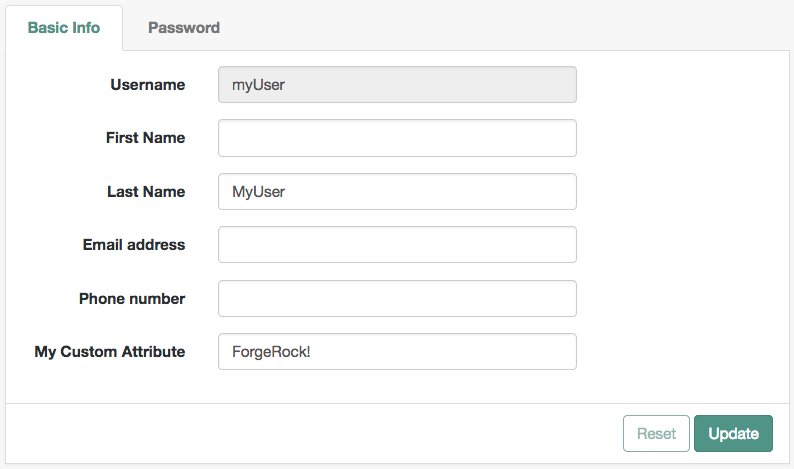
-
Once you are satisfied with the changes, deploy the output in the
builddirectory to the/path/to/tomcat/webapps/openam/XUI/directory of your AM instances.You don’t need to restart the AM instance. Subsequent visits to the UI pages will use the rebuilt files.
Customize identity data storage with an IdRepo plugin
AM maps user and group identities to realms using data stores. Data stores rely on a Java identity repository
(IdRepo) plugin to interact with the identity repository that stores the users and groups.
This section describes how to create a custom identity repository plugin. AM includes built-in support for LDAP identity repositories. For most deployments, you therefore do not need to create your own identity repository plugin. Only create custom identity repository plugins for deployments with particular requirements not met by built-in AM functionality.
IdRepo plugin inheritance
Your identity repository plugin class must extend the com.sun.identity.idm.IdRepo abstract class,
and must include a constructor method that takes no arguments.
IdRepo plugin lifecycle
When AM instantiates your IdRepo plugin, it calls the initialize() method.
public void initialize(Map configParams)configParams are service configuration parameters for the realm where the IdRepo plugin is configured. They set up
communication with the underlying identity store. AM calls the initialize() method once, and considers the
identity repository ready for use.
If you encounter errors or exceptions during initialization, catch and store them in your plugin for use later when AM calls other plugin methods.
After initialization, AM calls the addListener() and removeListener() methods
to register listeners that inform AM client code of changes to identities managed by your IdRepo.
public int addListener(SSOToken token, IdRepoListener listener)
public void removeListener()Your IdRepo plugin must handle listener registration, and return events to AM through the IdRepoListener.
When stopping, AM calls your IdRepo plugin shutdown() method.
public void shutdown()You don’t need to implement the shutdown() method, unless your IdRepo plugin has shutdown work of its own to do, such
as closing connections to the underlying identity store.
IdRepo plugin capabilities
Your IdRepo plugin provides AM with a generic means to manage identities, and to create, read, update, delete, and search identities. Identities include users and groups, and special identity types such as roles, realms, and agents. In order for AM to determine your plugin’s capabilities, it calls the methods described in this section.
getSupportedTypes()
public Set getSupportedTypes()The getSupportedTypes() method returns a set of IdType objects, such as IdType.USER and IdType.GROUP.
You can either hard-code the supported types in your plugin, or make them configurable through the IdRepo service.
IdRepo plugin implementation
Your IdRepo plugin implements operational methods, depending on what you support. These methods perform the operations in your data store.
- Create
-
AM calls
create()to provision a new identity in the repository, wherenameis the new identity’s name, andattrMapholds the attributes names and values.public String create(SSOToken token, IdType type, String name, Map attrMap) throws IdRepoException, SSOException - Read
-
AM calls the following methods to retrieve identities in the identity repository, and to check account activity. If your data store does not support binary attributes, return an empty
MapforgetBinaryAttributes().public boolean isExists( SSOToken token, IdType type, String name ) throws IdRepoException, SSOException public boolean isActive( SSOToken token, IdType type, String name ) throws IdRepoException, SSOException public Map getAttributes( SSOToken token, IdType type, String name ) throws IdRepoException, SSOException public Map getAttributes( SSOToken token, IdType type, String name, Set attrNames ) throws IdRepoException, SSOException public Map getBinaryAttributes( SSOToken token, IdType type, String name, Set attrNames ) throws IdRepoException, SSOException public RepoSearchResults search( SSOToken token, IdType type, String pattern, Map avPairs, boolean recursive, int maxResults, int maxTime, Set returnAttrs ) throws IdRepoException, SSOException public RepoSearchResults search( SSOToken token, IdType type, String pattern, int maxTime, int maxResults, Set returnAttrs, boolean returnAllAttrs, int filterOp, Map avPairs, boolean recursive ) throws IdRepoException, SSOException - Edit
-
AM calls the following methods to update a subject in the identity repository.
public void setAttributes( SSOToken token, IdType type, String name, Map attributes, boolean isAdd ) throws IdRepoException, SSOException public void setBinaryAttributes( SSOToken token, IdType type, String name, Map attributes, boolean isAdd ) throws IdRepoException, SSOException public void removeAttributes( SSOToken token, IdType type, String name, Set attrNames ) throws IdRepoException, SSOException public void modifyMemberShip( SSOToken token, IdType type, String name, Set members, IdType membersType, int operation ) throws IdRepoException, SSOException public void setActiveStatus( SSOToken token, IdType type, String name, boolean active ) - Authenticate
-
AM calls
authenticate()with the credentials from theDataStoreauthentication module.public boolean authenticate(Callback[] credentials) throws IdRepoException, AuthLoginException - Delete
-
The
delete()method removes the subject from the identity repository. Thenamespecifies the subject.public void delete(SSOToken token, IdType type, String name) throws IdRepoException, SSOException - Service
-
The
IdOperation.SERVICEoperation is rarely used in recent AM deployments.
IdRepo plugin deployment
When you build your IdRepo plugin, include openam-core-7.5.1.jar in the classpath.
This file is found under WEB-INF/lib/ where AM is deployed.
You can either package your plugin as a .jar file, and add it to WEB-INF/lib/, or add the classes under
WEB-INF/classes/.
Register your plugin with AM (PluginTools API)
The steps in this procedure make use of a number of AM API interfaces and annotations. Click the following links to view the AM Public API JavaDoc:
Register your custom IdRepo plugin with the PluginTools interface as follows:
-
Use the
@IdRepoConfigannotation on your configuration interface, as shown below:package com.example.custom; import java.util.Optional; import org.forgerock.openam.annotations.sm.Attribute; import org.forgerock.openam.annotations.sm.IdRepoConfig; /** * Custom IdRepo config. */ @IdRepoConfig(name = "MyIdRepo") public interface CustomIdRepoConfig { /** * The IdRepo implementation fully qualified class name. * * @return The implementation class name. */ @Attribute(order = 10, requiredValue = true) default String idRepoClass() { return CustomIdRepo.class.getCanonicalName(); } /** * Sets the connection pool minimum size. * * @return The connection pool minimum size. */ @Attribute(order = 20) default Optional<Integer> connectionPoolMinSize() { return Optional.of(1); } /** * Sets the connection pool max size. * * @return The connection pool max size. */ @Attribute(order = 30) default Optional<Integer> connectionPoolMaxSize() { return Optional.of(10); } }java -
Create a
.propertiesfile based on the name you provided in the configuration interface; for example,MyIdRepo.properties.The contents of the file might resemble the following:
CustomIdRepoConfig=Custom IdRepo idRepoClass=LDAPv3 Repository Plug-in Class Name connectionPoolMinSize=LDAP Connection Pool Minimum Size connectionPoolMaxSize=LDAP Connection Pool Maximum Sizeproperties -
Create a class that implements
AmPlugin, and uses thePluginToolsinterface to handle the following events:-
onInstall()Call the
pluginTools.installIdRepofunction with your configuration class as the parameter. -
onStartup()Call the
pluginTools.startServicefunction with your configuration class as the parameter. -
upgrade()Call the
pluginTools.upgradeIdRepofunction with your configuration class as the parameter.A sample custom plugin class follows:
package com.example.custom; import javax.inject.Inject; import org.forgerock.openam.plugins.AmPlugin; import org.forgerock.openam.plugins.PluginException; import org.forgerock.openam.plugins.PluginTools; import org.forgerock.openam.plugins.StartupType; /** * A custom identity repository plugin. This uses the plugin framework to install the custom identity repository. */ public class CustomIdRepoPlugin implements AmPlugin { private static final String CURRENT_VERSION = "1.0.0"; private PluginTools pluginTools; /** * The constructor. * * @param pluginTools The PluginTools instance. */ @Inject public CustomIdRepoPlugin(PluginTools pluginTools) { this.pluginTools = pluginTools; } @Override public String getPluginVersion() { return CustomIdRepoPlugin.CURRENT_VERSION; } @Override public void onInstall() throws PluginException { pluginTools.installIdRepo(CustomIdRepoConfig.class); } @Override public void onStartup(StartupType startupType) throws PluginException { pluginTools.startService(CustomIdRepoConfig.class); } @Override public void upgrade(String fromVersion) throws PluginException { pluginTools.upgradeIdRepo(CustomIdRepoConfig.class); } }java
-
-
Create a file at the path
META-INF/services/org.forgerock.openam.plugins.AmPluginwith the following contents:com.example.custom.CustomIdRepoPlugin
| If you do not create this file, AM will not pick up the custom repository. |
Register your plugin with AM (ssoadm)
To create a custom ID repo plugin for your identity stores and register it with the ssoadm command,
follow these steps:
-
Create a
SubSchemafor your plugin, and register it with AM:-
Create the
SubSchemadocument, for examplecustomIdRepo.xml, using the following structure:<SubSchema i18nKey="x4000" inheritance="multiple" maintainPriority="no" name="CustomRepo" supportsApplicableOrganization="no" validate="yes"> <AttributeSchema cosQualifier="default" isSearchable="no" name="RequiredValueValidator" syntax="string" type="validator" > <DefaultValues> <Value>com.sun.identity.sm.RequiredValueValidator</Value> </DefaultValues> </AttributeSchema> <AttributeSchema any="required" cosQualifier="default" i18nKey="x4001" isSearchable="no" name="sunIdRepoClass" syntax="string" type="single" validator="RequiredValueValidator" > <DefaultValues> <Value>org.test.CustomRepo</Value> </DefaultValues> </AttributeSchema> <AttributeSchema cosQualifier="default" i18nKey="x4002" isSearchable="no" name="sunIdRepoAttributeMapping" syntax="string" type="list"> <DefaultValues> <Value></Value> </DefaultValues> </AttributeSchema> </SubSchema>xmlEnsure that you include the
AttributeSchemarequired to configure your IdRepo plugin.Notice the
i18nKeyattributes onSubSchemaelements. Thei18nKeyattribute values correspond to properties in theamIdRepoService.propertiesfile underWEB-INF/classes/where AM is deployed. The AM admin UI displays the label for the configuration user interface that it retrieves from the value of thei18nKeyproperty in theamIdRepoService.propertiesfile. -
To make changes to the properties, first extract
amIdRepoService.propertiesand, if necessary, the localized versions of this file fromopenam-core-7.5.1.jartoWEB-INF/classes/, where AM is deployed.For example, if AM is deployed under
/path/to/tomcat/webapps/openam, then you could run the following commands:$ cd /path/to/tomcat/webapps/openam/WEB-INF/classes/ $ jar -xvf ../lib/openam-core-7.5.1.jar amIdRepoService.properties inflated: amIdRepoService.propertiesbash
-
-
Create a properties file for your plugin so that it is displayed in the AM admin UI:
-
To create a custom identity store named
CustomRepo, where the attributes will be displayed under the Plug-in Configuration tab, create a file namedCustomRepo.section.properties, with the following contents:###################################################################################### # Plug-in Configuration ###################################################################################### # LDAPv3 Repository Plug-in Class Name pluginconfig=sunIdRepoClass # Attribute Name Mapping pluginconfig=sunIdRepoAttributeMappingpropertiesEnsure you include any properties you added to the subschema that need to be displayed in the UI. AM includes a number of
section.propertiesin the/path/to/tomcat/WEB-INFfolder that you can use for templates. -
To make your configuration properties visible in the UI, place the
CustomRepo.section.propertiesintoWEB-INF/classes/, where AM is deployed.
-
-
Register your plugin using the
ssoadmcommand after you have copied the files into place.$ ssoadm \ add-sub-schema \ --adminid uid=amAdmin,ou=People,dc=openam,dc=forgerock,dc=org \ --password-file /tmp/pwd.txt \ --servicename sunIdentityRepositoryService \ --schematype Organization \ --filename customIdRepo.xmlbash
Use your new IdRepo plugin
-
Restart AM or the container in which it runs.
-
Configure a new ID repo in AM using your plugin:
-
In the AM admin UI, go to Realms > Realm Name > Identity Stores.
-
Select Add Identity Store, enter an ID, and select the type of identity store corresponding to your custom IdRepo plugin.
-
You can now add values to any custom properties you configured to be visible in the UI.
-
-
Go to Realms > Realm Name > Identities, and create a new identity.
If your plugin supports authentication, users are now able to authenticate using the
DataStoremodule for the realm, by using a URL similar to the following:https://openam.example.com:8443/openam/XUI/?realm=/alpha&module=DataStore#login
Policy and application stores
In addition to the identity store, you can configure data stores for different types of data.
You might want to store these data types separately from other data types, depending on their characteristics; for example, to allow specific tuning of the indexes in the directory server.
You can configure data stores for the following data types:
-
UMA data.
Provides storage for UMA-related data, such as resources, labels, and pending requests.
-
Core Token Service (CTS) data.
Provides highly available storage for sessions and tokens used by AM.
-
Policy data.
Provides storage for policy-related data, such as policies, policy sets, and resource types. Policy stores also store delegated realm administration privileges.
If you change the policy data store, any existing policy sets and resource types will no longer be available to the realm where you made the change. Either recreate these items manually, or use Amster to export them from the old data store, then import them back after changing to the new data store.
-
Application data.
Provides storage for application-related data, such as web and Java agent configuration, federation entities and configuration, and OAuth 2.0 clients definitions.
| Task | Resources |
|---|---|
Prepare the store(s) You must install new DS servers for the store(s). If you are configuring an AM instance that already has policy or application data in its configuration store, you might want to migrate that data to the new store(s). |
|
Configure the store(s) Configure the newly-installed store(s) so that AM can use them. |
Prepare policy and application stores
This section explains how to prepare an external DS server for use as a policy or application data store.
In a new AM deployment, you can install new instances of DS for policy or application data. See Install and configure PingDS for policy or application data.
In deployments where there is existing policy or application data, you may prefer to migrate this data from the existing location alongside the configuration data, into separate DS instances. See Migrate policy or application data to DS.
Install and configure PingDS for policy or application data
The following instructions show how to install and set up the DS server.
|
PingDS setup profiles simplify initial configuration. Using a setup profile creates the backend, schema, bind user, and indexes required for use with policy or application data. Policy and application data have the same schema requirements as configuration data. |
-
To install DS using a setup profile, follow the steps in DS for AM Configuration Data in the PingDS documentation.
You must specify the same base DN value as your configuration store when using a setup profile to create a policy or application store.
For example:
--set am-config/baseDn:"dc=example,dc=com"
Creating a separate DS backend for policies or applications in the configuration store isn’t supported.
-
Share the store certificate with the AM container to prepare for TLS/LDAPS. Application and policy stores should communicate over secure connections.
PingDS 7 and later requires secure connections by default; therefore, share the DS certificate with the AM container before continuing.
Share the DS certificate with AM
-
On the DS host, export the DS CA certificate.
DS uses a deployment ID and password to generate a CA key pair. Learn more in Deployment IDs.
Use the
dskeymgrcommand to export the CA certificate:$ /path/to/opendj/bin/dskeymgr \ export-ca-cert \ --deploymentId $DEPLOYMENT_ID \ --deploymentIdPassword password \ --outputFile /path/to/ca-cert.pembash -
Copy the
ca-cert.pemfile to an accessible location on the AM host.
-
Import the DS certificate into the AM truststore:
$ keytool \ -importcert \ -file /path/to/ca-cert.pem \ -keystore /path/to/openam/security/keystores/truststorebash
Learn more about configuring AM’s truststore in Prepare the truststore.
-
-
You have successfully installed and prepared the DS directory server for use as an external policy or application store.
You can use the DS server instance created in these procedures for both policy and application data simultaneously. If you want to use separate DS server instances for policies and applications, repeat the previous step to create an additional external policy or application store.
Configure AM to use the prepared DS directory servers as external policy or application stores. For details, refer to Policy and application stores.
The bind DN of the default AM service account used to authenticate to the external store has the form:
uid=am-config,ou=admins,Base DN
Migrate policy or application data to DS
If you are upgrading existing AM instances to use external DS instances for policy or application data, you may want to migrate the existing data into the new instances. Migrating policy or application data to a separate store lets you tune and scale dynamic data separately from more static configuration data.
This section covers the following high-level methods for migrating policy or application data to new DS instances:
Export and import DS LDIF data
This section gives an overview of migrating data to new DS instances
by using the import-ldif and export-ldif commands.
The top-level steps are as follows:
-
Install a DS instance to store policy or application data, by following the steps in Install and configure PingDS for policy or application data.
-
Use the
export-ldifcommand to create an LDIF file of the structure of the new DS instance.For example:
$ /path/to/opendj/bin/export-ldif \ --hostname 'config.example.com' \ --port 4444 \ --usePkcs12TrustStore /path/to/opendj/config/keystore \ --truststorepassword:file /path/to/opendj/config/keystore.pin \ --bindDN uid=admin \ --bindPassword str0ngAdm1nPa55word \ --backendId cfgStore \ --ldifFile /tmp/Apps_and_or_Policies.ldif
-
Use the
export-ldifcommand to append your existing policy and/or application data to the previous LDIF file.The
export-ldifcommand has a--includeBranchoption to limit the data exported to just policy and/or application data.See the following commands to export application data, policy data, or both:
-
Policy and application data
-
Policy data
-
Application data
$ editable:ds_path[/path/to/opendj]/bin/export-ldif \ --hostname 'config.example.com'\ --port 4444 \ --usePkcs12TrustStore editable:ds_path[/path/to/opendj]/config/keystore \ --truststorepassword:file editable:ds_path[/path/to/opendj]/config/keystore.pin \ --bindDN uid=admin \ --bindPassword str0ngAdm1nPa55word \ --includeBranch o=sunamhiddenrealmdelegationservicepermissions,ou=services,dc=example,dc=com \ --includeBranch ou=AgentService,ou=services,dc=example,dc=com \ --includeBranch ou=sunEntitlementService,ou=services,dc=example,dc=com \ --includeBranch ou=sunEntitlementIndexes,ou=services,dc=example,dc=com \ --includeBranch ou=sunFMCOTConfigService,ou=services,dc=example,dc=com \ --includeBranch ou=sunFMIDFFMetadataService,ou=services,dc=example,dc=com \ --includeBranch ou=sunFMSAML2MetadataService,ou=services,dc=example,dc=com \ --includeBranch ou=sunFMWSFederationMetadataService,ou=services,dc=example,dc=com \ --backendId appData \ --appendToLdif \ --ldifFile /tmp/Apps_and_or_Policies.ldifbash$ editable:ds_path[/path/to/opendj]/bin/export-ldif \ --hostname 'config.example.com'\ --port 4444 \ --usePkcs12TrustStore editable:ds_path[/path/to/opendj]/config/keystore \ --truststorepassword:file editable:ds_path[/path/to/opendj]/config/keystore.pin \ --bindDN uid=admin \ --bindPassword str0ngAdm1nPa55word \ --includeBranch ou=sunEntitlementService,ou=services,dc=example,dc=com \ --includeBranch ou=sunEntitlementIndexes,ou=services,dc=example,dc=com \ --includeBranch o=sunamhiddenrealmdelegationservicepermissions,ou=services,dc=example,dc=com \ --backendId appData \ --appendToLdif \ --ldifFile /tmp/Apps_and_or_Policies.ldifbash$ editable:ds_path[/path/to/opendj]/bin/export-ldif \ --hostname 'config.example.com'\ --port 4444 \ --usePkcs12TrustStore editable:ds_path[/path/to/opendj]/config/keystore \ --truststorepassword:file editable:ds_path[/path/to/opendj]/config/keystore.pin \ --bindDN uid=admin \ --bindPassword str0ngAdm1nPa55word \ --includeBranch ou=AgentService,ou=services,dc=example,dc=com \ --includeBranch ou=sunFMCOTConfigService,ou=services,dc=example,dc=com \ --includeBranch ou=sunFMIDFFMetadataService,ou=services,dc=example,dc=com \ --includeBranch ou=sunFMSAML2MetadataService,ou=services,dc=example,dc=com \ --includeBranch ou=sunFMWSFederationMetadataService,ou=services,dc=example,dc=com \ --backendId appData \ --appendToLdif \ --ldifFile /tmp/Apps_and_or_Policies.ldifbashReplace dc=example,dc=com in the commands above with your base DN.
-
-
To also export policy and/or application data from subrealms, repeat the previous step, but altered to include the path to the subrealm in the included branches.
For example, to export data from a realm named
mySubRealm, addou=services,o=mySubRealm,into each of the included branches, as shown below:$ editable:ds_path[/path/to/opendj]/bin/export-ldif \ --hostname 'config.example.com'\ --port 4444 \ --usePkcs12TrustStore editable:ds_path[/path/to/opendj]/config/keystore \ --truststorepassword:file editable:ds_path[/path/to/opendj]/config/keystore.pin \ --bindDN uid=admin \ --bindPassword str0ngAdm1nPa55word \ --includeBranch o=sunamhiddenrealmdelegationservicepermissions,<replaceable>ou=services,o=mySubRealm,</replaceable>ou=services,dc=example,dc=com \ --includeBranch ou=AgentService,<replaceable>ou=services,o=mySubRealm,</replaceable>ou=services,dc=example,dc=com \ --includeBranch ou=sunEntitlementService,<replaceable>ou=services,o=mySubRealm,</replaceable>ou=services,dc=example,dc=com \ --includeBranch ou=sunEntitlementIndexes,<replaceable>ou=services,o=mySubRealm,</replaceable>ou=services,dc=example,dc=com \ --includeBranch ou=sunFMCOTConfigService,<replaceable>ou=services,o=mySubRealm,</replaceable>ou=services,dc=example,dc=com \ --includeBranch ou=sunFMIDFFMetadataService,<replaceable>ou=services,o=mySubRealm,</replaceable>ou=services,dc=example,dc=com \ --includeBranch ou=sunFMSAML2MetadataService,<replaceable>ou=services,o=mySubRealm,</replaceable>ou=services,dc=example,dc=com \ --includeBranch ou=sunFMWSFederationMetadataService,<replaceable>ou=services,o=mySubRealm,</replaceable>ou=services,dc=example,dc=com \ --backendId appData \ --appendToLdif \ --ldifFile /tmp/Apps_and_or_Policies.ldifbashRepeat this step for each subrealm that contains application and/or policy data you want to transfer to an external store.
-
Edit the LDIF file to include the required top-level
ou=servicesentry. For example, after the entry fordn: dc=example,dc=comadd the following:dn: ou=services,dc=example,dc=com objectclass: top objectclass: organizationalunit objectclass: sunServiceComponent ou: servicesldifThis LDIF example requires a blank line before and after the content. You must replace dc=example,dc=com with your base DN value. The start of the resulting LDIF will resemble the following:
dn: dc=example,dc=com objectClass: top objectClass: untypedObject dc: openam aci: (targetattr="*")(version 3.0;acl "Allow CRUDQ operations";allow (search, read, write, add, delete)(userdn = "ldap:///uid=am-config,ou=admins,dc=example,dc=com");) aci: (targetcontrol="2.16.840.1.113730.3.4.3")(version 3.0;acl "Allow persistent search"; allow (search, read)(userdn = "ldap:///uid=am-config,ou=admins,dc=example,dc=com");) aci: (targetcontrol="1.2.840.113556.1.4.473")(version 3.0;acl "Allow server-side sorting"; allow (read)(userdn = "ldap:///uid=am-config,ou=admins,dc=example,dc=com");) entryUUID: 5beee9ea-1c31-3129-a8f9-c79da3102f26 dn: ou=services,dc=example,dc=com objectclass: top objectclass: organizationalunit objectclass: sunServiceComponent ou: services dn: ou=admins,dc=example,dc=com objectClass: top objectClass: organizationalUnit ou: admins ... ...ldif -
Repeat the previous step to create the parent entries for any subrealms that you exported.
For example, before the
ou=admins,dc=example,dc=comline, add the following for a subrealm namedmySubRealm:dn: o=mySubRealm,ou=services,dc=example,dc=com objectClass: sunRealmService objectClass: top o: mySubRealm dn: ou=services,o=mySubRealm,ou=services,dc=example,dc=com objectClass: organizationalUnit objectClass: sunServiceComponent objectClass: top ou: servicesldifNote that the example above requires a blank line both before and after, and you must replace dc=example,dc=com with your base DN value.
The start of the resulting LDIF will resemble the following:
dn: dc=example,dc=com objectClass: top objectClass: untypedObject dc: openam aci: (targetattr="*")(version 3.0;acl "Allow CRUDQ operations";allow (search, read, write, add, delete)(userdn = "ldap:///uid=am-config,ou=admins,dc=example,dc=com");) aci: (targetcontrol="2.16.840.1.113730.3.4.3")(version 3.0;acl "Allow persistent search"; allow (search, read)(userdn = "ldap:///uid=am-config,ou=admins,dc=example,dc=com");) aci: (targetcontrol="1.2.840.113556.1.4.473")(version 3.0;acl "Allow server-side sorting"; allow (read)(userdn = "ldap:///uid=am-config,ou=admins,dc=example,dc=com");) entryUUID: 5beee9ea-1c31-3129-a8f9-c79da3102f26 dn: ou=services,dc=example,dc=com objectclass: top objectclass: organizationalunit objectclass: sunServiceComponent ou: services dn: o=mySubRealm,ou=services,dc=example,dc=com objectClass: sunRealmService objectClass: top o: mySubRealm dn: ou=services,o=mySubRealm,ou=services,dc=example,dc=com objectClass: organizationalUnit objectClass: sunServiceComponent objectClass: top ou: services dn: ou=admins,dc=example,dc=com objectClass: top objectClass: organizationalUnit ou: admins ... ...ldif -
Use the
import-ldifcommand to add the updated LDIF data to the new instance. For example:$ /path/to/opendj/bin/import-ldif \ --hostname external.example.com \ --port 4444 \ --useSsl \ --usePkcs12TrustStore /path/to/opendj/config/keystore \ --truststorepassword:file /path/to/opendj/config/keystore.pin \ --bindDN uid=admin \ --bindPassword str0ngAdm1nPa55word \ --backendId cfgStore \ --ldifFile /tmp/Apps_and_or_Policies.ldifbash -
Configure AM to use the new store for policy and/or application data, by following the steps in Configure policy and application stores.
For more information and the specific steps for importing and exporting data by using LDIF, see Data Storage in the DS documentation.
Back up and restore a DS instance
This section gives an overview of migrating data to new DS instances
by using the DS backup and restore commands.
|
The |
The top-level steps are as follows:
-
Use the
backupcommand to make a backup copy of the existing configuration store. -
Install a DS instance to store the policy and/or application data, by following the steps in Install and configure PingDS for policy or application data.
The DS instance MUST have the same base DN, and backend name, as the instance from which the backup was created.
-
Use the
restorecommand to restore your policy and/or application data to the new store. -
Configure AM to use the new store for policy and/or application data, by following the steps in Configure policy and application stores.
For more information and the specific steps for performing backup and restore operations in DS, see Backup and Restore, and Initialize from backup in the DS documentation.
Configure policy and application stores
Setting up an external policy or application store involves the following steps:
-
Configuring the connection between AM and the directory server.
-
Enabling a realm to use the newly configured directory server.
Connect AM to a policy or application store
-
These steps assume you have installed and configured DS as a policy or application store.
-
In the AM admin UI, go to Configure > Global Services > External Data Stores.
-
On the Secondary Configurations tab, click Add a Secondary Configuration.
-
Complete the form as follows:
-
In the Name field, enter a name for the data store; for example,
myPolicyStore. -
If you’re ready to use this data store, select Enabled.
If you enable an external data store configuration, AM checks that it can connect to the server when you save the configuration.
You can’t select a data store configuration for use (at the realm or global level) until you enable it.
If you’re configuring mTLS authentication to the data store, don’t enable the connection until you have added an mTLS Secret Label Identifier and the corresponding entry in the secret store. You can’t do this on the create page. You must save the configuration, then edit it to add the mTLS Secret Label Identifier. -
In the Host Urls field, enter one or more connection strings. The format for each connection string is
HOST:PORT; for examplepolicies1.example.com:636orapplications1.example.com:636.AM uses the first connection string in the list unless the server is unreachable. In this case, it tries the next connection strings in the order in which they’re defined.
-
Enter the Bind DN and Bind Password of the service account AM uses to authenticate to the data store.
-
Select Use SSL to connect to the directory server over SSL.
-
Select mTLS Enabled to authenticate to the directory server using mTLS instead of a bind DN and password.
If you enable mTLS, you must also:
-
Set Use SSL to true.
-
Set secure ports in the Host Urls property.
-
Configure the directory server and mappings for mTLS, as described in mTLS for policy and application stores.
-
Set an mTLS Secret Label Identifier after you save the configuration. (Refer to step 6 of this procedure.)
AM ignores the values of the Bind DN and Bind Password when mTLS Enabled is
true. -
-
Specify whether the directory servers you’re using as application and policy stores use affinity load balancing, rather than a single primary directory instance in an active/passive deployment.
If you enable this option, specify each of the directory server instances that form the affinity deployment in the Host Urls field.
-
-
To save your changes, click Create.
If the configuration is Enabled, AM attempts to connect to the data store using the specified settings, saves the connection, and makes it available for use as a policy or application store.
If the connection is unsuccessful, AM logs an error:
Failed to load resource: the server responded with a status of 400 ().On successful connection, AM attempts to change the schema and structure of the external directory server. If the specified Bind DN property doesn’t have permission to change the schema and structure, you must apply the required settings manually. For details, refer to Prepare external stores.
You can select an external data store for use at the global or realm level only when it’s Enabled. -
If you enabled mTLS authentication to the data store, edit the configuration to set an mTLS Secret Label Identifier.
To edit the connection settings:
-
Click the Secondary Configuration tab and click the name of the data store configuration.
-
Add an mTLS Secret Label Identifier.
AM uses this identifier to create a specific secret label for this policy or application store. It uses the secret label to map to the mTLS certificate in the secret store.
The generated secret label takes the form
am.external.datastore.identifier.mtls.cert, whereidentifieris the value of mTLS Secret Label Identifier. You can only view and map the secret label after you have set the identifier.The identifier can only contain alphanumeric characters (
a-z,A-Z,0-9) and periods (.). It can’t start or end with a period.All LDAP servers configured for this policy or application store share the same secret label identifier.
-
Click Save Changes.
-
-
Repeat these steps for additional policy or application stores.
Configure a realm to use a policy or application store
| Changing the policy or application store will cause any existing policies or applications to become unavailable to the realm. |
Either recreate the policies or applications manually, or use Amster to export the existing instances, then import them back after changing the stores.
-
In the AM admin UI, go to Realms > Realm name Services.
-
Configure the External Data Stores service in the realm:
-
If the External Data Stores service has not yet been added to the realm, click Add a Service, and select External Data Stores.
-
If the External Data Stores service has already been added to the realm, click External Data Stores to edit the configuration.
-
-
On the External Data Stores page, select the name of the store to use as the Policy Data Store and/or Application Data Store, and click Save Changes.
If you choose the Default Datastoreoption for either property, AM will use the configuration data store that was specified during installation.Changes take effect immediately. New policies or applications are created in the configured data store.
Remove a policy or application store
Follow these steps to remove a policy or application store from a realm, and to delete the store from the AM configuration.
| You can’t remove a policy or application store a realm is currently using. |
-
For each realm that’s using the store, in the AM admin UI, go to Realms > Realm Name > Services > External Data Stores, and change each of the drop-down menus to either
Default Datastore, or an alternative data store.Save your changes.
-
Go to Configure > Global Services > External Data Stores > Secondary Configurations. Click the name of the store to remove, and click the delete icon.
If the data store is still in use, AM returns the following error message:
Unable to modify data store instance because it is referenced by the data store service of realm /Realm Name
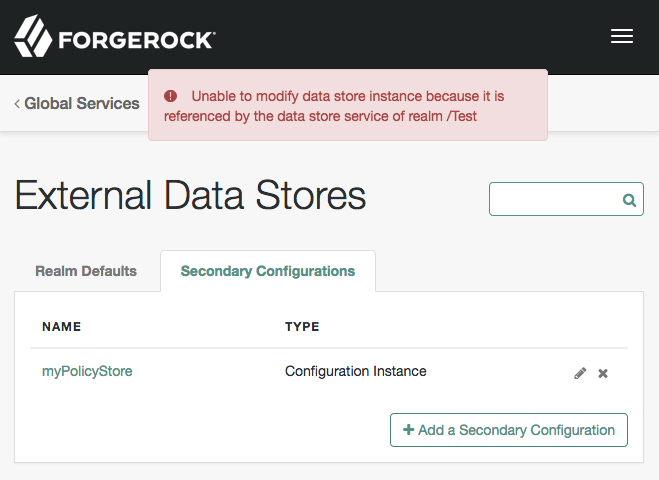
In this case, repeat the first step to remove the unwanted store from the listed realm, then repeat this step.
Load balancing
Load balancing configuration requirements differ depending on where you configure AM to store sessions and authentication sessions, as shown in the following table:
| Storage location | Load balancing requirement | Comments |
|---|---|---|
CTS token store |
None. Session stickiness recommended for performance |
Although the CTS token store is the authoritative source for server-side sessions and authentication sessions, AM servers cache the session or authentication session when:
An AM site configured to use server-side sessions achieves the best performance when the server that originally authenticated a user continually manages that user’s session, as it doesn’t need to retrieve it from the CTS token store. In the same way, an AM realm configured to use server-side authentication sessions achieves the best performance when the same server manages every request for the same authentication flow. |
Client |
None. Session stickiness recommended for performance |
Although the user’s session or authentication session resides in a JWT stored on the client which is passed to AM server along with the request, client-side sessions should be signed and/or encrypted for security reasons. Because decrypting and verifying the session on each request may be an expensive operation depending on the algorithms configured, AM caches the decrypt sequence in memory to improve performance. Therefore, an AM site configured to use client-side sessions achieves best performance when the same server manages every request for the same session or authentication session. |
In AM’s memory (authentication sessions only) |
Session stickiness required |
Deployments where AM stores authentication sessions in memory require sticky load balancing to route all requests pertaining to a particular authentication flow to the same AM server. If a request reaches a different AM server, the authentication flow will start anew. |
Learn more in Introduction to sessions.
Session storage location can be heterogeneous within the same AM deployment to suit the requirements of each of your realms. If your deployment uses a substantial number of server-side sessions, follow the recommendations for deployments configured for server-side sessions.
Configure site sticky load balancing
-
In the AM admin UI go to Deployment > Sites.
-
Ensure you have a site created and that your servers are part of it.
Learn more in Configure a site with the first server.
-
Ensure that the
amlbcookiecookie has a unique value for each AM server:-
Go to Deployment > Servers > Server Name > Advanced and review the value of the
com.iplanet.am.lbcookie.valueproperty. By default, the cookie value is set to the AM server ID.Keep the value of the
amlbcookiecookie set to the AM server ID to improve server performance when using web agents.If you have changed the value of this property, and you need to match the AM server URLs with their corresponding server IDs, query the
global-config/serversendpoint. For example:$ curl \ --request GET \ --header "Accept: application/json" \ --header "iPlanetDirectoryPro: AQIC5…NDU1*" \ 'https://openam.example.com:8443/openam/json/global-config/servers?_queryFilter=true' { "result": [ { "_id": "01", "_rev": "1372703177", "url": "https://openam.example.com:8443/openam", "siteName": null } ], "resultCount": 1, "pagedResultsCookie": null, "totalPagedResultsPolicy": "NONE", "totalPagedResults": -1, "remainingPagedResults": -1 }bashIn the example, the server ID for server
https://openam.example.com:8443/openamis01.Changes take effect only after you restart the AM server.
-
Restart the AM server. You can then check the cookie value by logging in to the AM admin UI, and examining the
amlbcookiecookie in your browser.You can find details on changing the name of the sticky load balancing cookie in Change the sticky load balancing cookie name.
-
-
Repeat the previous steps for each of the AM servers that should be part of the site.
-
Configure your load balancer to perform sticky load balancing based on the
amlbcookievalue.In other words, the load balancer layer must keep track of which
amlbcookiecookie value corresponds to which AM server.When the load balancer receives a request, it inspects the value of the
amlbcookiecookie, and then forwards the request to the corresponding AM server.
Load balancer offloading
When traffic to and from the load balancer is protected with HTTPS, you must terminate the SSL connection on the load balancer. Decrypting the traffic in the load balancer makes it possible to use cookie-based session stickiness.
You then either re-encrypt the traffic from the load balancer to AM, or make connections from the load balancer to AM over HTTP.
If you configure the load balancer in passthrough mode instead, session stickiness wouldn’t be possible.
Request forwarding caveats
Sticky load balancing based on the value of the amlbcookie cookie
doesn’t guarantee request forwarding to the corresponding AM server in all cases.
For example, common REST API calls typically don’t use cookies.
Therefore, load balancers can’t route these calls to the AM server on which a user’s session is cached.
The AM server that doesn’t hold the user’s session in cache must locate the user’s session by retrieving it from the CTS token store.
Handle HTTP request headers
HTTP requests can include information needed for access management, such as the client IP address used for adaptive risk-based authentication.
Configure your load balancer or proxy to pass the information to AM by using request headers.
For example, the load balancer or proxy can send the client IP address
by using the X-Forwarded-For HTTP request header.
Also configure AM to consume and to forward the headers as necessary.
For example, to configure AM to look for the client IP address in the X-Forwarded-For request header,
set the advanced configuration property com.sun.identity.authentication.client.ipAddressHeader
to X-Forwarded-For under Deployment > Servers > Server Name > Advanced.
In a site configuration where one AM server can forward requests to another AM server,
you can retain the header by adding it to the advanced configuration property openam.retained.http.request.headers.
If X-Forwarded-For is the only additional header to retain,
set openam.retained.http.request.headers to X-DSAMEVersion,X-Forwarded-For, for example.
Configure these properties under Deployment > Servers > Server Name > Advanced.
Dashboards
The Dashboard service gives the end user an interface to access applications secured by AM; both cloud-based applications like SalesForce, and internal applications protected by web or Java agents. The Dashboard service uses SSO to log in to the applications when the user clicks on the application icon. For some apps, like SalesForce, you should limit access to only a few users. Other apps, like Google Mail or Drive, will likely be available to all users.
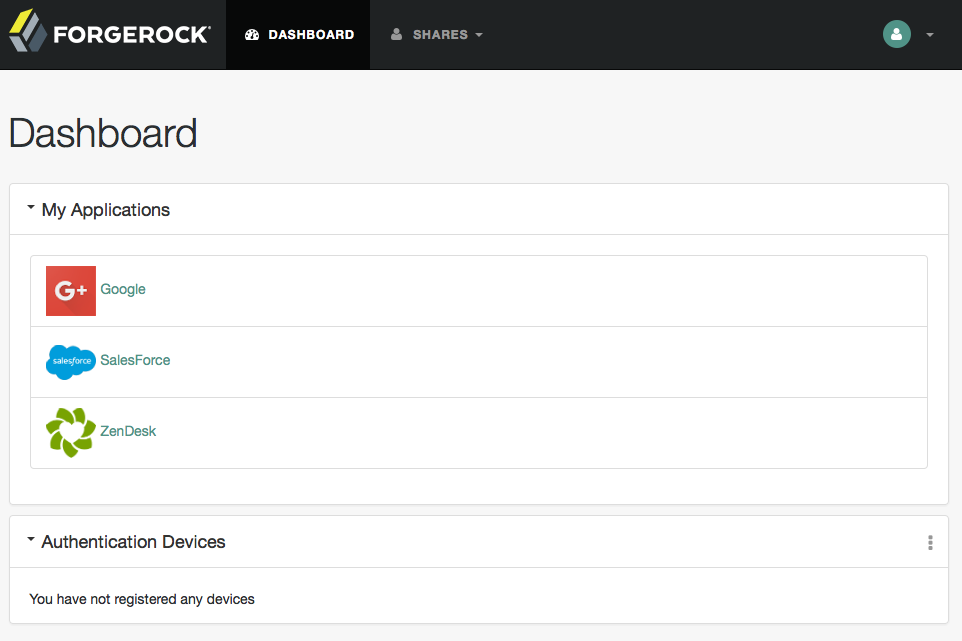
The Dashboard service gives users a single place to access their applications. Keep in mind that this does not limit user access, only what appears on the user dashboard.
There are three stages to setting up the Dashboard service:
-
Set up the Dashboard service and add applications.
-
Configure the service for the realms.
-
Assign users applications so that they appear on the users' dashboards. This can be done manually or through a provisioning solution.
Once the Dashboard service is configured for a user, the user can access their dashboard
after logging in through the XUI under /XUI/?realm=/alpha#dashboard/.
When making a request to the UI, specify the realm or realm alias as the value of a realm parameter
in the query string, or the DNS alias in the domain component of the URL.
If you don’t use a realm alias, you must specify the entire hierarchy of the realm.
For example: https://am.example.com:8443/am/XUI/?realm=/customers/europe#login/.
For example, the full URL depending on the deployment might be at
https://openam.example.com:8443/openam/XUI/?realm=/alpha#dashboard/.
Implement the Dashboard service
Making some applications universally available ensures that all users have the same basic applications. However, some of your applications should be protected from the majority of your users. You will need to single out which users will include the application on their dashboard.
There are three default applications in the Dashboard service: Google, SalesForce, and ZenDesk.
Set up the dashboard service and add applications
You can add applications to the dashboard service with the following steps. All fields except the dashboard class name and ICF Identifier are required for the application to work properly from the dashboard:
-
In the AM admin UI, go to Configure > Global Services > Dashboard > Secondary Configurations, and click Add a Secondary Configuration to add an application to the dashboard service.
-
Provide a unique name for the application.
-
Add a Dashboard Class Name that identifies how the end user will access the app, such as
SAML2ApplicationClassfor a SAML v2.0 application. -
Add a Dashboard Name for the application.
-
Add a Dashboard Display Name. This name is what the end user will see, such as Google.
-
Add the Dashboard Icon you would like the end user to see for the application. Either use a fully qualified URL or an appropriate relative URL so that the icon is rendered properly on the user dashboard.
-
Add the Dashboard Login URL to point to the location the end user will go to once they click on the icon.
-
Leave the ICF Identifier blank.
-
Click Add.
Configure the Dashboard service for a realm
You must configure the Dashboard service and add applications to a realm before you can access them. The following instructions show you how to add an application to a single realm. Before you begin, make sure you have the name of the application (displayed in the Secondary Configuration Instance table under Configure > Global Services > Dashboard):
-
Select Realms > Realm Name > Services, and click Add a Service.
-
Select the Dashboard service, and click Create.
-
Add or remove the applications you would like to appear on the Dashboard service for the realm.
-
Save your changes.
Enable an application for a user
Use the following steps to enable access to an application from the user’s dashboard:
-
Select Realms > Realm Name > Identities and click the user identifier to edit the user’s profile.
-
Under Services, click Dashboard.
-
Add the application to the user’s Assigned Dashboard list.
-
Save your changes.
Remove user access to an application
Removing user access to an application does not delete the user’s identity profile. The following steps walk you through removing an application from a user’s dashboard:
-
Select Realms > Realm Name > Identities and click the user identifier to edit the user’s profile.
-
Under Services, click Dashboard.
-
Delete the application from the user’s Assigned Dashboard list.
-
Save your changes.
Displaying Dashboard Applications
AM lets administrators configure online applications to display applications on user Dashboards. You can used exposed REST API to display information about the online applications.
/dashboard/assigned-
This endpoint retrieves the list of applications assigned to the authenticated user.
$ curl \ --header "iplanetDirectoryPro: AQIC5w…2NzEz*" \ --header "Accept-API-Version: resource=1.0" \ https://openam.example.com:8443/openam/json/realms/root/realms/alpha/dashboard/assigned { "google":{ "dashboardIcon":[ "Google.gif" ], "dashboardName":[ "Google" ], "dashboardLogin":[ "http://www.google.com" ], "ICFIdentifier":[ "" ], "dashboardDisplayName":[ "Google" ], "dashboardClassName":[ "SAML2ApplicationClass" ] } }
/dashboard/available-
This endpoint retrieves the list of applications available in the authenticated user’s realm. The example is based on two of the default Dashboard applications: Google and Salesforce.
$ curl \ --header "iplanetDirectoryPro: AQIC5w…2NzEz*" \ --header "Accept-API-Version: resource=1.0" \ https://openam.example.com:8443/openam/json/realms/root/realms/alpha/dashboard/available { "google":{ "dashboardIcon":[ "Google.gif" ], "dashboardName":[ "Google" ], "dashboardLogin":[ "http://www.google.com" ], "ICFIdentifier":[ "" ], "dashboardDisplayName":[ "Google" ], "dashboardClassName":[ "SAML2ApplicationClass" ] }, "salesforce":{ "dashboardIcon":[ "salesforce.gif" ], "dashboardName":[ "Salesforce" ], "dashboardLogin":[ "http://salesforce.com" ], "ICFIdentifier":[ "" ], "dashboardDisplayName":[ "Salesforce" ], "dashboardClassName":[ "SAML2ApplicationClass" } }
/dashboard/defined-
This endpoint retrieves the list of all applications available defined for the AM Dashboard service. The example is based on the three default Dashboard applications: Google, Salesforce, and Zendesk.
$ curl \ --header "iplanetDirectoryPro: AQIC5w…2NzEz*" \ --header "Accept-API-Version: resource=1.0" \ https://openam.example.com:8443/openam/json/realms/root/realms/alpha/dashboard/defined { "google":{ "dashboardIcon":[ "Google.gif" ], "dashboardName":[ "Google" ], "dashboardLogin":[ "http://www.google.com" ], "ICFIdentifier":[ "idm magic 34" ], "dashboardDisplayName":[ "Google" ], "dashboardClassName":[ "SAML2ApplicationClass" ] }, "salesforce":{ "dashboardIcon":[ "salesforce.gif" ], "dashboardName":[ "SalesForce" ], "dashboardLogin":[ "http://www.salesforce.com" ], "ICFIdentifier":[ "idm magic 12" ], "dashboardDisplayName":[ "Salesforce" ], "dashboardClassName":[ "SAML2ApplicationClass" ] }, "zendesk":{ "dashboardIcon":[ "ZenDesk.gif" ], "dashboardName":[ "ZenDesk" ], "dashboardLogin":[ "http://www.ZenDesk.com" ], "ICFIdentifier":[ "idm magic 56" ], "dashboardDisplayName":[ "ZenDesk" ], "dashboardClassName":[ "SAML2ApplicationClass" ] } }
If your application runs in a user-agent such as a browser, you can rely on AM to handle authentication.
Property value substitution
For file-based configurations, property value substitution lets you create similar deployments, with environment-specific variations. For example, you might use property value substitution to specify different scripts and passwords for development, staging, and production environments. You might also use this feature to easily rotate configuration values, such as secrets.
Property value substitution uses configuration expressions to introduce variables into the server configuration. You set configuration expressions as the values of configuration properties, for example:
{
"attribute" : "configuration-expression"
}Only property values can be substituted, not the property names. The values can be set as follows:
-
As Java system properties on server startup
-
As environment variables
Properties values are evaluated with the following order of precedence, from greatest to least:
-
Environment variables
-
Java system properties
-
Server properties
-
Hardcoded property values
|
When you change configuration property values, the old value remains in effect until the affected service is restarted. To avoid having to restart AM when you change a substituted property value, you can clear the configuration cache and force the new property value to take effect.
Enable property value substitution
Property value substitution is disabled by default. To enable it, set the following advanced property, or the associated Java system property:
org.forgerock.openam.core.sms.placeholder_api_enabled. This property takes the following values:
-
ONenables property value substitution for all property types. -
STRING_ONLYenables property value substitution for properties with string values only. -
OFFdisables property value substitution.
Configuration expressions
To distinguish configuration expressions from static configuration values, the expression is preceded by an ampersand
and enclosed in braces. For example, to set the account from which emails are sent, you could define a configuration
expression such as &{email.from.address}.
To set a default value in a configuration expression, include it after a vertical bar. For example, the following expression sets a default email address: &{email.from.address|admin@example.com}. With this configuration,
the server attempts to substitute the mail address with a defined configuration expression value. If no value is found,
the server uses the default value, admin@example.com.
If you do not set a value for the configuration expression, and no default value is present, you will see an error similar to the following on startup:
Invalid config: Unable to evaluate the placeholder substitution.
A configuration property can include a mix of static values and expressions. For example, if you set hostname to am,
then &{hostname}.example.com evaluates to am.example.com.
Configuration expression evaluation is recursive. For example, if you set the value of the port property to &{port.prefix}389, and set port.prefix to 2, then &{port} evaluates to 2389.
Transform data types
When configuration expressions are resolved, the result is always a string. However, you can transform or coerce the output type of the evaluated expression to match the type that is required by the property.
You transform a property’s data type by setting the $type before the property value, for example,
"$int" : "&{expression}".
|
This functionality is not currently available through the UI. |
The following coercion types are supported:
- array (
$array) -
Transforms an array such as this:
{ "properties" : { "$array" : "[\"prop1\", \"prop2\"]" } }jsonto an array:
{ "properties" : ["prop1", "prop2"] }json - boolean (
$bool) -
Transforms a string to a boolean.
- decodeBase64 (
$base64:decode) -
Transforms a base64-encoded string into a decoded string.
- encodeBase64 (
$base64:encode) -
Transforms a string into a base64-encoded string.
- inline (
$inline) -
Takes file content that is too large to be written directly into a JSON file. The file can be a relative path to the current location.
For example, if the content at
/path/to/myTemplatecontains an email template, the following transformation:{ "attribute" : { "$inline" : "/path/to/myTemplate" } }jsonwould be converted to:
{ "attribute" : "This content contains an email template that is too large\nto be written directly into a JSON file.\n" }json - integer (
$int) -
Transforms a string to an integer.
- list (
$list) -
Transforms a list such as this:
{ "properties" : { "$list" : "prop1,prop2" } }jsonto an array:
{ "properties" : ["prop1", "prop2"] }json - number (
$number) -
Transforms integers, doubles, longs, and floats.
- object (
$object) -
Transforms a JSON object such as an encrypted password.
- string (
$string) -
Transforms the property to a string value.
Example: Type Coercion to Integer
This example sets the value of the port in the email service configuration and transforms the value to an integer when it is evaluated:
{
...
"port" : {
"$int" : "&{smtp.port|587}",
},
...
}With this configuration, the server evaluates the email port property to the integer specified in the property resolver.
If the server does not find a configuration expression for the port, it substitutes the default (587).
| Property value substitution is not supported for MAP type attributes. |
Property substitution and passwords
Passwords that are input through the UI are always encrypted. If property value substitution is enabled, variables for
password properties must include the "$string" prefix. For example:
"myPassword": { "$string": "&{admin.password}" }If you use a substituted property without this prefix, the value is encrypted and is not assessed as a substituted property.
Values for properties that include $string are not encrypted and are resolved when used.
Try out property value substitution
The Postman collection lets you configure AM and run the REST requests that demonstrate property value substitution.
-
Download and install Postman.
-
Download the AM Configuration Postman Collection.
-
Import the collection to Postman:
-
Go to File > Import … > Upload Files.
-
Select the collection you downloaded, and click Open. Then, click Import.
-
-
Change the collection variables to suit your environment:
-
On the Collections tab, select the ForgeRock AM Configuration Collection.
-
Click on the Variables tab, and change at least the value of the following variables:
-
URL_base -
admin_password
-
-
Click Update to save your changes.
You are ready to run the collection.
-
To use property substitution in scripts, refer to Reference substituted properties in scripts.