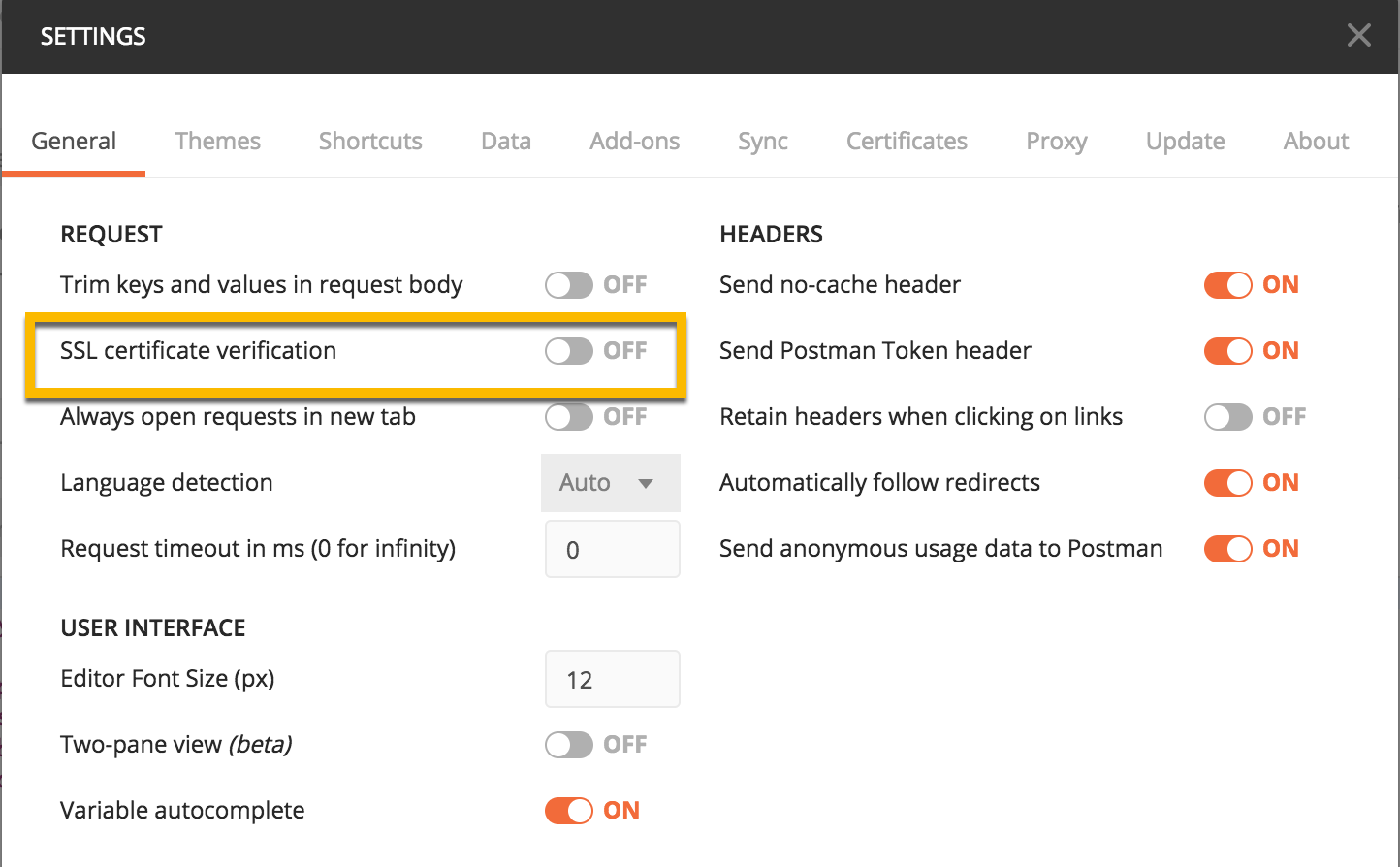ASE self-signed certificate with Postman
ASE ships with a self-signed certificate. If you want to use Postman with the self-signed certificate of ASE, then from Postman’s settings, disable the certificate verification option. Complete the following steps to disable Postman from certificate verification:
-
Click on the Wrench
 on the top-right corner of Postman client.
on the top-right corner of Postman client.A drop-down window is displayed.
-
Select Settings from the drop-down window:
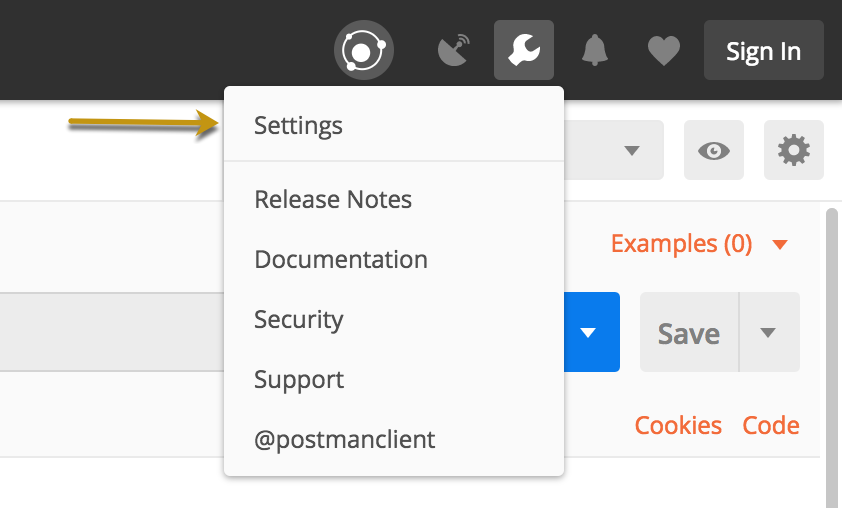
-
In the Settings window, switch-off certificate verification by clicking on the SSL certificate verification button: