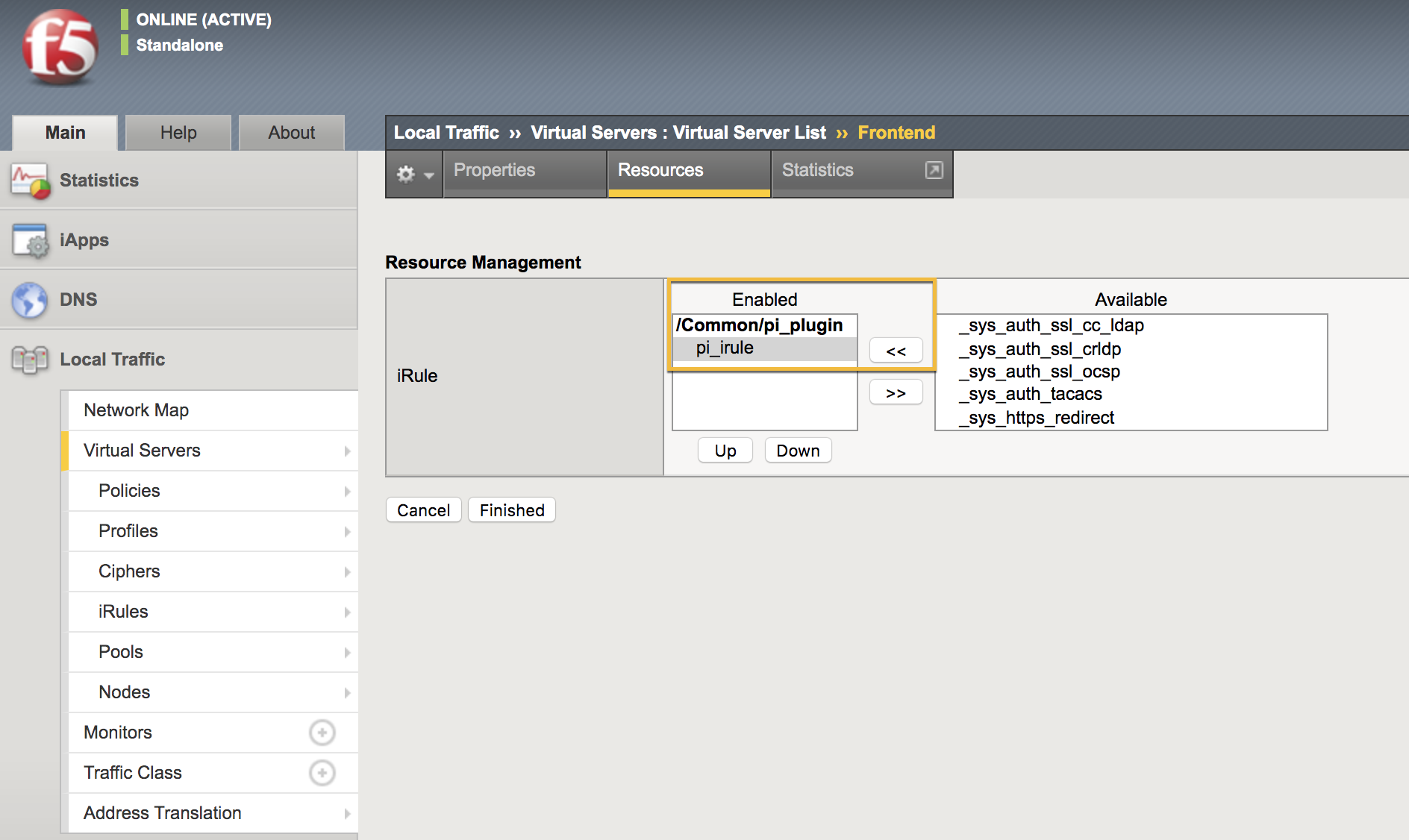Adding the PingIntelligence policy
The imported PingIntelligence policy must be tied to a virtual server. Add the PingIntelligence policy to the existing or recently created virtual server
About this task
To add the PingIntelligence policy to the virtual server:
Steps
-
Navigate to Local Traffic → Virtual Servers → Virtual Server List.
-
Select the virtual server to which you want to add the PingIntelligence policy.
-
Click the Resources tab.
-
In the iRules section, click the Manage button.
-
Choose the iRule under the pi_plugin that you want to attach to the virtual server.
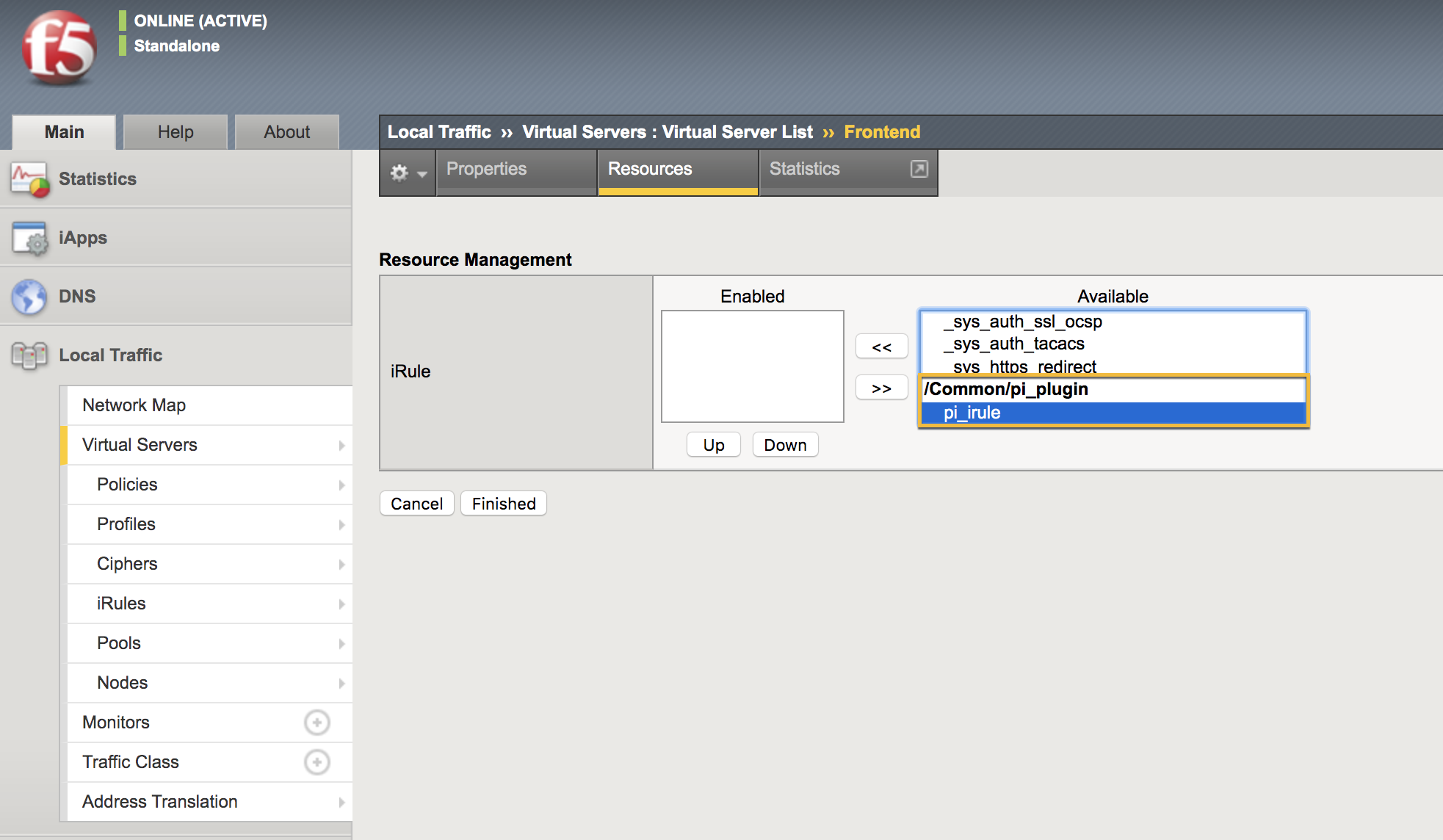
-
Move the pi_irule to the Enabled window and click Finished.