Access PingIntelligence Dashboard
Access the PingIntelligence for APIs Dashboard from a browser at this default URL: https://<pi_install_host>:8030.
Users
There are two pre-configured login users in PingIntelligence for APIs Dashboard:
-
admin -
ping_user
Multiple users can share the admin and ping_user logins simultaneously on PingIntelligence for APIs Dashboard. The admin user has access to all PingIntelligence for APIs Dashboard functions. A ping_user can only view all the API dashboards.
Sign-on
At the login screen, login as admin or ping_user. The default password for both the users is changeme.
|
You must change the default password for production deployments. However, in a Docker PoC deployment use the default password. |
You can change the password using the following CLI command.
# <pi_install_dir>/webgui/bin/cli.sh -u admin update_ui_password --username -value <admin or ping_user> --new-password -p Enter admin password > <current admin password> Enter new password > <new password> Reenter new password > <new password> success: password updated.
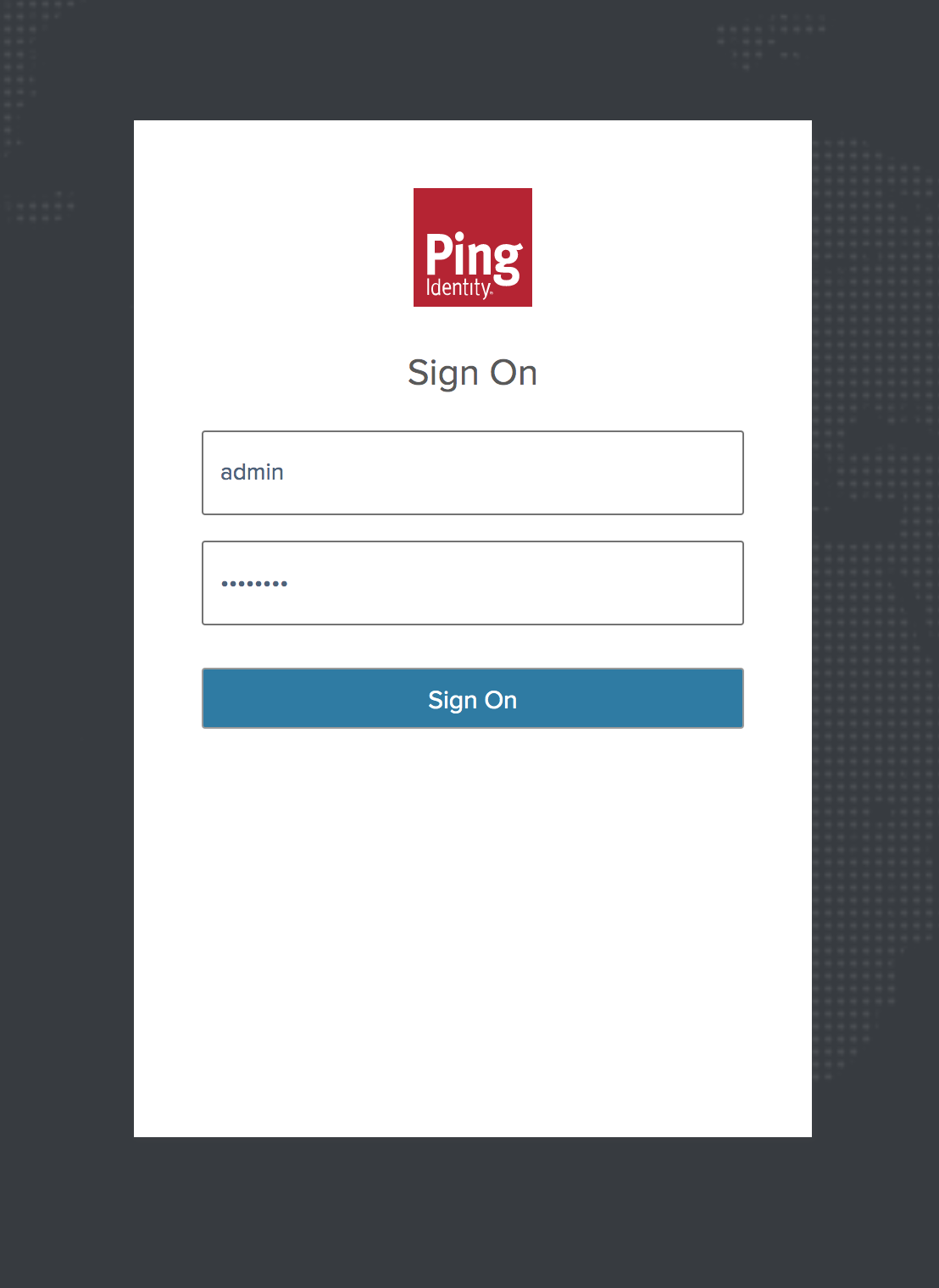
|
If the Dashboard is not accessible, check if the default port (8030) was changed by your system administrator. |
PingIntelligence Dashboard is categorized into the following components:
-
Main Dashboard - Available for
adminandping_user -
APIs - Available only for
adminuser -
Discovered APIs - Available only for
adminuser -
Attack Management - Available only for
adminuser -
License - Available only for
adminuser -
Active Sessions - Available only for
adminuser -
Settings - Available only for
adminuser
|
See PingIntelligence Dashboard for further information on dashboard features, usage, and administration. |
Session management
The PingIntelligence Dashboard allows you to configure the maximum number of active sessions. You can set the pi.webgui.session.max-active-sessions parameter in the <pi_install_dir>/webgui/config/webgui.properties file to limit the maximum number of allowable active sessions. The default value is 50.
Delete active sessions - You can delete active sessions using the following CLI command. The current active users will be prompted to re-login in to the Dashboard.
# <pi_install_dir>/webgui/bin/cli.sh -u <username> -p <password> delete_sessions
|
You need to have Admin user privileges to delete active user sessions. |