Configuring the PingIntelligence policy components
After adding the PingIntelligence policy to an API, configure the ASE parameters.
About this task
To configure the ASE parameters:
Steps
-
Click the Assemble tab.
-
In the main window, click the ASE Config component to open the property sheet on the right.
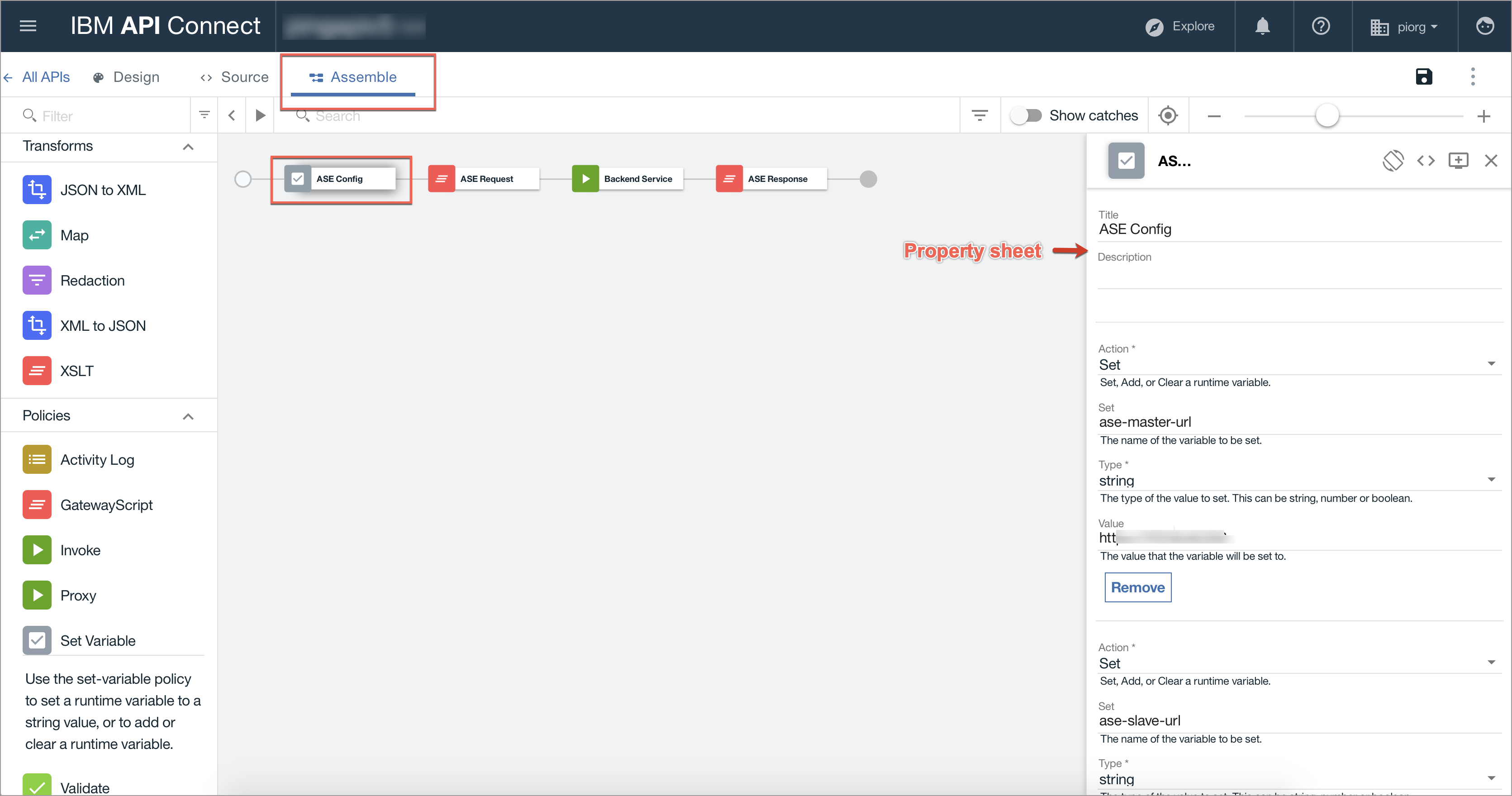
-
Configure the values for ASE master URL, ASE slave URL, and ASE token. Click the Save icon on the top-right corner.
The following format is applicable for ASE master and slave URLs: <http/https>://<ASE-Host name or IP address>.
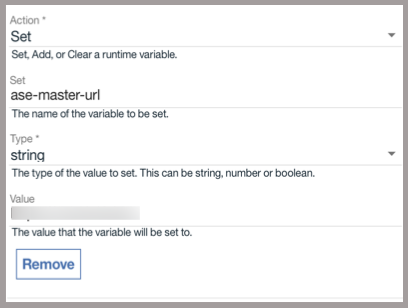
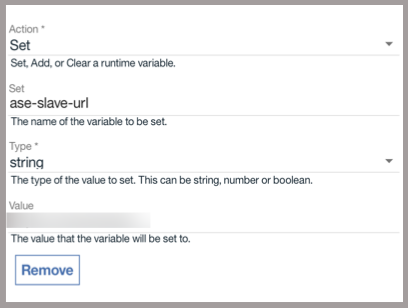
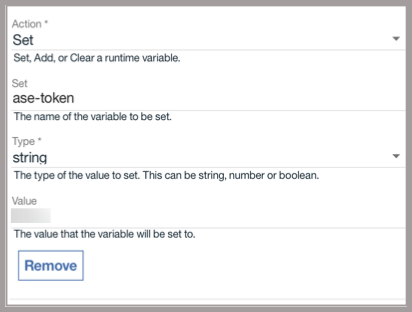
-
Publish your API after completing step 3 to make the PingIntelligence policy components part of your API definition.