PingOne DaVinci Connectors
Connectors form the building blocks for flows. They connect DaVinci with third parties, HTML pages, and other tools.
Each connector enables one or more capabilities that you can use as nodes in a flow. For example, an HTTP connector provides the capability to present an HTML form.
When you add a connector, you gain the ability to use its capabilities in your flows.
Finding connectors
Every connector requires specific information during configuration and provides a unique set of capabilities.
Refer to the Ping Identity Marketplace for a complete list of connectors and their capabilities.
Connector Documentation
Ping Identity offers a variety of connector types to help meet specific needs when building user experiences in PingOne DaVinci.
Flow templates in the Ping Identity Marketplace provide premade solutions for common DaVinci use cases that you can modify or use as examples for orchestration flows. Learn more in Using DaVinci flow templates.
Core connectors
Provide the foundation for your DaVinci flows by performing basic functions.

Challenge Connector
Branch your flow to handle an external event, such as a multi-factor authentication (MFA) step.

Code Snippet Connector
Create custom JavaScript code that you can reuse across multiple flows.

Cookie Connector
Set and retrieve session cookies in your flow.

Device Policy Connector
Check the user agent, browser information, and operating system version in your flow.

Error Message Connector
Create and customize the error messages that appear in your flow.

FingerprintJS Connector
Create a unique visitor ID based on browser attributes for use in fraud and analytics in your flow.

Flow Analytics Connector
Log details about flow outcomes that you can review in flow analytics.

Flow Conductor Connector
Your flow can initiate asynchronous events in external systems. You can also use another flow as a subflow.

Form Connector
Include branded forms from PingOne your flow.

Functions Connector
Branch your flow using logical conditions or based on the result of custom JavaScript code.

HTTP Connector
Display custom HTML pages, make REST API calls, and more in your flow.

LDAP Connector
Access entries in an LDAP directory to use in your flow.

Location Policy Connector
Check a user’s IP and geographic location in your flow.
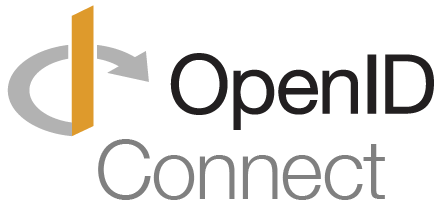
OIDC and OAuth IdP Connector
Authenticate users with an IdP that supports OpenID Connect 1.0 or OAuth 2.0 in your flow.

SAML IdP Connector
Authenticate users with a SAML IdP-based identity provider in your flow.

Screen Connector
Display forms and customized UI to retrieve information from a user or show flow progress.

String Connector
Transform the text value of a variable in your flow.

Teleport Connector
Visually organize and subdivide a flow within your flow canvas.

Token Management Connector
Create and read JWT tokens and manage OpenID Connect 1.0 redirects in your flow.

Variable Connector
Store and retrieve flow and user attributes as variables in your flow.
Ping connectors
Help you integrate other Ping Identity products and features into your DaVinci flows.

PingFederate Connector
Tap into the power of your existing PingFederate authentication policies by including them in your flows.

PingID connector
Add MFA to flows, including passwordless login flows.

PingOne Connector
Add PingOne functionality to your flow.

PingOne Advanced Identity Cloud Access Request Connector
Manage users and create access requests in PingOne Advanced Identity Cloud in your flow.

PingOne Advanced Identity Cloud Login Connector
Authenticate users using the default journey in PingOne Advanced Identity Cloud in your flow.

PingOne Authentication Connector
Authenticate users and manage PingOne user authentication sessions in your flow.

PingOne Authorize Connector
Use PingOne Authorize for policy-based authorization decisions in your flow.

PingOne Credentials Connector
Issue, verify, and manage digital verifiable credentials with PingOne Credentials.

PingOne MFA Connector
PingOne MFA is a cloud-based MFA service that protects an organization’s network, applications, and data resources while providing secure and seamless experiences for your customers and users.

PingOne Notifications Connector
Send custom voice, SMS, and email notifications to cover a wide range of use cases for your customers.

PingOne Protect Connector
Improve user experience, reduce MFA fatigue, and lower the probability of unintentional push approvals, while still issuing challenges or even denying access altogether in high-risk situations.

PingOne RADIUS Gateway connector
Integrate your flows with a PingOne RADIUS Gateway.

PingOne Scope Consent Connector
View consent records on an application or user basis, revoke or update user consent records, or prompt users to provide or decline consent to sign-on policies and record these decisions.

PingOne Verify Connector
Securely verify a user’s identity based on a government-issued document and other user-submitted data, such as a live face capture (selfie).
Service connectors
Help you integrate flows with other products and services that your organization is already using.

Adobe Experience Manager Connector
Process privacy requests and manage customer consent status within Adobe Experience Platform in your flow.

AuthenticID Connector
Use AuthenticID for identity proofing in your flow.

Azure AD User Management Connector
Manage users, groups, and software licenses in your flow.

Babel Street Connector
Use the Babel Street Analytics API in your flow.

Castle Connector
Add additional risk signals with Castle’s fraud and risk management platform in your flow.

Constella Connector
Use the Constella Intelligence risk evaluation API in your flow.

CrowdStrike Connector
Use CrowdStrike improve authentication security in your flow.

Daon Connector
Use Daon IdentityX for MFA in your flow.

Duo Connector
Use Duo for MFA in your flow.

Entrust Connector
Use Entrust adaptive authentication in your flow.

Google Workspace Admin Connector
Manage Google Workspace users, groups, and application licenses in your flow.
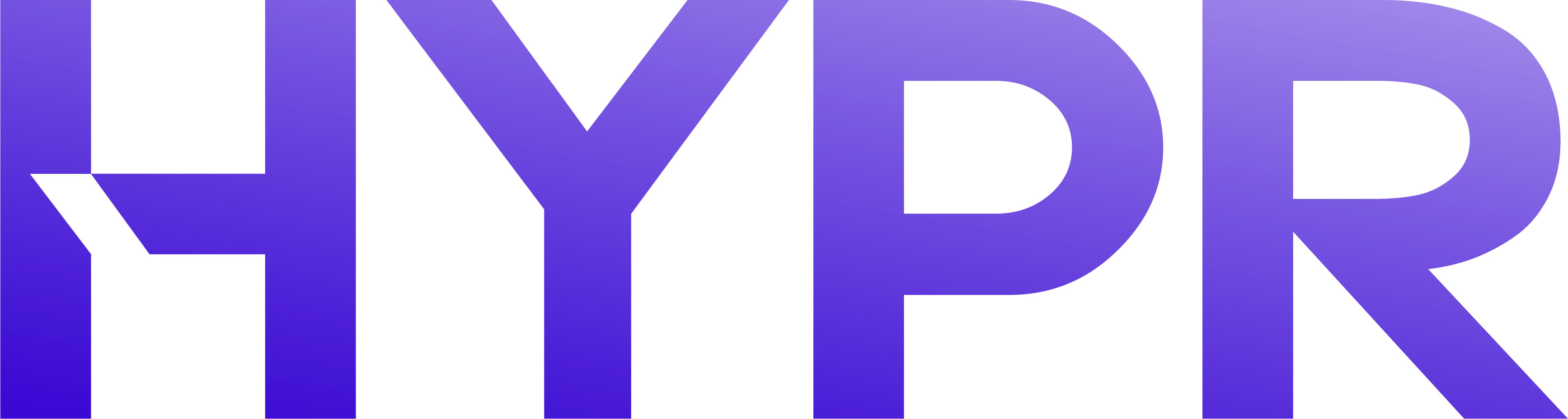
HYPR Connector
Use HYPR for passwordless authentication in your flow.

ID DataWeb Connector
Use ID DataWeb for identity verification in your flow.

Island Connector
Use Island device trust signals in your flow.

Jira Connector
Manage issues and trigger Jira workflows in your flow.

LexisNexis Connector
Create a flow that performs risk assessments with ThreatMetrix and other Dynamic Decision Platform services, sends an OTP, and prompts users with security questions.

Marketo Connector
Add, search, and update leads into Marketo in your flow.

Microsoft Edge Connector
Use Microsoft Edge for Business to improve authentication security in your flow.

Microsoft Teams Connector
Manage user memberships and send messages in Microsoft Teams from your flow.

Mitek Connector
The Mitek connector lets you create Mitek identity verification journeys in your PingOne DaVinci flow using email or SMS.

OneTrust Connector
Use OneTrust to manage receipts for user consent in your flow.

Salesforce Connector
Manage users and records in Salesforce from your flows.

ScrambleID Connector
Use OpenID Connect (OIDC) login with ScrambleID in your flow.

SecurID Connector
Use RSA SecurID for MFA in your flow.

SEON Connector
Uncover fraud patterns through SEON’s device fingerprinting and intelligent insights in your flow.

ServiceNow Connector
Manage users, group memberships, and incidents in ServiceNow from your flow.

Socure Connector
Verify identity documents and get fraud scores in your flows.
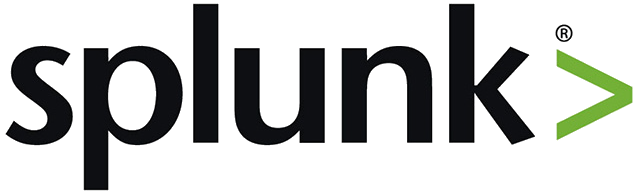
Splunk Connector
Gain real-time operational intelligence through Splunk in your flow.

TransUnion TLOxp Connector
Verify a user’s identity information in your flow by checking TransUnion’s trusted data sources.

Veriff Connector
Verify users with Veriff’s artificial intelligence (AI)-powered identity solution for identity fraud prevention in your flow.
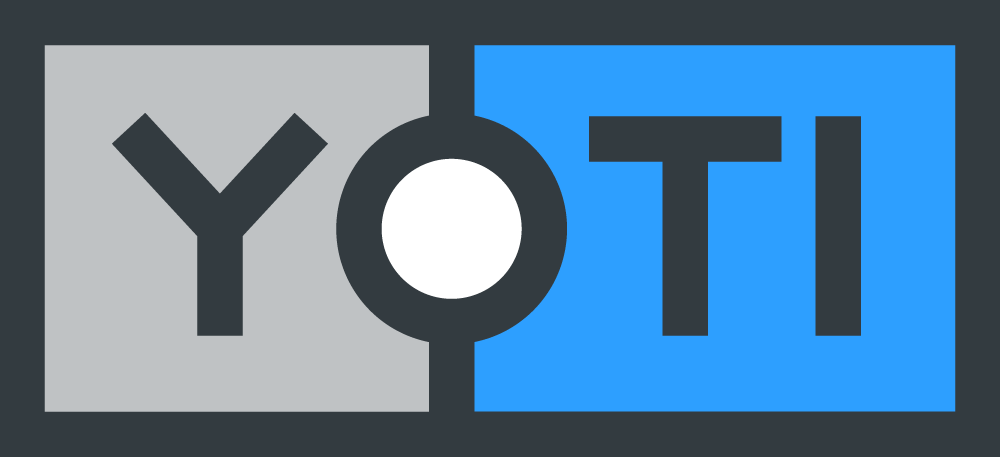
Yoti Connector
Provide customers with a safe way to prove who they are through Yoti’s identity verification, age estimate, and age verification services in your flow.