External services
Configure external email and external REST access.
ForgeRock Identity Platform™ serves as the basis for our simple and comprehensive Identity and Access Management solution. We help our customers deepen their relationships with their customers, and improve the productivity and connectivity of their employees and partners. For more information about ForgeRock and about the platform, refer to https://www.forgerock.com.
The ForgeRock Common REST API works across the platform to provide common ways to access web resources and collections of resources.
Outbound email
The outbound email service sends email from IDM using a script or the REST API.
You can edit the email service over REST at the config/external.email endpoint, or in the external.email.json file in your project’s conf directory.
| IDM supports UTF-8 (non-ascii/international) characters in email addresses, such as zoë@example.com. When sending emails to these type of addresses, the configured SMTP server must also support UTF-8. |
Email service configuration types
IDM supports two email service configuration types:
-
SMTP - Email service that uses the Simple Mail Transfer Protocol.
-
MS Graph API - Email service that uses the MS Graph API
sendMailendpoint.
International email addresses
To use international email addresses, you must:
-
Use SMTP as the provider type.
-
The SMTP provider must support international email addresses.
-
Configure
mail.mime.allowutf8=true, which is only available using the REST API or the filesystem. For more information, refer tosmtpPropertiessub-properties.
MS Graph API requirements
Use of the MS Graph API email client requires a properly configured Microsoft Azure tenant. The basic steps for configuring an Azure tenant should be used as an outline, as the specific options, menus, and features may have changed.
Configure Azure for MS Graph API mail client
-
Navigate to Azure Active Directory | App registrations.
-
Create the IDM client application:
-
From the menu bar, click + New Registration.
-
On the Register an application page, enter the application Name, such as
idm-email-client. -
For Supported account types, select the applicable option for your organization.
-
Click Register.
-
On the idm-email-client page, in the main Essentials area, record the Application (client) ID.
This is the value for clientIdin theauthsettings of the email configuration. Refer tooauth2properties.
-
-
Add a client secret:
-
On the idm-email-client page, in the main Essentials area, click Add a certificate or secret.
Show Me
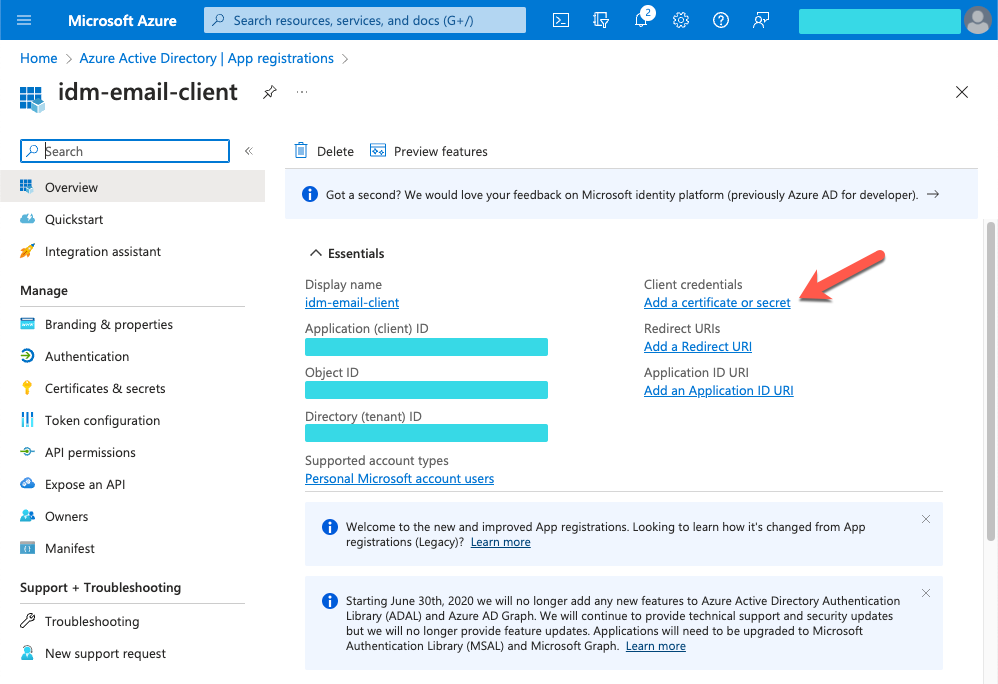
-
On the Certificates & secrets page, select the Client secrets tab, and click + New client secret.
Show Me
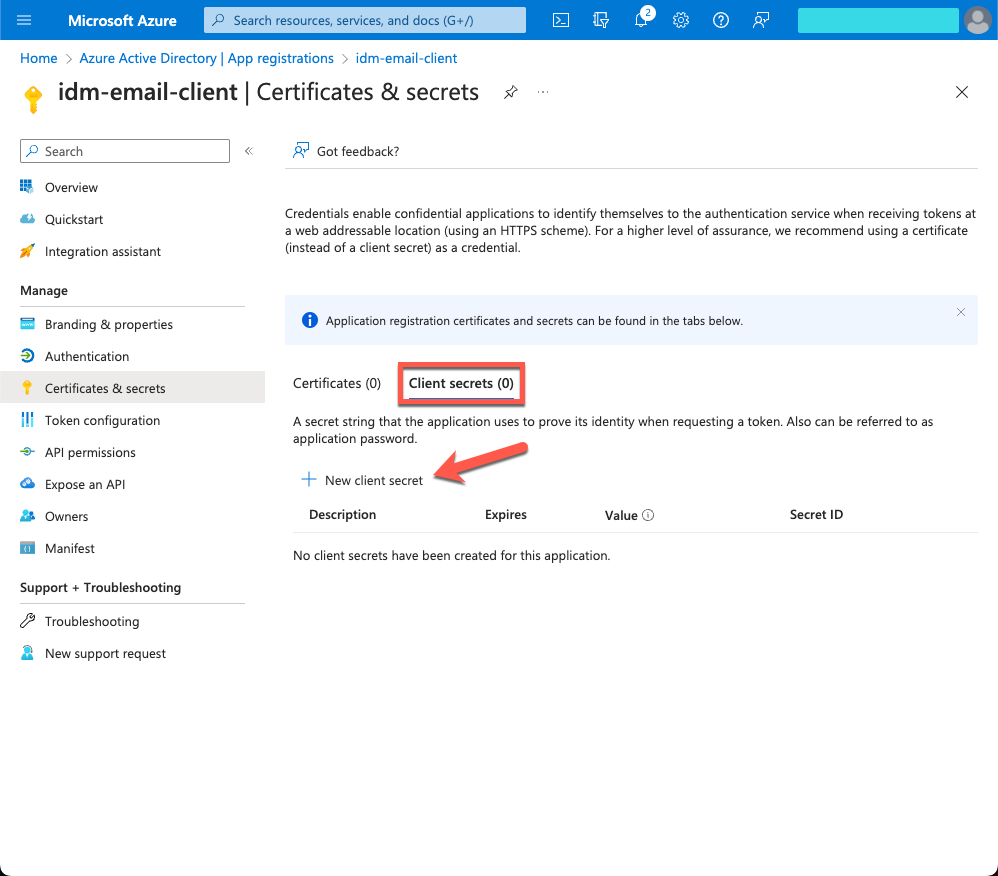
-
In the Add a client secret window, enter the details, and click Add.
-
Copy the Value and Secret ID to a secure place before leaving the Certificates & secrets page.
Use the secret Value for clientSecretin theauthsettings of the email configuration. Refer tooauth2properties.
-
-
Add API permissions:
-
From the side menu, click API permissions.
-
On the API permissions page, click + Add a permission.
-
In the Request API permissions windows, select the Microsft APIs tab, and click Microsoft Graph.
-
In the What type of permissions... area, click Application permissions.
-
In the Select permissions search bar, type
send. -
Expand the Mail node, and select Mail.Send.
-
Click Add permissions.
Show Me
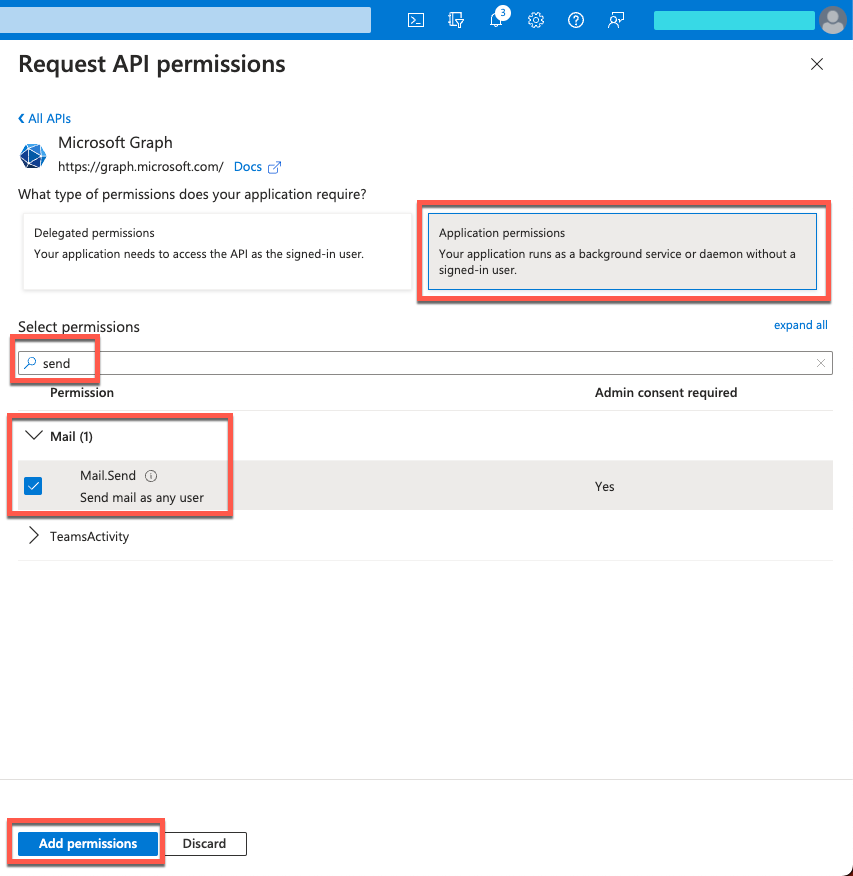
-
Configure outbound email
To configure the outbound email service using the admin UI, click Configure > Email Settings.
-
Edit the email configuration with the mail server details and account.
-
For the complete list of configuration options, refer to email.adoc#external.email.properties.
-
For sample email configurations, refer to Sample email configuration.
-
-
Submit the configuration over REST or copy the file to your project’s
conf/directory. For example:RESTcurl \ --header "X-OpenIDM-Username: openidm-admin" \ --header "X-OpenIDM-Password: openidm-admin" \ --header "Accept-API-Version: resource=1.0" \ --header "Content-Type: application/json" \ --request PUT \ --data '{ "host" : "smtp.gmail.com", "port" : 587, "debug" : false, "auth" : { "enable" : true, "username" : "admin", "password" : "Passw0rd" }, "from" : "admin@example.com", "timeout" : 300000, "writetimeout" : 300000, "connectiontimeout" : 300000, "starttls" : { "enable" : true }, "ssl" : { "enable" : false }, "smtpProperties" : [ "mail.smtp.ssl.protocols=TLSv1.2", "mail.smtps.ssl.protocols=TLSv1.2", "mail.mime.allowutf8=true" ], "threadPoolSize" : 20 }' \ "http://localhost:8080/openidm/config/external.email"Filesystemcp /path/to/external.email.json /path/to/openidm/conf/
IDM encrypts the password.
Sample email configuration
This sample email configuration sets up the outbound email service:
{
"host" : "smtp.gmail.com",
"port" : 587,
"debug" : false,
"auth" : {
"enable" : true,
"username" : "xxxxxxxx",
"password" : "xxxxxxxx"
},
"timeout" : 300000,
"writetimeout" : 300000,
"connectiontimeout" : 300000,
"starttls" : {
"enable" : true
},
"ssl" : {
"enable" : false
},
"smtpProperties" : [
"mail.smtp.ssl.protocols=TLSv1.2",
"mail.smtps.ssl.protocols=TLSv1.2"
],
"threadPoolSize" : 20
}{
"type" : "msgraph",
"mailEndpoint" : "https://graph.microsoft.com/v1.0/users/example@myTenant.onmicrosoft.com/sendMail",
"from" : "example@myTenant.onmicrosoft.com",
"auth" : {
"enable" : true,
"type" : "oauth2",
"clientId" : "clientId",
"clientSecret" : "clientSecret",
"tokenEndpoint" : "https://login.microsoftonline.com/myTenant.onmicrosoft.com/oauth2/v2.0/token",
"scope" : [
"https://graph.microsoft.com/.default"
]
},
"timeout" : 300000,
"writetimeout" : 300000,
"connectiontimeout" : 300000,
"threadPoolSize" : 20
}External email configuration properties
The msgraph type also supports the External REST configuration properties.
| Property | Description | Required? / Type Support |
||
|---|---|---|---|---|
|
The email service type, |
No |
||
|
The URI for the MS Graph API Typical format: |
Yes Only for |
||
|
The host name or IP address of the SMTP server. This can be the |
Yes Only for |
||
|
SMTP server port number, such as 25, 465, or 587.
|
Yes Only for |
||
|
When set to |
No Only for |
||
|
Specifies a default From: address which displays when users receive emails from IDM.
|
No |
||
|
Contains authentication detail sub-properties. Refer to the authentication sub-properties table for all options. |
Yes Required sub-properties vary based on |
||
|
If |
No Only for |
||
|
Set |
No Only for |
||
|
SMTP options. Refer to the SMTP sub-properties table for all options. |
No Only for |
||
|
Emails are sent in separate threads managed by a thread pool. This property sets the number of concurrent emails that can be handled at a specific time. The default thread pool size (if none is specified) is |
No |
||
|
The socket connection timeout, in milliseconds. The default connection timeout (if none is specified) is |
No |
||
|
The socket read timeout, in milliseconds. The default read timeout (if none is specified) is |
No Only for |
||
|
The socket write timeout, in milliseconds. The default write timeout (if none is specified) is |
No Only for |
| Property | Description | Required? / Type Support |
||
|---|---|---|---|---|
|
Whether you need login credentials to connect to the server/API.
|
Yes |
||
|
Account used to connect to the server/API. |
No |
||
|
Password used to connect to the server/API. |
No |
||
|
Authentication type used to connect to the server/API:
|
Yes |
||
The following properties are only applicable when the |
||||
|
clientId used to request an access token from the token endpoint. Obtained during Azure application creation. |
Yes |
||
|
clientSecret used to request an access token from the token endpoint. Obtained during Azure application creation. |
Yes |
||
|
OAuth2 token endpoint. Typical format: |
Yes |
||
|
Requested OAuth2 scopes in a JSON array of strings. |
Yes |
||
|
Scope delimiter to use. Defaults to space. |
No |
||
|
The only supported grant type is |
No |
||
| Property | Description | Required? / Type Support |
||
|---|---|---|---|---|
|
The enabled SMTP SSL connection protocols. Protocols are specified as a whitespace-separated list. The default protocol is TLSv1.2. |
No Only for |
||
|
The enabled SMTPS SSL connection protocols. Protocols are specified as a whitespace-separated list. The default protocol is TLSv1.2. |
No Only for |
||
|
Adds support for UTF8 (Non-ASCII) characters in the local part of email addresses (everything before the
|
No Only for |
Send mail using REST
In a production environment, you typically send mail from a script. To test your configuration, you can use the REST API by sending an HTTP POST to /openidm/external/email. You pass the message parameters as part of the POST payload, URL encoding the content, as necessary.
The following example sends a test email using the REST API:
curl \
--header "Content-Type: application/json" \
--header "X-OpenIDM-Username: openidm-admin" \
--header "X-OpenIDM-Password: openidm-admin" \
--header "Accept-API-Version: resource=1.0" \
--request POST \
--data '{
"from":"openidm@example.com",
"to":"your_email@example.com",
"subject":"Test",
"body":"Test"}' \
"http://localhost:8080/openidm/external/email?_action=send"
{
"status": "OK",
"message": "Email sent"
}
By default, a response is returned only when the SMTP relay has completed. To return a response immediately, without waiting for the SMTP relay to finish, include the parameter waitForCompletion=false in the REST call. Use this option only if you do not need to verify that the email was accepted by the SMTP server. For example:
curl \
--header "Content-Type: application/json" \
--header "X-OpenIDM-Username: openidm-admin" \
--header "X-OpenIDM-Password: openidm-admin" \
--header "Accept-API-Version: resource=1.0" \
--request POST \
--data '{
"from":"openidm@example.com",
"to":"your_email@example.com",
"subject":"Test",
"body":"Test"}' \
"http://localhost:8080/openidm/external/email?_action=send&waitForCompletion=false"
{
"status": "OK",
"message": "Email submitted"
}
Mail templates
You can send an email template using the sendTemplate action. For example:
curl \
--header "Content-Type: application/json" \
--header "X-OpenIDM-Username: openidm-admin" \
--header "X-OpenIDM-Password: openidm-admin" \
--header "Accept-API-Version: resource=1.0" \
--request POST \
--data '{
"templateName":"welcome",
"to":"your_email@example.com",
"cc":"alt_email@example.com",
"bcc":"bigBoss_email@example.com"}' \
"http://localhost:8080/openidm/external/email?_action=sendTemplate"
{
"status": "OK",
"message": "Email sent"
}
|
Email templates utilize Handlebar expressions to reference object data dynamically. For example, to reference the html |
Send mail using a script
You can send email using the resource API functions, with the external/email context. For more information about these functions, refer to openidm.action. In the following example, params is an object that contains the POST parameters:
var params = new Object();
params.from = "openidm@example.com";
params.to = "your_email@example.com";
params.cc = "bjensen@example.com,scarter@example.com";
params.subject = "OpenIDM recon report";
params.type = "text/html";
params.body = "<html><body><p>Recon report follows...</p></body></html>";
openidm.action("external/email", "send", params);Mail templates
You can send an email template using the sendTemplate action. For example:
var params = new Object();
params.templateName = "welcome";
params.to = "your_email@example.com";
params.cc = "bjensen@example.com,scarter@example.com";
params.bcc = "bigBoss@example.com";
openidm.action("external/email", "sendTemplate", params);var params = new Object();
params.templateName = "myTemplate";
params.to = "hgale815@example.com";
params.object = { "givenName": newObject.givenName, "sn": newObject.sn, "mail": newObject.mail, "country": newObject.country };
openidm.action("external/email", "sendTemplate", params);|
Email templates utilize Handlebar expressions to reference object data dynamically. For example, to reference the html |
external/email POST parameters
IDM supports the following POST parameters:
from-
Sender mail address
to-
Comma-separated list of recipient mail addresses
cc-
Optional comma-separated list of copy recipient mail addresses
bcc-
Optional comma-separated list of blind copy recipient mail addresses
subject-
Email subject
body-
Email body text
type-
Optional MIME type. One of
"text/plain","text/html", or"text/xml".
Email rate limiting
No rate limiting is applied to password reset emails, or any emails sent by the IDM server. This means that an attacker can potentially spam a known user account with an infinite number of emails, filling that user’s inbox. In the case of password reset, the spam attack can obscure an actual password reset attempt.
In a production environment, you must configure email rate limiting through the network infrastructure in which IDM runs. Configure the network infrastructure to detect and prevent frequent repeated requests to publicly accessible web pages, such as the password reset page. You can also handle rate limiting within your email server.
Access External REST Services
The external REST service lets you access remote REST services at the openidm/external/rest context path or by specifying the external/rest resource in your scripts. Note that this service is not intended as a full connector to synchronize or reconcile identity data, but as a way to make dynamic HTTP calls as part of the IDM logic. For more declarative and encapsulated interaction with remote REST services, and for synchronization or reconciliation operations, use the scripted REST implementation of the Groovy connector.
An external REST call via a script might look something like the following:
openidm.action("external/rest", "call", params);The call parameter specifies the action name to be used for this invocation, and is the standard method signature for the openidm.action method.
An external REST call over REST might look something like the following:
curl \
--header "X-OpenIDM-Username: openidm-admin" \
--header "X-OpenIDM-Password: openidm-admin" \
--header "Content-Type: application/json" \
--header "Accept-API-Version: resource=1.0" \
--request POST \
--data '{
"url": "http://urlecho.appspot.com/echo?status=200&Content-Type=application%2Fjson&body=%5B%7B%22key%22%3A%22value%22%7D%5D",
"method": "GET"
}' \
"http://localhost:8080/openidm/external/rest?_action=call"
[
{
"key": "value"
}
]
Configure the External REST Service
You can edit the external REST configuration over REST at the config/external.rest endpoint, or in an external.rest.json file in your project’s conf directory.
The following sample external REST configuration sets up the external REST service:
curl \
--header "X-OpenIDM-Username: openidm-admin" \
--header "X-OpenIDM-Password: openidm-admin" \
--header "Accept-API-Version: resource=1.0" \
--header "Content-type: application/json" \
--request PUT \
--data '{
"socketTimeout" : "10 s",
"connectionTimeout" : "10 s",
"reuseConnections" : true,
"retryRequests" : true,
"maxConnections" : 64,
"tlsVersion" : "&{openidm.external.rest.tls.version}",
"hostnameVerifier" : "&{openidm.external.rest.hostnameVerifier}",
"proxy" : {
"proxyUri" : "",
"userName" : "",
"password" : ""
}
}' \
"http://localhost:8080/openidm/config/external.rest"
{
"_id": "external.rest",
"socketTimeout": "10 s",
"connectionTimeout": "10 s",
"reuseConnections": true,
"retryRequests": true,
"maxConnections": 64,
"tlsVersion": "&{openidm.external.rest.tls.version}",
"hostnameVerifier": "&{openidm.external.rest.hostnameVerifier}",
"proxy": {
"proxyUri": "",
"userName": "",
"password": ""
}
}
Copy the config to the external.rest.json file in your project’s conf directory:
{
"socketTimeout" : "10 s",
"connectionTimeout" : "10 s",
"reuseConnections" : true,
"retryRequests" : true,
"maxConnections" : 64,
"tlsVersion" : "&{openidm.external.rest.tls.version}",
"hostnameVerifier" : "&{openidm.external.rest.hostnameVerifier}",
"proxy" : {
"proxyUri" : "",
"userName" : "",
"password" : ""
}
}External REST configuration properties
socketTimeout(string)-
The TCP socket timeout, in seconds, when waiting for HTTP responses. The default timeout is 10 seconds.
connectionTimeout(string)-
The TCP connection timeout for new HTTP connections, in seconds. The default timeout is 10 seconds.
reuseConnections(boolean, true or false)-
Specifies whether HTTP connections should be kept alive and reused for additional requests. By default, connections will be reused if possible.
retryRequests(boolean, true or false)-
Specifies whether requests should be retried if a failure is detected. By default requests will be retried.
maxConnections(integer)-
The maximum number of connections that should be pooled by the HTTP client. At most
64connections will be pooled by default. tlsVersion(string)-
The TLS version that should be used for connections.
By default, TLS connections made via the external REST service use TLS version 1.2. In some cases, you might need to specify a different TLS version, for example, if you are connecting to a legacy system that supports an old version of TLS that is not accommodated by the backward-compatibility mode of your Java client. If you need to specify that the external REST service use a different TLS version, uncomment the
openidm.external.rest.tls.versionproperty towards the end of theresolver/boot.propertiesfile and set its value, for example:openidm.external.rest.tls.version=TLSv1.3propertiesValid versions for this parameter include TLSv1.1, TLSv1.2, and TLSv1.3.
hostnameVerifier(string)-
Specifies whether the external REST service should check that the hostname to which an SSL client has connected is allowed by the certificate that is presented by the server.
The property can take the following values:
-
STRICT- hostnames are validated -
ALLOW_ALL- the external REST service does not attempt to match the URL hostname to the SSL certificate Common Name, as part of its validation process
By default, this property is set in the
resolver/boot.propertiesfile and the value inconf/external.rest.jsonreferences that setting. For testing purposes, the default setting inboot.propertiesis:openidm.external.rest.hostnameVerifier=ALLOW_ALLpropertiesIf you do not set this property (by removing it from the
boot.propertiesfile or theconf/external.rest.jsonfile), the behavior is to validate hostnames (the equivalent of setting"hostnameVerifier": "STRICT"). In production environments, you should set this property toSTRICT. -
proxy-
Lets you set a proxy server specific to the external REST service. If you set a
proxyUrihere, the system-wide proxy settings described in HTTP Clients are ignored. To configure a system-wide proxy, leave theseproxysettings empty and configure the HTTP Client settings instead.
Invocation Parameters
The following parameters are passed in the resource API parameters map. These parameters can override the static configuration (if present) on a per-invocation basis.
url-
The target URL to invoke, in string format.
method-
The HTTP action to invoke, in string format.
Possible actions include
POST,GET,PUT,DELETE, andOPTIONS. headers(optional)-
The HTTP headers to set, in a map format from string (header-name) to string (header-value). For example,
Accept-Language: en-US. contentType(optional)-
The media type of the data that is sent, for example
"contentType" : "application/json". This parameter is applied only if noContent-Typeheader is included in the request. (If aContent-Typeheader is included, that header takes precedence over thiscontentTypeparameter.) If noContent-Typeis provided (in the header or with this parameter), the default content type isapplication/json; charset=utf-8. body(optional)-
The body or resource representation to send (for PUT and POST operations), in string format.
base64(boolean, optional)-
Indicates that the
bodyis base64-encoded, and should be decoded prior to transmission. forceWrap(boolean, optional)-
Indicates that the response must be wrapped in the headers/body JSON message format, even if the response was JSON, and would otherwise have been passed through unchanged.
If you need to disambiguate between HTTP 20x response codes, you must invoke the external REST service with
forceWrap=true. For failure cases, the HTTP status code is present within the wrapped response embedded in the exception detail, or through the resource exception itself. For example:curl \ --header "X-OpenIDM-Username: openidm-admin" \ --header "X-OpenIDM-Password: openidm-admin" \ --header "Content-Type: application/json" \ --header "Accept-API-Version: resource=1.0" \ --request POST \ --data '{ "url": "http://urlecho.appspot.com/echo?status=203&Content-Type=application%2Fjson&body=%5B%7B%22key%22%3A%22value%22%7D%5D", "method": "GET", "forceWrap": true}' \ "http://localhost:8080/openidm/external/rest?_action=call" { "headers": { "Access-Control-Allow-Origin": [ "*" ], "Cache-Control": [ "max-age=3600" ], "Content-Length": [ "17" ], "Content-Type": [ "application/json" ], "Date": [ "Fri, 17 Jul 2020 10:55:54 GMT" ], "Server": [ "Google Frontend" ], "X-Cloud-Trace-Context": [ "11e4441659a85832e47af219d6e657af" ] }, "code": 203, "body": [ { "key": "value" } ] } authenticate-
The authentication type, and the details with which to authenticate.
IDM supports the following authentication types:
-
basicauthentication with a username and password, for example:"authenticate" : { "type": "basic", "user" : "john", "password" : "Passw0rd" }json -
bearerauthentication, with an OAuth token instead of a username and password, for example:"authenticate" : { "type": "bearer", "token" : "ya29.iQDWKpn8AHy09p....." }json
If no
authenticateparameter is specified, no authentication is used. -
Support for Non-JSON Responses
The external REST service supports any arbitrary payload (currently in stringified format). If the response is anything other than JSON, a JSON message object is returned:
-
For text-compatible (non-JSON) content, IDM returns a JSON object similar to the following:
{ "headers": { "Content-Type": ["..."] }, "body": "..." }json -
Content that is not text-compatible (such as JPEGs) is base64-encoded in the response
bodyand returned as follows:{ "headers": { "Content-Type": ["..."] }, "body": "...", "base64": true }json
|
If the response format is JSON, the raw JSON response is returned. If you want to inspect the response headers, set |