Unpairing the PingID mobile app
If you no longer use the PingID mobile app to authenticate, you can unpair your device.
Steps
-
Open the PingID app on the device that you want to unpair.
Ensure your device has access and is connected to the internet before unpairing your device.
-
Tap the Menu icon (
 ) and then tap Unpair Device(
) and then tap Unpair Device( ).
).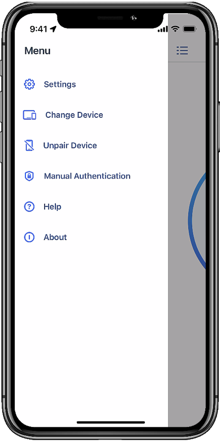
Result:
You’ll see the Unpair Device screen, warning you that if you unpair your device, you’ll no longer be able to use the app to authenticate from this device.
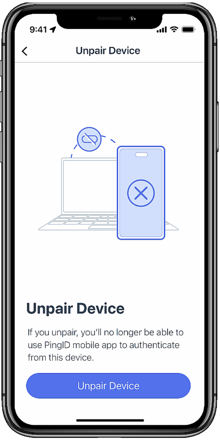
-
Tap Unpair Device.
Result:
You’ll see a confirmation message.
-
Tap Unpair to confirm the request.
Result
The device is unpaired, and you can no longer use it to authenticate.