Authenticating with PingID using an authenticator app
You can authenticate using your authenticator app, such as Google Authenticator or Microsoft Authenticator, to generate a passcode to use to authenticate with PingID.
Before you begin
Pair your authenticator app with your account to enable authentication. For more information, see Using an authenticator app for authentication with PingID.
About this task
When using your authenticator app to get a passcode:
-
If you have more than one account paired with your authenticator app, make sure you select the passcode that corresponds to the account you are trying to access.
-
The passcode changes approximately every 30 seconds. When prompted to authenticate, enter the most recent passcode.
-
You can only use a passcode one time.
|
You must pair your authenticator app with your account to enable authentication. For more information, see Setting up your authenticator app for PingID authentication. |
You can use an authenticator app to access your account using a web browser, to access your company’s VPN, or to access a Mac login machine.
-
Web
-
VPN
-
Mac login
Authenticating using an authenticator app
Authenticate using your authenticator app, such as Google Authenticator or Microsoft Authenticator, to generate a passcode to use to authenticate with PingID.
Steps
-
Sign on to your account or access an application that requires authentication.
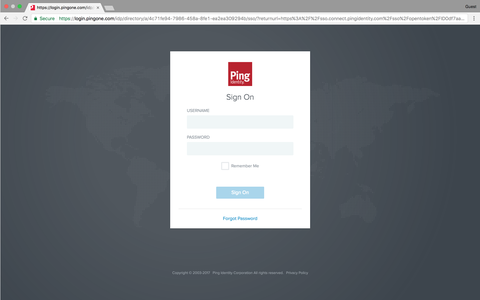
Result:
The Authentication window appears, prompting you to enter a passcode.
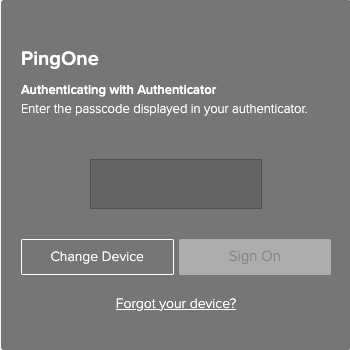
-
Launch your authenticator app.
Result:
The authenticator app displays a one-time passcode (OTP) for your account.
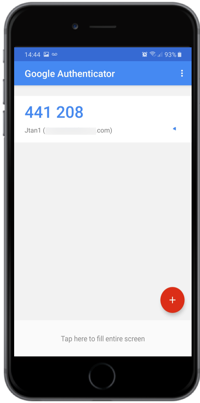
This example shows the Google Authenticator.
-
In your browser, in the Authentication window, enter the passcode. Click Sign On.
Result:
A green check mark appears, indicating authentication is successful and your access is approved.
Authenticating using your authenticator app (VPN)
Authenticate with your authenticator app, such as Google Authenticator or Microsoft Authenticator, to generate a passcode to use to authenticate with PingID.
Steps
-
From your web browser or application, sign on to your VPN:
-
Enter your username and password.
-
For multiple devices only: a message displays showing a numbered list of all your devices. Enter the number for authentication app.
-
Click Sign In.
-
-
Launch the authentication app. The authenticator app displays a OTP for your account.
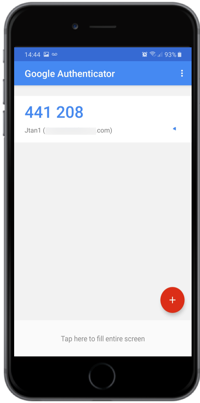
This example shows the Google Authenticator.
-
In the blank field, enter the OTP. Click Sign In.
To sign on and authenticate in one step:
-
On the sign-on page, in the Password field, when you sign on, add the OTP to the end of your password. The syntax requirements are as follows:
-
<password><OTP>(no spaces permitted) -
<password>,<OTP>(use of spaces permitted when entering the OTP)
-
-
Click Sign In.
Result:
After successful authentication, your browser redirects you to your VPN.
-
Authenticating using an authenticator app (Mac Login)
You can authenticate using your authenticator app, such as the Google Authenticator or the Microsoft Authenticator, to generate a passcode that you can use to authenticate with PingID.
Before you begin
Make sure your Apple Mac is running Mac OS v10.13 or later.
Steps
-
Sign on to your Mac machine.
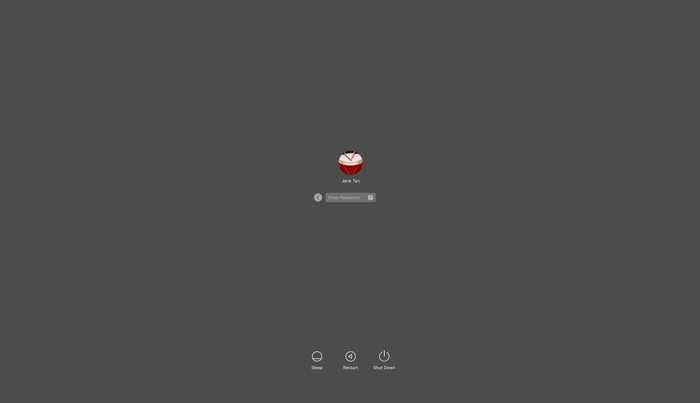
Result:
You’ll see the Authentication window, prompting you to enter a passcode.
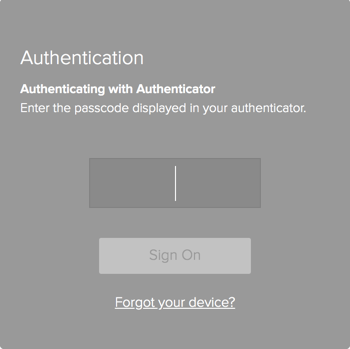
-
Launch your authenticator app.
Result:
The authenticator app displays a one-time passcode for your account.
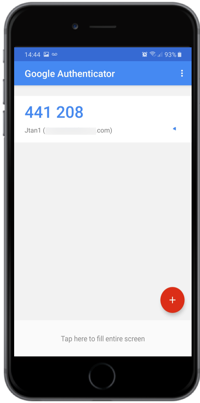
This example shows the Google Authenticator.
-
Enter the passcode into the Authentication window, and then click Sign On.
Result:
You’ll see the green check mark indicating authentication is successful and you are signed on to your machine.
