Authenticating using email (Mac Login)
Use an email passcode to authenticate when you sign on to your Mac machine.
Before you begin
Make sure:
-
Your Apple Mac is running Mac OS 10.13 or later.
-
You have paired your email.
Steps
-
Sign on to your Mac machine.
Result:
You’ll see the Authenticating window and you’ll receive a passcode by email.
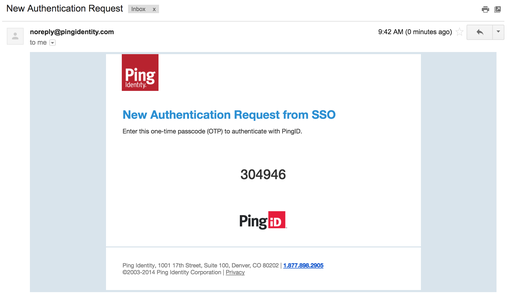
-
In the Authenticating window, enter the passcode and click Sign On.
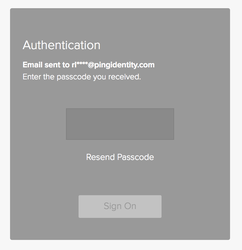
If you need to generate a new passcode, click Resend Passcode.
Result:
You’ll see the green check mark indicating authentication is successful.
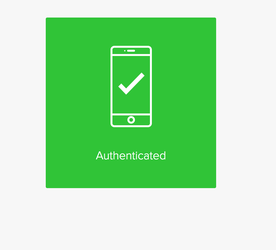
Result
You’re signed on to your Mac machine.
