Authenticate to Advanced Identity Cloud REST API with API key and secret
You will need an API key and secret to authenticate to the following Advanced Identity Cloud REST API endpoints:
-
/monitoring -
/logs
Summary of use:
-
Create an API key and secret in the Advanced Identity Cloud admin console.
-
Set the API key and secret as
x-api-keyandx-api-secretHTTP headers for each API request:x-api-key: <api-key> x-api-secret: <api-secret>
Get an API key and secret
-
In the Advanced Identity Cloud admin console, click the user icon, and then click Tenant Settings.
Show me where
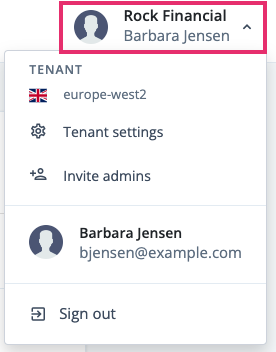
-
On the Global Settings tab, click Log API Keys.
-
Click New Log API Key, provide a name for the key, and then click Create Key.
A dialog box appears containing the new keys:
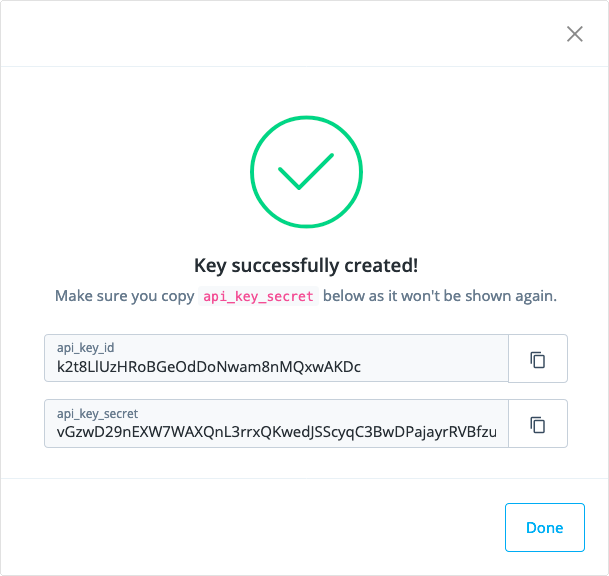
-
Store the
api_key_idandapi_key_secretvalues securely.You cannot view the api_key_secretvalue again once you click Done. -
Click Done.
Use an API key and secret
To use the API credentials, set them as x-api-key and x-api-secret HTTP headers:
Show request
$ curl \
--request GET 'https://<tenant-env-fqdn>/monitoring/logs/sources?_prettyPrint=true' \
--header 'x-api-key: <api-key>' \
--header 'x-api-secret: <api-secret>'Show response
{
"result": [
"am-access",
"am-activity",
"am-authentication",
"am-config",
"am-core",
"am-everything",
"idm-access",
"idm-activity",
"idm-authentication",
"idm-config",
"idm-core",
"idm-everything",
"idm-recon",
"idm-sync"
],
"resultCount": 14,
"pagedResultsCookie": null,
"totalPagedResultsPolicy": "NONE",
"totalPagedResults": 1,
"remainingPagedResults": 0
}