Tenant settings
PingOne Advanced Identity Cloud provides you with a unified view of your tenant’s customer, workforce, and device profiles. Use the Advanced Identity Cloud admin console to manage all aspects of your tenant including realms, identities, applications, user journeys, and password policy.
You can review tenant details and access global settings for your tenant by opening the account menu in the top right of the Advanced Identity Cloud admin console, then clicking the Tenant Settings menu option.
View tenant details
| Brand administrators[1] | Tenant auditors[2] | Tenant administrators | Super administrators[3] | |
|---|---|---|---|---|
Action allowed? |
No |
Yes |
Yes |
Yes |
-
In the Advanced Identity Cloud admin console, open the TENANT menu (upper right).
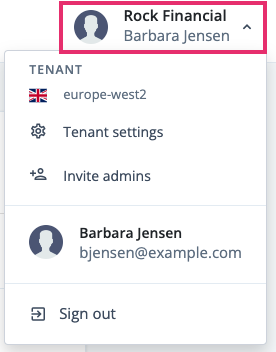
-
Click Tenant Settings.
-
Click Details.
-
Tenant Name
The identifier assigned to the tenant during onboarding and registration. This identifier is not configurable. -
Environment Tag
The type of tenant environment. The possible values are: -
Identity Cloud Version
The release version the environment is on. -
Region and Backup Region
The regions where your data resides.
-
Invite and view tenant administrators
Manage federated access
Access global settings
| Brand administrators[1] | Tenant auditors[2] | Tenant administrators | Super administrators[3] | |
|---|---|---|---|---|
Action allowed? |
No |
Yes |
Yes |
Yes |
-
In the Advanced Identity Cloud admin console, open the TENANT menu (upper right).
-
Click Tenant Settings.
-
Click Global Settings.
-
Content Security Policy
Learn more in Secure hosted pages with Content Security Policy. -
Cookie
Learn more in Session cookie name and Manage cookie domains using the admin console. -
Cross-Origin Resource Sharing (CORS)
Learn more in Allow cross-domain requests with CORS. -
Environment Secrets and Variables
Learn more in Manage ESVs using the admin console. -
IP Addresses
View the outbound static IP addresses from your tenant. -
Log API Keys
You’ll need this to extract log data.-
Click On, then click the arrow.
-
In the Log API Keys dialog box, click + New Log API Key.
-
In the New Log API Key dialog box, provide a name, and then click Create key.
-
Identity Cloud generates an
api_key_idand anapi_key_secretfor you to copy and paste. -
Click Done.
-
-
Service Accounts
Learn more in Service accounts. -
SSL Configurations
Learn more in Manage server certificates using the admin console. -
End User UI
Learn more in Advanced Identity Cloud hosted pages.
-