Configuring SP-initiated SSO in PingOne for Enterprise
Configure the URL assigned to your application in PingOne for Enterprise to enable service provider (SP)-initiated SSO.
Before you begin
Acquire a single sign-on (SSO) URL from your SP.
About this task
When you enable connection to an SP in PingOne for Enterprise, an initial SSO URL is assigned to your application’s icon within the PingOne dock. This URL does not work if your SP only supports SP-initiated SSO. To change your URL to enable it to work with these settings:
Steps
-
Log in to PingOne for Enterprise at admin.pingone.com.
-
Go to Applications → My Applications.
-
Select your application and then click Edit. Click Continue to Next Step.
-
In PingOne dock URL, select the Use Custom URL checkbox and enter the SP-provided SSO URL.
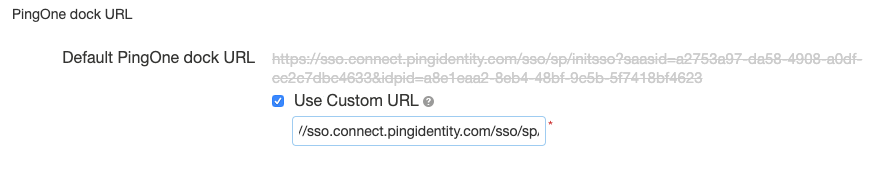
-
Continue through the remaining configuration screens, then click Finish.