Testing the connection
About this task
Test the connection to ensure that it works:
Steps
-
In 1Password, click Next, and then click Test Connection.
Result:
You’re redirected toPingOne SSOto sign on.
-
Sign on toPingOne SSOusing the same username that you used to sign on to 1Password.
Result:
You’re redirected back to 1Password. A
Successful Connectionmessage displays, as shown in the following image.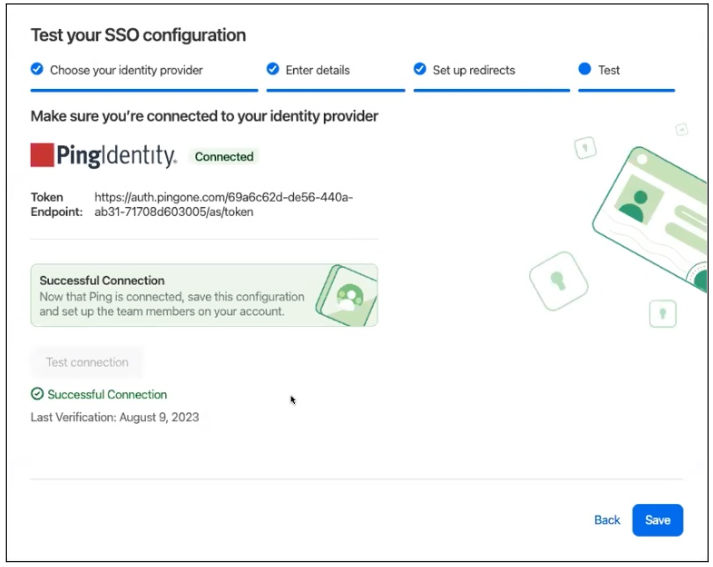
-
Click Save.
Result:
The Settings page opens. No one can use SSO to access 1Password by default.