PingOne Create User node
The PingOne Create User node can create new users in the PingOne platform.
You can configure the node to create a user including their profile data or to create an anonymized user.
Example
The following example journey integrates PingOne Verify to perform user identity verification.
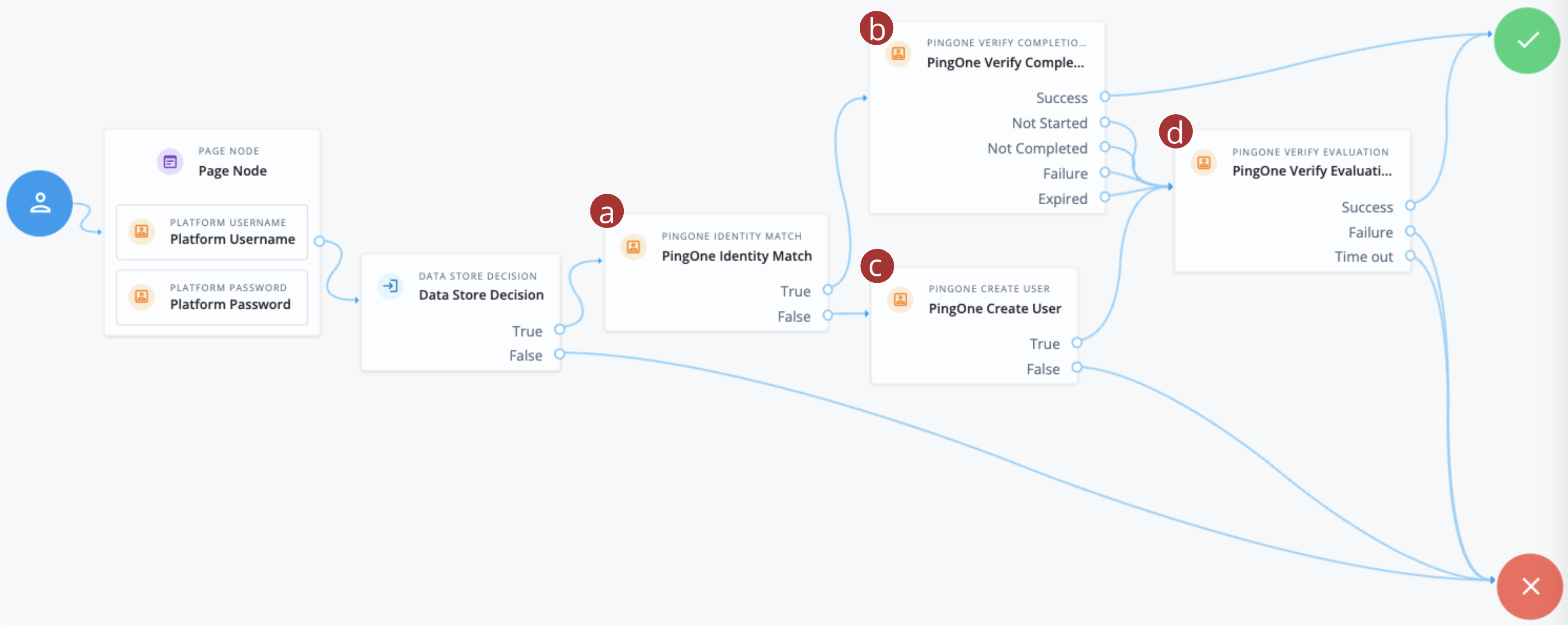
-
The user enters their credentials and the Data Store Decision node matches them against the identity store.
-
a The PingOne Identity Match node checks PingOne for a matching user.
-
b If a user is found, the PingOne Verify Completion Decision node checks the user’s most recent verification transaction to determine the status:
- Success
-
The user successfully completed the most recent PingOne Verify transaction, so the journey progresses directly to the Success node and authentication is successful.
- Not Completed
-
The user has an existing PingOne Verify transaction in progress, so the journey resumes the existing verification transaction.
The node adds the user’s existing transaction ID to the shared node state in a variable named
pingOneVerifyTransactionId. - Not Started / Failure / Expired
-
-
The user doesn’t have an existing PingOne Verify transaction (
Not Started) -
The user hasn’t successfully completed the most recent PingOne Verify transaction
-
The most recent PingOne Verify transaction has expired
The journey continues to start a new verification transaction.
-
-
c If no matching user is found, the PingOne Create User node creates a new user in PingOne.
-
d The PingOne Verify Evaluation node starts a new PingOne Verify evaluation or continues an existing evaluation if
pingOneVerifyTransactionIdis present in the shared node state. The node either completes or fails the journey based on the result.
Availability
| Product | Available? |
|---|---|
PingOne Advanced Identity Cloud |
Yes |
PingAM (self-managed) |
Yes |
Ping Identity Platform (self-managed) |
Yes |
Inputs
This node reads the username field from the shared node state to access the user’s identity profile.
Implement a Platform Username node earlier in the journey.
Dependencies
This node requires a PingOne Worker Service configuration so that it can authenticate to your PingOne instance.
Find more information in Set up PingOne workers and configure them as Advanced Identity Cloud services.
Configuration
| Property | Usage | ||
|---|---|---|---|
PingOne Worker Service ID |
The ID of the PingOne worker service for connecting to PingOne. |
||
Population ID |
The ID of the population in PingOne to check for users or provision new ones. If not specified, the node uses the environment’s default population ID. |
||
Anonymized user |
When enabled, the node creates a user in PingOne with only a unique identifier and a language attribute. It does not add any other profile attributes, helping prevent any personally identifiable information (PII) from being shared. |
||
AM Identity Attribute |
The attribute from the user’s Advanced Identity Cloud profile that the node uses as the username for the account created in PingOne.
Default: |
||
Capture failure |
Capture the details in shared state if a failure occurs. The node stores the details in a variable named Default: Example: |
Outputs
If the node was able to create a new user in PingOne it stores the PingOne user identifier in a state variable named pingOneUserId. For example a648aaac-ch15-b357-457b-8d2e714180ff.
If you select Capture failure, the node stores any error response in a shared state variable named pingOneCreateUserFailureReason.