PingOne Service
The PingOne Service lets you integrate PingOne Credentials and PingOne DaVinci in your authentication journeys.
|
Use this service only if you’re integrating the PingOne Credentials and PingOne Davinci marketplace nodes. If you’re integrating the PingOne Protect and PingOne Verify nodes, use the PingOne Worker service instead. Find more information in Set up PingOne workers and configure them as Advanced Identity Cloud services. |
Configure the PingOne service
-
Go to Native Consoles > Access Management > Realms > realm name > Services.
-
Click + Add a Service.
-
Select Ping One Service from the Choose a service type menu, and click Create.
-
In the Ping One Service page, make sure Enable is selected.
-
Click Save Changes.
-
Go to the Secondary Configuration tab, in the New PingOne Service configuration page, and configure these parameters:
-
Environment ID: The ID of the environment to use in your PingOne server
How do I find an environment ID in PingOne?
To find your Environment ID value in PingOne:
-
In the PingOne admin console, click the Ping Identity logo.
-
Click Environments.
-
Select your environment from the list.
-
Copy the Environment ID value.
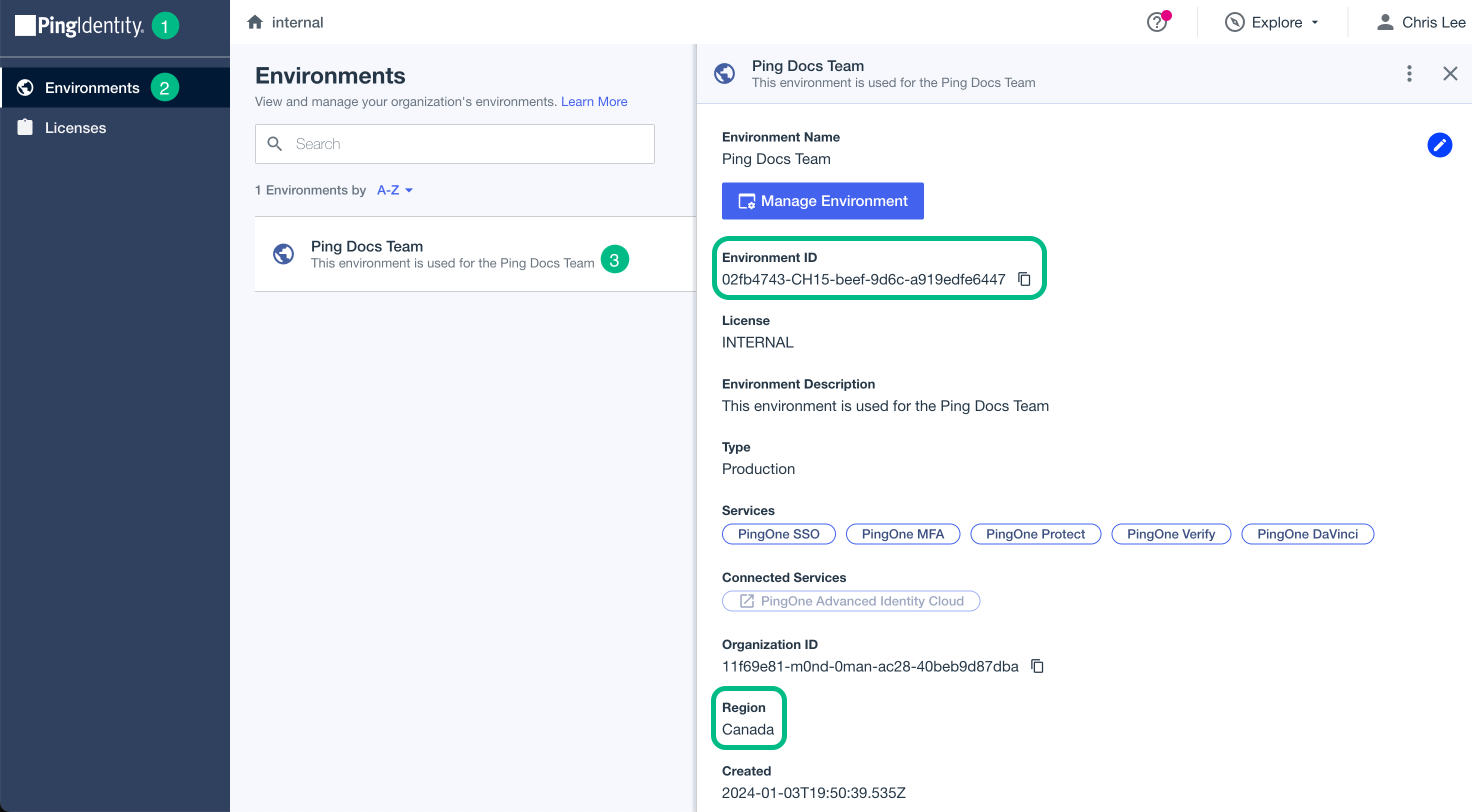
-
-
Environment Region: The region in which your PingOne environment is located
How do I find the environment region in PingOne?
To find your Region value in PingOne:
-
In the PingOne admin console, click the Ping Identity logo.
-
Click Environments.
-
Select your environment from the list.
-
Copy the Region value.
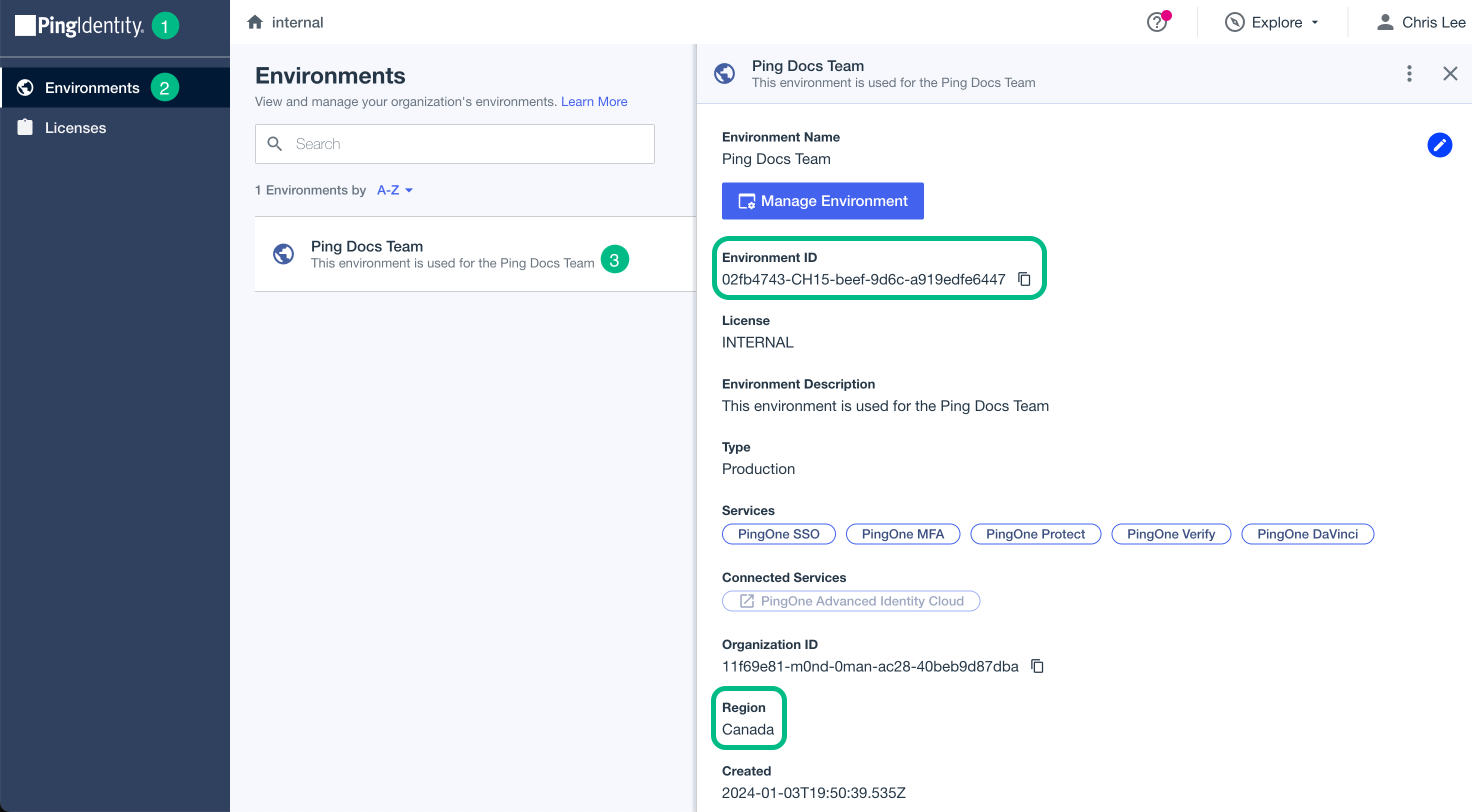
-
-
PingOne Client ID: Your PingOne node client ID
-
PingOne Node Client Secret: Your PingOne node client secret
-
PingOne Node Redirect URL: Your PingOne node redirection URL
-
PingOne DaVinci API Key: Your PingOne DaVinci API key
-
Worker Application Client ID: The client ID of your worker application
-
Worker Application Client Secret: The client secret of your worker application
-
-
Click Create.