Client activity
The Client activity dashboard provides breakdown details about a client’s application programming interface (API) activity in the reported period.
You can navigate to the Client activity dashboard in one of the following ways:
-
Go to Dashboard* → *Blocklist.
In the blocked Clients table, click the entry in the Client ID column to navigate to its detailed breakdown in the Client activity dashboard.
-
Go to Attack management.
Choose:
-
On the right side of a client’s row in the main Attack management list, click the three-dots drop down, then click Client activity to navigate to its detailed breakdown in the Client activity dashboard.
-
Click a client’s row in the main Attack management list to navigate to the client’s IoAs dashboard. At the top of the screen, on the right side of the client’s summary line, click the three-dots drop down, then click Client activity to navigate to its detailed breakdown in the Client activity dashboard.
-
At the top right, Close returns you to the previous dashboard screen that you viewed.
If you navigate to the Client activity dashboard from the Blocklist dashboard, the Blocklist and Back navigation controls also appear at the top of the screen, and will return you to the Blocklist dashboard.
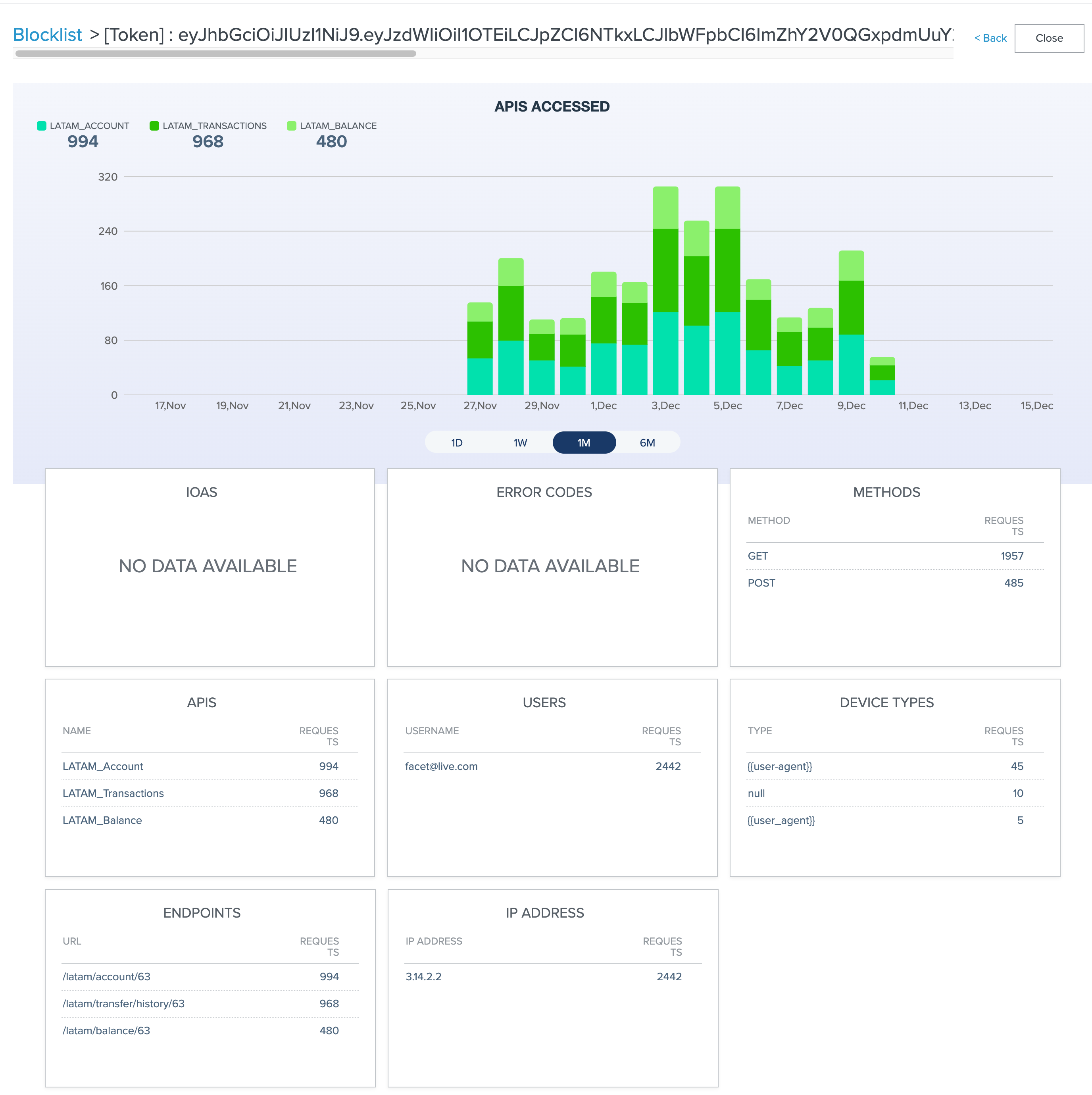
The summary count of APIs accessed by the client for the reported period display in the upper part of the Client activity dashboard. You can adjust the reporting period to display counts of APIs accessed for the past day, week, month or six-month periods.
In the lower part of the screen, the following panes display details about the APIs accessed by the client, for the reported period:
| Pane | Description |
|---|---|
IoAs |
List of the types of IoAs based on the client’s activity, and the count of IoAs per type. |
Error Codes |
List of error codes returned from the client’s requests to the APIs. |
Methods |
List of the API methods used when the client issued API requests, and the count per method. |
APIs |
List of the APIs receiving requests from the client, and the count of requests per API. |
User |
List of the usernames issuing requests to the API, and the count of requests per username. |
Device Types |
List of the device types where requests to the API originated, and the count of requests per device type. |
Endpoints |
List of the API endpoints that received requests, and the count of requests per API endpoint. |
IP Address |
List of the Internet Protocol (IP) addresses where requests to the API originated, and the count of requests per IP address. |
Click Close at the top right, to return to the previous dashboard screen.