Configuring Axway API Manager
To deploy a PingIntelligence policy, configure Axway API Manager.
About this task
To configure Axway API Manager:
Steps
-
Sign on to Axway API Manager.
-
In Axway API Manager, click Frontend API and Create new API.
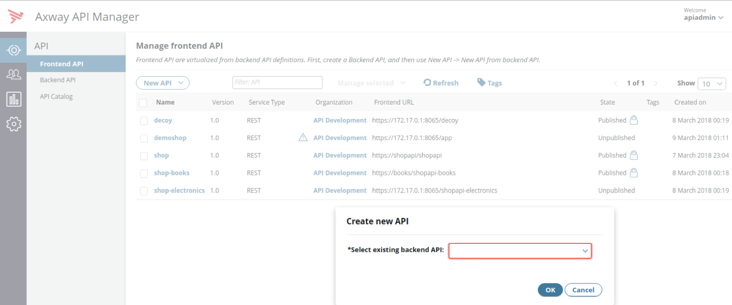
-
Click the Outbound tab and enter the Backend service URL (your backend application server) and Request policy details.
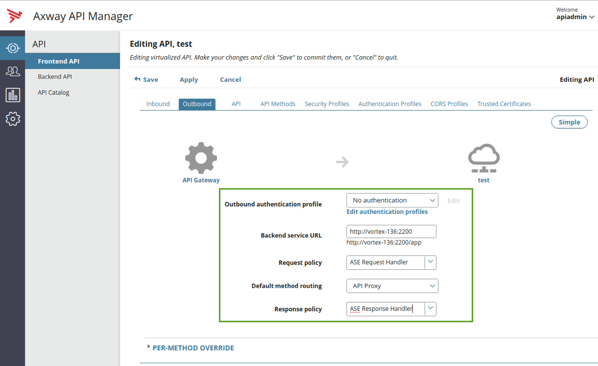
-
To capture OAuth token-based attacks.
-
In the API Manager, go to Frontend API → Inbound tab.
-
From the Inbound security drop-down list, select OAuth and click Edit.
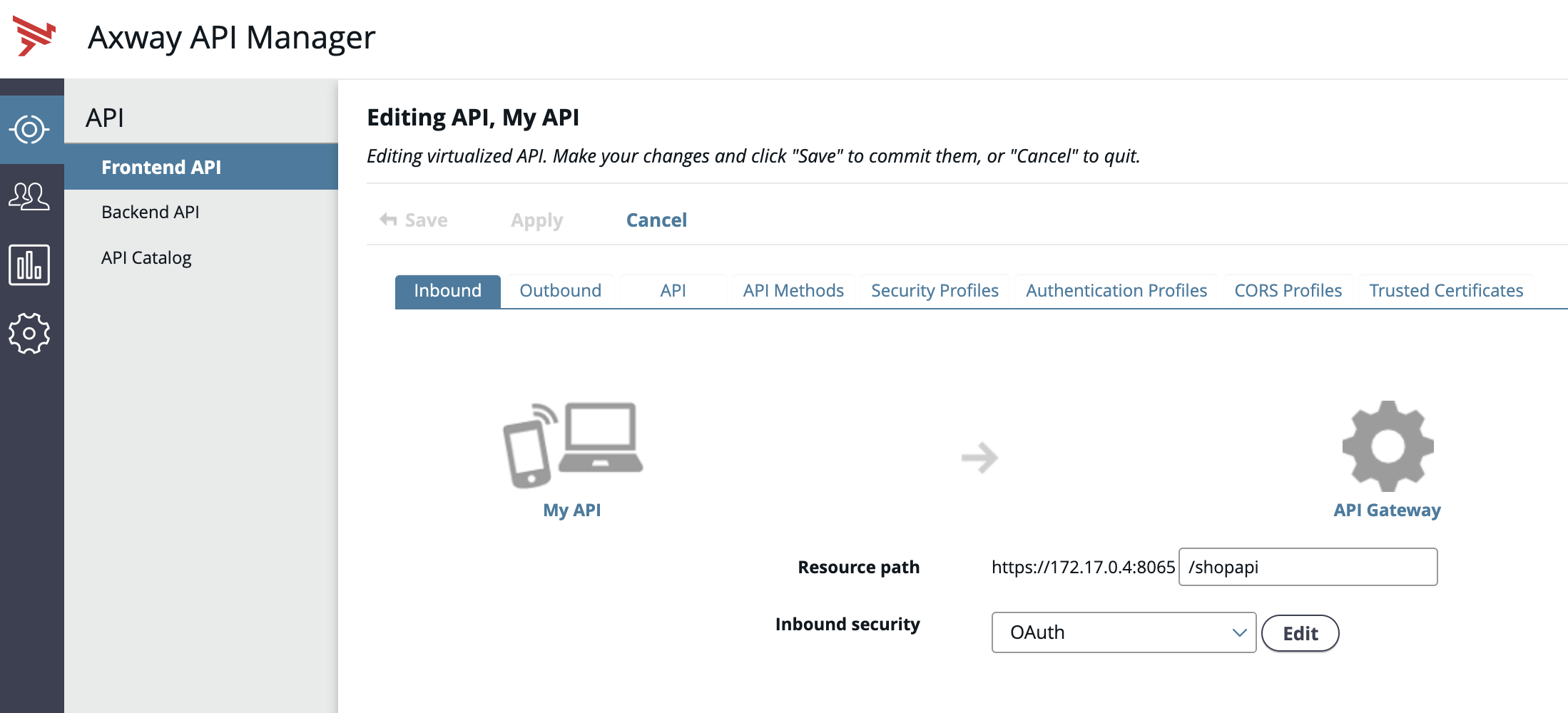
-
In the OAuth Security Device window, click the toggle to Remove credentials on success.
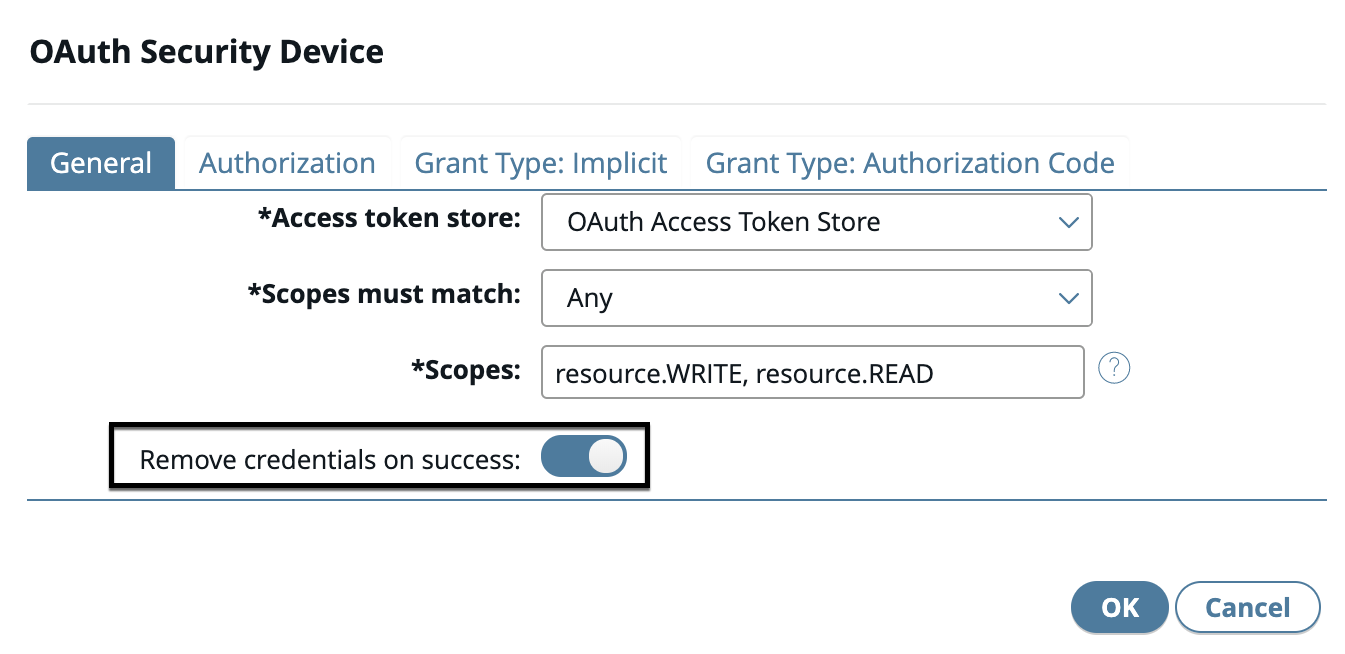
-