Removing an existing PingIntelligence policy
Remove earlier versions of PingIntelligence policy applied on your APIs before applying the PingIntelligence 4.3 policy.
About this task
To remove an exising policy from your API:
Steps
-
Sign on to your MuleSoft Anypoint account.
-
Navigate to the API Manager. On the API Administation page, click on Version of the API for which you want to remove the PingIntelligence policy.
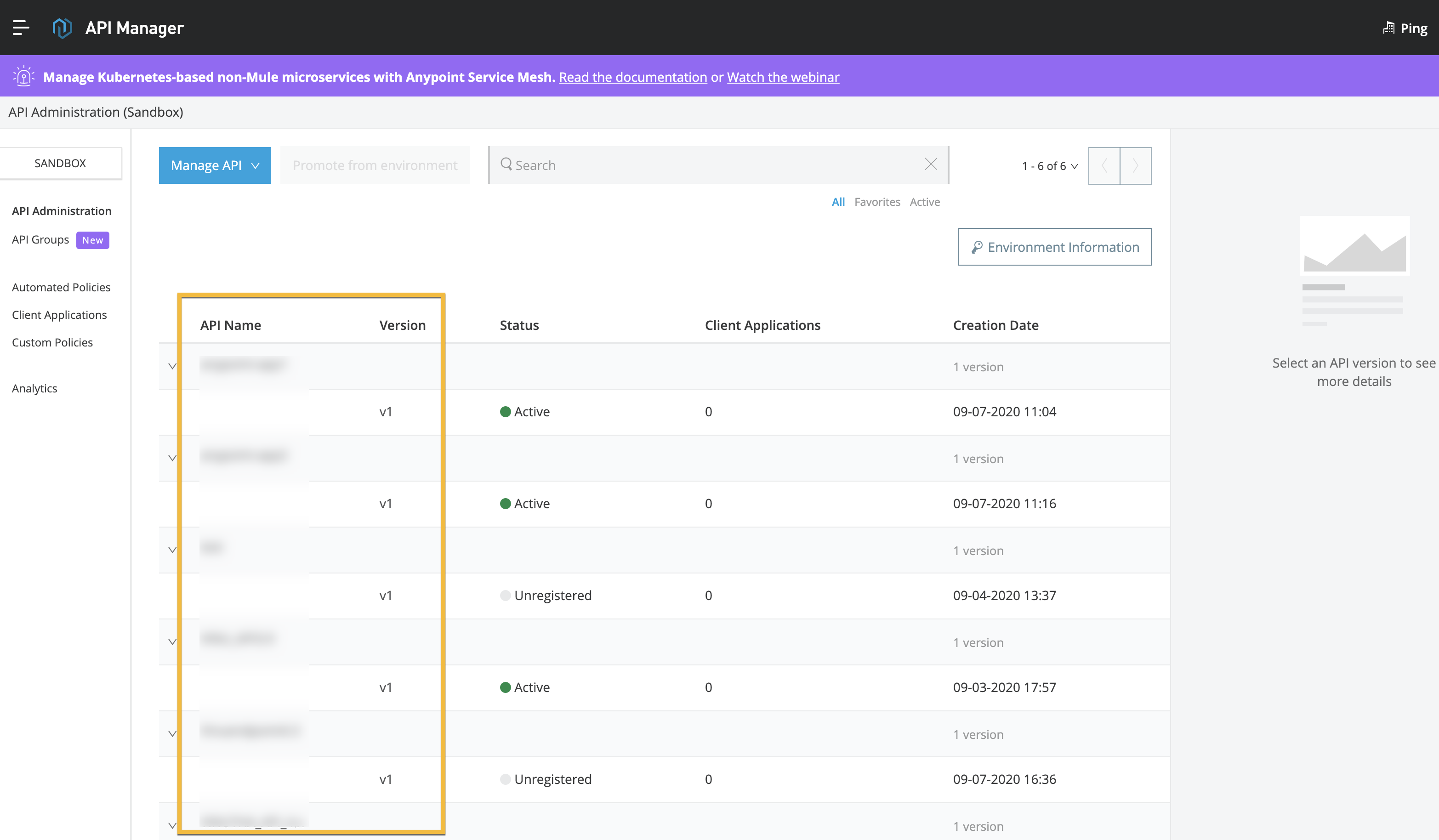
-
On the API page, click Policies, and then click to expand the PingIntelligence policy.
-
From the Actions list, select Remove.
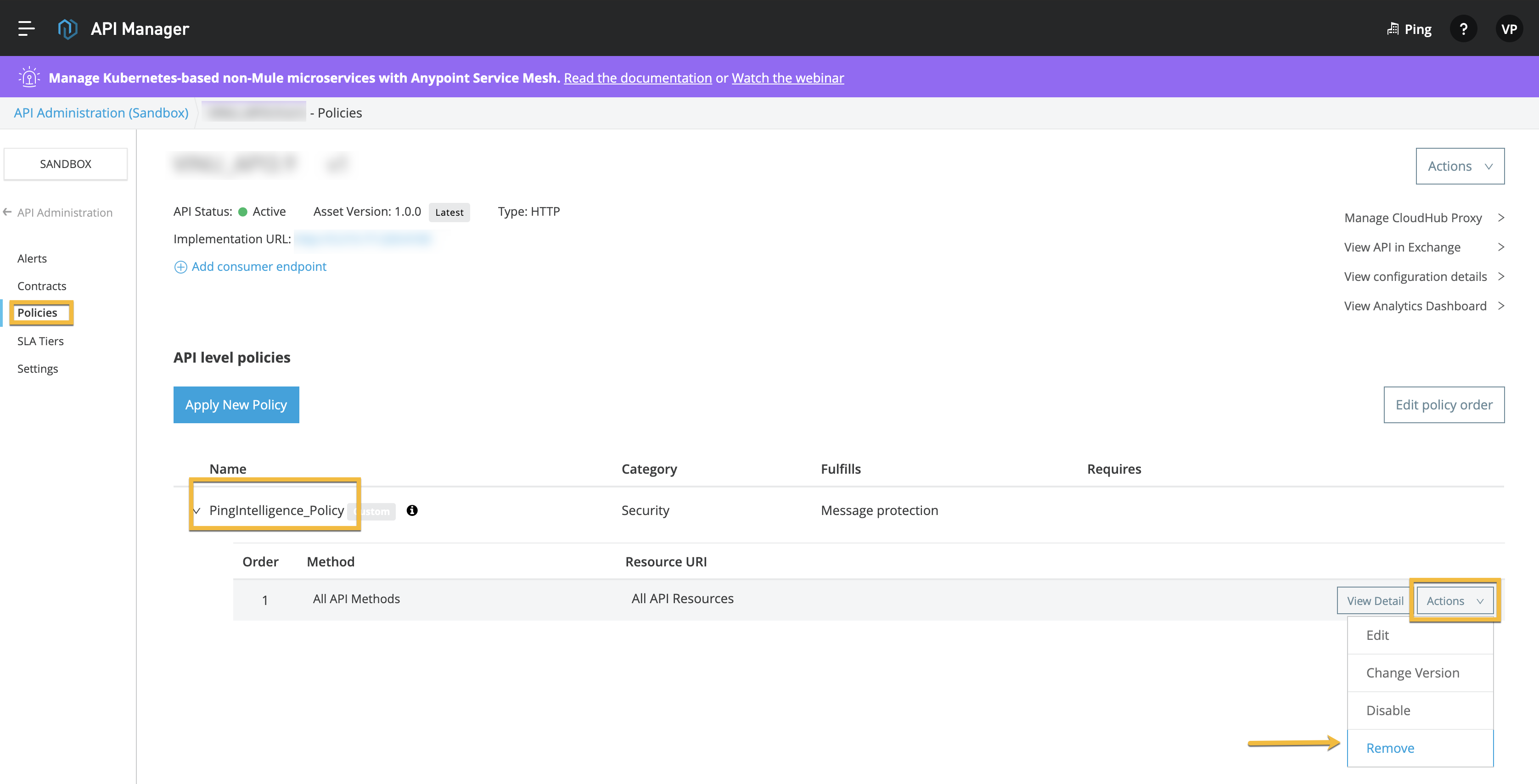
-
Click Remove to confirm the policy removal.
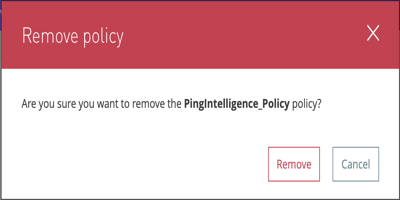
Next steps
Once you remove the existing policy from the API, follow the steps in Applying the PingIntelligence policy and apply the new PingIntelligence 4.3 policy.